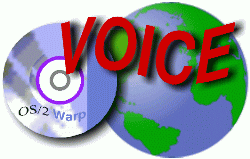
VOICE Home Page: http://www.os2voice.org
[Previous Page] [Next Page]
[Features Index]
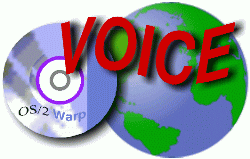 VOICE Home Page: http://www.os2voice.org |
[Previous Page] [Next Page] [Features Index] |
By Chris
Ayers©February 2001IBM V.90 PCI Data/Fax Modem: http://www-1.ibm.com/servlet/support/manager?rt=0&rs=0&org=psg&doc=C9C9A332186C9D898525672800622642 |
With a modem, things are a little different. You will need to find a driver for
your modem. First off, if it says Win Modem, forget it. You will not be able to
get it to work under OS/2. (My reports from people who have had them say they don't
work that well under Windows, either. Many have replaced them with a standard modem.)
Editor's note: A great resource for determining if a modem is a real modem
or a win-modem see the table of modems at http://www.o2.net/~gromitkc/winmodem.html.
External modems are the most compatible. They just require connection to one
of your standard com ports. "Hayes compatible" will usually work for modem
type in the IBM Dial-Up configuration page for Modem if there is nothing closer
there. The initialization strings can be revised, too, with what your User's Manual
calls for.
Internal modems, on the other hand, require specific drivers. If the modem type
you are interested in is not listed in the configuration page for your dialer, and
the manual does not give specific instructions for OS/2, then it will probably not
work under OS/2.
I went to a reliable OS/2 source for hardware, Indelible
Blue, to find a modem. They had three there that would operate under OS/2 and
fill my needs. I chose the IBM V.90 Data/Fax Modem, but, to be honest, can not really
give you a reason why. It was not the least expensive nor the most. Having never
seen any of the three, or read any reviews of them, it was just a matter of feeling
more than anything else. Part of it was, undoubtedly, the brand name. I mean, who
should know OS/2 better than IBM?
Another factor in my choice was that I wanted an internal modem. OS/2 support
was listed on the information sheet for this modem. And, when it arrived, the User's
Manual had a section for OS/2 in it and the supplied disk had OS/2 device drivers
along with a program used to determine the unit's configuration. No other software
was supplied.
Installation was a snap. Once the card was installed, I booted the system. To
determine the unit's configuration, there is a program supplied on the floppy disk:
PMDMCFG.EXE. This is run in a DOS session and will give you the com port
number, address, and IRQ that the modem will use. Next, I copied a file from the
disk to my x:\OS2\BOOT subdirectory to replace COM.SYS with the file supporting
this modem. I then edited CONFIG.SYS to add the port, address, and IRQ data
I had obtained earlier. This is all clearly explained in the instructions. The final
step was to go to my dialer and select Hayes Compatible for modem type. After a
reboot (to load the new COM.SYS driver), I was up and running.
My installation went smoothly because I planned ahead. This applies to any hardware/software
combination you are looking at. Read the supplier's data sheets and manuals beforehand,
if you can get them. The time you spend doing this can save you a lot of dollars
later. Be sure that there is a driver available for the device you want to install,
too. Just because the manufacturer supported earlier versions does not mean they
support the current one. When I bought my SoundBlaster 16 ASP a number of years
ago, it was Creative Labs' top of the line. Their current SoundBlaster Live! cards
do not have OS/2 drivers from Creative. (There is one available from Netlabs,
though.)