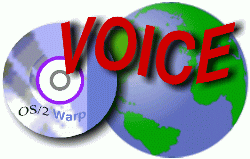
VOICE Home Page: http://www.os2voice.org
[Newsletter Index]
[Previous Page] [Next Page]
[Feature Index]
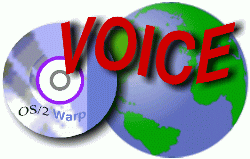
VOICE Home Page: http://www.os2voice.org |
February 2002
[Newsletter Index]
|
| By Frank Berke © February 2002 |
It always seems as if spirits are higher around the annual American and European
Warpstock exhibitions, which results in new and updated (i. e. significantly enhanced)
software packages being uploaded to Hobbes or announced in the known places. This
year especially there is a lot of it coming down on us. This article tries to represent
a more or less comprehensive list of the most important packages.
At Warpstock Europe Peter Koller, a German-speaking Englishman living in France
(just this is worth a note, isn't it ;-) showed off the latest version of his powerful
DTP software, Maul Publisher. Maul Publisher, which is now at version 2.0 and available
for the Windows platform too, comes with many features and effects. People coming
from common office suites have to learn how this program is organized. But once
this is done, Maul Publisher is easy, yet effective to use. Those who already know
a decent DTP software should be able to use Maul Publisher instantly.
A feature that makes it usable even on older hardware (Peter Koller only had
a P-133 at Warpstock Europe and the software still was really fast) is the possibility
to switch off visualizing effects you don't need at the moment; e. g. OS/2's pattern
filling algorithms, which are pretty slow. Another important plus of Maul Publisher
is the fact that it doesn't alter the system in any way: in case you want to remove
it, just delete the WPS folder and the files on your harddisk - done.
Maul Publisher does almost everything by so-called 'Modules', which, like plug-ins,
include the algorithms necessary to produce certain effects on the screen, e. g.
drawing a rectangle, or floating text in a box, etc. All modules are aware of each
other, which makes it possible to let them actually call each other in case a certain
action is required. The necessary API is thoroughly documented so that anyone can
write a module for Maul Publisher.
For future development, Peter Koller will concentrate on the core product only,
while hoping to find some skilled developers to add new features to Maul Publisher.
This is because bugfixing plus writing of Maul documentation eats up most of Koller's
time. So with help of the community there could be a lot of new features in a very
short amount of time.
For what Maul Publisher offers it is really inexpensive, even in the OS/2 market.
You can order your license either at the author's website or at BMT Micro. Of course
there's a demo available from the author's website.
Norman AntiVirus comes as a powerful virus scanning suite with lot of features.
The OS/2 Version is equal to the Windows version and fully integrates into the WPS.
As one can see in the screen shots below, you can either let it monitor each operation
(e. g. folder opening) in the background, or scan objects manually. Each object's
context menu is enhanced by a 'Check for Virus...' entry. What can I say... it just
works!
The current beta software comes with full functionality free of charge, after
Norman AntiVirus for OS/2 has gone GA, it will cost 60US$ per year, available either
from local resellers, or from the company website directly.
It's possible to scan over a network, e. g. a drive attached to your computer.
I tried this successfully with the NetBIOS protocol, but didn't succeed setting
up an FTP server on a remote host and attach it as a drive using NDFS.
http://www.ecomstation.com
http://www.ecomstation.nl
eComStation is a powerful PC operating system based on OS/2 and seen by many
as the successor to OS/2; mainly developed by Serenity Systems, USA, and distributed
worldwide through various resellers like Mensys in Europe, for example. eCS will
be much easier to install than common Warp Systems and comes with a significantly
enhanced desktop and a lot of useful applications.
The German version, which is almost fully translated as of this writing, will
have the first fixpak already included. Shipping started on December 31, 2001. As
a result of this delay (the US-English version has been shipping since September,
2001) the special upgrade offer has been extended to the end of February 2002. [Editor
note: Mensys has stated that the German version of eComStation began shipping on
2001/12/31 and will be completed by 2002/01/12.]
However, as with OS/2 itself, updates, and new features will only be available
to those who subscribe to an Upgrade Protection service, which can be purchased
at the resellers too. Fixpaks and certain minor upgrades, however will remain freely
available, though you'll be probably only entitled to download them by logging into
Serenity System's secure server.
Another question, which has not been satisfactorily answered by Bob St. John
in his last interview (VNL
12/01), is about where Serenity Systems is moving. They need to sell eCS to
business customers, who naturally have somewhat different requirements about their
operations systems than private or SOHO customers. At Warpstock I've hard that Serenity
Systems will probably focus on their main customers and leave the personal users
to its resellers.
http://os2.ru/projects/video/warpvision.phtml.en
WarpVision is currently the only reliably functioning native ISO MPEG4 player
for OS/2 Warp, based on the OpenDivX, aka 'Project Mayo' code. Thanks to the many
improvements it doesn't require ODIN any longer (which formerly was necessary to
run the CODECs). It now comes with a nice installation program, which can assign
*.WAV files to WarpVision if you want and makes WarpVision really easy to use.
Though it still has some performance problems compared to DivX players for the
Windows platform, but it's definitely on the right path, and a real must for all
multimedia enthusiasts.
http://www.sdg.os2.nu
ftp://ftp.sdg.os2.nu
http://groups.yahoo.com/group/WarpMedia/
Well, this one is another attempt to create a more up-to-date native media player
for OS/2. WarpMedia comes with a very cool GUI, which already supports drag'n drop
and skinning. The stuff beyond the surface however, is far from being a choice for
every day use, but you can see some very good effort on the part of the programmers
over the past few months.
WarpMedia uses Win32 codecs without requiring an ODIN installation, just copy
the DLLs into the WarpMedia directory. This eliminates the need of porting the codecs
as well, but I wonder whether this is the right way considering performance issues.
http://www.limewire.com
http://www9.limewire.com:82/download/LimeWireWinNoVM.zip
(Limewire archive suitable for OS/2)
http://tam.belchenstuermer.de (Timo
Maier's home page)
LimeWire is a stable, feature-rich and comfortable to use Gnutella client. As
it's a Java application, it runs on multiple platforms that have a Java runtime
environment at least. Despite the text on the LimeWire site, the program runs very
well with Java 1.1.8, which is very widely used among OS/2 users who have neither
Software Choice nor eComStation.
A very important change was made when the LimeWire company got into trouble with
the RIAA, an organization which represents the US-American entertainment industry:
the LimeWire source was published under the GNU General Public License, so that
LimeWire enthusiasts can easily contribute their ideas to the project. Up to now
I haven't seen a LimeWire build other than those from the official LimeWire site,
and I wonder how many people actually work on this project.
With LimeWire 1.18 lots of things have changed in the software, however these
weren't always positive enhancements. First of all, LimeWire has become Ad-Ware
- similar to Opera - and therefore displays an advertisement in the bottom of the
window. Secondly, it comes with a totally unnecessary and superfluous built-in MP3
player, which - I suspect - makes LimeWire quite slow on my machine (K6-2 333),
and simply doesn't work in OS/2. Even worse, it blows the downloadable zip-archive
to more than 2 times the size of the 1.7x and previous releases. These 1.7x releases
were followed by three 1.8x releases, which you shouldn't use if you still find
one: they were pretty much a kind of a public beta test rather than useful programs.
BTW, if you wonder why the connections tab is empty after your first start of
LimeWire 2.0 - it's because it's deactivated... My conclusion is as follows: LimeWire
1.7x is the best LimeWire client so far, so there's no sensible argument against
using it. Sooner or later of course you will see that with improvements of the Gnutella
Protocol itself the old clients won't work properly any more, but until this happens,
you're better off with these 'old' pieces of software.
Since many people missed hints on installation in my first article on Limewire,
I don't want to make the same mistake again. Timo Maier has kindly assembled the
most important things about Limewire at his home
page (section Tipps and Tricks), so I would like to refer to it... BTW, there
is more available there than just information on Limewire.
WarpGogo is an easy to use frontend for the GoGo encoder, an MP3 encoder, which
comes with optimizations for 3DNow! (AMD) and SSE (Intel) enhanced micro-processors.
Thanks to PillarSoft's SFX Installer, installation is absolutely no problem, though
it's a bit too much of an installer for such a little piece of software.
For whatever reason, the encoder itself is neither included in the package, nor
does the installation search for it in the system. What finally makes WarpGogo pretty
useless at the moment is the missing option to incorporate any grabber software.
WarpGoGo is freeware.
http://hobbes.nmsu.edu/cgi-bin/h-search?key=leechmp3&pushbutton=Search
LeechMP3 is a set of REXX programs that automates the process of converting audio
CDs to MP3 files and store them in folders. It uses Leech as the audio grabber (is
there a better one?) and Lame as the encoder. ZPlay of the well-known z! MP3 player
is included as a player. Each time you start the program, it tries to connect to
a CDDB database, but also works if a connection is not possible.
LeechMP3 is very easy to use and considered the best choice for people who won't
make much fuss about converting their CDs to MP3s - it's as easy as doing a few
clicks with your mouse, anything else is done smoothly in the background. Though
LeechMP3 supports no encoders other than Lame, you can optionally use Tonigy as
a grabber.
Unfortunately, there's no easy option for grabbing certain tracks only, so if
you are often selectively grabbing from a CD, you should probably look for a more
suitable solution. Another thing I don't quite understand is why LeechMP3 doesn't
grab a CD in the order the tracks appear - i. e. it doesn't start with track01,
track02, and so on, but somewhere in the middle instead.
LeechMP3 is under active development, so look out for new versions; it's also
freeware.
http://www.openoffice.org
http://www.sun.com/staroffice
http://www.os2.de/news/?area=1#4289
Both these programs are Win32 only - there is a porting team of 2 (?) people
working on the OpenOffice (OO) code, but it's doubtful whether there will ever be
a reliably working OS/2 version of it.
Surprisingly, the Win32 versions do very well with Odin, as was recently reported
on OS2.org. I wasn't too successful with either
of them. I did get them started (which took quite some time and meanwhile blocked
my WPS), but I found the StarOffice beta comes with a crippled file open dialog,
and the OO build 641 hogged my CPU completely for 3-5 seconds whenever I performed
an action in the GUI (open a menu, etc.).
I was using the latest Odin weekly (20011220), maybe with some further improvements
on both software packages there is a good chance that in a considerably short amount
of time we'll be able to use another modern office suite again.
http://hobbes.nmsu.edu/cgi-bin/h-search?key=newview&pushbutton=Search
This is a replacement for the View.exe that is shipping with OS/2 Warp and is
the standard application for viewing .INF files. NewView has lots of improvements
over the outdated View.exe, it's a bit faster and comes with a browser-like interface
which lets you access the many features of it quickly. Most striking is that you
can see the TOC of an INF file on the left while you're reading on of its chapters,
so that you can quickly jump to another chapter. NewView remembers the last 9 files
opened and lists them in the File dialog. You can copy text from an .INF file, but
currently it's not working with Rich Walsh's DragText, at least I couldn't find
out how.
Sometimes I encountered problems saving the program Options, so I'd suggest that
you save each page separately to ensure the program remembers your changes. Since
NewView is open source under the GNU General Public License, there is no sensible
argument against using it.
http://www.mozilla.org
ftp://ftp.mozilla.org/pub/mozilla/nightly/latest
Warpzilla is the OS/2 port of the Mozilla Project, which itself is based on the
old Netscape sources from 1998, aka Netscape 5. Meanwhile many parts of the old
code have been totally rewritten and the outcome is a browser that is fit for the
future, and on Windows or Linux systems it is definitely a real choice over its
competitors, mainly Internet Explorer 6.0.
However, the OS/2 port still lacks some important features that could make Warpzilla
the standard browser for most people. First off, there's the lack of integration
into the OS/2 system, mainly drag'n drop is still missing in the OS/2 port, as is
an installation program that could handle the associations. Not to sound too rude,
I must admit that the OS/2 port started comparatively late, and so many system-specific
improvements are still to be checked into the source. Another factor is the size
of the porting team: besides the two or three IBM fulltime programmers, there are
very few people who only work on the OS/2 port as well.
Those who have followed the OS/2 development will have noticed significant performance
improvements, and if this success can be continued to the 1.0 version, speed won't
be an argument against the good old Netscape 4.61, which unfortunately is the number
one choice in OS/2 even today. WarpZilla already understands DDE, can handle 128
bit encrypted connections and is already quite stable - on my system it doesn't
crash more often than Netscape. Warpzilla renders HTML sites much faster than Netscape
does, and especially when a site uses lots of tables, the differences are obvious.
Most important: Warpzilla complies to the W3C standards, and is probably the best
browser besides Amaya to test for HTML validity.
What still must be worked on is the very slow startup of Warpzilla, which can
be solved by putting a new object into your startup folder, which starts mozilla.exe
with the -turbo parameter. This must be performed once, and if it's done successful,
the real application comes up much faster than before. A real drawback of Mozilla
is the amount of memory it uses - in OS/2 I recommend at least 128 MB of RAM if
you don't want frequent swapping of the system. Warpzilla has unfortunately no use
for the good old Java 1.1.8 environment and requires the Java plugin from Java 1.3,
which is only available via a Software Choice subscription or eComStation. Consequently,
the Feature Install plugin is not working in WarpZilla, so even if you decide Warpzilla
is your browser of choice, you should better not kill Netscape from your system.
http://www.math.berkeley.edu/~roconnor/
http://www.os2world.com/cdwriting
The MultiMedia Presentation Manager is one of the most outdated parts of OS/2
today and many people say it's better rewritten than updated. More surprisingly
after many years of neglect there are suddenly some efforts in making MMPM ready
for new challenges. Russell O'Connor has written two IOProcs for OS/2, with an installation
script for MINSTALL, the MMPM installation program. The outcome is an MP3 and OggVorbis
aware MMPM, so you start either of these files by just double-clicking on it. Even
load them into an MMPM aware wave editor, and easily convert them to another audio
format by using the enhanced context menu options.
Other MP3 and OggVorbis players still work without problems. To complete this
novelty, Chris Wohlgemuth has written a set of WPS classes for MMIOMP3. They bring
you new icons indicating whether it's .MP3 or .OGG and enhance the context menu
by a tag editor and some file information. Additionally, there's a new folder class
which shows the files' tag information in details view.
All this is a definite must-have for every OS/2 user, but it's not really stable
yet. While I didn't encounter any problems except for the new folder class not working,
there are other users whose systems won't boot with the new IOProcs and/or the new
classes installed - so use at your own risk! Both packages are freeware under the
GNU General Public License.
Opera is another browser alternative, and, if you ask me, it's the best choice
on Windows machines. Several year ago (in 1997 if I recall correctly) Opera started
Project Magic to bring their browser, which only existed as a Win3.1 and Win32 version
to other operating systems. On the Opera Website you will instantly see the result
of these efforts: Opera is the only browser which is available for most of today's
operating systems, one of which is OS/2.
From the beginning the OS/2 port went very slowly and after a while the initial
team gave up and it seemed as if the OS/2 community wouldn't ever have this really
cool browser. Luckily, the OS/2 Netlabs started another effort using Odin as a basis,
and the current beta is the result. The OS/2 version is far from being a choice
for everyday work, but like WarpZilla, Opera quite strictly follows the W3C recommendations.
Also, Opera's HTML rendering is very fast, though the GUI itself behaves very sluggish
on my system. One of the big features of the current beta is drag'n drop, which
however doesn't work correctly yet.
As I said earlier, Opera needs Odin as a basis, but unlike the first beta of
Opera there's no need to separately install an Odin build, actually any other Odin
on your system will be ignored. Opera for Windows has reached version 6.0 recently,
and as soon as the Netlab's only (!?) Odin-porter, Yuri Dario, gets his hands on
it, we'll see an OS/2 version early this year. Opera can be used free of charge,
if you don't mind the advertisement in the upper right of the windows; it's removed
in the registered version.
I have been using this proxy server, completely written in Java, for over a year
now as a replacement for the browser cache and I wouldn't want to miss it at all
cost. Not only does Smartcache do it's job a lot faster than the sluggish algorithm
of Netscape (those of other browser manufacturers behave the same way), but the
most important feature is offline-browsing of already visited pages without compromises.
Furthermore, more and more features have been added in the past which allow the
user to setup protection of his privacy with a very fine granularity, be it the
browser identification, cookies, filtering advertisements, up to blocking whole
sites.
New for the latest version is a rudimentary user interface which can be used
for a few actions like e.g. browsing the cache directory or searching it. Unfortunately,
the "user interface" does not take away your task of adapting the configuration
files for your purposes - a process that can be lengthy at times, but which you
have to go through only once. The wealth of features comes with a price, but besides
the excellent HTML documentation also the configuration files are commented and
the presets are basically useful, so it may be enough to enter the cache directory
if you are impatient. Nevertheless I recommend the HTML documentation wholeheartedly
- especially chapter 10.1 that deals with some substantial shortcomings.
Although Smartcache has been written in Java, it is not exceptionally sluggish
or memory hungry - more on the contrary, though the JVM itself eats up quite an
amount of memory. In addition, Smartcache is freeware under GNU General Public License
and the included sources can be compiled without problems also under OS/2, unless
you only have installed the runtime.
[Feature Index]
editor@os2voice.org
[Previous Page] [Newsletter Index] [Next Page]
VOICE Home Page: http://www.os2voice.org