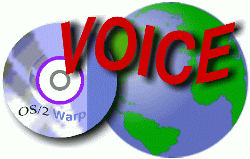
VOICE Home Page: http://www.os2voice.org
Newsletter Index
< Previous Page | Next Page >
Feature Index
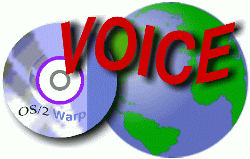
VOICE Home Page: http://www.os2voice.org |
February 2005
Newsletter Index
|
We scan the Web, Usenet and the OS/2 mailing lists looking for these gems. Have you run across an interesting bit of information about OS/2 or eComStation recently? Please share it with all our readers. Send your tips to tips@os2voice.org. If you are interested in joining a particular OS/2 mailing list, check out the VOICE Mailing List page for subscribing instructions for a large variety of existing lists - http://www.os2voice.org/mailinglists.html.
Editor's note: these tips are from OS/2-eComStation users and in some cases can not be verified by myself. Please heed this as a warning that if you are not sure about something, don't do it.
| Date | Tip Caption | OS version | Experience |
|---|---|---|---|
| January 2005 | |||
| Dec 15, 2004 | The First Word . . . | ---- | General |
| Mar 14, 2001 | Playing With RUNWORKPLACE and COMSPEC | Both | Intermediate |
| Nov 12, 2004 | Keep A Logbook; Save Your Sanity | Both | General |
| Nov 13, 2004 | Lost Keyboard In Maintenance Partition | Both | Intermediate |
| Nov 13, 2004 | Unarchiver for tar.gz | eCS | General |
| Nov 16, 2004 | Another Source Of OS/2 Lore | Both | General |
| Nov 16, 2004 | Check Directory Existence In REXX | Both | Intermediate |
| Nov 17, 2004 | Fix For Firefox Icon Problem | Both | Intermediate |
| Nov 17, 2004 | Tweaking Firefox | Both | General |
| Nov 20, 2004 | Pronews/2 Mail Server? | Both | Intermediate |
| Nov 23, 2004 | Very High IRQ Load | eCS | Intermediate |
| Nov 25, 2005 | Pronews/2 Settings Notebook | Both | General |
| Nov 27, 2004 | XCOPY, uh, ...Sometimes Doesn't | Both | Beginner |
| Nov 27, 2004 | Links In Thunderbird Don't Open In Firefox. | Both | Beginner |
| Dec 1, 2004 | Search/Find Utility? | Both | Beginner |
| Dec 1, 2004 | "Sinking" Desktop | eCS | General |
| Dec 2, 2004 | JPG Images For Desktop Backgrounds | eCS | General |
| Dec 9, 2003 | SLPR Delay - Solved | OS/2 | Advanced |
| Dec 9, 2004 | "Unsalted" Directories For Mozilla? | Both | Intermediate |
| Dec 11, 2004 | Looking At Mozilla's Cached Pages | Both | General |
| Dec 15, 2004 | Footnotes. . . | Both | General |
Dec 15, 2004 - The First Word . . . (----) (General)
YKE hopes all of you had the very best of year-end holidays. And that you've recovered from them. <grin>
Coupla other items this month:
YKE owes Brian {Hamilton Kelly} an apology. In November we cited him as merely Brian Kelly. "Kelly" is not his surname. "Hamilton Kelly" is, without a hyphen. In his USENET posting he'd written it with the curly braces, a practice with which we were unfamiliar. YKE made a bad assumption about extraneous "USENET fluff" and, well, . . .made a mistake. Sorry, Brian.
Let me explain the practice we follow:
We'll redouble our efforts to be clear and correct.
Mar 14, 2001 - Playing With RUNWORKPLACE and COMSPEC. (Both) (Intermediate)
The date isn't a typo. From time to time YKE finds little gems in his own archives and re-prints some here. This one allows painless recovery (no re-boot) after errant programs "hang" the Workplace Shell (WPS).
In an un-recorded newsgroup, Anonymous Writer#1 had remarked:
BTW. . . have you tried killing the WPS to see if that will shrink the swap file? If you try this, I'd suggest a process-killer rather than a WPS restart util[ity]. The latter seems more prone to hangs and malfunctions.
Anonymous Writer#2 responded:
The method I prefer is to change SET RUNWORKPLACE= in CONFIG.SYS to CMD.EXE. So I boot to a windowed command line, then run PMSHELL from there. When it's time to kill the WPS, I restore the minimized window and press Ctrl-C.
The WPS "collapses", the command prompt returns, then I run PMSHELL again.
YKE observes that, as above, RUNWORKPLACE might be many different things. But the related SET COMSPEC= also can be other than the default.
Years ago at the Dawn Of Time, when he first installed OS/2 <grin>, YKE's Config.Sys contained the default line:
SET COMSPEC=G:\OS2\CMD.EXE
Later, after installing 4OS2 (can anyone really do without it?), that became:
SET COMSPEC=G:\4OS2\4OS2.EXE
. . . So you see, that too might be something else.
A little creativity with both RUNWORKPLACE and COMSPEC together can yield wondrous benefits; even special-purpose boot diskettes, boot CDs, or maintenance partitions. Advanced users: Think DFSee! -yke
Nov 12, 2004 - Keep A Logbook; Save Your Sanity (Both) (General)
You'll thank yourself one day! As in: Your system has really, Really, Really crashed this time. You have to re-install everything! Sure you have backups, but all that customization! What was it, and how did you do it? And, uh, . . .just which version of Odin had you been using? WARPVISION? REAL-PLAYER? Some worked, once, and others didn't. Or was that the other way around??
Re-reading your logbook will aid your memory. Re-reading the other records you've kept will help too.
YKE thought he was the only one left in the world keeping a System Log until a few weeks ago: A free-lance developer of my acquaintance was at the end of her rope, trying to get USB to work with one of her new toys. Nothing was working.
Then my friend remembered her logbook (she had one!) and re-checked all the previous USB driver installation tries. She slapped her head: She'd been this close! By changing one item, it all should work. And it did. Her logbook (and reading it!) both inspired a solution, and saved her endlessly repeating the same mistakes.
What's a good logbook?
Any bound booklet with lined pages. Standard laboratory notebooks work well enough. Though usually they don't lie
flat, and often are a bit too large.
YKE favors an inexpensive standard "steno" notebook, about 23 cm. by 15+ cm., and a spiral-wire binding on one narrow edge.
What should be in it?
Who, What, When, Where, and Why - the news reporter's standards. A news anchor might add What It All Means.
At the very least:
That last is very important. If everything seemed fine, just enter "OK." But if it didn't, then be very detailed indeed!
Don't just brush away the failure and not record it! We learn from our mistakes; not our successes - if we can remember what the mistakes were! Be imaginative; think ahead. When in doubt, write it!
What might "other records" be?
config.gAK 10584 8-17-04 3:17 SysOs2 add Visual Age C++ (config.NQ)
config.gAL 10980 8-17-04 3:17 SysOs2 add Visual Age C++
config.gAM 11100 8-17-04 11:20 SysOs2 add Visual Age C++ { 'FIXED' }
config.gAN 11099 10-04-04 23:49 SysOs2 add Visual Age C++ { 'FIXED' }
config.gAO 11129 10-31-04 1:18 SysOs2 mod TZ = [full string]
config.gAP 11150 10-31-04 20:09 SysOs2 add MAUL Publ 229 (reg)
We do the same with AUTOEXEC.BAT, PREFS.JS in Mozilla, even the OS2*.INI files; and any other "system" files known to change frequently. Saving a few RMVIEW reports can be useful too. Whenever these things are done, that's recorded in the log too. How else to remember you did it?
Store copies of those files in a safe place! A bonus of archiving those and others: Significant recovery from errors may be possible by simply overlaying current files, for example CONFIG.SYS, with an earlier version. Your logbook guides you in using the right one.
Your logbook, good notes (and all those archived files), can help make up for the full backup you meant to do -- but didn't.
Nov 13, 2004 - Lost Keyboard In Maintenance Partition. (Both) (Intermediate)
In comp.os.os2.bugs "jmm" lost his keyboard:
I created a maintenance partition using Bootos2. It worked. I then upgraded the kernel from 14.088 to 14.098b. When it is finished with startup, it accepts nothing from the keyboard. The mouse works okay.
The keyboard is okay before the switch to graphics mode. I inserted a pause.sys line and the return key worked.
Does anyone know what may have caused the loss of keyboard entry?
Veit Kannegieser answered:
Is the keyboard.dcp/country/viotbl file specified with full path, including leading drive:\?
And "jmm" was so-o-o-o-o glad:
Yes, that was it! Thank you. After I added the drive letter to those paths, keyboard entry started working again.
Nov 13, 2004 - Unarchiver for tar.gz. (eCS) (General)
Forwarded by Mark Dodel, who gets to places YKE doesn't, and sees things we can't. Thanks, Mark.
In eComStation@yahoogroups.com, "Cliff Scott" wrote, in praise of eCS (and saying "thanks" for some help):
Thanks Alex. I'm so used to having to setup everything myself that I never thought to try that. It worked perfectly! Boy, do I feel dumb. I should have known eCS could handle anything! :)
Alex Taylor responded:
I don't know about 'everything', but the Archive Viewer can handle ZIP, TAR, and TAR.GZ archives, and has the associations for those set up by default.
Plus, it can handle TAR.BZ2 archives if you have BZIP2.EXE installed.
The eCS 1.2 version can also handle single-volume RAR and ARJ archives IF you have RAR.EXE and ARJ.EXE installed, respectively, and as long as the archives aren't password-protected.
I'm in the process of rewriting the Archive Viewer to be multithreaded, and the next version will also support encrypted RAR and ARJ archives. . .
Hmmm. eCS really is "looking up"! -yke
Nov 16, 2004 - Another Source Of OS/2 Lore (Both) (General)
Lewis Rosenthal comments on this column's inclusion of a tip, and passes along another useful URL:
Hey, thanks for the pointer to our tips page! You might also want to mention our knowledgebase, which is where the tips on the tips page will be migrating: http://sitr.2rosenthals.com.
Guest access is all that's required to view the OS/2 (and many other) entries.
You're welcome Lewis. YKE will continue calling attention to other OS/2 Tips pages, when and if we can find them. "It's a dirty job; but someone has to do it . . ." <grin>
NB: As of Dec 15, 2004, Lewis' Tips don't seem to have migrated yet. Even so, YKE found a thing or two of real interest to us.
Nov 16, 2004 - Check Directory Existence In REXX (Both) (Intermediate)
Gordon Snider in Toronto sent this in for REXX programmers:
Sometimes a way is needed in a REXX program to check for the existence of a directory. There are several approaches that might work.
One is the DIRECTORY() function. With no arguments this function returns the full path of current directory. With a directory supplied as an argument the function returns the full path to that directory and makes that directory current. Fine, except we wanted only to check for that directory's presence, not switch to it.
A second method uses SysFileTree() in RexxUtil. SysFileTree() returns its output in a stem variable. Calling SysFileTree this way:
call SysFileTree 'dir', 'dirs.', 'D'where 'dir' is the name of the directory to check for, and the final backslash is not supplied on the directory name, and dirs. is the compound variable stem name.
This will result in a value of 1 in dirs.0 if the directory exists and 0 in dirs.0 if it does not, . . . but that requires another line of code to make the check.
A third way involves Stream():
call Stream dirname, 'C', 'Query DateTime'will return null if the directory doesn't exist and a datetime stamp if it does; a one line check for a directory's existence.
"QED", as they say in geometry textbooks. -yke
Nov 17, 2004 - Fix For Firefox Icon Problem (Both) (Intermediate)
YKE had seen this item, but bypassed it. Then Cristiano Guadagnino wrote to us: "I have always been bothered by the fact that the Firefox window doesn't show an appropriate icon in the system box (upper left corner). Here is the reason and the solution . . ." Then our own Christian Hennecke (YKE's boss) reminded us as well . . .
In netscape.public.mozilla.os2 Victor Bien wrote:
Thank you Mike Kaply for bringing the bright new Firefox 1.0 to OS/2.
One slight concern or disappointment is that the icon in Tab Launch pad's Task list is only the drab OS/2 command line icon and the "icon" in the XCentre strip just has enough space to say "War" short for "Warpzilla Mozilla for OS/2 - Mozilla Firefox". I have the Firefox tree under E:\Warpzilla which also contains my Mozilla and Webbrowser 203 installations. The latest Thunderbird's icon is OK.
Can that [Firefox problem] be fixed easily or is there something I can do?
Rich Walsh explained the problem:
In the upper left corner of most windows, you'll find a miniature version of the app's icon. This is what O.D.'s [Object Desktop] Tab LaunchPad and Task Manager use in their displays. Firefox lacks this app icon and only displays the generic "system-menu" icon. Consequently, O.D. uses an equally generic (but different) icon in its displays.
The last version of Firefox for which I have the source includes a method named "nsWindow::SetIcon" to put the icon there. Since it's unlikely to have been changed or removed, chances are that it just can't find the icon it's looking for (nor can I).
Peter Weilbacher offers agreement, and a little help:
Yes, the chrome\icons directory is missing from the package, I think it never was part of the OS/2 package of Firefox . . . Any icon you copy to chrome\icons\default\main-window.ico will be picked up as default icon in the window menu and be shown in task managers.
Rich responds (and Victor agrees):
So it does! I created all those dirs, saved off a copy of the exe's icon, then restarted. Now the window & various task managers show that icon. My life is now complete. :-)
Nov 17, 2004 - Tweaking Firefox (Both) (General)
Firefox still, and Mark Dodel relays this:
Stan Sidlov reported (from os2user@yahoogroups.com?):
FWIW/YMMV: I've put this in on Windows™ and changed the settings to "poweruser" and turned on pipelining, and I find that MSN, et al., come up in a fraction of the time that is nearly instantaneously, but this is on a P4 with Hyperthreading and a 10Mb internet connection . . . . Haven't tried it on OS/2's Firefox yet . . . .
In http://www.bitstorm.org/extensions/ there is "Tweak Network Settings" which contains:
Firefox has a couple of hidden network settings. With this extension you can tweak these settings, and you might speed up the loading of web pages. You can also increase the maximum number of simultaneous downloads from a site (the default is only four).
Instead of changing each setting, you can also choose one of two profiles. The Power profile increases the maximum number of connections and turns on pipelining. The Default profile will reset the settings to the save, default values.
The Tweak Network Settings extension is tested with Firefox 0.9 and 1.0.
Install Tweak Network Settings. After installing the extension, you can find it in the Tools menu.
Mark added: I tried this in FireFox 1.0 under eCS 1.2 and there was a definite speed up in rendering web pages.
Nov 20, 2004 - Pronews/2 Mail Server? (Both) (Intermediate)
Mark Dodel forwards this from comp.os.os2.misc where there was a discussion over how to make Pronews/2 use the mail program of one's choice:
At one point, "prschmi" asked:
Using your programs, how would I do what you suggested. The new ISP's SMTP address is <outgoing.verizon.net> and it requires user name and password. (I also use MR2ICE which does allow for SMTP authentication.
Kind of walk me through as Internet SMTP/POP3 is an unknown for me.
Bob Eager obliges, walking him through it:
http://www.tavi.co.uk/os2pages/mail.htmlAt the page described, there is a tiny SMTP server. Install that (a README is provided, but it's really trivial). It runs on YOUR machine.
You then configure ProNews/2 to send its mail to your own machine (localhost or 127.0.0.1). Now, when you send a message from ProNews, it ends up in a local holding directory.
At the same page, you'll find a mini SMTP client. All you do is run that to send the mail to your ISP's server. You give the username and password, and it will empty the holding directory to your ISP. For example:
smtp -s outgoing.verizon.net -u username -p passwordThat's it! You can easily set up a REXX script to run the above command every few minutes. Then it's completely transparent.
Nov 23,2004 - Very High IRQ Load (eCS) (Intermediate)
Cristiano Guadagnino again (Thanks Chris), with how the source of a high IRQ loading might be identified:
Barry Landy asked in ecomstation.support.misc:
My ECS 1.1 system has suddenly started showing 25% IRQ load. So far as I am aware nothing (hardware or software) has changed. Are there any tools to investigate with?
Nick Morrow suggested this:
Go to hobbes.nmsu.edu and get top210.zip.
This utility should help you pinpoint what is sucking up the power. It comes standard in eCS v1.2.
Additionally, "eric w" responded:
get the ISDNPM package: inside there is a program to display IRQ status, so you will see which is the running IRQ causing the load. This utility is great! I wish I had it to analyze my troubles with IRQ.
http://hobbes.nmsu.edu/pub/os2/apps/internet/dialer/isdnpm303r1.zip
The utility is embedded in the larger package. You only need two modules; showirq.sys and pmirq.exe; put the former in os2/boot/ with a basedev pointer in config.sys and you are golden.
Barry Landy again:
Thanks Eric and Nick. Two great utilities.
PMIRQ shows that the timer is running like crazy and nothing else.
TOP shows that MPTN\BIN\CNTRL.EXE is the task consuming most CPU, followed closely by PMSHELL, and then the ECS Clocks.
Timer should obviously run; but I don't know how fast it is supposed to interrupt.
YKE adds: Though this Tip is flagged eCS-related, obviously it would be useful throughout the OS/2 family.
Nov 25, 2004 - Pronews/2 Settings Notebook (Both) (General)
There really is a lot of offbeat but interesting stuff on comp.os.os2.misc. . .
. . .as "PaulS" discovered:
I began to investigate the settings notebook and realized that there are A LOT of hidden pages underneath the tabs.
Bob Eager's maybe-amused reply, and a Tip:
These are easy to miss in a lot of OS/2 stuff!
One further tip, then. . . You can navigate quickly to a tab that isn't showing, without using the large scrolling arrows at the ends of a notebook.
Right click on the area between the bottom edge of the tabs, and the next 'line' down. You get a cascading menu with ALL the tab names on it.
Nov 27, 2004 - XCOPY, uh, . . .Sometimes Doesn't (Both) (Beginner)
Christoph Bratschi voiced a problem in dfsee-support@yahoogroups.com:
Some years ago I used xcopy to transfer the files between HPFS partitions. But xcopy didn't transfer several hundred files, mostly header files of IBM's OS/2 toolkit. The xcopy parameters were correct and there was no error message. It was a lot of work to find the missing files and [even] 'til today I still don't know why these files weren't transfered. Therefore I need a safe procedure to get a 1 by 1 copy of all the files.
Alan Beagley:
I and others have encountered situations where XCOPY simply doesn't work. The commonest error message I have seen is "Unable to access source file" (or similar wording).
I therefore normally use the 4OS2 COPY command, which does pretty much the same as XCOPY (although not all the switches are the same) but without failing.
Another possibility is to ZIP and UNZIP or RAR and UNRAR.
Steve Corey suggested this:
If you want to verify the results of a copy operation (since xcopy /v isn't reliable), use Roman Stangl's XCOMP: http://www.geocities.com/SiliconValley/Pines/7885/
YKE has used XCOPY for years without problems. But we remind everyone: CHKDSK both source and destination
partitions first!
And you must watch XCOPY's messages (Chris did), or re-direct them to a file; it may tell you
problems it encountered. That said, YKE often uses 4OS2's COPY because of its other useful parameters.
Nov 27, 2004 - Links In Thunderbird Don't Open In Firefox. (Both) (Beginner)
Bob Stan (in comp.os.os2.apps) needed to know:
I am running [both] Thunderbird and Firefox. When I click on a link in Thunderbird, it does not open the corresponding page in Firefox. When I was running Thunderbird and Mozilla this did work. Is there anyway to accomplish this - or am I missing something in setup?
Peter Weilbacher's answer was simple:
You either need to fiddle around in the prefs.js / user.js following tips on Steve's Warpzilla page or use the WPS URL object (or ConfigApps) to set the default browser.
Bob took Peter's suggestion:
Thanks - I ended up using ConfigApps from Hobbes to set the default browser. Works like a champ.
Dec 1, 2004 - Search/Find Utility? (Both) (Beginner)
Sooner or later, everyone, needs one.
Willard Reese asked in comp.os.os2.apps:
Does anyone know of a "search" or "Find" utility program that will search a directory for a word in a long filename? Similar to what Cntrl-F does in the e editor. Or is there some way in OS2 that this can be done?
Andy Willis suggested PMSEEK (part of OS/2).
Franz Baken suggests Filecommander alias FC/2:
http://silk.apana.org.au/fc.html
"RJF" uses DHGrep, maybe alluding to the following. . .
Allodoxaphobia gave an easy command-line approach:
In a single directory:
dir | grep -v target_wordDown through all sub-directories:
dir /s /b | grep -v target_word. . .which uses "-v" to eliminate cAsE SenSItIVity
But Bob Eager quarrels a teensy bit with Allodoxaphobia:
I don't know which version of grep you're using, but all of the ones I've ever used have "-i" to specify case-(in)sensitivity. . .
YKE has (other) preferences, thank you; but admits to liking Allodoxaphobia's approach.
Dec 1, 2004 - "Sinking" Desktop (eCS) (General)
Betcha everyone's had this problem, one time or another.
In comp.os.os2.misc, Colin Campbell complained he had "a case of sinking desktop"":
This happened once before, but I cannot remember what to do to correct it.
Each time I boot, the icons on the desktop move down a small amount.
After ten or so days, the lowest icon is so far down that the desktop shows a slider on the right so that I can see all of the icons. Does someone remember what causes this problem, and the remedy?
Alex Taylor had an explanation; maybe a solution:
There's a few things that can cause it.
The most common cause I see is somebody using XCenter with the 'reduce desktop work area' option enabled.
This option conflicts with the same setting in WarpCenter -- even if you never run WarpCenter! This is because WarpCenter always opens itself for a millisecond during shutdown, shrinking the desktop area when it does so if that option is enabled.
If this is the cause, do one of the following to fix it:
- Turn off the XCenter option 'reduce desktop work area'.
- Open WarpCenter, edit its properties, and disable the option 'show on top of maximized windows'.
- Delete the WarpCenter (or eComCenter) object completely, so that it doesn't exist ANYWHERE on your desktop.
(b) is generally the easiest.
Again, flagged as "eCS" (problem more common there than "plain" OS/2?), the Tip's applicable to the entire family. -yke
Dec 2, 2004 - JPG Images For Desktop Backgrounds. (eCS) (General)
People do continue trying to use non-BMP images for their desktop backgrounds. Sometimes it works; sometimes not.
Alex Taylor, writing in ecomstation.support.misc explains why (and answers "bill263" in the process):
Prior to (eCS) v1.2, 'progressive' mode JPEGs won't work as backgrounds, and those that do work will look really crappy when scaled.
In (eCS) 1.2, both problems should be gone.
As for file formats, in theory you could use any image format which the installed MMPM codecs support. I use JPEGs and BMPs, mostly. PNG might work if you have that codec installed. GIF works too, but I don't recommend it (the image format is pretty limited).
"bill263", himself, added these thoughts:
I'm using eCS 1.1. I need to investigate 'progressive' mode jpg's some more. I do have PMView and have started resizing the large jpg's down to screen size and that has helped greatly. I have also found that the file name has an affect on the loading. The background loader doesn't seem to like special characters and/or spaces in the file name. If I remove those characters, the file then loads (if the size is screen size or less).
And Alex responded:
OK then, try installing this replacement JPEG IOProc: http://www.os2world.com/cdwriting/jpgio/jpgio.htm
Which fixes many problems (eCS 1.1 and earlier only).
Then "bill263" reports success:
I installed that package and it looks like both problems have been resolved. A jpg file will now load with special characters in the title. And a large size file will load now also. Thanks for the tip.
YKE adds this item came from an eCS group, but of course it should be applicable to OS/2 Warp versions as well.
Dec 9, 2004 - SLPR Delay - Solved (OS/2) (Advanced)
Amazingly, several correspondents relayed this to 'Tips' - it must be Hot Stuff! [But YKE found it first, so the credit is ours.]
Bob Eager wrote in comp.os.os2.misc:
I've been using SLPR for a while on a printer in my office at work. The setup is as follows:
OS/2 machine (MCP2/FP4) is connected via its lan0 card to the office LAN.
It also has a lan1 card, connected via a crossover cable to an HP LaserJet 4M+, using 10BaseT.
When I send a file to the printer (PostScript driver is the default) there is a delay of 60 seconds before anything happens.
. . .And responded to himself:
Well, I set up a separate machine and spare printer and the delay didn't happen. So the problem was peculiar to the setup above.
So, I did an IPTRACE on both lan0 and lan1, as suggested. I was unwillling to trace lan0 due to the amount of SMB traffic on it, but I wrote something to filter that afterwards.
Turns out that, if you give SLPR the IP address of the printer (rather than a name that can be looked up), it tries to do a reverse lookup on that IP address. There are two DNS servers specified and it tried three times on each, in the space of a minute, with suitable delays of course. The address was in the private range, and this confused the name servers at work, it seems. . . . They eventually returned 'server failure' each time rather than 'name not found.' After the minute, SLPR gave up on reverse lookups and just printed the file.
Of course, putting something in the HOSTS file is no good because that doesn't handle reverse lookups (I even found a thread on that, in which I apparently participated, a while ago!).
So, I added a normal name to the HOSTS file (rde-laserjet), with the IP address of the printer associated with it. Then I gave SLPR this name, instead of the IP address. Result: no need for reverse lookup, and printing starts immediately!
I thought this should go into the archive. . . .
Dec 9, 2004 - "Unsalted" Directories For Mozilla? (Both) (Intermediate)
Are you ever irritated by Mozilla's "salted" directories? [Profile directory names with random numbers and digits and a .slt extension.] YKE is. Tumbling around in netscape.public.mozilla.os2, he ran across this little gem from Brian White in Canberra, who says:
Have a look at
http://gemal.dk/blog/2003/06/24/create_mozilla_profile_without_slt_directory/
You need an empty prefs.js file in the directory you create before you use the profile manager.
Check it out! -yke
Dec 11, 2004 - Looking At Mozilla's Cached Pages (Both) (General)
In netscape.public.mozilla.os2, Robert Murr wrote:
Sometime in the last few weeks, my Mozilla 1.6b stopped loading my home page from the cache. Every start causes a full page download.
I have tried all of the possible radio button choices in the cache preferences without any improvement.
Does anyone have any insight into this problem?
Peter Weilbacher didn't. But. . .
. . .you can use the pseudo-URL "about:cache?device=disk" to see what the disk cache contains.
NB: Peter's the guy putting out "Unofficial Mozilla builds" for OS/2, taking up some of the slack left when Mike Kaply had to become less active: http://weilbacher.org/Mozilla/builds.html.
Dec 15, 2004 - Footnotes. . . (Both) (General)
Otherwise un-cited URLs for some items mentioned in the text:
4OS2: Since about 2002, JP Software (authors/vendor of the commercial version) provides 4OS2 as unsupported freeware. It can be found at these places (at least) as of 15-Dec-2004:
JP Software, at http://www.jpsoft.com/download.htm#free :
find 4OS2 3.04A (build 151)
[There's a 4DOS version as well, usable under any version of DOS including OS/2 VDMs and Win[xx] up to WinME.]Additionally, on "Hobbes" http:///www.hobbes.msu.edu/ in .../pub/os2/util/shell:
4os21125.zip 4os2302.zip 4os2401a.zip 4os2402a.zip 4os2src.zip (Source code of 4OS2)
Feature Index
editor@os2voice.org
< Previous Page | Newsletter Index | Next Page >
VOICE Home Page: http://www.os2voice.org