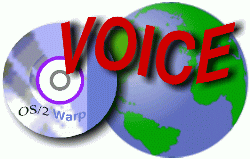
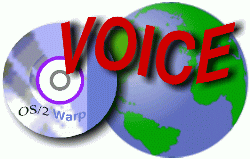
I am a partner in a retail lighting business, and I have built 3 lighting stores
over the last 20 years. During the design of our new location in N Scottsdale last
year I decided to automate control of the hundreds of ceiling and wall fixtures
on display. In a lighting stores the ceiling lights are usually controlled by pull
switches. Wall fixtures are usually controlled by banks of regular switches or rows
of complicated relay-controlled low voltage systems. I decided to use a PLC (power-line
carrier) system to control every electrical device in the building. This requires
no special or complicated wiring because control signals are sent through the live
electrical wire that connects every device in the building.
Every light fixture to be controlled has an 'intelligent switch' mounted either
in place of a wall switch, or in our store we used small modules that fit into the
fixture junction boxes. The wall plug receptacle where the table lamps plug in are
replaced with 'intelligent' receptacle. These modules are at RadioShack, HomeDepot,
etc, or at greatly discounted prices on the net. Prices are approximately $5 to
$20, depending on the type of load they control. Control signals are transmitted
into the electrical system through a plug-in interface device connected to a pc
serial port. Coded signals are sent from the pc through the interface and into the
electrical system. All devices receive the signal, but only those set with the same
code respond to the command which may be ON, OFF, DIM or BRIGHT. There is a lot
of control software for this system Mac, Dos, lots for Windows, - some of which
was sold with the IBM LOGO all over it and bundled with APTIVA computers. With House/2,
native OS/2 control was finally available.
House/2 worked great except for one 'problem'. The original versions had 16
groups with 2 rows of 6 switches - only 192 possible unique controls. We quickly
used them all up. While at WARPSTOCK I spoke with Armin and told him that we had
run out of switches and had maxed out all the groups. He had written this software
for basic home automation and the chances of you needing more than 192 individual
switches to control the lights in your home is kind of slim (except maybe if you
are Bill Gates). Anyway, he said he would work on it - and here it is. He added
33% more switches - now a total of 288 devices can be controlled from your desktop!
The switches are only created as need, and can be deleted just as quickly so there
is no clutter. The desktop display is very attractive and simple to use. In our
store when a new light is put on display a switch is created and labeled. When it
is sold the switch is deleted. Switches can be dragged and dropped from one group
to another. Macros can be set to create preset 'scenes' with groups of switches
at different intensities, etc.
This interface is available in starter kits which also contain a few modules
and a remote control wireless control. The kits cost from $39 - $69, and are called
X/10 starter kit or IBM HomeDirector. It also comes with a win95 CD/coaster.
Here are some sites to check out. I buy from both of them but I suggest shopping
around: http://www.smarthome.pro , http://www.homecontrols.com
. For what it is worth, this is not a new system. Their (17 year old) patent expired
about 4 years ago, and I have been using it since the early 80's. Yes you can get
carried away with automation. Isn't it about time?
Armin has more information on his House/2 site: http://home.att.net/~ASchw/house2.html
as well as an FAQ on using House/2 with X10 devices at http://home.att.net/~ASchw/h2andx10.html.
Lumature is another example of a small business (20 computers) running 100%
OS/2 Warp 4 workstations and Server Advanced. (The size of small business the IBM
ignores). If anyone is interested in a first hand demonstration of this system I
welcome you to visit our showroom at 15620 N Scottsdale Rd. To see a 12,000 sf building
with hundreds of lights, each individually controlled from an OS/2 desktop makes
this quite an impressive installation.
Mark Kerzner, Phoenix Az
tech@lumature.com