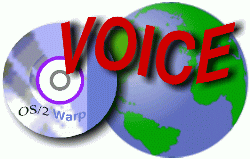
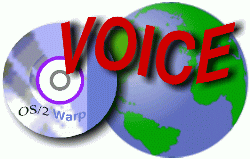
As always with the few windows programs I need to run, I performed the install
in a full-screen win-OS/2 session. You just run A:\setup.exe and it asks where you
want to install it. When I tried to start ExcelTax in either Full Screen or in a
win-OS/2 window I got a message saying that it "Cannot find BC450RTL.DLL".
I sent Lamson an email asking for help, and within a couple of hours I recieved
a phone call from a tech support person. He did not complain when I told him I was
running it under OS/2. After I explained the problem again, he aske preferred having
the required DLL uploaded to their ftp site or emailed to me. By later that day
I had the missing DLL as well as exeltax.cfd sent to me as an attachment via email.
I put these in the \lamson98\itax\9800\bin directory and ExcelTax started without
further problem.
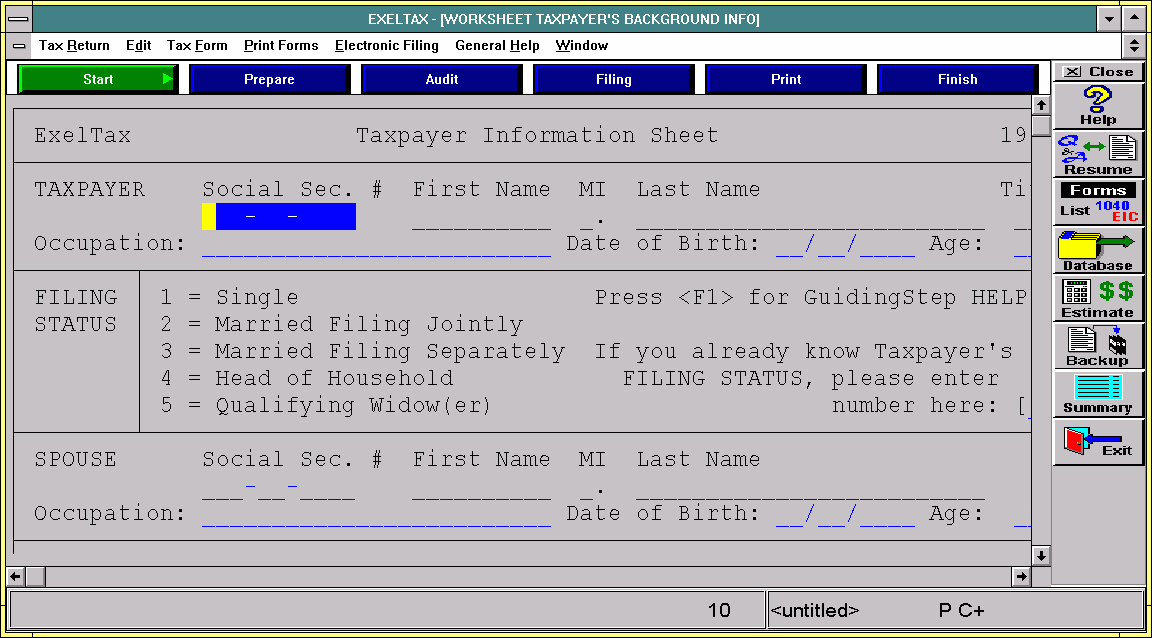
You begin by filling in a Taxpayer Information sheet (part of which is shown
above). One annoying feature is that as you fill in a field you have to either hit
ENTER or TAB to get to the next field, even for fixed format fields like social
security number and telephone number. However for things like Age and City/State
ExcelTax will fill in the value if you enter your birthdate and zipcode. After you
complete this step you then go through 9 more step to finish preparing your return.
Though they call it an interview, it's really filling in worksheets. You can access
the actual tax form by either selecting the form using the forms list button or
F3 to bring up the forms list. I quickly scanned the available tax schedules and
forms and all the ones I need are available including Schedule C, H and just about
every form I know of. You can move from one point in the preparation phase to another
by accessing a menu either by clicking on the Prepare button.
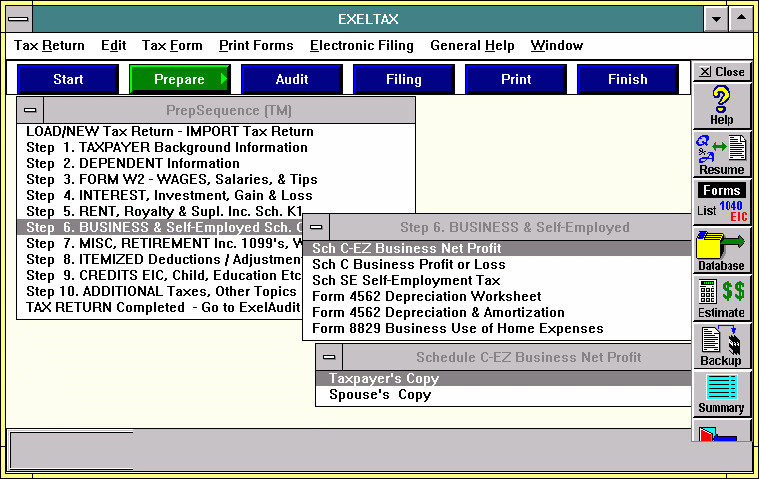
The audit function was not available in the preview/demo version so I can't test
that as of yet. There is a tax estimator function, but it looked rather intimidating
and no where near as nice as the one in Turbo Tax last year. Finally that leaves
the Filing and Printing steps.
It supports the IRS EFiling process, though I have not gotten far enough yet
to test that function. From what I saw of it it allows for either filing directly
to Lamson or creating diskettes to send to Lamson to be electronically transmitted.
It also gives instructions for directly transmitting returns to the IRS, but I
think this is actually meant for professional preparers. I have never used electronic
filing in the past as I don't really trust computers, but this seems to be the growing
trend so I may give it a whirl this year.
You can print either a filing copy, or a copy of the worksheet you are filling
in. You can select individual forms to print, or print all forms in use. There
The Second problem was at first a major concern. When I tried to print a form,
the win-OS/2 session froze. I was able to kill it by using the kill feature in Warp
Center, but no matter what I tried I always ended up with the session locking and
no printed form. I finally broke down and called the Lamson Tecnology Support line.
Their support is available via email, a toll free fax line and a regular phone line.
I decided to try the phone support. A real person answered the phone and when I
explained my problem they transferred me to someone who knew right away what the
problem was. Turns out that because this is a DOS program in a window's wrapper,
it has some problems printing to some high resolution printer drivers. This effects
the program no matter what os you are running. The fix was to drop the printer resolution
down to it's lowest, which in my case for the Epson Stylus 1520, that was 360 DPI,
instead of the 720 DPI which caused the problem. The 1040 form I printed at 360DPI
looked fine. The phone support passed with flying colors in this case. No waiting
on hold or dealing with inane phone menu systems, and someone actually knew the
answer to my problem and didn't care that I wasn't running windoze.
ExcelTax lacks an automatic backup function, so you have to remember to backup
yourself, though it will ask you whenever you go on to something new or exit the
program if you want to backup the current return. Backing up your return is as
simple as hitting F10 then selecting Yes from the save menu.
I still have not received the final filing version, which the tech support person
I spoke with said they were in the process of shipping out on CDROM. There is no
online update function like there is in TurboTax and Tax Cut, but for immediate
fixes to problems they will email them to you. As long as they continue to support
a DOS/Win 3.1 version I will continue to buy ExcelTax. It does the job, but not
in as fancy or helpful a way as the more commercial packages like Turbo Tax and
Kiplinger's Tax Cut, but I don't need the fancy help screens and advise. Interesting
that in ExcelTax there are functions for sending out client billing letters and
direct IRS eFiling, so even though this is a personal version,it appears to have
the same feature set as the professional versions (the personal version is limited
to 5 returns).
There is a demo version available at Lamson's web site - http://www.lamsontech.com/exeltax/ex-001.htm.
ExcelTax Personal version is priced at $24.95 for the Federal Version and State
modules are available for $24.95 also. Each eFiling costs $7.95 for the first return,
and $9.95 for subsequent transmissions.