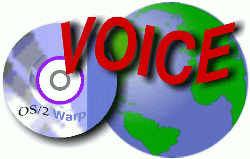
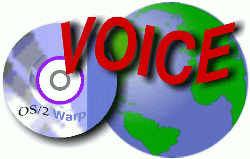
Editor's note: these tips are from OS/2 users and in some cases can not be verified
by myself. Please heed this as a warning that if you are not sure about something,
don't do it.
MAKEINI OS2.INI LOCK.RC
You could have booted from floppies or a maintenance partition and delete the
locked file system drivers from CONFIG.SYS and done the work manually.
It seems that the GRADD drivers have been updated in FP10 (from v. 77) It has
brought the black box cursor problem back on my system. Anybody with an ATI or S3
chipset may want to backlevel to v. 77 or put "SET HW_CURSOR=OFF"
in their config.sys
1. Do not edit the file while netscape is running: after closing netscape the
line will be gone.
2. Make sure you have double backslashes like:
user_pref("os2.mail.sound", "F:\\MMOS2\\SOUNDS\\MAIL.WAV");
Editor's note: For more on configuring Communicator for OS/2 4.04, please check
out Steve Wendt's great resource: Communicator
for OS/2 Bug-Tracker http://www.os2bbs.com/os2news/Communicator.html
I use a Turtle Beach Malibu 64. Excellent card, but you have to get the drivers
from Crystal and for some reason they have it install FM instead of wavetable by
default. I had to read into the setup files that came with it to realize I had to
rename the wavetable script to control.scr in order for wavetable to show up as
an option. Not very neat.
And here is a response to the above from Joe Nord Development owner: Crystal
Semiconductor OS/2 device drivers Cirrus Logic - Boca Raton, FL:
"Be sure to download the correct .ZIP file from Cirrus Logic web site.
http://www.cirrus.com/drivers/audiodrv/os2.html
Each release of the Crystal Semiconductor ISA driver set has 2 .ZIP files:
The .ZIP files differ only in the choice of MIDI device.
OS2207FM.zip -> Audio and FM MIDI device drivers install
OS2207WT.zip -> Audio + Wave Table MIDI device drivers install
For the Malibu 64, you must download the "WT.ZIP" version of the release.
Here are the gory details.
As Stephen noticed, the audio+fm the install can be easily changed to install
audio and wavetable device drivers. This is easy to do, but is not the preferred
method.
os2207wt.zip already has the proper configuration.
The only difference between the two installations is the selection of MIDI device
in the minstall installation panel. I shipped all of the required files with both
versions of the release so that a person who mistakenly downloaded the wrong file
could make the change without having to re-do a potentially long modem based download.
It looks like this worked, but it is not the recommended technique.
The obvious question: Why ship two .ZIP files?
OS/2 Merlin does not properly support two MIDI devices installed at the same
time.
-- Ref OS/2 APAR JR10933 OS/2 Merlin MIDI player always uses MIDI1 device
With this, we must make absolutely sure that a user doesn't mistakenly install
two MIDI device drivers (MMPM/2 MIDI drivers). Unfortunately, the options to MINSTALL
(MMPM/2 install program) do not support mutual exclusion between two selectable
installation items. Co-reqs are supported, but mutex is not.
The only solution is to build two .ZIP files which hold essentially the same
files - but which insure that only 1 MIDI device driver gets installed.
This has been normal practice for our ISA device drivers for a long time. I'm
starting to think that I should delete the WT device drivers from the Aud+FM .ZIP
file, but that is kinda a mute point right now.
Editor's note: Joe was a recent guest at a VOICE Speakup on OS/2 sound drivers
last month. Thanks to Joe for an update on this. :-)
I have discovered a way to set up Staroffice 5.0 for OS/2 so most of the apps
will run at RAM speed:
1.This only works if you have enough memory, the setup takes about 20 mgs of memory!!!!
2. First find config subdirectory under your X:\Office50 and expand it.
3. You will find two subdirectories named start and startup.
4. Drag and drop a copy of your favorite apps(*.URL files), but not presentations
(it hangs) from start to startup. I put spreadsheet app, Starwriter and the draw
program in the startup directory.
5. Doubleclick on Staroffice icon:
6. The desktop will come up first followed by a slight delay, then the apps you
put in the startup will be loaded.
7. From this point on in a session all the apps will be memory cached and STAY
that way until you turn off the computer, even if you close them out with X button!!!!!!!!!,
or you can minimize to the task bar at the bottom of the desktop. As a bonus, some
of the other apps, EX. HTML writer and presentations will also launch instantly!!!!!!!!!
8. You can minimize the whole works with the standard OS/2 PM minimize button
and close the Staroffice from there. The next time you launch the whole works will
be rebuilt into memory but stay minimized and out of sight until you need it.
9. After everything is behaving properly, you can at last put a shadow of the
Staroffice.exe icon in your OS/2 startup folder and the next time you start your
computer all that will be loaded up automatically.
10. To be sure, it takes a lot longer to boot up OS/2 this way but you can go
get a cup of coffee during boot up knowing when it is finally finished you have
some serious code in memory waiting for your use.
11. I have been using Staroffice in memory for several months and it is very
well behaved. I can crash Netscape any way I choose and it never brings Staroffice
down with it.
12. I am currently running a Deschutes overclocked to 496 MHz with a 128 MHz
memory module. I consume all but about 62 Mgs during bootup but the remaining memory
is plenty for everything else and I never get near a swapfile condition.
Roy J. Baerwald
The offending file is es1879dd.sys -- there was a common bug in all the ESS drivers
that was benign until the pointer that they erroneously accessed happened to move.
It happened a while back i Warp 3. Anyway, the newest drivers are on the ESS Taiwain
website: Go look at ftp://ftp.esstech.com.tw/OS2/1879215.zip
If you can't get the CDROM, download the files from the ATI Website (http://www.atitech.ca).
I have just got done installing ATI drivers for a RAGE-PRO card, which I assume
is similar to your card. I could NOT have done that successfully without the help
of users of this newsgroup, because the installation program is defective, and the
ATI Support staff doesn't know its ass from third base. The program therefore replaces
two DLLs with files that will cause you trouble later, following which ATI will
extend its sympathies (using exactly that word), and kiss you off; the reason is
that the ATI installation thinks it is dealing with Warp3, rather than Warp4. The
way to avoid the problems (based on my experience and the help I have received)
is to back up two files in directory x: \OS2\DLL _BEFORE_ you start the installation
process:
1) DSPRES.DLL
2) BHVSVGA.DLL
Then (after booting to a command line or a diskette) to replace the "new"
ones from the backups.
Failure to retain these two original files will screw up your Properties Notebooks
and prevent operation of full-screen sessions. If you keep them, the installation
is easy and flawless -- in spite of all ATI will try to do to corrupt your system.
Try hitting <CTRL><]>, (several times if you wish), while on a page.
It enlarges the type, and does make it easier to read. Unfortunately NS404 doesn't
remember this for next time online. I wish it would.
In Warp 4, FDISK has the /NEWMBR parameter which can be used to write a new master
boot record. Use the syntax:
FDISK /NEWMBR /DISK:x
where x is the physical number of the disk, 0 through whatever.
Finally I found one of the references to OS2APIC.PSD; for those interested, here
it comes:
This PSD has the following syntax for its argument line:
[/apic] [/p=<n>] [/nmi=[l]int<n>] [/pic=[l]int<n>]
[/prec=<pstr>]
Where:
/apic indicates that the PSD should enable symetric interrupt
mode.
/p indicates that the system should be configured
for <n> processors where <n> is a decimal number (ie 5, 8, 12).
/nmi indicates to the system a default signal route
for NMIs.
This allows the route to be specified for NMIs if there isn't one defined by the
MP configuration tables set up by BIOS. By using the /prec option (see below), it
is possible to override what is in the MP configuration tables in the event that
they have been built incorrectly by the BIOS.
The argument is "int<n>" or "lint<n>". The first
case indicates the interrupt pin number to which the NMI signal is wired on the
I/O apic. The second case indicates the interrupt poin number to which the NMI signal
is wired on the local apic. <n> is a decimal number (ie 0, 3, 12).
/pic indicates to the system a default signal route
for the 8259 interrupt controller when the system is running in "virtual wire"
mode. This allows the route to be specified for the interrupt controller if there
isn't one defined by the MP configuration tables set up by BIOS. By using the /prec
option (see below), it is possbile to override what is in the MP configuration tables
in the event that they have been built incorrectly by the BIOS.
/prec indicates to the system the precedence order
to be used in determining the routing for the NMI signal and the interrupt signal
from the interrupt controller. This allows control over the choosing of a routing
entry when there is more than one entry.
There are three (3) possible entries that can describe a route:
route to the I/O APIC
route to the Local APIC
route described by argument(s) to the PSD
The first two may be specified in the MP configuration tables that are built
by the BIOS. The third may be specified on the argument line to the PSD.
Each type of route is described by one letter. "i" for the I/O APIC
routes, "l" for the local APIC routes, and "d" for the routes
described by the argument line to the PSD.
The precedence string is *exactly* 3 characters long. The first character indicates
the type of routes to be considered first, the second indicates the routes to be
considered next and the third indicates the routes that are to be considered last.
As an example, "ild" indicates that I/O APIC routes are to considered
first, followed by local APIC routes and finally routes specified on the argument
line. In contrast, "dil" indicates that routes on the argument line are
to be considered first, then the I/O APIC and finally the local APIC.
* Note: the arguments to the PSD are *not* case sensitive.
[In short, Alt+F1 at startup for boot menu, and Ctrl+Shift+F1 at PM startup to
prevent automatic program loading.]
Try hitting <CTRL><]>, (several times if you wish), while on a page.
It enlarges the type, and does make it easier to read. Unfortunaetly NS404 doesn't
remember this for next time online. I wish it would.
I forgot to tell everyone how to turn on the old drag menu style.
Add the following to the prefs.js file:
user_pref("os2.drag_menu", true);
And Roger Lindmark added the following help on how to change the Netscape prefs.js
file:
Before you edit it Netscape must be closed.
Open the file in your editor of choice. Add the new line at the top or make other
changes in pref.js. Save the file.
You can then open Netscape and the changes will take effect. Note: if you add
a line at the top it will not be at the top after starting Netscape - the line you
added will be alphabetically ordered in the pref.js.
SET BA2_SCSI_LOGFILE=G:\BA2PRO\SCSIERR.LOG
being sure to set the drive appropriately. This is thanks to Martin Hadam.
This sounds like one of the two problems I ran into while installing TurboTax.
Let me run thru both of them, in case it was a combination of the things that I
did that actually fixed the problem... 8-)>
1) The install failed just about when the Turbotax folder was due to be created.
I closed & re-opened the WIN-OS/2 full screen session that I was installing
from and the second install succeeded. (You ARE installing from a full-screen session,
aren't you? You should be - I've found about 75% of all "installshield"
apps fail to install from a windowed session.
2) I had the same problem with the demo version enabled. Open session settings
and change to enhanced compatability mode. Something that flashed by on the screen
during install made me suspect that I should also enable WIN DDE and WIN Clipboard.
After I did that (and made sure it was a full-screen session), Turbotax ran correctly.
One other thing to check - my win-os2 sessions all default to 16Mb of XMS memory
available. If the above doesn't help, you might try changing that setting.
Did you have Auto-Backup enabled? Auto save just replaces the existing file with
an updated version. Auto-backup saves a version with a .bak extension in the backup
file location. For me that is E:\LOTUSW4\BACKUP\WORDPRO