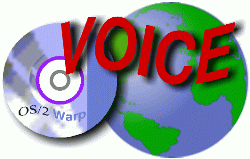 VOICE Home Page: http://www.os2voice.org |
[Previous Page] [Next Page] [Features Index] editor@os2voice.org |
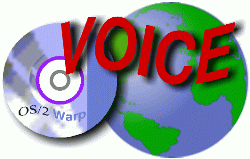 VOICE Home Page: http://www.os2voice.org |
[Previous Page] [Next Page] [Features Index] editor@os2voice.org |
Editor's note: these tips are from OS/2 users and in some cases can not be
verified by myself. Please heed this as a warning that if you are not sure about
something, don't do it.
If you have poor performance with Win-clients connected to a Warp Server and you are using Netbios/NetBeui.
Even Warp clients benefit from this change!
You can see this because you will have lot's of collitions on you hub.
The solution is the following:
Goto the IBMCOM directory and locate the file PROTOCOL.INI.
Edit this file and look for MAXIN = 1 and MAXOUT = 1.
Raise these values to 3 and save the file.
You have to reboot your Warp Server after this, and NOW look at your hub:-)
No more collisions and you will find a great improvement in Network speed.
There's a trick to bootos2. If you look at the config.sys file, you should see an entry:
DEVICE=\OS2\BOS2DD.SYS
Anything before this is taken from diskette 1. Anything after comes from diskette 2. So if there's a DEVICE that won't fit on disk 1, put its line after the bos2dd.sys line and put the driver on diskette 2 (in the \os2 directory).
MS-TNEF is message data in Exchange internal format (MAPI Transport-Neutral Encoding Format"). There are some programs for Unix (probably available as EMX ports) which can extract attachments from them; look for a program called "tnef".John Stewart added:
Yep, as Mr. Levine pointed out the tnef015.zip on Hobbes is an EMX port of something written for Unix that can read the TNEF files.
I downloaded it, and had a few issues. Turns out I needed a file gcc29166.dll.zip for the TNEF.exe to work properly, but with that everything seems golden. A prompt reply from the Team OS/2 Russia folks pointed me to it: http://teamos2.ru/files/gcc29166.dll.zip
W4 is the Warp 4 kernel, supporting a single processor. UNI and SMP are two different SMP kernels for WSEB. They have certain things built-in for support of SMP, as well as large files (Dos*L APIs). All three are optimized in a different way, in that their code segments are laid out differently.So then Scott E. Garfinkle of IBM offered this insight:
Beyond the technical issue: why different kernels? You could get away with the SMP version for all, right. Well, ask IBM...
There is overhead in the SMP kernel that can be eliminated in non-SMP kernels. Actually, we could do even more in that direction than we have. Oh, well. There's no real difference at all between the W4 and UNI kernels, at this point, except that the W4 kernel won't load a PSD (which is generally kind of useless on a UNI system, anyway) and also deliberately breaks the DosSetProcessorAffinity API so that the WPS can present a couple of obscure things differently on a W4 system than on a WSeB uni system.
http://www.madbrain.com/scsi.html for more information.
Delete the Drives folder using BlackHole. Then run this REXX script to recreate it:
/**/
call RxFuncAdd 'SysLoadFuncs', 'REXXUTIL', 'SysLoadFuncs'
call SysLoadFuncs
class = 'WPDrives'
title = 'Drives'
location = '<WP_CONNECTIONSFOLDER>'
setup = 'NODELETE=YES;NOPRINT=YES;OBJECTID=<WP_DRIVES>;'
call SysCreateObject class, title, location, setup, 'R'
When changing multiple INETCFG parameters (or playing around ;-) remember this...
inetcfg -gall creates the \mptn\etc\inetcfg.ini file. This file shows the current, default, minimum and maximum values. You can edit this file changing the "current" value to what you like then run...
inetcfg -s allwhich will load the inetcfg.ini values. Add it to the \TCPIP\BIN\B4TCP.CMD file if you want this to happen at boot time. This is NOT done automatically at boot, only the DEFAULT values are used until you issue this -s or set command.
inetcfg -r allresets everything to the default values. (if you screw up the stack, this will get it back). No reboots are required for these changes, they are done on the fly.
The file C:\MPTN\ETC\DAT\TOXTFTPA.DAT was missing. These are parsing files that are used by TCPCFG2 to read/write the actual control files. I suggest that if you ever have similar problems, then look for similar missing files.