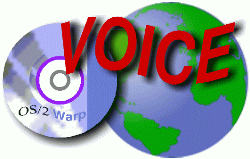
VOICE Home Page: http://www.os2voice.org
Newsletter Index
< Previous Page | Next Page >
Feature Index
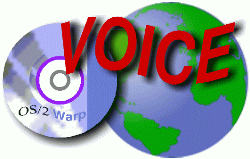
VOICE Home Page: http://www.os2voice.org |
April 2005
Newsletter Index
|
| By Harry Travis © April 2005 |
Allow yourself the greater compatibility of more recent Acrobat Readers without suffering the long load times of those newer releases. Just move most of the plugins to OPTIONAL, a subdirectory found beside PLUGINS [Ed note: It may also be named plug_ins]. What can you expect? A 70% reduction in load time from, say, 10 seconds to 3 seconds, or from 7 seconds to 2 seconds. Expect greater savings with newer and larger versions of Adobe Reader.
My browser installation for Adobe Acrobat Reader (AR) was broken. It demanded that I save .pdf files before I could view them. So when I wished to learn about a small and friendly school district from postings on their web site, I groaned. The school published everything, even daily announcements, as .pdf files. This would hardly constitute viewing or browsing, even if my installation was working as it should.
The school directed visitors to download not just Adobe Acrobat Reader, but another program, maintained elsewhere, whose purpose wasn't announced.
A WWW search turned up a newsgroup description of that application. Keywords put into another search turned up a similar program with a better description:
PDF SpeedUp allows you to significantly speed up the time it takes to load Adobe Reader. If you notice that when the Reader starts it loads many plug-ins which you may or may not need, this program simply disables the plug-ins and loads only the absolute necessary ones so the program starts quickly. It offers several options and you can also manually enable or disable the plug-ins as needed. PDF SpeedUp works with Acrobat versions 3 through 7.
Does that sound like just the ticket for folks with trailing edge hardware, Pentium Pros and IIIs? Well, PDF SpeedUP is available in many languages, but only for MS Windows.
Still, the functionality is certainly minimal and you can achieve most of it by hand. Just disable plugins by dragging and dropping a batch of files from one directory to another. A frequent tart remark in newsgroups is that the way to speed AR is to use an earlier version. Yes, but you won't have access to more recent plugins if you want them. Worse, you may be unable to view even low-featured documents converted to .pdf format with more recent file composers.
Load Acrobat Reader, and go to Help/Plugins to familarize yourself with the function and dependencies of the plugins. Or see the last reference in this article. This step is educational, but not necessary. Exit AR.
Use the WPS, or your favorite file manager, and drill down to the PLUGINS subdirectory in AR. At the same directory level you should find a sub-directory called OPTIONAL. (By default, Adobe puts a 46 byte readme.txt file in OPTIONAL with this message: “Put unused plug-ins in the optional directory.” Move all files and subdirectories from PLUGINS to OPTIONAL, with these exceptions:
If your installation is not in English, keep files with a language-specific extensions, such as .deu, in the PLUGINS directory.
If you are using Acrobat Reader 5.x, you may wish to also leave these plugins in the PLUGIN directory:
| PLUGIN | FUNCTION |
|---|---|
| Search.api | Search within document |
| weblink.api | Call up browser from URL |
| Escript.api | Link with javascript |
| reflow.api | Reflow text to fit screen |
Altogether, you may be moving from AR 5.x about 5 megs of plugins.
Backout. If AR doesn't work as you expect, return plugins to the Plugins directory.
Hangups. There are dependencies among some plugins (See AR Help in Step 1). If your selection of plugins has not respected them, AR notifies you at load time. Restore the file required to complete functionality or remove a plugin you mistakenly kept in to eliminate the nag, or do without that function. You will need to do without if the Acrobat file requires a plugin--emailing directly from AR, for example--which is not on your system.
Adobe has just released Acrobat and Reader 7.0 for other platforms. So many plugins are included that Adobe, like Mozilla and Open Office, installs itself at desktop startup to speedup visible operation when AR is called by the user to do something. The apparent speedup over AR 6 has been acclaimed. If or when AR 7 becomes available for OS/2-eCS, a similar speedup can be achieved by moving over 15 MB of plugins to the OPTIONAL subdirectory, and starting AR only when needed, saving 35 meg of memory footprint.
References:
|
Feature Index
editor@os2voice.org
< Previous Page | Newsletter Index | Next Page >
VOICE Home Page: http://www.os2voice.org