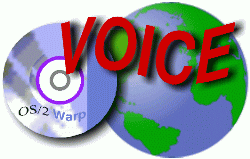 VOICE Home Page: http://www.os2voice.org |
[Previous Page] [Next Page] [Features Index] |
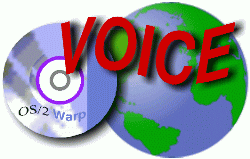 VOICE Home Page: http://www.os2voice.org |
[Previous Page] [Next Page] [Features Index] |
Many veteran OS/2 users have their list of "must have" applications
and utilities. However for any newcomer, it's a wide open field of thousands of
applications, and finding the right one can be daunting. To make the process a little
easier for anyone new to OS/2 or just coming back from some "other" system,
I present my own list of "must have" OS/2 programs and utilities -- those
things without which I doubt I could use OS/2 as my primary system. My thanks go
out to the authors of each of these products.
|
Desktop enhancer - MicroLearn
Switcher (hobbes.nmsu.edu/pub/os2/util/wps/mlsw101.zip) |
Freeware |
|
By far the best PM window switcher around. Works a lot like Warp 4's ALT-TAB switcher
but allows display of 1, 3, 5, 7, or 9 open windows' icons at once so you can hold
down CTRL, quickly view what's open, and click TAB the right number of times to
get to the window you want. Also works with minimized/hidden windows, unlike Warp
4's built-in switcher. | |
|
Desktop enhancer - NPSWPS
1.82 (www.sf.airnet.ne.jp/~ts/npswps/index.html) |
Freeware |
|
A long-time must-have item for OS/2 users. I still use it for its superior right
mouse button popup menu for VIO windows and text entry boxes, mouse menu dragging,
and easy VIO window mark/copy feature. Also includes the ability to draw on the
screen, move pointer to focus window, activate window at pointer, a close button
(for Warp 3 users) and much more. One has to wonder why most of these features weren't
built into OS/2 in the first place, they're so useful! | |
|
Desktop enhancer - BubblePad
(www.geocities.com/SiliconValley/Sector/5785/bubblepd.htm) |
Freeware / Open-source |
|
A handy bubble text utility for the Warp 3 or Warp 4 Launchpad. With this little
tool installed, you can easily shrink the size of your Launchpad's border as well
as display only icons (no text) on the buttons yet still be able to differentiate
between two or more identical-looking buttons. You can, if you wish, also increase
the border of the Launchpad. | |
|
Desktop enhancer - Keyboard
Plus (yuggoth.ucam.org/~mjf35/projects.html) |
Freeware |
|
These days it's nearly impossible to buy a 101-key keyboard, so to make use of those
damned Windows logo keys, Keyboard Plus is the perfect tool. It's a full keyboard
macro utility which just also happens to support all 3 "Win95" keys on
104-key boards. Can be set up to have different hotkey codes and features for individual
apps as well as the global key mapping. | |
|
Desktop enhancer - Animated
Mouse Pointer (www.online-club.de/m1/clanganke/wpamptr.eng/) |
Freeware |
|
Eats little CPU time (by my observations) and gives OS/2 mouse pointers a little
nicer look than the standard, flat, 2-color arrows. Supports Win95 and AniMouse
animations, as well. | |
|
Internet dialer - EZLinkPM (www.psychosis.com/ezlinkpm/) |
Freeware / Open-source |
|
Alternate front-end to replace IBM's Dial Other Internet Providers. Adds redial
support, minimum acceptable connection rate, up to 3 phone numbers per provider
listing, and much more. Now falls under the GPL open-source license. | |
|
IRC client - GammaTech IRC 3.03 (www.gt-online.com) |
Shareware |
|
I spend a good deal of time on IRC and my OS/2 client of choice is GTIRC 3.02 hands
down. Lacking in WPS integration, but otherwise a good, solid PM IRC client. For
the REXX savvy, GTIRC is even better since it's IrcRexx scriptable. In my opinion,
there's no better way to communicate with other OS/2 users and developers than with
the real-time chat capabilities of IRC. | |
|
E-mail client - PMMail/2 2.0 (www.southsoft.com/) |
Shareware |
|
There's just no contest -- PMMail/2 2.0 is the best e-mail program I've ever used
on any OS. It works exactly the way I do and is fully WPS aware. REXX scriptable,
multiple account support, intuitive interface, a simple yet thorough filter language,
and multiple address book support make this a must-have for any OS/2'er. | |
|
Web browser - Netscape
Communicator 4.04 (service.boulder.ibm.com/asd-bin/doc/en_us/catalog.htm) |
Freeware |
|
Since Opera/2 never shipped, this is what's left as the best OS/2 web browser. Also
includes e-mail client, newsreader, and graphical web page editor (which I find
to be pretty rotten but workable). Some people report FTP download problems with
this apps, but I oddly never experience them. | |
|
Image viewer - PMView 2.0 (www.pmview.com) |
Shareware |
|
Another no-contest winner. PMView is the most versatile and technically rich image
viewer/converter/editor I've used. This is not a paint or draw package. It's more
in line with Graphics Workshop or ACDSee for Window or with the old PMJPEG for OS/2.
Version 2 of PMView (due out soon, currently in beta testing) is an amazingly fresh
upgrade over 1.0x and well worth the cost (though version 2 is free for registered
PMView 1.0x users). | |
|
Text editor - FTE 0.49.7 (www.kiss.uni-lj.si/~k4fr0235/fte/) |
Freeware |
|
Ported from Linux and not entirely PM nor WPS aware, this happens to be the best
freeware/open-source text editor I've tried (though there are hundreds if not thousands
to be tried). I like the syntax hilighting (personally for HTML but it also does
C/C++, Java, IPF, REXX, Pascal, Ada, and more). I'm told MED (a commercial text
editor for OS/2) is superior to FTE, but its commercial nature has made it difficult
for me to try it out. | |
|
Vector draw app - Photo>Graphics Pro |
Commercial (abandoned) |
|
Sadly defunct since TrueSpectra dropped it (for both OS/2 and Win32) but still the
most intuitive graphics draw app I know. Much easier to get used to (for a graphic
artist newbie such as myself) than GIMP, which is a freeware PhotoShop clone. Photo>Graphics
is full of great ideas not fully realized in its relatively short lifespan. REXX
scripting, a nicely designed object-oriented interface (with layers support) make
this a perfect addition to any OS/2 user's system for touching up photos or creating
logos and letterheads. If you're interested in doing graphics work for personal
or small business use (including the web) and you can find a copy of P>GPro,
get it! | |
|
MP3 player - z! 2.4 (dink.org/) |
Freeware |
|
Of the freeware MPEG Audio Layer 3 (mp3) players for OS/2, I used to be fond of
WarpAMP, a PM app, until I got aggravated with its persistent crashes under heavy
disk activity. I turned to z!, a VIO text-mode mp3 player, and haven't regretted
it. Run z! in an OS/2 windowed session and your PM mouse pointer can be used to
change the volume and position in the current track, skip forward or backward to
the next track, and so forth. Snazzy text-mode graphics make this a pleasure for
us graphics-everywhere types. :) | |
|
Archiver - WarpZip 2.1 (www.pillarsoft.net) |
Shareware |
|
An excellent OS/2 native, WPS integrated zipper/unzipper with some handy OS/2 specific
features (such as also handling the compressed files on Warp 3 install diskettes).
New version both looks nice and runs well. If you don't already have an archive
program (in Object Desktop or somesuch) then WarpZip is definitely worth a look! | |
|
Archiver - KAZip
(hobbes.nmsu.edu/pub/os2/util/archiver/kazip1.zip) |
Freeware |
|
For those of us with little to no disposable income, KAZip will do in a pinch. Not
nearly as feature rich as WarpZip, this archiver/unarchiver only handles files in
the traditional ZIP format, but it has an intuitive graphical display with several
handy features such as ZIP file integrity testing, display sorting, and an internal
text viewer. | |
|
System utilities - FM/2
Utilities (hobbes.nmsu.edu/pub/os2/util/browser/fm2utils.zip) |
Freeware |
|
Collection of freeware utilities made to go along with FM/2 but capable of stand-alone
operation. This is a wide variety of tools including CD-ROM eject, HPFS and FAT
optimizers, a MOVE command replacement that works across drives, a text string search
program, and much much more. It's amazing that IBM let OS/2 out of their labs without
some of these tools. | |
|
Multimedia viewer/editor - MainActor/2
2.06 (www.mainconcept.de/html/products.html) |
Shareware |
|
The only video player (AVI/MPG/MOV) for OS/2 that can hold its own with the Windows
players. MainActor also plays various audio formats and functions as an editor so
you can make your own audio and video files. Version 3 is apparently expected "soon"
with many new features. | |