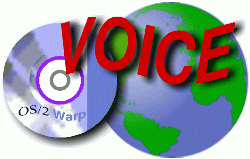 VOICE Home Page: http://www.os2voice.org |
[Previous Page] [Next Page] [Features Index] |
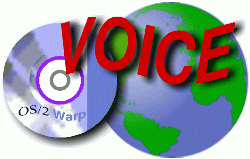 VOICE Home Page: http://www.os2voice.org |
[Previous Page] [Next Page] [Features Index] |
|
By Alfredo
Fernández Díaz ©July
2000 Team OS/2 España : http://www.caballe.com/teamos2 Original Spanish version of this article : http://caballe.com/teamos2/documentos/articulos/ArranqueCdRom/cdrom.htm CDBOOT.ZIP: ftp://hobbes.nmsu.edu/pub/os2/system/drivers/cdrom/cdboot.zip |
rem *** Files that can reside in \, \OS2 or \OS2\BOOT as you like
BASEDEV=IBMKBD.SYS
BASEDEV=IBM1FLPY.ADD /V
BASEDEV=IBM1S506.ADD /V
rem *** My SCSI adapter driver, get rid of it or change to the right one
BASEDEV=ASC.ADD
rem *** Just in case the IBM1S506 doen't work...
BASEDEV=IBMINT13.I13
rem *** These allow to boot from CD; they don't interfere when booting from HD,
so leave them there.
rem *** You just need this for IDE CD-ROMs.
BASEDEV=IBMIDECD.FLT /V
rem *** The VITAL piece that allows all this stuff to work.
BASEDEV=CD_BOOT.FLT
BASEDEV=OS2DASD.DMD
rem *** Optional drivers for SCSI machines
BASEDEV=OS2ASPI.DMD
rem *** These have to be CORRECTLY pointed to
COUNTRY=034,\OS2\BOOT\COUNTRY.SYS
DEVINFO=SCR,VGA,\OS2\BOOT\VIOTBL.DCP
DEVINFO=KBD,SP,\OS2\BOOT\KEYBOARD.DCP
rem *** Now loading DLLs...
rem *** This one assigns drive letters for CD-ROM (See RESERVEDRIVELETTER)
DEVICE=\OS2\BOOT\OS2CDROM.DMD /V
rem *** IFSs must reside in \ or be WELL specified
rem *** The first IFSs must match the boot drive type
IFS=\OS2\BOOT\HPFS.IFS /CACHE:2048
rem *** This will make us able to read ISO9660/Joliet cd-roms
IFS=\OS2\BOOT\CDFS.IFS /W
rem *** Now all the IFS are in memory, we can access everything where needed
rem *** NON-CRITICAL files, we can put these wherever we want.
rem (f.e. in N: if OS2CDROM.DMD does load in your
system)
rem DEVICE=N:\OS2\TESTCFG.SYS
rem DEVICE=N:\OS2\POINTDD.SYS
rem DEVICE=N:\OS2\MOUSE.SYS
rem *** In this case we still load things from the boot image:
DEVICE=\OS2\TESTCFG.SYS
DEVICE=\OS2\POINTDD.SYS
DEVICE=\OS2\MOUSE.SYS
rem *** This is so that the first CD-ROM drive becomes N:
RESERVEDRIVELETTER=M:
rem *** Some cfg tweaking:
CODEPAGE=850
BUFFERS=30
IOPL=YES
DISKCACHE=D,LW
rem *** All this points first to the boot system, then wherever we want
LIBPATH=.;A:\OS2\DLL;N:\OS2\DLL;\OS2\DLL;
SET PATH=A:\OS2;N:\OS2;\OS2;
SET DPATH=A:\OS2;N:\OS2;\OS2;
rem *** This system is suposedly so minimum that we won't need a swap file.
rem What is more, this way we can boot a system where
no HD
rem are accesible to do 'maintenance' tasks.
MEMMAN=NOSWAP,PROTECT
rem *** The system shell. The BOS2SHL.EXE module makes possible
rem text-mode multitasking!!
rem PROTSHELL=N:\OS2\BOS2SHL.EXE
rem SET OS2_SHELL=N:\OS2\CMD.EXE
rem SET COMSPEC=N:\OS2\CMD.EXE
rem *** We still load everything form the boot image.
PROTSHELL=\OS2\BOS2SHL.EXE
SET OS2_SHELL=\OS2\CMD.EXE
SET COMSPEC=\OS2\CMD.EXE
rem *** Command line prompt options
SET PROMPT=[$p]
SET KEYS=ON
rem *** REXX support from BootOS2, loaded from the boot-system.
rem RUN=N:\OS2\BOS2REXX.EXE
RUN=\OS2\BOS2REXX.EXE
---------------------- CONFIG.SYS end ------------------------------