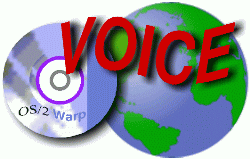
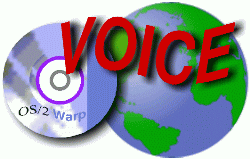
By: Jason R. Stefanovich
It comes in a blue and black striped box with red and white lettering. The mouse
itself shows through a clear lexan bubble in the center of the box. This is quite
stylish packaging for an IBM product. The only thing they seemed to have bloopered
is the picture of Netscape being manipulated by the Scrollpoint on the back cover,
Netscape is running on a MAC. As far as I know, the Scrollpoint does not have a
MAC version.
The mouse itself comes in two color versions. One with an "IBM white"
shell and a "COBOL blue" :-> Scrollpoint. while the other comes with a flat black
shell and red Scrollpoint.
while the other comes with a flat black
shell and red Scrollpoint.
An additional cover for the scrollpoint comes with the mouse. The Scrollpoint
mouse comes in a PS/2 version only, and the manual advises against using a serial
adaptor.
For the rest of the report I will compare the performance and characteristics
of the Scrollpoint mouse to two of the most popular mice on the market. The Microsoft
Mouse 2.x and the Microsoft Intellimouse. These are the two other mice I use the
most. I wanted compare the Scrollpoint to a Logitech mouse also, but none was available
for testing.
Because a mouse is a friction and gravity operated device, the mousing surface
is extremely important. The mouse pad I use is the 3M Precise Mousing Surface. It
is a very good precision mouse pad, if you have never tried one, I suggest you do.
It helps prevent buildup on the ball surface and improves traction with a textured
plastic surface.
Measuring in at only 11cm* the IBM mouse is slightly smaller than the MS mouse
and is more conventional in shape than the MS's "kidney bean". The size
of the mouse may prove uncomfortable to people with large hands.The IBM mouse is
tallest at its center and slopes comfortably down to it's head. It is easily controlled
from the wrist and fingers and fits the curvature of my hand well. I can navigate
my entire screen without the heel of my hand ever moving while holding the mouse
between my thumb and third finger. The MS mouse, due to the large bubble at it's
head, almost requires me to use a wrist rest. Because the heel of my hand partially
rests on the mouse, all mouse movement is from my arm, not my wrists and fingers.
This becomes quite fatiguing with extended use.
The weight of the IBM mouse is slightly more than that of MS's, yet glides effortlessly
across my mousepad, to be fair the MS mouse performs equally well.** They both use
strips of low resistance material on their bottom surfaces to achieve this.
Opening the mice up, they both use roughly identical rubberized metal balls.
The big difference is in the cavity in which the ball rests. The IBM mouse ball
rests in an enclosed area, mostly separate from the rest of the mouse internals.
The MS mouse ball*** sits in the same enclosure as the rest of the mouse internals,
allowing any debris that is picked up by the ball to build up inside the mouse.
In both the MS and IBM mouse, buttons are responsive and give a nice little click.
Those with heavy hands may wish the IBM mouse had more stiff buttons. I have found
myself accidentally pushing the right mouse button, especially when manipulating
the Scrollpoint.
Besides the above warning not to use this device with a serial port adapter,
the installation readme file warns of stability problems with multi-processor systems
and that if you are using this with a Thinkpad or other laptop you may need to disable
the laptops internal pointing device.
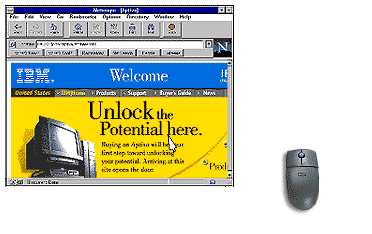
The Intellimouse is limited to horizontal movement and access to most of it's
features is limited to a very few MS applications such as Office 97 and IE. The
Intellimouse is limited to horizontal scrolling, but pressing down on the wheel
as a third button helps some. The Scrollpoint achieves much better functionality,
almost like having a second mouse hooked up to my computer, this can be used in
OS/2, DOS and Win-OS/2 sessions, native DOS and Win95. The cross platform capability
is a definite plus for the Scrollpoint. Because I can move in any direction within
the current window; it gives a freedom not possible with the Intellimouse. For those
who are already familiar with the Trackpoint there is no substitute. Both mice come
with good drivers which give all the gee-whiz features that anybody could want under
Windows. Under Windows, the Intellimouse's driver is made by MS and the Scrollpoint's
is made by Logitech. Both operate smoothly. I have not used the Intellimouse under
OS/2. The Scrollpoint is a little jumpy under OS/2 with the default settings and
takes some getting used to. This can be corrected somewhat by adjusting the Scrollpoint's
speed settings. It is possible to overflow the keyboard buffer under certain applications.
This is because the Scrollpoint emulates the keyboard and the way the buffer operates
under OS/2. According to Robert Rose, this is impossible to avoid through the drivers.
Once I became used to it though, I was very comfortable. You're mileage may vary
depending on the application you are using. The Scrollpoint operated smoothly while
running Corel WP 7 yet was almost useless for panning in WinJPG; buffer overflows
are problematic with EPM.
The Scrollpoint's ability to operate in a cross platform environment and it's
solid drivers make a must-have item for my desktop. While the drivers for OS/2 do
not have the same level of configurability as the Windows drivers, they serve the
basic functions well. In contrast; the Intellimouse is limited by design and any
person who owns both may wonder why they spent roughly two times as much for it.
In all the IBM Scrollpoint mouse is a valuable addition to the desktop. I highly
recommend it for any person who has limited workspace or wants added
functionality out of their mouse.
Addendum: Just thought I'd let you know that I installed the new drivers from
25 June. The notebook page still has not been updated, and the readme is the same
as the old one. But the driver itself shows much inprovement. Scrolling
is much more fluid than the previous driver. Still no additional bells and whistles.
Also, the install program seems not to recognize that there is already a configuration
notebook installed from a previous install if you move the old one off the desktop
( I put mine in the system setup notebook ). It will put a new notebook on the Desktop
and I still haven't figured out how to delete the damn thing.
For more information on the IBM Scrollpoint Mouse - http://www.pc.ibm.com/us/accessories/aptiva/scrollpoint/index.html
and an FAQ on the Scrollpoint mouse can be found at http://www.pc.ibm.com/us/accessories/aptiva/scrollpoint/faq.html
The IBM Scrollpoint mouse OS/2 beta driver can be found at http://service.software.ibm.com/os2ddpak/html/D80EFF38C1060243862565EF007682BD.html
Jason R. Stefanovich is an IS/Database manager for the US Army and has been using
OS/2 since Warp 3.0 came out.