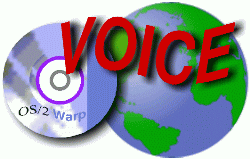
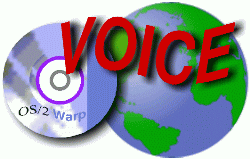
By: Mark Dodel, (madodel@ptd.net) http://home.ptd.net/~madodel
The following article explains how to download and install an add in file for
Lotus Organizer for OS/2 which adds a reference section for Organizer that includes:
orUse your favorite browser and go to - http://www.lotus.com/home.nsf/welcome/organizer
Select Demos and Downloads
Select Content Files tab on that page
Then select "Almanac.or4.........nsf.........OS/2.........MAC.........Fodors"
Look for the OS/2 file almanac.os2 and download it to your x:\LOTUSW4\WORK\ORGANIZE
directory.
Or you can get the file directly from - http://www.lotus.com/products/organizer.nsf/525161bd154a2f94852564c200212df3/20abbccfed098751852564e2006ddd92/$FILE/almanac.OS2
It is a self-extracting Almanac.or4 file which you can open from within Organizer
for OS/2, to take advantage of useful information Lotus has assembled.
To open the file within Organizer for OS/2 Warp 4:
1. Choose File-Open
2. Change to the directory where the file was extracted to (I'd suggest you save
it .
( note: you have to change the file name to almanac.or4 or this won't work )
3. Select Almanac.OR4
4. Click Open
Organizer will display the file name of the open file in the title bar.
This file has been specially formatted for the OS/2 Warp 4."
OK once you have this file what can you do with it? You can open it as a separate
Organizer file or you can merge this into your own organizer file. Since this new
file has updated holidays it is very useful to add to at least that part to your
existing Organizer file. To accomplish this, open organizer, then select Section
-> Include Then Browse and select the Almanac.or4 file and click on OK. Then
select Holidays from the section list and click on OK. This will add a Holidays
tab to your Organizer book.
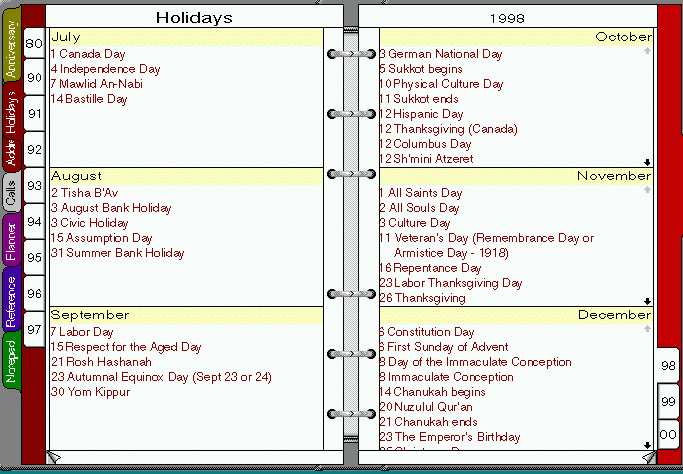
Now to have your Calendar use the holidays, select Section -> Show through
and highlight the Holidays entry in the From list. Click on OK and now all the Holidays
in the Almanac are now listed in your Organizer Calendar. Once this is done you
can then go to the holidays tab and delete or edit any of the existing holidays
or add some more of your own.
If you just want to add some of the holidays to your calendar, you can follow
the first part of the above directions - select Section -> Include then Browse
and select almanac.or4 and click OK. Then select the holidays tab, hold the control
key and click on the holidays you want then select Edit -> Copy. now select the
Anniversary tab and and then select Edit -> Paste and the holidays will be copied
here. The Anniversary section should already be selected as a show through for the
calendar. If you now wish to remove the Holidays tab and only use the Anniversary
section, select Section-> Customize then select the Holidays tab and click on
remove.
Finally at the above site is a Fodors.nsf file which has reviews of US restaurants
in it, but it seems to only be available for the Windows version as well as the
"Top-rated golf courses from golf Digest". At least I couldn't figure
out how to open a .nsf file in Organizer. I guess Lotus assumes OS/2 users are to
geeky to go to a nice restaurant or have an interest in golf. :-( The information
available in the OS/2 version of the Almanac is useful though and if you have Lotus
Smart Suite for OS/2 Warp 4 then it's well worth the time and effort to obtain it.