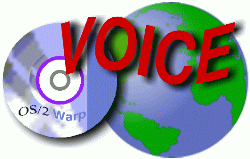 VOICE Home Page: http://www.os2voice.org |
[Previous Page] [Next Page] [Features Index] |
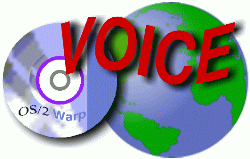 VOICE Home Page: http://www.os2voice.org |
[Previous Page] [Next Page] [Features Index] |
Editor's note: these tips are from OS/2 users and in some cases can not be verified
by myself. Please heed this as a warning that if you are not sure about something,
don't do it.
I don't know on previous betas, but on beta3 there is a nice surprise. On communicator plugins page, open Flash settings and click 'About screen' in the About notebook page. After the developer presentation, you will see a red dot in the upper-right corner of the dialog.
Click there and get the surprise :-))
Bye,
Yuri Dario
Dear Mark,
We at Data Representations have just had a breakthrough with Simplicity for Java and Simplicity Professional on the OS/2 Platform.
Many of our users have complained that our debugger and the Cross platform testing tool did not function properly on OS/2. I am happy to announce that we have solved both problems.
Debugger fix:
You must set up the localhost interface which is not turned on by default in OS/2.
Enable the localhost by typing the command: iconfig lo 127.0.0.1 up into an OS/2 window
This will enable localhost and allow the debugger to work.
Cross platform Testing tool fix:(Only available on Simplicity Professional)
To fix this problem you will need to add an entry to your hosts file.
Do this by going to system setup, and opening TCP/IP configuration. On the host names Tab, go to page 2. Add an entry, where the IP address is your actual ip address, and the host name "localhost"
(This may not work if you have a setup that uses dynamic IP addresses)
I hope that you all find this helpful. As always if you have any questions about Simplicity please do not hesitate to contact me.
Best Regards,
Kevin
I'm running with a Linux firewall connected to DSL. Two tweaks I found useful:Editor note: Here is the TCPHELP statements on both above parameters:
ifconfig lan0 recvbuf 65535
ifconfig lan0 -use576
I put these in C:\TCPIP\BIN\TCPEXIT.CMD. The second one was the most helpful; I'm not sure the first makes any difference. For testing, I used a speed test at http://www.dslreports.com/stest/0
recvbuf Sets the default TCP/IP receive buffer size on the interface. This value is also used as the window size.
use576 Resets the default TCP/IP segment size on routed links to 576 bytes.
Note: This segment size only affects TCP connections going through a router.
-use576 Sets the default TCP/IP segment size on routed links to 1460 bytes.
I went to the website and saw the same thing. I was disgusted, and I emailed marketing to say so. I got an email back with a very large attachment (the driver) and a message that included this: "The reason why these are not on our website was a purely marketing decision. We did not want to make the impression that we are supportung this operating system, which is being used by an ever decreasing numbers of users. If a custimer needs the drivers, then he should contact us and we will of course send him the drivers." I suggest other ATI Rage 128 drivers do the same. It may help to prove them wrong! Or, preferably, get something else, I guess.
If you're running an Elsa card .. REM out the line that loads elsa.sys after you've finished the install Makes the system more stable, and easier to change settings in the Elsa configurator It's buried deep inside a readme fileEditor Note: This has been tested with the Elsa Gloria Synergy, Winner 2000 Office and the Winner 3000 models, and works on all of these.
Have a Tekram SCSI controller, and having problems with a JFS partition? Check to make sure that the Adaptec AIC78U2.ADD is deleted or REM'd out in CONFIG.SYS. Really screwed with my JFS partition. You've got 2 SCSI drivers fighting for control of the Tekram controller. For some reason .. the Adaptec driver sees the C drive (or partition) ... but doesn't see the others
Assumption:
You have installed Warp4 (incl. VoiceType) in one language and want
to add VoiceType for a second language. The Warp4 CD for the second language is in your
CD drive.
Note:
I'm using forward slashes in this description where you
should actually use backslashes in path names.
1. On your Warp4 partition, backup these files:
/os2/install/dkbase.rsp
/os2/install/fibase.rsp
2. Get replacement for these files from the 2nd language Warp4 CD:
c: (or whatever your Warp drive)
unpack f:/os2image/disk_11/bundle /n:dkbase.rsp
unpack f:/os2image/disk_11/bundle /n:fibase.rsp
(where f: is your CD drive)
3. System Setup --> Install/Remove --> Selective Install
In the usual way, proceed to 3rd panel and select VoiceType
(under Optional System Components).
You'll get warning messages about VoiceType objects that cannot be
deleted (installation replaces VoiceType objects). Just hit OK.
4. Before reboot, add this line to your CONFIG.SYS:
SET SPCH_MAINLANG=XX_XX
where XX_XX is one of: En_US, En_UK, Es_ES, Fr_FR, Gr_GR, It_IT
- specify the code for the new language just installed.
5. Restore your .rsp files backed up in step 1.
6. Reboot. After reboot, you'll notice that your first language
VoiceType folder (in Programs folder) is now empty - you can delete
it. A second language VoiceType folder with all objects has been
created.
Actually, the language of the VoiceType folder does not matter
(the objects contained in it are identical for all languages) since
VoiceType always uses
a) for speech recognition: the "current language" i.e. the
currently selected enrollment ID of a VoiceType user;
b) for user interface panels and enrolling: the "main language"
(SPCH_MAINLANG).
7. As instructed in step 4, you have set your main language to be the
new language. This allows you to create one or more enrollment IDs
for the new language. You can do this in one of two ways:
a) Open Voice Manager - Properties, Users page, and click on
the "New..." button. T
A better way to do attachements for list serves and for ordinary email when the attachement is large is to setup your web space on your account with your ISP. This often involves just setting up a public_html directory on your account useing telnet.
Once setup, you then dump the file to your web space (you can bookmark the space and simply drag and drop it onto netscape). Then you provide in your email something like this.
This allows the list server recipients to decide for themselves if they want to get the file and removes most limits you will run into (like file size limitations imposed by many ISP's, mine is five meg put there when people emailed Mars Sojourner pictures to each other)
It is also far, far more polite. No more, "what is taking so long" questions.
I just tried double clicking on AB.EXE in x:\MMOS2 - I use Warp4 FP13.
Click the NEW button and enter a new WAV file path and name.
Open the View|Record Options menu and select:
Stereo
44.1 khz
16 Bit PCM
Line In
Monitor Out (optional)
Connect the Line Out from your receiver/amplifier where your turntable is
plugged in to the Line In jack of your sound card. Obviously, you need
to select Phono on your amplifier. You can use a fairly long Line In cord,
since this is a low impedance input. You may get radio interference if you
live close to a transmitter and use a long cord.
Make sure you have a LOT of empty disk space (figure 100 mb / song), and
you shut off any CPU hog programs running on your Warp desktop.
Queue up the first vinyl track you want to play and click the Red dot at
the bottom of the AB screen just before the needle hits the music - don't
record the lead-in-groove clicks and pops.
You are recording!
Click the little square when you get to the end of the track, and save the track.
You can't just record the whole album into one big WAV if you want separate
tracks on the CD you are going to record.
For extra points you might want to fade in and fade out the WAV at the
beginning and the end, if there are vinyl clicks and pops that snuck in.
You will probably need to adjust the Line In level in AB for best audio
quality. You are looking for minimum hiss during playback and minimum
clipping (distortion) on audio peaks. Use good quality headphones - it
will be hard to tell using just speakers to monitor the audio.
I would council against using any audion equalization tweaking during
recording - do your equalization when you *play* the CD.
-------------how to keep the kids busy for a couple hours ----------------
Connect a cheap microphone to the mic in of your sound card. Run AB and
select the Microphone instead of the Line In.
Let the kids record a couple of silly sentences using the microphone.
Play the recording of their voices back in *reverse* and let them listen to
the reverse english.
Let them practice saying the backwards english for a few minutes. Its
really not that hard to learn. 10 year olds pick it up in about 5 minutes.
Record them trying to say the backwards english sentence.
Play *that* in reverse - it sounds like Star Wars critters talking in English.
Great fun on a rainy day :-)
For FP13 FDISK use this script file (the Bootmanager sector image is at file offset 13404h)
--- FDISK.PAT ------
FILE FDISK.COM
VER 13411 04
CHA 13411 00
VER 13412 01
CHA 13412 20
VER 13414 02
CHA 13414 00
VER 13416 02
CHA 13416 00
VER 1341A 0C
CHA 1341A 00
VER 1343A 46415420202020
CHA 1343A 424F4F544D4752
--- FDISK.PAT ------
and run "PATCH FDISK.PAT /A" from the x:\OS2 directory. Then run FDISK and recreate the Bootmanager.
Other FDISK versions may have the sector image at another offset.
Ciao,
Dani
For anyone using or contemplating the use of this card, I think that there is a major bug in the driver for OS/2 (ktc100.os2)
I purchased several of these cards to upgrade my network, since the old 3com cards would not do full duplex at 100 mbps. I also replaced the old hub with a new autoesensing switch. I expected a great increase in network throughput, and sometimes I got it.
I have 2 NT systems, and 2 Warp systems, one Warp 4 and the other warp Server. I found that if I transferred files between the NT machines the speed was very quick, about what I expected. Transferring files between the Warp machines was also quick, but (subjectively) less quick than the NT machines using the same 20 mb test file. The problem occurred when I tried to move the file between any NT and any Warp system. The few seconds it took to transfer between like machines became more than a minute between the NT and the Warp machines.
I talked to tech support, and per their instructions, changed the slot the card was in, changed the irq settings in the bios, and even removed each of the other cards in the system with no difference in performance. Finally, the tech suggested that he replace the cards with similar cards using a different chipset. The kne100tx normally uses the DEC 21143 (now made by Intel) chip, but it is based on the original DEC 21140 chip. It seems that Kingston still uses this chip occasionally, and they had some in stock. I exchanged the cards for the real DEC chip version, and once again held my breath. The system booted, and again the problems were the same. Then in a flash of brilliance <grin> I installed the DEC driver that came on the Warp 4 CD (dc21x4.os2) Magically, the problems went away. The transfer rate is very quick, and there is no problem between Win and Warp any more.
I have made Kingston tech support aware of this problem, but am not sure what they will do with it. I am also using tcpip 4.2 (with all the fixes) and mpts 8620. I have seen some speculation that the 32 bit tcpip stack may cause similar types of problems. Hope this helps others who may have mysterious problems with their Kingston cards.
Pat