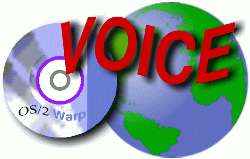
VOICE Home Page: http://www.os2voice.org
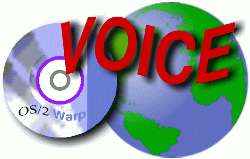
VOICE Home Page: http://www.os2voice.org |
August 2003 |
eBayWatch/2 Ver 1.09l
Hello All,
I have uploaded ver 1.09l to - http://www.eclipse.net/~knkrchnr
This is a more changes for eBay changes that have continued. There are
most likely still some nits to pick, as I'm not sure I have seen all the
new page variants, but the basic operation seems to be working.
Of particular note is that you can now import "Buy it now" only items.
Bidding on these items has not been tested. If you are going to be buying
one of these items, and you would like to help get eBayWatch to be able to
work with "Buy it now" auctions, please let me know so we can arrange to
do a trace of the transaction.
As always, if you find anything strange or broken, please let me know.
eBayWatch/2 is an auction management tool for OS/2 users. It works solely
with the eBay auction site. It is meant to aid the user in searching for,
monitoring and bidding on auction items.
Required -
1) partition supporting long file names (hpfs, jfs etc.)
2) rexxutil.dll and rxsock.dll in libpath
3) must start from its work directory, or a program object which sets the
work directory
Thanks,
Ken
DragText v3.8 Released
A new release of DragText (v3.8) is now available from:
http://e-vertise.com/dragtext/drgtxt38.zip
DT v3.8 adds features other programs never thought of: drag & drop text in
standard windows, access to WPS objects from every program, and OverDrag,
the most comprehensive set of while-you-drag features found on any
platform. V3.8 extends these capabilities and provides an important
bug-fix for current users.
Enhancements
------------
OverDrag - This versatile set of drag and drop features can now
be extended to support any program's native d&d. You'll be
able to open folders, scroll, rearrange, and minimize windows,
expand branches in Tree view, and more, all while you drag.
Mozilla - With Mozilla v1.4 or later, you can drag text and Urls
from web pages & email to any DT-enabled window or object.
NewView - Thanks to the author of this popular replacement for
OS/2's help viewer, you can now drag text and access WPS
objects from its help panels. This feature requires
NewView v2.3.1 or later.
'Create Another' Menus - With v3.8, you can create any type of
WPS folder directly from a standard file Open or Save As
dialog. Point at a directory, use DT to popup its menu,
then select any object on its Create Another menu. The
WPS will handle the rest.
Multiple File Drops - DT has always let you drop a file into a
window to insert its name. Now you can drop any number of
files to list them in the format of your choice: filename
only, full pathname, or formatted directory entry.
Bugs Fixed
----------
DragText - An attempt in v3.7 to fix a memory leak when dragging
more than 255 characters of text resulted in a more serious
memory leak elsewhere. This version should be leak-free.
Mozilla - DT v3.8 includes a workaround for a bug found only in
Mozilla v1.4GA. That version's use of a technique borrowed
from DT conflicts with DT's OverDrag feature. A replacement
file for Mozilla that fixes the problem is available here:
http://e-vertise.com/dragtext/os2moz14fix1.zip
DTProgram - The Scheduler function would delay execution of the
next scheduled program if the machine went into a suspended
state. v3.8 reduces this delay to a maximum of 30 seconds.
DT's Basic features (d&d text, most OverDrag features, and DTProgram) are
freeware and never require registration. DT's Extended features (files,
access to WPS objects, and OverDrag's WPS features) offer a 6-week free
trial. Continued use is only $20(US) through BMT Micro.
http://e-vertise.com/dragtext/
July 2003 issue of OS/2 e-Zine is up.
The July 2003 issue of OS/2 e-zine should be up now. http://www.os2ezine.com/
Seeing as this is my first issue as Editor-in-Chief, there are bound to be
glitches. Please let me know if you find anything wrong!
Enjoy the issue!
Mike2SKN.INF version 1.41
Mike2SKN.INF version 1.41 is an English hypertext file in the native INF
format, offering a detailed overview of 400 perfect skins for PM123. In
practice, it is an accurate catalog of all skins with order numbers from -
401 to 800. Mike2SKN.INF is a part of the NEPTUNE project, which contains
-- 1,900 skins !
New features:
- Much new important information
- Neptune-CD Cover (StarOffice 5.1 - necd1900.sda)
- DOS text mode (Some useful tools)
- 1 new skin (Faerytal.skn)
- REXX program to uninstall Mike2SKN.INF
Url: http://www.os2ecs.net/neptune/downloa4.shtml
OS/2 and USB site Updated
The OS/2 and USB site had been updated.
Changes:
# Moved the Sony MiniDisk Player from Storage to Multimedia Devices
And some new devices had been added:
SCANNERS
# Epson Perfection 1650 USB
STORAGE
# PQI Compact Flash Reader
# AIPTEK MP3 Player
# Kodak “6 in 1” Card Reader
CAMERAS
# Casio QV-3500EX
# Olympus C-3020
# Olympus C-5050 Zoom
# Konica Revio KD-310Z
# HP Photosmart 935
# Nikon CoolPix 2100
Thanks to everyone that keep sending me reports of USB stuff that works
under OS/2 !!!!!
http://www.os2world.com/usb
Mirror:
http://www.ecomstation.it/usb
New fat32 driver at Netlabs
Netlabs is proud to announce a new version of its Fat32 IFS (version
0.95b). This driver uses Warpin to install, fixes a lot of bugs, adds a
fat32.inf file, and replaces the aging partfilt.flt driver with Daniela
Engert's DaniDASD.DMD for non-LVM systems. Daniela's driver also has an
inf file also.
Changes in fat32.ifs version 0.95:
- FAT32.IFS now supports DBCS, especially Korean, correctly.
- Fixed 'unsigned' overflow problems.
- When both /FS and /EAS are enabled, MOVE and REN command don't process
EA
files correctly. Fixed.
- When /FL(default) is enabled, FillDirEntry doesn't recognize 8.3 name
pointing to the same file as long name.
- When /EAS is disabled, FAT32.IFS now pass empty EA.
- Changed UFAT32 to find volume label in ROOT directory not in
bootsector.
- Changed UFAT32 to report 'file allocation error' as long name.
- Added FSCTL function to get short name from long name.
- When /FS is enalbed and a target file already exists, COPY and MOVE
command
names a target file to the short name of the exisintg file. Fixed.
- Fixed bug of 'Dest check routine' in FS_COPY.
- Fixed a potential problem in FS_MOVE.
- Fixed a problem of CACHEF32.EXE with restarting lazy write deamon
after quiting it on CMD.EXE.
- Added /Y to assume 'Yes' for CACHEF32.EXE.
- Added /S to prevent CACHEF32.EXE from displaying normal messages.
The driver can be downloaded from Netlabs:
http://fat32.netlabs.org/?show=download
Regards,
David Graser
Tame/2 0.9.8 released
We proudly announce the availability of Tame/2 0.9.8, the next step for
the only scanning solution for SCSI, PP and USB scanners on OS/2.
Before we go into details we have to say a big THANKS to:
Franz Bakan, for extensive beta testing and Sane 1.0.12 EMX
Pierre-e Gougelet, for the permission to include NConvert.exe
Chris Wohlgemuth for the special drusctrl.dll
Maeda Haruyuki for USB Sane 1.0.12 VAC, beta testing, japanese
translation
Michael Baryshnikov for russian translation and intensive tests with
HPIICX.
Doug Rickman, for proofreading and code checking
Bjoern Soederstroem for swedish translation.
Guillaume Gay for french translation
Paul Ratcliffe for pr1util.dll
Armin Schwarz from Lone Peak Automation, LLC. for rxxmio.dll
David Iniesta for spanish translation
ADD Consulting for prtgraph
Anybody who provided us with scanner informations and who did beta-tests
Tame/2 is nothing more and nothing less than an bridge between your
scanner, Sane (scanner Acess Now Easy), MMOS/2 and your preferred picture
painting/drawing/publishing application.
Beyond simply controlling the scan process, Tame/2 supports printing and
faxing from scans, uses an OS/2 "light table" to facilitate handling your
scanned images, scanning from a queue, and scanning over a network.
Tame/2 currently speaks, Croatian, English, French, German, Japanese,
Russian, Spanish and Swedish (Dutch and Italian soon to be added)
And it's free
New in version 0.9.8.:
Included Sane versions updated to 1.0.12
Unexpected end of File for Epson 610/640U fixed (exclusively on OS/2)
Installation program
Updated and corrected Scanner.dat
Fixed sliders
Fixed preview
Network scanning configuration added to INF
Skinned wait window with abort
Calculation of image size
Selectable ruler units (mm, cm, inches, pixel, point, pica)
Reduced main GUI for 640x480 screen res
Skinned About screen
Activate SCSI-Bus in setup
Printing/Faxing/PDF-generating enabled
Queued Scanning
Support for scanners requiring units other than mm
Selectable preview size (required for slide-scanners)
On-the-fly switching for adapters
Resolve dependencies
Displaying PNM in preview reestablished
Limit printable scansize to 40MB (so prtgraph.dll doesn't crash)
Check free diskspace
Extended bubblehelp
Update of objecthints.ini if WPSwizard is installed
Lots of minor additions/changes
List of verified and supported scanners:
Microtek Scanmaker 630
Microtek Scanmaker 330
Microtek Scanmaker 636
Microtek Scanmaker V6USL
Microtek Scanmaker X12USL
Microtek Scanmaker X6
Agfa Studioscan IISi
Microtek Scanmaker E3
Microtek Scanmaker E6
Microtek Scanmaker II
Microtek Scanmaker III
Epson 1200
Epson 1640
Epson FS200
Epson GT5500
Epson GT7000
Epson GT9500
Epson GT9700
Epson 1640USB
Epson 1650
Epson 1660
Epson 640U
Epson 610U
Epson 2400 PHOTO
Epson 3200 PHOTO
HP IIP
HP 3+
HP 3C
HP 4C
HP 4P
HP 5P
HP 6100C
HP 6300C
HP IICX
HP IIC
HP PHOTOSMART
Mustek MFC600S
Mustek MFS6000CX
Mustek Paragon 1200A3Pro
Mustek SE12000SP
Mustek SE12000SP Plus
Trust 19200
Medion MD9890
Mustek SE6000S
Umax Astra 1200S
Umax Astra 1220S
Umax Astra 2200
Umax 12S
Umax S6E
Umax PowerLook III
Linotype Hell Jade
Plustek Optic Pro
Avision AV 620
Avision AV 630
Canon FB620S
Canon FB1200S
Canon FS2710
Sharp JX250
Nikon LS20
Nikon LS1000
Nikon LS2000
Currently known limitations: SIS chipsets don't work with USB scanners,
and printers using laserjet.drv can't be used (SYS3175 with prtgraph.dll)
Note: scanner support/scanning quality depends on scanner access now easy
(Sane) backends AND user support, cause - as you might imagine - sales
income of Tame/2 doesn't allow us to buy scanners for evaluating. If
someone has now the idea to donate us. Don't do it, better spend the
money to any volunteer based OS/2 project like e.g. os2world.com,
os2voice.org, os2.org ... Naturally if anybody wants to get rid of a
scanner, collecting only dust, or does not know what to do with, he can
contact us.
http://www.os2world.com/goran/tame.htm
http://hobbes.nmsu.edu/cgi-bin/h-search?sh=1&button=Search&key=tame098.zip
Goran Ivankovics and Klaus Staedtler
http://www.os2world.com/goran/tame.htm
CW-MM 0.2.6 released
The package is now a complete replacement for the multimedia classes
coming with MMOS2. The included classes are more robust and have an
extended feature set like displaying image information in the settings
notebook and the details view. A new JPEG IO-procedure overcomes
limitations of the default JPEG procedure coming with the multimedia
subsystem. For more information about it go here.
Features
* Integrates MP3- and OGG-Files into the WPS
* Audio details of any audio class in folder details view
* Audio details of any audio class in the settings notebook
* ID3 tags in the details view of folders
* ID3 tag editing in the settings notebook
* Caching of information to speed up folder opening
* Image file information in the settings and the details view
* New JPEG IO-procedure included which may read progressive JPEG files
* Media folder plays any audio file class
* New shadow class showing audio details in folder details view.
* Playlists (the folder contents is the playlist)
* CD player with FreeDB support
* Control playing using setup strings
* Audio device sharing
* ID3 tag display in player
* CD player with FreeDB support.
* REXX interface if WPS-Wizard V0.2.0 is installed
* Audio stream object for listening to IceCast servers (no, it doesn't
work with shoutcast)
The additional audio classes integrate the MMIO procedures for MP3 and OGG
files written by Russel O'Connor http://www.math.berkeley.edu/~roconnor/
seamlessly into the WPS. After installation Ogg- and MP3 files are treated
the same way by the WPS as the other audio files. They have their own
Icons and the same menus as for example wave files. A doubleclick starts
playback another one stops it. The convert menu item helps you decoding
the file to wave without any other program. There's also a new open-item
for volume.
New with V0.2.6:
-Audio extensions added in the MM configuration notebook are recognized.
-createcd compiled with VAC
-helper progs statically linked.
-No template for CWMMDataFile.
-New FLAC class.
-New EA MMNUMAUDIOBYTES containing the number of audio bytes of the file.
-M3U playlist editor failed using M3U lists created by Rockbox.
-Play menu
for M3U objects.
-Hilighting of play and pause buttons during device sharing corrected
-You can't start more than 3 audio files at a time now, preventing
problems when a whole folder
of audio objects was accidently selected.
-Support for converting to OGG-Vorbis. Any future write enabled audio
IO
-Proc will be automatically supported now. -Default audio player
replaced
-Opening of folders with image files is faster now
-Image spacing in lighttable folders improved
-Image converter dialog had german resources in the english language
version (obviously nobody cared...).
-Preview in image converter
-PNG files are recognized as image files. Automatic support of future
image IO procs.
-PNG image class
-Only one INI file for MM class helpers.
Url: http://www.os2world.com/cdwriting/
New version 3.5 of REXX Tips & Tricks released
I uploaded the new version 3.5 of "REXX Tips & Tricks" to hobbes.
You can find it at
http://hobbes.nmsu.edu/pub/os2/dev/rexx/rxtt35.zip
"REXX Tips & Tricks" is an OS/2 INF file containing useful hints and
information about OS/2 REXX.
Included is information about literature for REXX, further Software for
REXX, hints & tips for OS/2 commands, hints & tips for REXX commands &
functions, some hints for optimizations, a lot of REXX source code
(functions & complete programs) and much more.
If you have any comments, suggestions or corrections for REXX Tips &
Tricks please contact me via email (I don't read this newsgroup very
often).
Caution:
To read this file you need either OS/2 or an INF Viewer for your operating
system!
A possible view program for Windows 3.1 and newer versions is oview.exe
You can find it here: http://hobbes.nmsu.edu/pub/windows/win_inf.zip
You only need the files
ipf.dll
libipfx.dll
oview.exe
from the file ov_demo.zip inside of win_inf.zip. It should be possible to
decompress them without installing the demo - but I don't know how (I'm
not so familar with Windows).
[News Index]
submitDESPAM@os2voice.org
[Previous Page] [Newsletter Index] [Next Page]
VOICE Home Page: http://www.os2voice.org