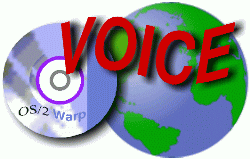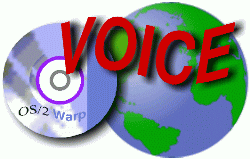Updated ACPI driver for eComStation is available for "inhabitants" of the
eComStation beta-zone. Read the scenario of testing in ACPI.doc (testing
the event of Power button).
"The ability to support ACPI is becoming more and more important in order
to take advantage of new power management capabilities, or even to
support the operating system on newer hardware. Therefore, support for
this technology will be an important feature to many users in the new
version of eComStation." PDF:
http://www.ecomstation.com/edp/mod.php?mod=ecsfile&get=27 HTML:
http://www.os2ecs.org/ecsroadmap2005.html
You can access the beta-zone via http://betazone.ecomstation.nl or
http://www.ecomstation.com -> [Log In] -> Access the BetaZone (if you get
error related to password then edit your password via Profile and try
again)
The ACPI driver is a product of Netlabs (http://www.netlabs.org/)
Top
News Index
submit@os2voice.org
< Previous Page | Newsletter Index | Next Page >
VOICE Home Page: http://www.os2voice.org