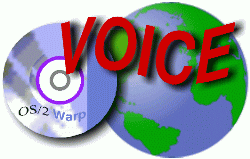
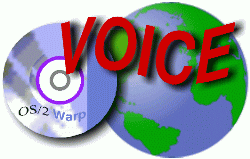
Editor's note: Another customization feature of the toolbars is that you can
drag any of the 3 toolbars with the left mouse button held, to re-arrange their
sequence.
There is an IBM Technical Document at http://service5.boulder.ibm.com/pspsdocs.nsf/8d77653332b629ab862563cc005ee09a/c43ee3ee9ffd90028625657100759407?OpenDocument
(no spaces)
Which says that one should clean up after an unsuccessful Feature Install by
deleting Install objects and FI.INI from C:\OS2\INSTALL and rebooting.
First thing to try is open the window list and select netscape and click the
RMB (Right Mouse Button) and select Tile. That should bring it back.
If that doesn't work, you can try increasing your video resolution temporarily
if your card supports it, and then move it to the center of the screen and reset
back to your normal resolution.
Finally if none of those work, you can take an icon on the desktop and gradually
move it up off the screen in the direction of the out of bounds window, as you do
this, scroll bars will appear on the Left and bottom of the screen. Move these
in the direction Netscape window is located. This can be tedious if it's way off,
but it does work. When you are done just move the icon back to where it was and
the scroll bars will disappear.
(This is also the order that Duane Chamblee advises on his very helpful page.
I just thought I would share my experience in case anyone was wondering whether
the order made a difference.)
Editor note; Duane's page can be found at - http://duanec.indelible-blue.com/fixes/LatestWarp4.html
This was posted to usenet a while back to clean up the log files after a bad
FP install. Just run it from your boot drive:
Begin cut______
cd \
del CSF_*.*
cd \OS2\INSTALL\
del LOGF0000.OS2
ATTRIB -R LOGSTART.OS2
del LOGSTART.OS2
del LOGARCH.OS2
ATTRIB -R SERVICE.LOG
del SERVICE.LOG
cd \MMOS2\INSTALL\
del LOGF0000.MPM
ATTRIB -R LOGSTART.MPM
del LOGSTART.MPM
del LOGARCH.MPM
end cut _____
I had the same problem a while back, and here is what worked for me:
1. Power down the computer, remove the sound card.
2. Power up with the sound card out so that the BIOS can "notice" that
it isn't there any more.
3. Power down, replace the card, power up.
I don't know whether this will work for you, but it's worth a try.
IBM appears to be working the problem, and it does appear to be a bug in PMMERGE.DLL.
Another workaround is discussed below....
OS/2 development has been able to recreate the crash that I experience. They also have a temporary solution that works for them and me.
First, in the Headers setting page, I unchecked the enable check box and second, I also unchecked "Add time-stamp header line" in the Printer settings page.
After that I could print a document without any problem. IBM development is continuing to work on this regardless.
However, when I clicked the WarpCenter "Information" icon, then went
to "WarpGuide" and "Install a New Printer," WarpGuide invoked
the original OS/2 installation program. It went beautifully. Go figure.
Although the file is refered to as a 'patch' it is in fact the whole package
for warp4. You can use this package with the updated driver set from the IBM DD
site: ftp://ftp.software.ibm.com/ps/products/os2/os2ddpak/penos2.zip
I use it with a Wacom "Artpad II". I tried the character recognition
features and the gestures and couldn't get the hang of it. I use it now just as
a mouse replacement
There is a printer in our (NT based) office environment which has a name like
\\PRINT_SERVER\BLACK&WHITE
In spite of the '&' in the name, you can access the printer just fine from
the Network Resource Browser. The problem comes if you need to assign it to a LPT
port with a NET USE command.
OS/2 command processor interprets '&' as a separator between two commands.
So, what you have to do is have the resource name quoted like this:
NET USE LPT1: "\\PRINT_SERVER\BLACK&WHITE"
Regards, Otso Ylonen
http://www.os2.spb.ru/technology/tcpip/ipsece.html