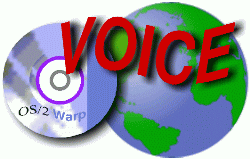 VOICE Home Page: http://www.os2voice.org |
[Previous Page] [Next Page] [Features Index] |
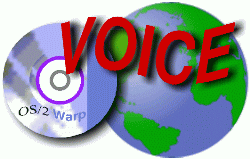 VOICE Home Page: http://www.os2voice.org |
[Previous Page] [Next Page] [Features Index] |
By Wilson
Jones ©September 2000Maxtor Corporation: http://www.maxtor.com |
Installed system:
IBM 300GL, 350mhz Pentium III
The drive is a Maxstor 54098H8 40GB
You will need the following:
Original Warp 4 Install Diskette
Absolutely CURRENT Install Diskettes 1 and 2
Latest IDEDASD.EXE from IBM (fix for >8GB or higher)
DANIS506 disk drivers
Make copies of your ORIGINAL Warp install diskettes (3 of them) or create them
from a current Warp 4 system (FP 6 or greater) using the "Create Utility Diskettes"
icon in the "System" folder or create Disks 1 and 2 from Warpup
(May 2000 edition).
Follow the instructions in the IDEDASD.EXE's readme file and copy the patched
drivers to disk 1. Missing from the instructions is that OS2CDROM.DMD from the IDEDASD
fix needs to be copied to Disk 2. Be sure to copy this new driver to Disk 2.
Edit CONFIG.SYS and add the line SET COPYFROMFLOPPY=1
If you have to add it, the first line is a good place. This setting will cause
the modified drivers from Disk 1 to be installed to the hard disk, but NOT the OS2CDROM.DMD
driver from Disk 2. More on this later.
Assuming you have no BIOS or hardware conflicts with the new hard disk, this
should allow you to boot with the three installation diskettes and press F3 to exit
to a command prompt when prompted, after it processes Disk 2.
First run FDISK /NEWMBR to write a new master boot
record onto the disk.
Then run FDISK and create your primary partition. I created a small (1GB) partition
and rebooted to an IBM DOS 7.1 diskette and formatted it with DOS so I could dual-boot
later on and so I could boot from a DOS diskette and change things on it without
having to boot through 3 disks to get to an OS/2 command prompt. THINGS do have
to be changed during Warp install's reboot processes.
My install of Warp finally worked when I initially had only the single, primary
partition on the disk. YMMV! It appears that IBM1S506.ADD on
the boot diskettes gets a little confused if partitions exist during install beyond
32GB and maybe beyond the cylinder 1023 barrier.
Reboot using the 3 Warp install disks and install Warp 4.
At the first reboot during the install, get to a command prompt some way. Either
insert a DOS diskette or the Warp Install diskette and F3 after Disk 2. DO NOT try
to use Alt+F1 to get to a command prompt. It probably won't ever get that far because
the IBM1S506 drivers used during install are good for ONLY that.
Copy the DANIS506.ADD driver to \OS2\BOOT on the hard disk and modify CONFIG.SYS
per the instructions that are included with the DANIS506 driver (substitute DANIS506
for IBM1S506). I was lucky and needed NO parameters to DANIS506 for my controller/drive
combo. I added /W, though, so I could see what it was doing, (as if I knew). Also,
I REM'ed out the SET COPYFROMFLOPPY=1 line, but I had to add it back again later,
so I don't know whether it was really necessary to do this.
Diskinfo /v (which is a utility included with the
DANIS506 driver) reports:
0/m: Maxstor 54098H8
Port 1F0/ 3F6, IRQ 14, DMA busmaster, PI04, UltraDMA2
You may also want to copy OS2CDROM.DMD from Disk 2 to \OS2\BOOT because the initial
install process did not copy it for you. My CDROM didn't die completely using the
older version, but I did have problems intermittently with very slow access and
ejection problems until I discovered the newer version hadn't been copied. I refreshed
the version and the problems disappeared.
Reboot from hard disk, and, if you are as lucky as I was, you can complete the
installation process with the DANIS506 drivers controlling your new large disk.
When installation has completed, open an OS/2 window and use FDISK to allocate
the additional partitions you want on the large disk. Reboot and format them as
desired.