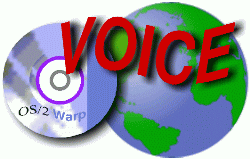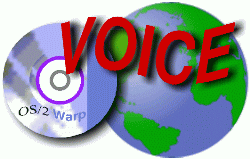September 2000
editor@os2voice.org
Canon FB1200S - a (newly) affordable scanner for
OS/2
First the disclaimer: I am not really reviewing a scanner. As a home user I am not
really qualified to perform such an act. This is a review of the process a typical
home user must endure to connect a scanner to an OS/2 machine.
While scanners and printers occupy pretty much the same place in the universe
of computer superstores, that is cheap bits of plastic thrown in to seal the deal,
in the OS/2 universe they exist on a totally different plane. OS/2 now supports
both parallel and USB printers, but at this time neither parallel nor USB scanners.
In OS/2 it is SCSI or nothing, meaning OS/2 is estranged from the vast majority
of consumer scanners.
Unless you own a workstation, an old PS/2, a Thinkpad docking station, a laptop
with an external PC Card CD-ROM or have already installed a SCSI card (say for a
CD/RW) scanning via SCSI probably means opening your computer. To prevent anguish
later, archive your desktop beforehand.
The scanner
The Canon FB1200S was reviewed rather favorably when it was first released for the
"professional" price of $500. It was targetet at studios and budget-conscious
businesses. Some folks thought the amount of plastic for the price was a little
excessive, but few criticized the performance. However with the USB competition
offering similar throughput and the convenience of a screwdriver-free connection,
Canon found itself forced to lower the price first to $300 and recently to $150.
On some Web sites the list price is less than $130 (plus $10 shipping). Their loss
is your gain, because for a 1200x1200 dpi scanner, SCSI card and cable, this is
definitely a bargain. And it looks good. While some plastic scanners beg for the
adjective cheap, this unit has a slight textured finish, a nice embossed Canon Solutions
logo and brushed metal badge. It may just end up being the classiest looking thing
on your desk.
CompUSA is offering the Canon FB1200S at a further reduction of $20 off their
regular $149.97 price, along with a $30 rebate from Canon, making a grand total
of $99.97 for this scanner. Don't delay, stocks are limited and this offer is available
at local stores only(not available online).

Documentation
As with most consumer hardware the manuals refer to Windows 9x. The documentation
for this scanner goes further by referring to Windows NT and the Apple Macintosh,
with the Mac support falling short of Windows only in the OCR software provided.
OS/2 support, and support for other "alternative" operating systems, is
nowhere to be found. Since the first part of the documentation relates to hardware
installation, just follow the Windows section of the manuals.
The SCSI card
I like to think of myself as experienced when it comes to SCSI. I first stuck a
SCSI card inside one of my computers more than 10 years ago. That was an Amiga 2000
which was a true plug and play system. Ease-of-use has gone backward since those
heady days.
The included Adaptec AVA-2903B PCI bus-mastering Fast SCSI-2 card uses the AIC-7850
single chip solution, and is listed on the Adaptec web site as falling under the
7800 family of supported devices. The board has a 25-pin external connector and
50-pin internal connector for internal (non-bootable) drives. It should be entirely
suitable for performing double duty as a controller for an internal ZIP, ORB or
other SCSI-2 drive, but I have not tested such a configuration. The Adaptec readme
warns against OS/2 assigning drive letters to SCSI devices ahead of IDE, so proceed
with caution if you experiment in this direction.
Adventures with Plug and Pray
Warp 4.0 is a plug and play aware system, however plug and play adapters can interact
with individual machines in different ways. The Windows section of the manual contains
a warning regarding the assignment of an IRQ less than 9 to this board. This is
the first intimation that its implementation of Plug and Play leaves something to
be desired. Since the card has no jumpers and the OS/2 drivers do not allow manual
specification of IRQs, I was prepared for installation to break other working adapters.
I was not disappointed - I lost the sound card and the (non-PnP) token ring card.
If I had to characterize this card it would be as "aggressive" when
it comes to IRQs. It just seems to grab any low odd IRQ it wants. Of course the
low odd ones are normally in use: 3 for COM2, 5 for a sound card, 7 for a parallel
port, and my PC has 9 for my token ring card. The SCSI card grabbed 5 the first
time around, and if I blocked of 5 with the "legacy" support in setup,
it grabbed 3. When I blocked 3 it grabbed 7, which was already in use by USB, and
locked up when I tried to open the scanner. At least I knew the warning about sharing
IRQs in the Windows documentation held true for OS/2 as well. The next logical step
was to block 7; that was when I got my first trap. Somewhere in there I lost the
IDE CD-ROM for some bizarre reason. Backing off a little, I figured since my ISA
sound card allowed an IRQ to be requested by the driver switches I would swap sound
to 11 and unblock all the IRQs again, allowing the SCSI card to take 5. Still no
CD-ROM. With the SCSI card detecting and reporting the scanner in verbose mode I
decided to press forward and install the scanner driver.
Driver choices
When it comes to scanner drivers under OS/2 there are two broad families of drivers
- SANE (Scanner Access Now Easy) and TWAIN (Technology Without An Interesting Name).
Scanner-aware applications, such as Impos/2 and PMView 2000 tend to choose just
one of these families to support. In this case I believe SANE and TWAIN respectively.
A review of an HP scanner in VOICE recently indicated that the SANE solution performed
better, but SANE appears to be developed along Linux/GPL lines (i.e. by the owners
of the scanners themselves) and does not currently support the Canon. I guess this
is a legacy of its high initial asking price.
TWAIN drivers
Canon makes a point of the TWAIN compliance of the FB1200S, again leaving us with
two choices when it comes to OS/2 drivers: CFM TWAIN for OS/2 (an actively developed
package from Germany), and STI TWAIN (a less actively developed package from the
U.S.). Support for the Canon is currently absent from the STI package, however that
vendor does offer one of the only OCR applications available for OS/2. Unfortunately
it is a commercial grade batch-mode program, with a price to match. As far as I
know the only other OCR application for OS/2 resides in the soon-to-be-replaced
fax application from Keller group. I downloaded the CFM TWAIN from the CFM site
for OS/2 demo and installed it. After the reboot I tried opening the supplied application
and acquiring an image - only to be greeted by a "No scanner driver" alert
box.
The embarrassing bit
This is where it gets embarrassing. I have a system that recognizes the scanner
when the SCSI driver is loaded, I can see the Adapter ID and attached device. I
can also see the CFM driver loading successfully in the boot sequence (I have a
slow machine). I can also read a warning in the Windows part of the manual that
says not to allow the scanner card to adopt an IRQ lower than 9 for Windows. I foolishly
assume this is my problem and spend three evenings in a row trying to wrestle PnP
into giving me another IRQ. Imagine that, an OS/2 user thinking a Windows problem
applied to them as well. How embarrassing. Thankfully a prompt reply to an e-mail
plea to CFM (given the 6 hour time difference) let me off the hook. The demo has
not yet integrated the FB1200S support. After adding the supplied lines to SCANNER.INI
and copying the supplied driver file, voilà! Pictures!
CFM TWAIN
CFM cleverly brands each scan performed by the demo version with a stamp, meaning
you can test the driver for compatibility but won't be tempted to use the demo forever.
For those of you who think $61 is a bit much to pay for a driver (especially when
all the Windows drivers and software are "free") do yourself and the OS/2
ISV community a favor, buy the bundle of PMView 2000 and CFM TWAIN from Mensys at
around $90 and tell yourself the TWAIN driver cost you $30. If you really can't
bear paying for software you should be running Linux. PMView 2000 is worthy of an
entire review in itself, suffice it to say here that it integrates very nicely with
CFM TWAIN.
Application support
TWAIN is used to integrate scanner support into a number of other OS/2 programs
as well. Embellish supports scanning images directly via CFM TWAIN. Unfortunately,
TrueSpectra Photo>Graphics Pro supports TWAIN, via the STI TWAIN driver. However,
the biggest disappointment was finding that my pre-Sun copy of Star Office 5.1a
(another German package) does not support TWAIN in the OS/2 version. This may change
when SO goes GPL (should an OS/2 port eventually appear). However due to the GPL
restrictions SO might have to change to SANE support. A literal reading of the GPL
seems to preclude creation of GPL software which is reliant on other functions that
have not been GPL'd. The GPL seeks to protect software from being "taken proprietary"
by ensuring it has no contact with anything proprietary.
Postmortem
Compared to my old Amiga 2000 the modern PC is a terrible mishmash. In the Amiga
every device could identify itself, take over the system bus (bus mastering) and
access all other memory addresses directly (DMA). With a SCSI card in a Zorro slot
there were still only two buses in the system. A typical modern PC has the buses
for memory (Rambus or SDRAM), graphics (AGP), drives (PCI), legacy cards (ISA),
peripherals (USB) to which we add SCSI - making 6 in all. No wonder plug and play
is so haphazard.
To guard against the horrors of this situation you should take an inventory of
your current interrupt setup via RMVIEW /IRQ. This can be made to list the IRQs
(at least those that report to the hardware manager) to a file. Check readme's on
all the drivers you can find (especially sound cards) to see if you can specify
the IRQs manually in the config.sys via switch settings. Consider disabling COM2
(IRQ3) or the parallel port (IRQ7) or USB (often IRQ11) if you don't need them.
I am not sure if switching to a USB keyboard and mouse can free up IRQs 1 and 12,
or whether any other devices would try to grab these anyway. If no SCSI cards are
already in use (that is if the SCSI support on selective install says None) consider
rolling back to a prior fixpak level before installing, so that if you load back-level
SCSI support from the Warp CD you can reapply the fixpak to get current again. Of
course if your CD drive goes missing like mine did it kind of makes all of this
a little difficult. In short - be prepared.
So is it worth it? Of course! A SCSI scanner, card and cable for $150 - the card
and cable are worth $50. But is the whole effort worth it? You could always wait
for IBM (or Serenity Systems) to add USB scanner support, but IBM is focused on
Warp as a server platform, and nobody attaches a scanner to a server. Besides, even
in the Windows world USB scanners are a source of enormous frustration (something
to do with different chipsets). USB 2.0 will improve throughput even more and hopefully
iron out the chipset incompatibilities, but at the expense of no-brain plug and
play. USB will actually become more SCSI-like! By then you might not have the chance
to pick up an unpopular but capable technology at a supply-and-demand punished price.
SCSI is just like OS/2, occasionally difficult to install but great once it's working.
Footnote:
I was able to regain control over my errant hardware by swapping the boards around
a little. I put my non-PnP token ring card in the very first slot and my PnP ISA
soundcard in the very last, but I have no idea why that combination worked and others
didn't. Like I said, the last ten years have not really produced any ease-of-use
advances when it comes to expanding your computer.
[Features]
editor@os2voice.org
[Previous Page ] [Index] [Next
Page ]
VOICE Home Page: http://www.os2voice.org