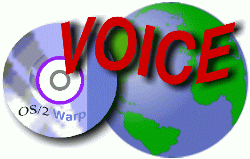 VOICE Home Page: http://www.os2voice.org |
[Previous Page] [Next Page] [Features Index] |
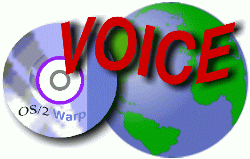 VOICE Home Page: http://www.os2voice.org |
[Previous Page] [Next Page] [Features Index] |
Those who know me and/or pay attention to my View From The End (User) articles
are aware of my love for TrueSpectra's Photo>Graphics Pro vector image program
for OS/2. It's highly intuitive, stylish, surprisingly powerful, and allows task
automation and user input through the REXX scripting language which is included
in every copy of OS/2 Warp.
Early in 1999 there came sad news that TrueSpectra was discontinuing this product
(as well as its Win32 equivalent) and replacing it with a Win32-only variant which
runs on a webserver and costs US$1,000 or more. It's essentially the same old Photo>Graphics
but it's geared toward websites such as electronic greeting card companies and online
stores where you may wish to mix and match items and view them together in a single
image.That was always one of Photo>Graphics' strong points -- the ability to
work with individual objects within a project, changing size and color and rotation,
and rendering them into a standard graphics file format
such as PNG, GIF, or JPEG. The newer webserver version, from what I can tell, just
seems to add a scripted interface for the changing of those objects and automates
the task of rendering the project to one of those standard raster/bitmap file formats.
Recently there came additional news which is both good and bad. TrueSpectra are not planning to release an upgrade to Photo>Graphics and they are actually discontinuing all support for it as of December 31, 1999. However... they have made both the OS/2 and the Win32 versions of this older product available for free on their website, so if you never experienced the joy and splendor of the best image creation software available for OS/2, have a look at http://www.truespectra.com/support.html. You can download a fully-functional 30-day demo version there and, by sending e-mail tosupport@truespectra.com you can receive a free registration code to unlock the product to full status. The only things missing in the download are the collection of images, pre-made object files, and possibly a few of the REXX scripts found on the CD.
Editors note: Truespectra has recently changed the process
for obtaining the registration key. Please see the message on their support/download
page, but as of September 15, 1999, it now says the following: "To obtain a
registration key please e-mail Support@TrueSpectra.com . Please ensure your subject
line reads "Photo>Graphics
Registration Key 28934."
So download it now! You won't regret it even if you don't consider yourself to
be an artist. I know I'm no artist and I grew to love Photo>Graphics Pro within
days. You can turn out some really powerful and professional graphics with minimal
effort, and since the native file format of PGPro keeps all the "objects"
separate from one another, it's remarkably simple to change some text here or a
color there and render it as a new image.
A few helpful hints for using Photo>Graphics Pro for OS/2 are in order.
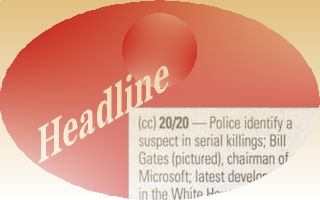
I for one would hate to see TrueSpectra vanish amidst the mire of Windows applications
and would ask that anyone reading this go and download Photo>Graphics Pro for
OS/2 and send a kind and encouraging e-mail to support@truespectra.com
asking them to consider supporting at least one so-called alternative platform,
be it OS/2 or BeOS or Linux. Offer them money for an updated version for your favorite
platform. Offer them kind words of support and remind them that the platform where
they began is still alive and well and that there are several other impressive platforms
to choose from. Windows is not and should not ever be the one and only choice for
anyone wanting quality software, and Photo>Graphics is one of the highest quality
programs I have ever had the pleasure of using.