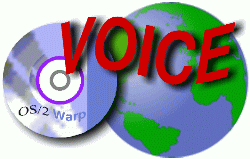 VOICE Home Page: http://www.os2voice.org |
[Newsletter Index] |
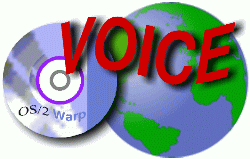 VOICE Home Page: http://www.os2voice.org |
[Newsletter Index] |
|
By Eric
Baerwaldt © October 2001, Translation: Christian
Hennecke |
Editor's note: This article does not give consideration to potential problems, which can result from the use of LVM. If you use LVM for the Partitionng of your fixed disks, you should also read Eirik Overbys article LVM, FDISK and Partition Magic as well as A Short Introduction to LVM and JFS by Michal Necasek, before you make modifications with PartitionMagic.
In times of more and more complex and powerful operating systems, permanently
growing masses of data, and fast-paced development in the area of mass storage,
especially harddrive technology, maintenance tools for harddrives become more and
more important.
Let's recall the fact that in the second half of the eighties you could have
been proud to own a harddisk with the fantastic capacity of 30MBs; back then even
computers with two floppy drives but without a harddisk were sold. The whole operating
system, mostly DOS 3.3 or DR-DOS 3.41 at that time, fit on a single floppy with
720KB capacity. If you didn't by chance work with a UNIX machine, you probably knew
only the FAT filesystem, which is still used for DOS today.
Not long ago the first harddrives with a capacity of 180GB have been introduced.
These drives can store about 6140 times more data than a 30MB drive.
Since the early nineties with the rise of graphical user interfaces in the PC
sector (the Apple Macintosh introduced such an interface several years earlier)
and especially since 1995, we have seen the resource demand of software grow at
increasing speed. Mainly certain operating systems, but also the accompanying software
packages, have tried to deceive users with animated tittle-tattle and awful and
useless "Clippy" assistants about seemingly user-friendliness. Besides
the disgusting need to update a machine's hardware with each software update, this
waste of resources causing the systems' overall performance and stability to degrade
also has another undesired side-effect: The enormous amounts of data decrease the
system's transparency and confront the non-expert user with ever-growing problems
in case of crashes, as often the lack of a clearly identifiable error cause results
in the need to re-install the complete system including all applications. Happy
he who has made complete backups of his harddrives or - even better - who has invested
in maintaining his pool of data.
On OS/2 Warp such crashes are quite uncommon and even more rarely result in a
re-installation of the operating system and all applications, but anyway any user,
who works with OS/2 Warp or eComStation, should make himself acquainted with the
partitioning and the filesystem of his harddrives to achieve optimum performance
and cure some weaknesses that are described below.
Out of the box OS/2 Warp supports two filesystems for harddrives, FAT (File Allocation
Table) and HPFS (High Performance File System). The latter was introduced in 1989
together with OS/2 version 1.2, after the realization that FAT isn't suitable for
professional data administration due to its many weaknesses and disadvantages. For
the record, I will sum up the most important disadvantages in the following:
HPFS, which has been available in all OS/2 versions since 1.2, fully takes account
for the heavy demands made to a professional operating system and eradicates the
disadvantages of the FAT file system. As with other modern technologies introduced
by IBM, the use of HPFS comes with a price: It is incompatible to FAT, HPFS partitions
won't be detected by DOS without the use of special tools, a number of which are
available as shareware. [Editor's note: Most of which are not supported and
cannot be registered any longer.] Files that adhere to the HPFS standards (e.g.
the use of long filenames with up to 254 characters) are not accessible from DOS
in all cases.1
Because of the limitations of FAT it seems advisable to use HPFS exclusively
on OS/2 Warp, if larger and larger harddisks are in the system. Those who already
run eComStation should apply JFS (Journaling File System), which is well-known from
OS/2 Warp Server for e-business and included in eComStation and offers some more
advantages over HPFS.
Some users may want or have to get back on running old DOS applications though,
which can not or only partially be run successfully on HPFS. It is also a good idea
to divide a harddisk of several gigabytes into a number of partitions to test new
applications on a separate partition or to store a backup in an own partition, for
instance. Those who also run different versions of OS/2 Warp, e.g. to be able to
test-drive their newly developed applications, are forced to use several partitions
anyway.
Several vendors offer very useful and convenient tools for creating new partitions
on a harddrive, saving, enlarging or shrinking existing ones, installing different
file systems or maintaining harddisks. In the following I will describe their basic
options and features using the market-leaders PartitionMagic and DriveImage
from PowerQuest as an example.
DriveImage from PowerQuest is an extremely useful tool for saving everything
from single partitions to whole harddisks. Meanwhile it has arrived at version 4.0
and I recommend it as a safe, stable and flexible backup solution if you need to
partition existing harddrives anew or want to avoid data loss and severe problems
arising from the spites of the Windows operating systems.
DriveImage is a DOS-based tool. Besides FAT, also HPFS is supported, as are the
Windows file systems VFAT, FAT32B, FAT32X and NTFS. Furthermore, there is some support
for Linux, UNIX and NetWare. Regarding the latter three, note the following limitations:
Data is copied by sector and there will be no links to harddisk-internal addresses
modified on the target data carrier. As a result, these partitions won't be bootable.
On OS/2 Warp the named limitations don't exist. Among other things DriveImage
offers speeding up the data carrier's replication several times compared to other
sector-copy tools with the patented »Smart- Sector« technology. This
is achieved by scanning the source data carrier and only copying the sectors that
actually contain data to the target. Besides being a time saver, this innovative
way of file handling has another big advantage: valuable harddisk space is saved.
Moreover, also removable media can be used with DriveImage. The tool already comes
with the required drivers for the widely-used ZIP and JAZ drives from Iomega as
well as for SyQuest tape drives with both SCSI and parallel interfaces kinds being
supported.
Besides the copy and backup tools DriveImage also contains "MagicMover"
and "DriveMapper", which are also part of PartitionMagic and are described
in the related section of this article.
There are two ways for OS/2 users to use DriveImage: If the harddisks in question
only contain one or more OS/2 partitions, create the two diskettes according to
the manual, on which DriveImage installs a basic, bootable DOS (disk one) and itself
(disk two).
If you have a native, bootable DOS partition on a source harddisk, DriveImage
can be install to it and operate from there.
Caution is advisable for all users of later IBM PS/2 systems (types 9556/57,
9576/77, 9585, 9590, 9595), some IBM ThinkPad models like 750, 755, 760 and 765,
and of high-end IBM PC servers, mostly the 95, 500, 520 and 720 series: Those who
use an ED floppy disk drive, which is common with the above mentioned systems, have
to work around a bug in the installation routine of DriveImage and also of Partitions
Magic which is described in detail below: Both tools format the floppies intended
for installation at first. Since they both don't check the media and the drive,
the HD-disks which are required for the installation will be formatted with a capacity
of 2,88MB and usually be unusable. To work around this, you need to format both
disks elsewhere using the parameter /F:1440KB before executing the DriveImage installer.
After calling the DriveImage installer from the subdirectory OS2DOS of
the CD-ROM by issuing MAKEDISK A:, the formatting
routine must be cancelled immediately by pressing <CTRL-C>. Then
DriveImage starts copying the system and program files.
It will explicitly ask you, if you wish to install driver support for ZIP, JAZ
or SyQuest drives. If you - like most users - only want to use harddrives as both
source and target drives, you can disallow the installation of drivers for removable
media.
If you want to install DriveImage to a harddrive with an existing, bootable DOS
partition, then just enter: makedisk c:
Unfortunately, neither the well-done and in-depth manual nor the READMEs deal
with these installation options and the problems with ED floppy drives.
There are further potential problems with installing DriveImage and SCSI controllers
and SCSI harddisks. The README.TXT file on the DriveImage CD-ROM lists a larger
number of compatible SCSI controllers and their ASPI drivers. This list is not complete,
unfortunately. For MCA systems only a few Adaptec and Trantor controllers are listed,
RAID controllers are completely ignored, the widely-used Future Domain SCSI controllers
don't show up either - independent from the supported bus system -, and also other
manufacturers that are mostly known in Germany like Dawi Control are only mentioned
in the margin. Exotics like e.g. CE Infosystems, who are known for their close cooperation
with IBM and who have also distributed SCSI cache controllers, have been dropped.
In principle, every SCSI controller that supports software interrupt 13h is compatible
with DriveImage. During my tests on several machines, for which I used - among others
- an IBM PS/2 77s system with a Future Domain SCSI-II controller with three SCSI
harddrives of different standards attached, I didn't encounter any problems.
Mixed use of IDE and SCSI media is also no problem. For testing purposes, I installed
a mixed configuration of one IDE harddrive and three SCSI drives on the above mentioned
IBM PS/2 77s, which worked flawlessly without crashes or technical problems for
a longer duration. The IDE drive slowed down the system considerably due to lacks
in this system's technical design. Meanwhile the EIDE-UDMA interfaces specifications
have come very close to those of current SCSI systems speedwise. But reality shows
that - also due to the better hardware of harddrives - the SCSI technology is still
some steps ahead, especially when a larger number of devices is connected..
After successful installation, DriveImage creates images of the existing partitions
or the whole selected harddisk according to the users preferences and saves them
to an image file from which the content can be restored should any problems arise.
For this image file a FAT partition is mandatory as the target drive. Luckily,
DriveImage also accepts a FAT partition in a logical drive, so one hasn't to sacrifice
a primary partition for the image files.
Upon startup DriveImage spends a short time on analyzing the mass storage configuration
and then the main display shows up, which only has three main options: Create
image, Restore image, and Media to media. The last item is only
of interest for users who have more than one harddrive and wish to create an image
of a whole drive (and any partition on it). Those who want to only mirror selected
partitions, which are located on the same drive, use item Create image. The
next screen prompts you to select the source partition(s) and after advancing you
can enter the image file's filename, using the complete drive and path. Invalid
names (e.g. if the target partition has not been formatted yet) are detected and
the user is notified. The user has to ensure that a free partition with a driveletter
exists. Copying the image file to the active partition is impossible. The next screen
allows to select the rate of compression for the image file: If you have only a
little free space, you should select High. After that, all selected options
are displayed again and you can enter a new window by clicking on Special options
that offers setup for some special cases. A password can be applied to the image
file to protect it against unwanted access. You can also divide it up into several
files, which is very useful if you want to use removable media.
One click on the Finish button and the file is created. A large window
shows the copying process's progress. The image file's creating can take some time
as the system is also going to verify the data carrier's integrity - unless you
have de-activated this option in the Special options screen. The required
time will also increase if you have selected a High compression rate. The
rate varies between 25 and 60 percent depending on whether the partition contains
only data or also executables.
Restoring image files works the other way round. DriveImage will restore bootable
partitions as such again.
As a conclusion I can honestly say that DriveImage is not only a power- and useful
tool, but also quite intuitive to use. If you have to backup large amounts of data
or even whole drives regularly, you won't find anything better on the market and
the roughly US$50 are invested well. PowerQuest also offers a so-called professional
version that includes Partitions Magic as well as an own script language to ease
automating backups in larger networks considerably. The professional version can
be used on an unlimited number of workstations.
PartitionMagic is the "oldie" and at the same time the most feature-rich
tool for partitioning and maintenance of harddrives and meanwhile available as version
6.0. [Editor's note: The latest is 7.0, but support for HPFS has been dropped.]
Originally, Partitionmagic had been developed as a native OS/2 application and
up to version 3.xx it offered an OS/2-compliant user-interface. Unfortunately, development
of the OS/2 version was cancelled with version 4.xx due to the pressure in the operating
system market. Starting with version 4.0 PartitionMagic didn't offer OS/2 programs
anymore, but a number of DOS tools with a new graphical user interface that was
very similar to the one of Microsoft Windows. Besides the shortcomings in usability
these versions offered a number of advantages over the older versions as well as
a some feature extensions, so we ought to have a look at version 6.0 of PartitionMagic,
also. To enable a comparison with the best native OS/2 version, I will first describe
PartitionMagic 3.04, which is not sold anymore. Except for a few submenu items the
user interface has the same structure as the current version.
Version 3.04 of PartitionMagic, which had been introduced in 1997 and was available
until 1999, was the last version of PartitionMagic to include a collection of native
OS/2 programs with the respective GUI. After starting the installer from the \OS2
folder on the CD-ROM, a folder with the same name is created on the desktop and
contains the very package plus the tools PQBoot and PartInfo besides
the README.
PQBoot is a text-mode DOS program for switching between primary partitions
on harddrives without a bootmanager installed. PQBoot can be called with several
options. Administrators will find the interactive mode's possibility to check if
the selected harddrive really contains several primary and bootable partitions of
advantage. PartInfo is a commandline tool and provides and overview of the
harddrive's structure. The programs detects the physical status of all data carriers
in the system, i.e. number of partitions, installed file systems, partition sizes,
boot capability, etc. The detected values can be printed so you can save them for
later.
The main program is much more complex of course: The main display (see figure
1) of Partition Magic includes all necessary information about the existing data
carriers. At the top left you can find the total size of the first physical data
carrier. If the system has more harddrives, you can have all data for a drive displayed
by selecting the respective drive.
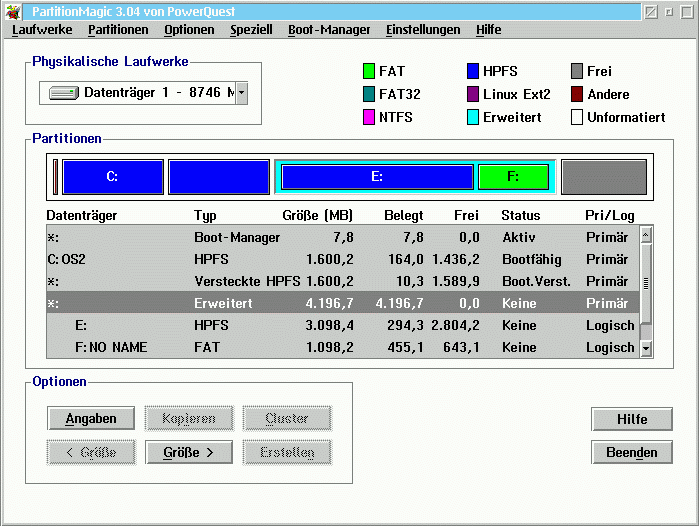
The bar graph in the middle of the main display shows the partitions on the drive
and their basic attributes like primary or extended partition and logical drive.
By using different colors, the user is able to immediately see which file system
the partitions have been formatted with.
If you click on either one of the displayed bars or on the data displayed below
(partition type and size, file system, usage, name), you can invoke detailed information
on the lower left of the window under Options or, if you select the size
field, change the partition size. Furthermore, besides information on drive and
partition usage you can also start a physical error check via the submenu item Details.
PartitionMagic does this reliably for both FAT and HPFS partitions.
PartitionMagic's real strengths are accessed via the submenus Options
and Special. Options includes not only the widely used items Check,
Copy, Create, Delete, Format, Details and Name,
but also Cluster analysis and Move.
The Cluster analysis feature (see figure 2), which is only available for
the DOS file system FAT, provides the user with detailed information on the used
size of single harddisk clusters and the alternatives that are displayed in an easy
to read bar graph depending on the overall size of the data carrier. This clearly
shows the often overlooked waste of harddisk space of the FAT file system (and also
of its incompatible successors VFAT, FAT32B und FAT32X) that increases with growing
harddisk size.
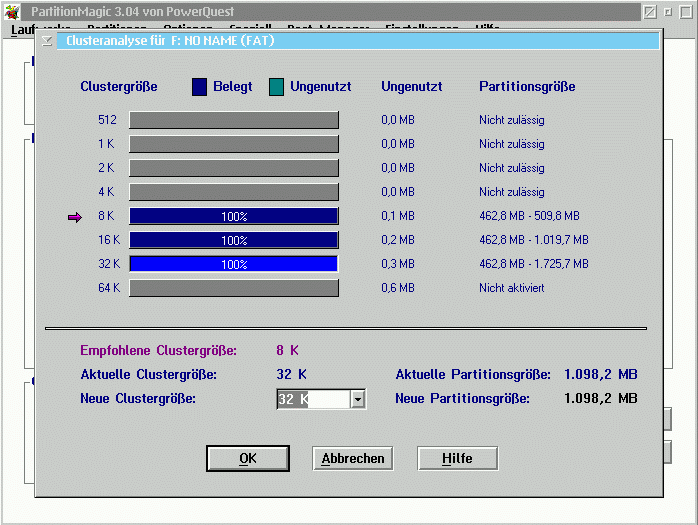
The Move feature is capable of moving a partition on a running machine's
data carrier without data loss. This is an incredible useful feature, e.g. if you
have to create a bootable DOS partition on an existing harddrive for whatever reason,
since a bootable DOS partition can only be created in the physically first 1024
cylinders of a harddrive. Using the Move option in connection with Size,
you can shrink an existing partition and then move it more to the end of the harddrive
to gain more space for the primary DOS partition in the first 1024 cylinders.
Note that the native OS/2 version of PartitionMagic has a real disadvantage when
using this features: Modifications to the size as well as moving existing partitions
are only possible with inactive partitions. If the user intends to move an active
Warp partition he/she is currently working with as described above, this has to
be done with the help of manually created DOS boot disks as OS/2 doesn't grant PartitionMagic
full access to active partitions because of open files and running processes to
ensure data integrity. Because of this usage of the native OS/2 version of PartitionMagic
for modifying existing structures is only advisable if you have more than one bootable
partition.
If you have only a single OS/2 partition, creating bootable DOS disks cannot
be avoided, and due to the missing installer and the need to use the commandline
this is a bit tedious. Also, using the DOS programs is anything but convenient:
One may feel like back in the times where you sat in front of a bad monochrome monitor
and you had to enter cryptic commands - nicely put. This should be reason enough
to create a second, small OS/2 partition on your harddrive for maintenance.
The Special menu item offers some more highlights. The options Hide
partition and Convert to HPFS are especially interesting here. Using
Hide partition you can hide a partition that you don't want other users to
see or that is intended only for maintenance by setting a special attribute (and
of course unhide it again). Convert to HPFS should be of interest for users
who have used their OS/2 system with FAT so far. If you are fed up with endless
regular defragmentation runs, wasted harddisk space - often in the 100MB category
-, lost clusters and the related data loss and the limitations of file names and
attributes, but the enormous effort for installation and configuration of not only
the operating system, but also the applications, has prevented you from changing
to HPFS, you can now apply this change without any data loss nearly instantly by
using the converting feature. But beware: There are some old programs which only
run on FAT and other that need a native, bootable DOS and won't cooperate with a
logical DOS drive. Personally, I only know of one such program, but the possibility
is there, so you'd better check if you are using such an application before the
conversion. You can however use the above mentioned features Move, Create
and Size to set up a small logical drive in an extended FAT partition or
a primary partition to be able to run the offending application again.
Finally, the item Boot-Manager is able to install the IBM Bootmanager,
which PowerQuest has licensed from IBM, or to add and delete entries from an existing
bootmanager. Existing entries can also be modified.
I would like to point out that the inexperienced user should fall for the temptation
to modify the structure of a harddrive without real need just to try out the enormous
possibilities that Partitionmagic offers in all versions. The cardinal rule for
modifications in the sensitive hardware area is: Always make a complete backup before
doing anything! Even though PartitionMagic showed rock-solid stability in the tests
I did over several months and under most different circumstances, it is easy to
do more damage than good if you lack detailed knowledge about the OS/2 Warp's disk
administration concepts.
If you create logical drives in extended partitions carrying different versions
of OS/2 Warp which are listed in the bootmanager, for instance, and then modify
those in size or move them to create additional logical drives or add a primary
DOS drive at the beginning of the drive, you are going to be unpleasantly surprised
by the system coming to a complete halt, because the drives have been assigned different
drive letters and the old installations are not able to cope with them. PartitionMagic
does offer a tool for adapting drive letter assignments called DriveMapper
in this version 3.04 already, but first it can only be run on Windows and second
it is not always capable of detecting and modifying changed drives letters due to
OS/2's flexibility and PowerQuest explicitly discourages the use of DriveMapper
with OS/2 Warp. DriveMapper obviously is more intended for the simpler drive systems
mentioned above.
Before adding a new harddrive to an existing system, you also should think very
closely about how you want to divide it up to avoid potential problems with drive
letter assignment. This is especially true for SCSI systems, on which the setup
of SCSI IDs can cause additional problems.
Something to note on the positive side is PartitionMagic 3.xx's manual of roughly
250 pages. In times where it is common to include a mostly bad and in many cases
confusing online help instead of a good manual, the handbook deserves special attention
- especially regarding the fact that the reviewed package can quickly and irreversibly
destroy large amounts of data in case of accidental misuse. Because of this the
manual describes all data-extensive steps using many figures. I would like to point
your attention especially to chapter four (Basics), in which 40 pages of
information on harddisks and partitioning them are presented in a way that is both
precise and easy to understand for beginners. There, also the different file systems
of the more widely used operating systems are reviewed and sensible ways of harddisk
partitioning are shown using several example configurations.
A shortage of the manual, which can be forgiven looking at the wealth of information
that is presented, is the illogical arrangement of the chapters. The »Basics«
chapter would be more suitable as the beginning and not as the last chapter before
the appendix. Also, the chapter »Product features« could be expected
after the basic introduction to present an overview of the collection of tools.
Another positive thing I would like to emphasize is the large number of examples
that are quite suitable for explaining the complicated facts of harddisk partitioning
in an easy to understandable way. The manual is also remarkable for its appendix
that covers typical causes for errors in the process of disk partitioning in depth
and describes the program's error codes that are returned in case of problems. Finally,
the glossary is also a useful help.
Alas, since version 5.0 these most instructive tips have become a victim of the
IT world's "microsoftishment", which leaves the user more and more out
in the cold by introducing unproven technologies and at the same time dropping printed
documentation. So any interested person should inform him/herself about possible
results of his/her actions before actually using hardware-sensitive programs.
For OS/2 users, the last version of PartitionMagic that supports HPFS, version
6.0, has drawbacks in some areas "thanks" to the product's close orientation
at Windows. The package is not installable as native OS/2 application anymore. In
spite of the package's increased functionality, the manual has lost considerable
amounts of its size and content: about a hundred pages became a victim of the shrinking
process. Obviously, the manual has also been made under pressure to get it done
in time. Especially users of the Linux operating system are not likely to find the
trite hints friendly.
PartitionMagic 6.0 provides only few features that are useful for OS/2 users.
One notable feature is the possibility to convert a logical to a primary drive and
vice versa. Extreme caution is advisable when using this feature though, since the
assignment of drive letters may render the existing OS/2 partitions unusable - at
least temporary. Another innovation of PartitionMagic 6.0 is the option to melt
two neighboring partitions into one. This is only available for FAT partitions though
and of limited use for OS/2 users. The DriveMapper tool of version 6.0 has
the same limitations as described for version 3.04. PartitionMagic also includes
the BootMagic tool, a visually revamped bootmanager that doesn't offer any
significant improvement over the old IBM bootmanager.
The bugs of version 6.0 and version 5.0, the rest of which is still available
on the market, are only the more annoying: Though the existing DOS version has undergone
dramatic development to not leave non-Windows users out in the cold, the half-hearted
programming that obviously has been done under great time pressure becomes apparent
in the mass of partially severe bugs. Under certain conditions installation of PartitionMagic
will fail. PowerQuest has licensed the aging DR-DOS 7.02 from Caldera. When installation
of Partition Magic under DOS only two emergency disks are created. The first contains
the operating system and some utilities and the second the main parts of PartitionMagic.
DR-DOS formats the diskettes upon creation. Due to a bug (the program doesn't check
the media) those who use ED floppy disk drives - factually all users of IBM PS/2
systems and PC servers of the first two generations and compatibles, mainly large
customers like banks and insurance companies - will have the more widely-spread
HD disks formatted as 2.88 MB which will render them unusable in most cases. If
installation of both disks is successful in spite of the problems, OS/2 users are
going to face a deja-vu: The main display has hardly changed since the times of
native OS/2 versions, except for regularly occurring errors in dialog boxes and
help texts and the new Windows-like look and feel. The submenus haven't changed
much either. Those who have already used the previous version 5.0 won't need any
help and will be able to use the new version immediately.
It is of advantage for OS/2 users that PartitionMagic now is operated from diskettes
exclusively and therefore can also be used on an OS/2 system that only has one partition
completely, without the need of using the inconvenient commandline and instead with
the well-known interface and - another positive point - a wealth of features, which
in comparison to the Windows version isn't limited considerably - if you neglect
the lack of wizards. The DOS version's stability is quite ok and so PartitionMagic
6.0 can be rated useful for old hands. Those who are new to OS/2 Warp and haven't
acquired any deeper knowledge of the operating system's basic mass storage concepts
can easily lose track and the motivation to learn more about it, since OS/2's better
engineered file system concepts that have been followed through for about ten years
now don't receive the adequate coverage.
The graphical user interface that is now available already on diskettes will
probably make the maintenance work of network administrators much easier, since
they don't have to install the program on each machine now and can use them independently.
In the light of today's harddrive capacities, home users may want to create at
least two partitions on their system. If an older version of PartitionMagic is used,
a second OS/2 partition is advisable (no matter if it is a logical one in an extended
partition or a primary one). If versions 5.0 or 6.0 are to be used, it is a good
choice to create a small primary, bootable DOS partition at the beginning of the
harddrive (in the first 1024 cylinders) and install PartitionMagic on that. That
way the full feature range of PartitionMagic's features is also ensured for the
OS/2 partition, independent from the file system.
Basically, the tested versions of PartitionMagic have proven to be extremely
stable with all kinds of hardware configurations. Crashes and data loss haven't
occurred on any system. This stability is very remarkable for a program this hardware-sensitive
and probably results from the fact that on one side PartitionMagic has been on the
market for a long time and hence has been developed continuously, and on the other
side that it has a very good code base, which is well-known from earlier versions
and is the result of extensive and careful testing.
PartitionMagic executes all steps with all kinds of verifications. Before any
modifications are applied to the harddisk structure, everything is checked thrice.
In the process of moving a partition, for instance, a sector check is run first.
During this process the system does not respond to user interaction as an abort
by the user could result in severe data loss. PartitionMagic also executes a sector
integrity check before changing partition sizes. Depending on the data carriers
capacity and the size of the partition to be modified these verification runs of
course lengthen the whole process a lot, but they also ensure high system integrity.
It is advisable to run the OS/2 tool CHKDSK from the commandline of
an inactive partition in all cases before using PartitionMagic anyway. Do this two
times: For the first run use the /F:3 option.
This will have the system working for a long time (while increasing CPU load considerably),
but corrupt files are reconstructed and invalid attributes, which may lead to PartitionMagic
being interrupted, are deleted. After this run many a user will be surprised by
the large mass of garbage CHKDSK has restored, especially if you haven't
checked your harddrives integrity for a long time or you are using an EIDE system.
The garbage is placed in several subdirectories and files with the name FOUNDxxx.
You can safely delete these files. After that you should run CHKDSK a second
time for safety, this time using the /F option.
Now the partition should be error-free and PartitionMagic should run without error
messages that may be caused by corrupt extended attributes or incomplete sector
allocation information.
Another problem may be caused by OS/2's FDISK. Under certain conditions
FDISK, which is executed automatically during each user-defined installation of
OS/2 Warp, allows two partitions on a drive to overlap. PartitionMagic will show
an error message and abort any verification or modifying process. First, the user
has to create an error-free partition table, something which usually can only be
achieved by invoking FDISK again and then deleting and creating the old partitions
anew. Of course you should make complete and recent backups of all data on all partitions
before re-partitioning (see the description of DriveImage) as deleting and
creating partitions anew will also destroy any data on the drive!2 Some basic knowledge of file systems and the related possibilities
to divide up a harddrive wouldn't hurt either.
Today's harddrive capacities resulting from the fast-paced development of mass
storage media are another source for potential problems: Any version of PartitionMagic
prior to 5.0 is not capable of dealing with large harddisks with capacities of over
8GB. During my tests with IBM DDYS, DDRS and DNES harddrives the correct capacity
has never been detected. In extreme cases usage of older versions of PartitionMagic
can result in completely wrong capacities being used and in errors during the installation
and configuration of the operating system. The effort spent in partitioning will
be in vain as partitions won't be bootable as a defective partition table is created
due to wrong allocation information. PartInfo will show the errors in the data carrier's
structure correctly, but they can only be corrected with later versions of PartitionMagic.
And you will have to re-partition the harddrive completely.3
PartitionMagic and DriveImage are very useful tools for harddrive maintenance. The user also gets extremely handy hints on usage of different file systems. The manual of version 5.0 and 6.0 doesn't come up to the expectations though. Because of the software's high potential danger in case of misuse, this is inexcusable. Dedicated OS/2 users also won't like that they have to use a DOS application with the look and feel of Windows as there is no native OS/2 version available. I had hoped that the most severe bugs wouldn't persist in the next version, but PartitionMagic 7.0 dropped HPFS support. Due to the relatively few new features that are of any use for OS/2 users, those who have been working with OS/2 Warp for a longer period, already own an older version of PartitionMagic and don't have really large drives should think very closely about whether approximately US$40 for an update or about US$60 for the full version wouldn't be invested better elsewhere.
References:
|