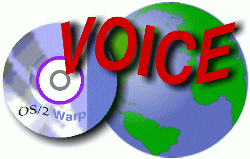
VOICE Home Page: http://www.os2voice.org
[Newsletter Index]
[Previous Page] [Next Page]
[Feature Index]
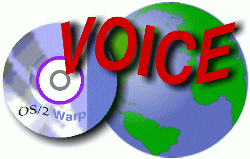
VOICE Home Page: http://www.os2voice.org |
October 2003
[Newsletter Index]
|
We scan the Web, Usenet and the OS/2 mailing lists looking for these gems. Have you run across an interesting bit of information about OS/2 or eComStation recently? Please share it with all our readers. Send your tips to tips@os2voice.org. If you are interested in joining a particular OS/2 mailing list, check out the VOICE Mailing List page for subscribing instructions for a large variety of existing lists - http://www.os2voice.org/mailinglists.html.
Editor's note: these tips are from OS/2-eComStation users and in some cases can not be verified by myself. Please heed this as a warning that if you are not sure about something, don't do it.
July 15, 2003 - Our first tip of the month is from Mike O'Connor:Anyone who has frequented the OS/2 and eCS groups on Yahoo surely will recognize my name, David Brain, usually just called Davey B. They know me as an obsessive computer user and an impatient man with a short fuse. But they also know I'm a fiery OS/2 advocate; an evangelist with a mission. Although I reluctantly installed Win2K Pro on my old Premio Pentium II because I had to learn it for my job, I have not only a distaste for Windows, but a dislike bordering on hatred for anything Microsoft. I admire Linux and the open-source movement, but cling to OS/2 (and eCS) on my best system and will remain with it until it no longer runs on any hardware.
So how did I find OS/2? Back in about 1992 I bought a used IBM PS/2. On the hard drive was something called OS/2 V2.0. It looked interesting and I was intrigued enough to try to find out about it. I talked to a computer salesman and he showed me the wonders on the Workplace Shell and using objects, and demonstrated OS/2's built-in ability to run all software, whether DOS, Windows 3.0 or native OS/2. At that point I thought "With OS/2 you have it all, why would anyone use anything else?". So I stuck with it.
In December 1994, OS/2 Version 3 (Warp) was released and I had a copy the day it arrived. I stuck with it first on my Compaq Prolinea 486 and then installed it on my new Packard Bell Synera P100. Believe it or not I used Warp 3 until summer 2002 when I paid $46 and got a brand-new copy of Warp 4 on eBay. I wanted eCS but after years of OS/2 use I didn't need the bundled apps and couldn't justify spending hundreds to upgrade.
Then this year Serenity Systems announced that eCS 1.1 would be available without the bundled apps and would be under $100 for the Warp 4 upgrade version. I ordered it from Mensys the first week it was available. When I got it installed without a hitch and has run well since day one. After a few growing pains (and an infamous posting that was never meant to be sent and that was horribly misinterpreted out of context) my system is as solid as a rock. I've gone up to 15 days without a reboot, only restarting when I added 128 megs of RAM. Since adding the RAM I've been up almost 24 hours at this moment.
I intend to stay with eCS until it (along with my floppy drive) is dragged from my bleeding, dying hands. The banner above my computer says it all: "OS/2 Version 2.1. Operate at a higher level." And with each version of OS/2-eCS we reach even higher levels. I hope I can give back to the community by collecting the tips each month. If you see a good tip, especially on the newsgroups, send it to me and I'll include it. So keep on Warping!
July 14, 2003 - Our next tip is from Kris Steenhaut:Several People (including me) expressed an interest in running both eCenter and eComCenter (the old WarpCenter). But we did not know how to make a window sticky if it had no titlebar (as in the eComCenter and the World Clock). Using the ePager in eCS this is how you do it:
Bring up the Pager. Right click and choose "Properties". Now go to page 3 of the XPager (or ePager) settings (click on the '+') in the top left of the pane.
This should give a window that allows you to select "Sticky Windows". Click on the Add button and you can select any running application as a sticky windows (e.g. eComCenter).
This all works perfectly for me on eCS 1.03 and XWorkPlace 1.01
Regards, Mick
June 16, 2003 - And another useful tip from Mike O'Connor:Open the file \mmos2\mmpm2.ini and alter the line:
to a lower value.
Suggest you'll start with
mastervolume=50 and test it out from there.-- Groeten uit Gent, Kris
Stephen wanted to know how to get back the recovery choices menu when booting eCS that had been available in Warp 4. Here is a REXX command file to bring that menu back:
Hi Steven,
Just use the following rexx cmd file to set up an initial 10 second timeout:
Once run you'll have the menu back again.
------------------ bootrecov10.cmd --------------
--------------------- cut here -------------------- returnEnjoy!
Regards,
Mike
[Feature Index]
editor@os2voice.org
[Previous Page] [Newsletter Index] [Next Page]
VOICE Home Page: http://www.os2voice.org