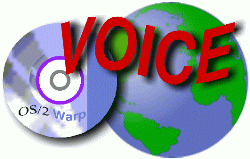
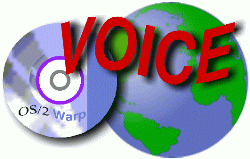
By: Robin Raymond ( resaray@sunshine.net
)
My machine:
486-50 Mhz (pre local bus era [i.e. a slow computer])
16 megs ram
Warp 4.0 fixpack 1
The package:
6 meg download file (option to download in one file or in parts)
11 megs after installed
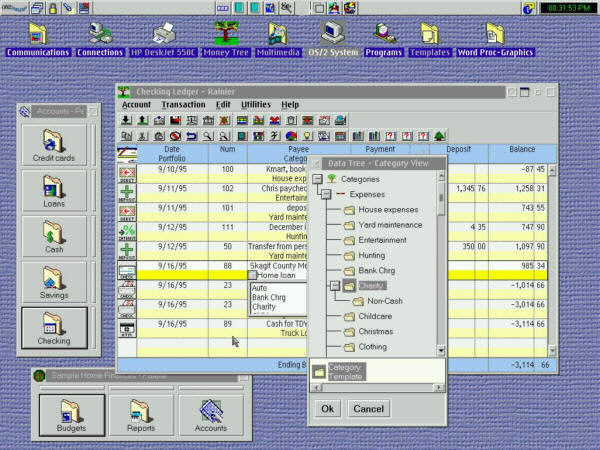
The interface was at first a bit shocking, since I am used to Windows financial
software packages which houses everything under one roof. The interface is very
WPS integrated. Want to create a new portfolio? Drag n' drop from template into
the working folder. Templates reside in the same folder as the data files, but in
a split window mechanism which is surprisingly easy to manipulate. The program will
prompt you for a name before adding objects, instead of giving a default name like
the WPS usually does, but *big* deal!
After you create a new master portfolio (or use the samples), you can go into budgets,
data trees, reports or accounts. The accounts gives a list of different account
categories in which you can open another subfolder and store different accounts
all using the WPS - very well done in fact!
The account editor reminds me of Quicken, but maybe a bit more primitive (what do
I expect for a 1.0 version - Quicken has had many many years behind its belt to
get that wonderfully refined feeling). The initial opening of a new account has
some color flickering on my 256 color depth display similar to what Netscape does,
but it only happens on opening the folder, and it doesn't hinder functionality after
that. Money Tree 1.0 seems very stable. In fact, it never crashed on my system at
all which is encouraging for a 1.0 product. Some of the interface could use a little
bit of polish to match the Windows counter parts, but it doesn't interfere with
the usability of the product - and it is not 'ugly' by any means - I think they
spent a lot of time on the user interface and it shows. Besides what Windows program
can claim such a degree of integration with their shell? User interfaces take a
long time to become polished unless simple and this program certainly had a lot
of effort put into it! So a bit of spacing issues is okay with me! (I do a lot of
desktop publishing so I am particularly sensitive to spacing of dialogs, etc).
Help/Support files
No complaints here. They packed folders full of help and URL links for updates and
other information. The tutorial is simple and straight forward (not filled with
fluff, gets right into the meat and potatoes with screen shots to boot).
Reviewed or mentioned in this article:
Money Tree 1.0 - $69.95, BMT http://www.mount-baker.com/download.htm
( BMT => http://www.bmtmicro.com/ )
By Mark Dodel, HTTP://204.186.32.110 or http://home.ptd.net/~madodel
Initial Impressions:
Opconsol is a system logging and command utility that mimics the system log from
the IBM MVS mainframe system. It was written by Gary Green of EverGreen Systems
and the last version I can find is 1.02.1, dating from February 1996. You might
ask why I am reviewing a shareware utility that seems to no longer be developed.
Well because it is useful and I'd really like to know if anyone out there knows
what became of this app and it's author. I have a number of years experience with
IBM mainframes and it is neat to see an application that reminds me of the mainframe
console log. Any current or former computer operations folks out there might get
a kick out of it also.
My machine:
Pentium Pro 200
128 megs ram
Warp 4.0 fixpack 1
The package:
119,515 byte ZIP file ftp://ftp.leo.org/pub/comp/os/os2/leo/shells/opconsol.zip
or ftp://204.186.32.110/G/pub/utilities/opconsol.zip
285,010 bytes installed
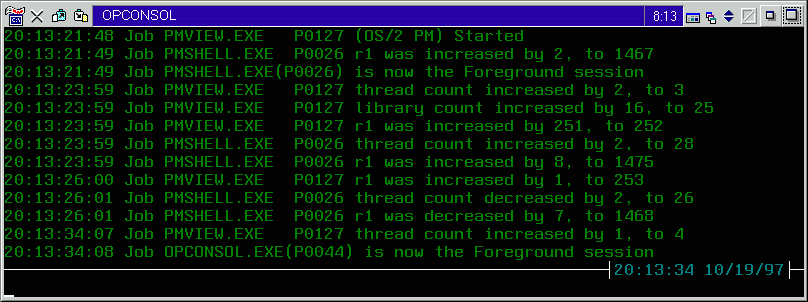
The author has taken great pains to see that all the commands mimic similar commands
on the mainframe system console. I can't go over all the commands but I will touch
on the few I have found most useful.
The one I found the most useful is the Cancel (C) command. I have mostly used this
for killing Netscape when it decides to freeze on me. Just type C P=xxxx where the
x's represent the PID. As long as the system is not totally hung opconsol has been
able to kill the offending process. This is not a replacement for a Process Commander
or Watch Cat or CAD Commander, but if you are just looking for an app to kill an
occasional misbehaving app, this will work.
Say you want to kill an app but you don't know the PID. Well silly, just type D
J (Display Jobs) and it will display all running tasks and their PID's. To see all
running jobs including detached ones, type D J,ALL
Want to see some information about your system, type D M ( Display Machine) and
it will show the date/time you last booted, maximum sessions, boot drive, OS version,
and memory statistics, number of processors, Timer resolution (not sure what that
is) and number of hard drives. and
Most of the other commands are either not implemented in this version or require
applications that support the command or are used to configure opconsol.
In our continuing series of interviews with the people who make up VOICE, we now
interview David Both (WarpGuru), VOICE Vice-president:
VOICE> How long have you used OS/2?
David> I have been using OS/2 since Version 1.00 in 1987. I started supporting
OS/2 for the IBM PC Company a little later that year. I had been supporting DOS
and some other products, but I thought OS/2 was way cool and told my boss that I
wanted to support OS/2 as well. He said ok, and the rest, as they say....
VOICE> How do you currently use OS/2?
David> I use OS/2 for everything. I use it at home and in my home office which,
although they are two different "environments", are the same computers
and network. I also use it at the job I just took with MCI.
At home, I use OS/2 for my personal finances with InCharge. I had used Managing
Your Money for years, but switched immediately when I found InCharge. I also liked
the fact that Bruce Landeck incorporates suggestions so readily and so quickly.
I have had many incremental upgrades of InCharge and they have all added some significant
improvements or new features.
I also play games. I mean, after all, the computer is the greatest toy since I got
my first toy train set. I have a few DOS games, like Railroad Tycoon, and one or
two Windows games, a copy of Spaceward, HO!, and, I think, a copy of Sim Earth.
My favorite, though is Galactic Civilizations.
I think GC II with Shipyards is definitely the most complex simulation game I have
ever played. I do enjoy action games somewhat, but my favorites are the simulation
games, and GC is the best I have ever played. That computer AI is very dangerous
and diabolical at the higher levels of the game. I would swear that it remembers
my style of play from one game to the next and uses that knowledge to defeat me.
I have only won a very few times with all the opponents at genius or above intelligence
levels. I have never won with the Ominorians. I guess that's what keeps me coming
back for more. I sometimes wake up at night with a new strategy.
For my home office, I use QuickBooks Pro in a Win-OS/2 session for my accounting,
but will switch to InCharge in January. I tried to switch this past January when
Bruce first came out with the double entry accounting option, but did not have the
time to complete the changeover.
I also use Warp Server for my home office network OS and Warp 4 for my clients.
My Warp Server is also used as a Notes Domino Server. One of my Warp 4 clients is
also a secondary Notes Domino Server, and the one which I use for a web server and
for my SMTP mail server.
I think Notes, and especially the Domino technology is probably the single most
important development in computer software in the last ten years - given the existence
of the Internet, of course. What is so neat about Domino is that it is a single
product which can provide solutions to many types of problems. It can take traditional
Notes document type databases and make them available on the internet to users with
standard web browsers. I like that and it has been very useful in my business; it
has made it possible for me to create the DataBook(tm) for OS/2 Warp with ease and
to make it available to customers via the Internet.
I use OS/2 at my new work as well. For those of you who don't yet know, I recently
took a full-time position as a senior Network Engineer at MCI. MCI has many OS/2
Warp Connect running as clients on Warp Server networks.
VOICE> What is your background in computers?
David> I got started in computers a long time ago in a galaxy far, far away.
I was working in the job costing department of a medium sized manufacturing firm
in Toledo, Ohio, and we were looking for better ways of doing things. Originally
we began by looking at some of the first desktop electronic calculators, you know,
the four function kind. I ultimately persuaded them to look at a programmable desktop
calculator with much more capabilities than the standard four function jobs.
It was an Olivetti Programma 101 and it was the size of an old IBM PC AT. It had
100 programmable steps and the memory was magnetic core for working storage and
magnetic cards to store programs and constants on. Very clunky and slow even compared
to the original PC, but very much ahead of its time. The last time I went to the
Boston Computer Museum they had one of those P101's on display. It made me feel
like an old-timer.
After that, I moved into computer operations at the same company, but that did not
last long for various reasons. We used what was even then an old IBM 1401 and were
desperately hoping for a System/360. A few years later I had an opportunity to go
to work for IBM. A friend of mine convinced me to apply, and I spent 21 years there.
While I was at IBM in Boca Raton in 1981, I was placed on the original development
team for the IBM PC. My job was to write the service training course for the IBM
Customer Engineers who would be repairing the PCs. I obtained the very first PC
off the production line, serial number 00000001 (I think that is the right number
of zeros), to use in writing the course. It was actually the very first test of
the production line that produced that computer, so for a few weeks, I had one of
only about a dozen that were then available in the world.
VOICE> Do you remember the specs on that first IBM PC?
David> The specs on that first PC were 4.77 MHz 8088 16 bit CPU with an 8 bit
data bus and a 20 bit address bus, and 16 KB of RAM soldered onto the system board
expandable up to 64 KB. A 32 KB and a 64 KB memory adapter were available. It came
standard with a cassette data port. You could order one or two single sided 5.25"
diskette drives with a capacity of, I think, 140 KB. Of course no hard drive was
available. The diskette adapter also had to be ordered separately and was plugged
into one of the five available bus slots. The monochrome video adapter also plugged
into a bus slot; the video adapter also had a parallel port adapter on it. A color
video adapter (CGA) was available but no color monitor was available. The only communication
adapter available was a serial adapter.
I purchased one of the original PCs on the employee purchase plan. With 96 KB of
RAM, one diskette drive, an 80 CPS dot matrix printer and a monochrome adapter and
monitor the price came to almost $5,000.
VOICE> At the time did you and your fellow team members realize the importance
of that little machine?
No, at that time none of us really understood the true importance of the PC. I was
in a meeting with Don Estridge, the father of the PC, and some other people one
day in the spring of 1981. The projections were that the PC would sell about 275,000
units during a FIVE YEAR life span. There were no plans that I was aware of for
follow on products, and no plans for additional connectivity such as networking.
I think the PC was originally viewed as a one-time product to take advantage of
what seemed to IBM to be a short term fad. At least that was the impression I got
from talking to people. The PC was intended to go into a small office or a department
of a large company and do one thing all day long. For an accountant it would be
an accounting package; for a secretary, the word processor; for a financial analyst,
a spreadsheet.
There was no conception that the PC would ever be more than a single task device
for whoever used it. And because of that, DOS was designed to be single tasking;
there was no effort to even think in the direction of multitasking. Of course the
PC itself, based on the 8088 as it was, would not have supported multitasking very
well anyway.
VOICE> Do you know what ever happened to that first off the line PC?
David> That first PC I used was eventually scrapped. IBM could not sell it as
new and would not sell it as used or reconditioned at that time. So when I was done
with it, other people used it for a while and then it was relegated to the scrap
heap of computer history.
VOICE> What other OS/2-computer related activities are you involved with right
now?
David> Well, I am currently president of the Triangle (North Carolina) OS/2 User's
Group, a VP of VOICE, and have memberships in IOTTA, and the Independent Computer
Consultant's Association (ICCA). I also write articles for a number of publications.
I think my biggest project outside of MCI right now is that of writing the DataBook
for OS/2 Warp. That keeps me pretty busy. It does force me to learn more about OS/2
than I would otherwise. In order to write about something effectively I have to
DO it. So when I get to something I don't know or maybe know very little about,
I spend more time learning before I put it in writing.
VOICE> How did you get involved with VOICE?
David> VOICE actually had its origins in the March 1997 OS/2 Marketplace Conference
sponsored by POSSI. Many of us who attended spent a good deal of time talking about
the need for an organization to promote OS/2. One idea which took off at the conference
was the trade organization, Iotta.
The other was pretty much the brainchild of Tom Nadeau, and that eventually became
VOICE. Tom and several others of us agreed that there was a need for an organization
like Iotta for the ISVs and consultants, but we also saw the need for a consumer
oriented group, one which could be a voice for the consumers of OS/2 and OS/2 related
products. I think that is where Tom got the idea for the acronym, VOICE. Then all
we had to do was come up with a name for to go with the acronym.
VOICE> What does the 'Vice President of VOICE' do?
David> Well, I try to represent VOICE when I talk to people in the industry.
I try to let them know that OS/2 is alive and well, and that VOICE is a group of
users who are interested in OS/2 and OS/2 products.
It is a difficult task, because the perception out there is that OS/2 is dead. People
are actually surprised when I tell them about VOICE and about the users groups.
Most people do not realize that there are organizations devoted to OS/2 out there.
I think that some people I talk to are more open to OS/2 when they know that there
are other users around.
I also participate in the officer's meetings. These are fun and usually provide
a lift for me. It is nice to interact, even if through IRC, with other folks who
appreciate OS/2 as much as I do.
Unfortunately, a prior commitment keeps me from attending the user meetings, but
when that commitment is finished I will be back on Wednesday nights.
Open folder X:\OS2\INSTALL\Installed Features (where X is the drive letter where
OS/2 is installed)
Open using GUI drive object, not from the command line.
Double click <Install Object - Inventory> object
Click on the check box next to the ART - Inventory item
Then click on the Uninstall button
For news on OS/2 fixpacks - http://ps.boulder.ibm.com/pbin-usa-ps/getobj.pl?/pdocs-usa/fixnews.html
The latest fixpack for Warp 4.0 is now FP4 and for Warp 3.0 it is FP32. On this
site is also news that IBM is now making the latest fixpacks (public or controlled)
generally available to the public. Also there is a post here on installing IDE hard
drives greater then 4.3 Gig.
IBM's Fixes, Drivers and Files site is - http://ps.software.ibm.com/pbin-usa-ps/getobj.pl?/pdocs-usa/otherservices.html
While IBM toil away for their corporate customers on future versions of OS/2, WorkSpace
on Demand, and so forth, I would like to take some time to remind everyone (including
IBM) that OS/2 has a number of SOHO and home users who chose OS/2 because of it's
clear superiority to the other choices for desktop operating systems. I will give
voice here to some of the end user concerns that seem to be getting overlooked by
IBM when it comes time to make upgrades to OS/2. These suggestions come from many
users of varying backgrounds and levels of technical skill.
Final fix for/removal of the Single Input Queue either by use of a Virtual SIQ (which
would hinder only those applications which require its existence and leave the rest
of the system unscathed) or by removing the compatibility with older 16-bit OS/2
programs. It is my understanding that the SIQ exists primarily for these older programs,
so removing them should remove all SIQ troubles. Furthermore, we are now 5 versions
into the 32-bit OS/2 model--16-bit compatibility has long outlived its usefulness.
A queue hang is about as bad as a full system lockup since you can't get at anything
even if it is still running.
Anti-aliased display fonts. These make reading over long periods of time much easier
on the eyes, and they're much more WYSIWYG considering printed fonts are not as
jagged as Warp's current display fonts.
Hot-loadable device drivers both to reduce the size of the config.sys file (and
thus shorten bootup time) and to save memory when a driver isn't needed. If PC-DOS
7 has this, why doesn't OS/2? Surely OS/2 is more capable than any flavor of DOS.
Competitive pricing with other popular desktop OSes. While Warp 4 may come in typically
at a slightly lower price that Windows NT, you could buy 2 or more copies of Win95
for the price of one copy of OS/2 these days. When you're bringing in several billion
dollars a year in profits on licensing, mainframes, AIX, OS/2 Server, PCs, etc,
I think it's not impossible to sell the OS/2 workstation version for less than $170
(full package) and $120 (upgrade). Repeat customers are a good thing--give them
an incentive to keep buying from you rather than jumping ship due to price increases.
Symmetric Multiprocessing in the workstation version. With SMP-enabled motherboards
becoming somewhat more common and coming down in price, it would be nice to have
such support out-of-the-box with OS/2. Windows NT Workstation has it, why is OS/2
running behind?
Fully 32-bit device drivers. Not only will this not turn away developers who currently
have to code with 16-bit restrictions, but it will save system resources by not
requiring "thunking" of 16-bit drivers to 32-bit memory space at runtime.
New file system which allows for faster, more reliable chkdsk scans and fixes, continues
to support extended attributes, and allows for greater than 2MB of disk cache for
the ever-increasing number of people who have 32+ MB of RAM.
And above all else. . .
More support of hardware & software developers so we don't have to wait 6+ months
after a product is released before we have native support for it. Multimedia and
entertainment are areas severely lacking on OS/2, and even if IBM hates the idea
of games on OS/2, the idea of decent audio & video should please them. How can
any of their corporate customers give a multimedia presentation without soundcard
drivers, decent modern AVI or QuickTime codecs, etc? Not only would corporate users
benefit from this, but end users would as well, as we might then have a fair number
of plugins for Netscape Navigator for OS/2 and we might have a few more games for
ourselves thanks to the fact that we would have EnDIVE, OpenGL, and so forth. One
hand washes the other, and building a solid multimedia base creates opportunities
for other software developments which could make OS/2 much more popular among end
users.