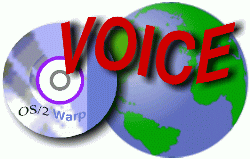
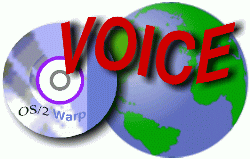
Well now it's October and IBM have released the final (Generally Available) Communicator
4.04 for OS/2. I'm fully aware of the many feelings OS/2 users have toward IBM on
this one--it took them more than a year to give us the product we'd been promised
and it still feels very much like a Windows program. However, many of us also are
quick to point out that, unlike the Windows users, OS/2 users started at v4.04 rather
than having to wade through the mess of last year's 4.0, 4.01, 4.01a, 4.02, 4.03,
4.04 upgrades which seemed to come every two weeks.
There are many things in this release which should make OS/2 users happy. This
is a native program requiring no Windows support to be installed. It includes not
only the 4.04 web browser but also Messenger (e-mail), Collabra (newsreader), and
Composer (graphical web page designer). In fact, for a bit of difference, this month
I'm writing my article in Composer (I usually type out HTML by hand in a text editor).
I'm not noticing any missing components or features, and assuming it writes files
using the official HTML standard (which I'm doubtful of) I may go back to using
Composer for all of my web work. I think most web page designers won't see a reason
not to use Composer--it's the best laid-out graphical web page editor I've ever
seen, even if the code it writes is a bit messy.
There was a problem in the betas where graphics would display with white lines
running through them. This still occurs to some people using the GA release, but
there are a few undocumented fixes for it. One is given in the readme.txt file and
requires only that you copy/paste the code to a new file (a REXX .cmd file) and
run it. If this fails to work for you, Mike Kaply (Technical Lead, IBM) posted to
a newsgroup another such REXX .cmd you could issue. This has worked for myself and
many others.
Communicator in general has what I perceive as a highly annoying "feature"
to guess at a URL (Uniform Resource Locator) while you're typing it into the Location
box. I found this to be distracting, as I would have to stop my typing to read what
Communicator "thought" I was getting at, see if it was correct, and if
not, continue typing. Mike Kaply's newsgroup post had an undocumented fix for this,
as well. It involves simply adding the following line to your prefs.js file:
user_pref("os2.url_completion", false);
Mr. Kaply's full newsgroup post can be found at http://www.os2voice.org/files/communicator/unofficial_release_notes.html.
As stated earlier, Communicator for OS/2 still "feels" very much like
a Windows program. The interface has those "buttons that don't look like buttons
until the mouse is over them" on the toolbar menu, it's got the Win95-like
"diagonal lines to indicate window resizing" at the lower-right corner
of the window, and some users have reported that it fails to use their Color Scheme
setting for menu highlighting unless they ALT-drag their default scheme to the desktop
(or to Communicator itself) AFTER installing it. I did not personally experience
this, however I installed the GA release over top of the second beta, so it may
have already had my preferences from that. Also, in color selection dialogs, OS/2's
color wheel is not used, and instead the user is faced with what appears to be Windows
3.1's color selection dialog -- I don't know whether Win95 uses the same one or
not.
There is an upside--and it's a very impressive one! Finally OS/2 has an industry-competitive
web browser of the 4.0 variety. We get all the best of the HTML 3.2 specification
with parts of HTML 4.0, Cascading-Style-Sheets, JavaScript 1.2, and Java 1.1.6 support.
Stability has been top-notch on my system but has been a problem for some others
I've spoken with. Speed is on par with Navigator 2.02 for OS/2 (both in load time
and while running) but Java applications load much faster in Communicator
4.04 than they did in Navigator 2.02.
We have received the ability to drag'n'drop pages and links to our bookmarks
menu and to easily arrange them in folders and sub-folders. Full OS/2 drag'n'drop
(of the type we all know and love from v2.02) is not yet supported, but is, according
to Mr. Kaply, a top priority for a future release. Until then, we can only drag
from a link or with the aid of the drag tool located on the location bar next to
the bookmarks menu.
For those living in the US and Canada, there is a 128-bit strong encryption release
of Communicator for OS/2 as well as the standard export-grade release. Both can
be downloaded for free from IBM's Software
Choice webiste (http://www.software.ibm.com/os/warp/swchoice/) ! Donwload size
is approximately 7.5 megabytes. In addition, there is a 2.1 level version of IBM's
PlugIn Pak for Communicator for OS/2. Included are the standard audio/video plugins
(AVI, WAV, FLC, MP2, MPEG video, etc) and support for Windows 3.1 plugins. Developers
will also find an updated PlugIn SDK (Software Development Kit) for use in developing
OS/2 native plugins.
After writing this article in Composer, I went back over the code with my favorite
text editor (FTE) and found the code to not be such a sloppy mess as I remembered
from my Navigator 3.0 Gold days, however it tends to make choices on tags in an
odd way. It likes to insert in place of spaces, it changes <code></code>
tags to <tt></tt> tags, and unless you force an extra line break between
a paragraph and a header line (ie. <h3></h3> which I've been using for
the sub-headings in this article, the code gets pretty well squished together. Of
course, the browser itself doesn't care about this--it's just a matter of whitespace
for the coder's benefit.
The more serious of these matters is the replacement of standard HTML code (<code></code>)
with equally standard but not nearly as specific code (<tt></tt>). As
a believer in the concept of HTML as more than just a display language, I find this
unacceptable for work where the user wishes their site to be usable by disabled
persons using, for instance, speech software instead of a graphical browser. If
you don't particularly care about these people, then Composer will be fine, but
if you do, then you'll want to find a more perfect HTML editor or learn the language
and use a text editor.
This is only a problem of Composer. Navigator recognizes all the standard HTML
tags (as far as I can tell) so that both valid and invalid HTML pages display as
they are meant to.
Even though it took IBM a year to release it, Communicator for OS/2 has come
a long way since the first beta was released in late summer. This is a good product
with a good future and I only hope the higher-ups at IBM were paying attention to
the number of OS/2 users downloading Communicator for OS/2 when it was released.
They could learn a few things from that information.
Netscape Communicator 4.04 for OS/2
Download: http://www.software.ibm.com/os/warp/swchoice/
License: free