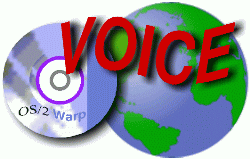
VOICE Home Page: http://www.os2voice.org
[Previous Page] [Next Page]
[Features Index]
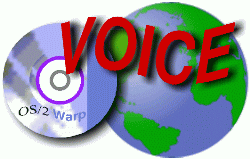 VOICE Home Page: http://www.os2voice.org |
[Previous Page] [Next Page] [Features Index] |
|
By Chris
Backas ©November 2000 |
After my WarpCast asking for a show of interest in having an OS/2 on the Mac
FAQ/Howto, I received over 78 emails in less than 24 hours. This FAQ is based on
the questions I got in those emails.
|
1. |
Is this OS/2 for PowerPC? Where did you find it? |
|
No, it's not OS/2 for PowerPC. This is normal OS/2 for Intel, running under emulation
on VirtualPC. | |
|
| |
|
2. |
What version of OS/2 do I need? |
|
Only OS/2 Warp 4 works. I have tried Warp Server for eBuisness, but I could not
get it to work. The problem seems to be with the LVM. The installation process will
go through all the motions of setting it up, then reboot. But on the reboot, it
does not recognize anything that was done in the first step and wants to set up
the LVM again. Therefore, I can only recommend Warp 4. You will NEED to apply a
fixpack though. I recommend Fixpack 13, I've used it for awhile now and know of
no problems. | |
|
| |
|
3. |
What kind of Macintosh do I need? |
|
While there's no specific requirements, you will need a reasonably powerful Mac
to make this work reasonably. You should have a lot of RAM (you need to be able
to allocate roughly 82MB of RAM just to VirtualPC for good speed) You will also
need a decent amount of free hard disk space, you'll probably want to give OS/2
at least 1GB, likely more. Then comes the processor speed - there's no real minimum
here (it has to be a PowerPC), but of course you have to realize that the faster
the processor the faster the emulation. Having said all this, I run it on my iBook,
which I bought in late 1999. At the time, it was the slowest Mac you could still
buy from Apple, and it runs OS/2 acceptably. The iBook is a 300Mhz G3 (upgraded
to 160MB of RAM, 12GB HD). Anything faster is a bonus - it works pretty nicely on
my G4 500 Desktop. I have only tested running OS/2 on VirtualPC under Mac OS 9.0.4. I have no reason
to believe that it won't work under any OS version that Connectix supports though.
VirtualPC does NOT run under any version of Mac OS X, including the beta, not even
under OS X's "Classic" environment. It appears that Connectix did this
intentionally. There will most likely be an updated release of VirtualPC that runs
under OS X once the operating system is officially released. | |
|
| |
|
4. |
How did you do that? |
|
Glad you asked! I've written a step-by-step guide to
this. | |
|
| |
|
5. |
How fast is it? |
|
To be honest, it's a little sluggish. Especially so when you do things which require
disk I/O. You have to realize that VirtualPC is emulating IN SOFTWARE every conceivable
function of a PC. Motherboard, BIOS, RAM, PCI Bus, HD Controller, Video Card, hard
disks, CD ROM etc etc. Having said that, the performance is a lot better than you
might be led to think. It's perfectly reasonable on any modern Mac. | |
|
| |
|
6. |
Does everything work?/Are there any problems with doing this? |
|
No, absolutely everything doesn't work. Here's a list:
| |
|
| |
|
7. |
How do you right click? |
|
Simple. If you have a multi button USB Mouse for your Mac, set up Virtual PC to
use Control-Click in its preferences, and right click will work transparently. If
you have the hockey puck mouse, you have my sympathy. For other one button Mac mice,
simply hold down control while clicking and VPC will emulate the right mouse button
click. | |
|
| |
|
8. |
Why would you want to do that? |
|
Well, in my case it was because I wanted a laptop, but I'm a programmer who tries
to be as cross-platform friendly as possible. With this solution, I could buy an
iBook, which is cheap (~$1500), and still be able to code for nearly any OS I wanted
with only one machine. My iBook runs MacOS 9.0.4, Mac OS X DP4 (beta soon), Yellow
Dog Linux, OS/2 (emulated) and Win98 (emulated). Macs are also a good alternative for people who don't want to use Microsoft software
but are finding it tough to do everything they need in OS/2. The hardware is great,
and the platform has a bright future. This provides a convenient way to maintain
your investment in OS/2. | |
|
| |