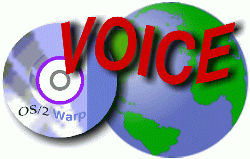
VOICE Home Page: http://www.os2voice.org
[Newsletter Index]
[Previous Page] [Next Page]
[Feature Index]
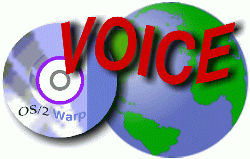
VOICE Home Page: http://www.os2voice.org |
November 2001
[Newsletter Index]
|
| By Herwig Bauernfeind © November 2001, Translation: Cornelis Bockemühl |
After the intermezzo last time, we will continue now the announced series about
the manual installation of Win32 programs with Odin.
If you have now the entire content of a manually unpacked installation package
in front of you, the question comes up where does all this stuff go?
You have to know a few basic things about Windows in order to proceed successfully.
It won't do any harm either if you first installed the program on a real Windows
system and have a look at where the files are going there. This is not so difficult
to find out for the program itself; normally the installer will ask for a program
directory. Subdirectories will be created there in some cases and filled with stuff.
This isn't much different from how it works with OS/2.
This directory tree must be cloned to the OS/2 system by hand. I can only warn
to not blindly copy the whole directory tree from Windows to OS/2+Odin because many
programs on their first start will create files containing references to drives
etc. If these are copied as well, the application believes that it has been running
under Odin already. If now drives and/or directories under Odin are different, your
efforts will be terminated sooner or later simply because things are not found where
they are expected.
A problem not usually found in our OS/2 world is the fact that most programs
are creating files also in other places on the system.
A simple way to find out which files in the Windows system directory are added:
Use the attrib command, also known under OS/2, and reset all archive bits
of all files in the Windows system directory with attrib -a *.*
If you now install the program, all new or replaced files in the system directory
will have the archive bit set and you can copy them all with
to a safe place (not yet into the Odin system directory x:\ODIN\SYSTEM32 ).
Be careful! It is common practice with Windows (I mentioned
it already) that programs are replacing parts of the operating system. Before copying
all the saved files blindly to x:\ODIN\SYSTEM32 , you must sort
out those that are already coming with Odin. Only after having sorted out such rotten
eggs you can copy the rest to the Odin system directory.
Also here you can use the trick with attrib, but in this case you must
type
from the C:\Program Files\Common Files directory, because now also all subdirectories must be taken into account. After that you can again copy all new or changed files to a safe place by typing
(together with the whole directory structure this time).
On installation Odin creates a corresponding directory on OS/2. It's always named
x:\Program Files\Common Files; there are obviously no different language
versions with Odin. The saved directory tree from Windows has to be copied into
exactly this directory.
Theoretically all files that are coming with a program should be moved to the
right places for Odin now:
It cannot be generally excluded that certain programs will throw files in other
places still, but most cases should be covered with this.
But what if no Windows is available for a test installation? To tell the truth,
chances are not bright for a manual installation in that case.
You can only find clues in the installation script, which is only generally available
for Installshield packages in the file Setup.INS. Together with the unpackers,
I presented also a script decompiler in the first part of this series already, isdcc21
. It's use is quite simple:
My experience is that pec can also be used if Win32K.SYS is installed, but this is not recommended by Team Odin. Once you have run the above command you have the script in a plain text format, but this will easily be thousands of lines in size.
The scripting language is some kind of BASIC derivative, like most scripting
languages in the Windows world. You can get basically all the information you need
from it, but more specifically finding out the distribution of files is extremely
tedious.
I went very far in order to find a Windows system for a test installation before
I would dig into the script, because there are no utilities for that job with OS/2.
If I had to do it anyway, I would use the text version of good old HyperView (HV.EXE,
mentioned in the first part of the series).
The script is a rather weak means to find out information about the files, because
a selective search is almost impossible (search for what? For filenames? Yes, but
which ones? ...). We will be dealing with these scripts once more in the next part
when the registry will be treated.
Overall and if you are dealing with large program packages, I would consider
the manual installation without a real Windows system at hand possible in principle,
but impossible in reality.
Once you have all files in place (with or without Windows), you can try a first
start now, in particular with smaller programs. Not so much because you expect them
to run already, but in order to have a look at the error messages.
The next part will deal with the registry and discuss ways to find out the right
entries and how to migrate them from Windows to OS/2/Odin.
References:
|
[Feature Index]
editor@os2voice.org
[Previous Page] [Newsletter Index] [Next Page]
VOICE Home Page: http://www.os2voice.org