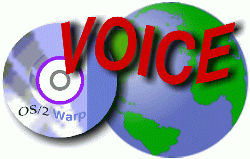
VOICE Home Page: http://www.os2voice.org
[Newsletter Index]
[Previous Page] [Next Page]
[Feature Index]
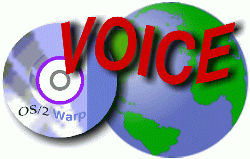
VOICE Home Page: http://www.os2voice.org |
November 2001
[Newsletter Index]
|
| By Eric Baerwaldt © November 2001, Translation: Christian Hennecke |
After last month's review of tools by PowerQuest
in the first part of this series, we'll continue with some practical tips on
how to setup OS/2 Warp in a meaningful way.
With usual hard drive capacities of today, it doesn't make sense to create a
single partition of several gigabyte size on a hard drive. The disadvantages of
such a configuration that is easy, but does not serve safety, are obvious: If the
partition should be damaged due to mechanical defects of the hard drive, restoring
data will probably become very tedious for the user. Also, getting back a complete,
fully functional system in a timely manner is going to be a much harder task with
only one partition on one hard drive. Hence you should at least create two primary
partitions on the hard disk, namely a work-horse system and a maintenance partition.
Moreover, you have to consider that the boot manager has to be installed to a primary
partition, too. Besides the capability to repair defects of the working partition
from the maintenance partition, this kind of configuration with a "working
partition" and a maintenance partition also offers the advantage of being able
to store backups of important files.
Those who own a hard disk with a capacity of more than 10GB - something which
has become quite common - should follow another concept when setting up OS/2 Warp
because of flexibility and data security considerations. In this case it makes sense
to strictly divide the operating system, application software and data. The operating
system can be set up in a relatively small primary partition while application programs
on one side and personal data on the other are placed in two logical drives that
are located in an extended partition. Using this solution you have to ensure that
you choose not too small a size for the applications partition - monsters like Lotus
SmartSuite or Star Office alone claim several hundreds of megabytes if installed
with a suitable feature set and surely there will be other packages installed that
demand a good deal of hard disk space. You also need to take care that the second
logical drive that is to carry the data files won't get to small. Especially users
who run extremely memory-extensive programs, like e.g. image manipulation software,
should remember that high resolution images take up very much storage space. The
same is true if you are planning to use a connected CD writer in a meaningful way
or if DMS software runs on OS/2 Warp. On EIDE systems writing from CD-ROM or audio
CD to CD-R or CD-RW on the fly is not recommended due to limited transfer rates
as you risk "buffer underruns" on heavy loaded systems. It seems most
useful to save image files of the CD-ROMs, which you wish to write, to a hard disk
first and then write them to CD-R or CD-RW in a separate step. Of course, also the
logical drives in the extended partitions should be formatted with HPFS to avoid
fragmentation and the speed-loss that comes with it.
Should there be any hard disk space left and you have Powerquest's tool DriveImage
that has been reviewed in the previous article (or DriveCopy from the same manufacturer
that has limited features, but also supports HPFS in the current version), I'd recommend
creating another partition to place the image files of all the other partitions
on. Formatting this partition as FAT is mandatory though, as the DOS program DriveImage
won't be able to recognize the partition and fail upon saving images otherwise.
Using these image files, restoring a damaged system in a reliable way is a matter
of few minutes and there is no need of complex re-installations of the operating
system and application software. In case repair is needed be sure to follow the
correct order of the partitions though, since the drive letters are going to differ
otherwise which will result in system inoperability. Also, the FAT partition won't
be bootable unless it is placed at the beginning of the hard disk, but this should
not be too hard to endure.
If a user has a system with two hard drives available, there are more options.
In this case different releases of OS/2 Warp and eComStation can be installed and
operated via IBM boot manager (or a similar third-party product) - something which
is especially interesting for developers who want to test-drive their software on
several operating system versions. I am going to discuss an example for such a configuration
in the following. The machine, an IBM 9577-STG, is equipped with two SCSI controllers,
one is used to drive the two internal hard disks. Besides an older 1 GB IBM DPES-31080
hard disk, working as Fast SCSI-2, a current 9.1 GB hard disk IBM DDYS-T09170 does
its work, which follows the Ultra 3 Wide-SCSI standard. Since the SCSI bus system
has been designed in a way that slower components don't have a negative effect on
faster ones and every hard disk is run with the highest possible speed, the slower
SCSI-2 disk can't slow down the dramatically faster new hard disk. The machine's
setup in this example is the following (see figure 1): Besides the boot manager
the first, faster hard disk contains two primary partitions formatted as HPFS, namely
the system partitions for OS/2 Warp 3 and eComStation. The applications are located
in a logical drive formatted as HPFS, which can be accessed from both operating
systems. Another logical drive in this extended partition contains different DriveImage
hard disk images. This drive has been formatted with the FAT file system. The slower
second hard disk only carries a single HPFS partition on which OS/2 Warp 4.51 has
found a home. This hard disk, too, has access to the application partition on the
first hard disk resulting in a remarkable advantage in startup and operating speed
compared to storing on the slow drive. In addition, the swap file of OS/2 Warp 4.51
has been re-located from drive D: (the slow Fast SCSI-2 disk) to the faster first
disk, resulting in another speed-up.
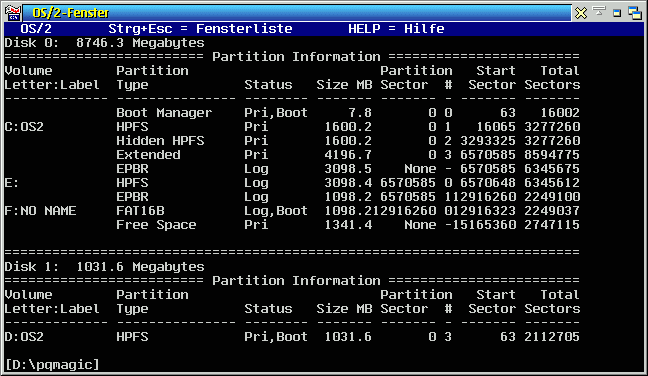
There is no pure data partition here, because thanks to regularly updated DriveImage
files and created CD-ROM images adequate data security is ensured. Furthermore,
SCSI subsystems offer substantially better hard disk hardware with distinctly fewer
failure intervals than EIDE systems, so from my experience one can do without some
redundant systems.
Finally I would like to point out that with the right hard drive partitioning, careful configuration of the overall-system, usage of high-class components (SCSI instead of EIDE, ECC memory, etc.) and regular maintenance of each partition, an OS/2 Warp or eComStation system can be in use for several years without data loss or costly reconstruction. This is another example of "those who buy cheap buy expensive" and for the sake of data security and integrity a more costly configuration is usually preferable to that which may look cheapest first.
[Feature Index]
editor@os2voice.org
[Previous Page] [Newsletter Index] [Next Page]
VOICE Home Page: http://www.os2voice.org