
VOICE Home Page: http://www.os2voice.org
[Previous Page] [Next Page]
[Features Index]
 VOICE Home Page: http://www.os2voice.org |
[Previous Page] [Next Page] [Features Index] |
Article by Dan Casey ©December 2000eComStation: http://www.ecomstation.com |
As I write this article (mid November), a new drop of eCS Preview (eCS Prev2)
is in the works. It will be distributed to about a dozen users of the eCS Prev1
via download of a CD Track from Indelible Blue that will be used by RSJ CD-Writer
to burn a bootable CD-ROM. Once that is released, we'll see if any of the issues
reported in last month's article have been fixed.
Since then, Bob St. John has negotiated a deal with IBM that modifies the original
agreement to allow Serenity to distribute "Defect Fixes" for the IBM code
to eCS users without the need for a UPP purchase. These "Defect Fixes"
are not necessarily the Fixpaks that will be available for the Merlin Convenience
Pak (MCP) via a Software Choice(SWC) subscription. Since IBM has recently begun
introducing enhancements and new functions in the Fixpaks, eCS users may still need
a UPP subscription to gain access to the actual Fixpaks released as a "Reserved
Feature" of SWC.
However, if IBM releases a fix for a defect in the code that shipped as the MCP
(which eCS is based on) then eCS users would be able to get that fix outside of
the UPP.
Some of the features of this are:
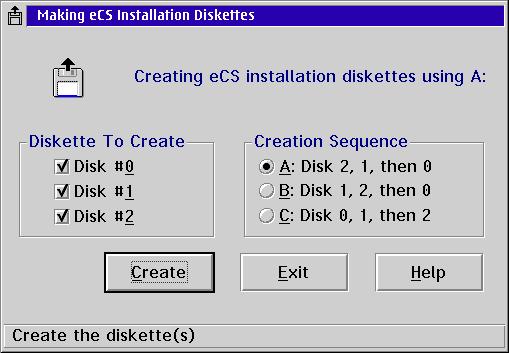
Drag and Drop Device Drivers to the Installation Floppies Automatically add the
"SET COPYFROMFLOPPY=YES" to CONFIG.SYS
Re-arrange the order in which the diskettes are created.
Serenity is currently examining the technique of modifying the "Boot from
CD-ROM" on the Installation CD to avoid the current need to disable the "Boot
from CD-ROM" in BIOS after the initial install phase is completed. This technique
may also allow for a replacement for the standard Boot Manager as supplied by IBM
in the LVM.
**********BEGIN QUOTE***********
Many thanks to Mr. Veit Kannegieser who showed us how to make a bootable CD selectable between CD boot and harddisk boot. I've tested it and you plug a bootable CD in there, turn on the machine, and a menu pops up from the CD: You have 10 seconds to press 1 to boot from CD. Otherwise, will boot from hard drive.This tool created by Veit Kannegieser is a Master boot record based boot manager. It allows a great deal of different configurations and even has a "setboot" command for DOS and OS2 that can choose the next startup choice automatically. This could possibly allow users to NOT have to install BM but I haven't tested OS/2 on extended in this instance.
Veit has a firm grasp on how PC boots and has already made a program called CSM (Config.SYS menu) that allows you to present a menu of choice that can be "selected" like check boxes...
Scsi Drivers
[ ] Adaptec Family
[ ] Tekram Family
[ ] Symbios
[X] default
Kim also reports that they are working on the use of multiple CONFIG.SYS
files to handle some of the installation difficulties prior to phase 1, and the
use of call back rexx functions to handle some of the problems after phase 1.
Also in testing is a "slightly" different way of making bootable CDs
which seem to have solved some of the CD boot problems.
When creating the set of 3 Installation Diskettes for eCS, be sure you use MAKEDISK.CMD
and *NOT* CDINST.CMD. The installation diskettes created by CDINST.CMD
will not work when installing eCS.
Another related issue with makedisk.bat is that it doesn't seem to run correctly
when run from a real DOS session. The utility was designed and tested to work with
Win95/98/2k. The DOS sessions in these versions of Windows can work with mixed case
filenames on the CDROM, but real DOS apparently cannot. I expect this to be fixed
in the GA release.
**********BEGIN QUOTED TEXT********
Serenity Systems is announcing a special program for existing IBM Software Choice users. eComStation for IBM Software Choice Users (eCS/SWC) is a combined offering of eCS and eCS Upgrade Protection (eCS UP), a component of which is the IBM Software Choice product. The suggested retail price of the product is $99 US and includes two main components.**********END QUOTED TEXT**********
First, eComStation, which is built on top of the IBM OS/2 Convenience Pack, including WiseMachine from Serenity Systems, IBM Lotus Smart Suite, IBM Desktop on Call, OS/2 Developers Toolkit, and other software required to transform the Merlin Convenience Pack software into eComStation.
Second, eCS/SWC will participate in the eCS Upgrade Protection program through the remainder of the term of their Software Choice Subscription. The eCS UP subscription will terminate at the same time as the IBM Software Choice Subscription. Renewing eCS Upgrade Protection will provide the user with a new Software Choice Subscription, as SWC is a component of eCS UP, stated earlier.
Questions and Answers:
============
Question: What is eComStation?
Answer: eComStation is a new OEM client workstation from Serenity Systems based on IBM's Convenience Pack for OS/2. In addition to the "Merlin Convenience Pack" or MCP, eComStation users get the Journaled File System which was released with Warp Server for e-business. The WSeb SMP features is also available to eCS users as an optional feature.
============
Question: I have an IBM Software Choice for OS/2 Warp Client subscription, so I'm already getting the Convenience Pack. What else would I get?
Answer: You would receive an eComStation license and media, acknowledging your permission from IBM to use the Warp 4 and SWC products, features and technologies. eCS content would include WiseMachine, Smart Suite 1.5 for OS/2, the OS/2 Developer's Toolkit, and IBM's Desktop on Call, world class remote control software which permits you to access your eComStation system over an Internet or other TCP/IP connection using a Java enabled browser.
You would also receive a license for a special eCS Upgrade Protection product. This would give you access to enhancements made to eComStation. The eCS Upgrade Protection subscription would expire on the same date as your existing Software Choice subscription.
============
Question: What happens when my Software Choice subscription expires?
Answer: You could simply use the software as it exists, or you could order a new eCS UP subscription. By ordering eCS UP, you receive a new IBM SWC subscription because IBM SWC is a component of the eCS UP subscription.
=============
Question: So, with eCS UP .. I get everything that is on SWC for the OS/2 Client?
Answer: Yes. You also get enhancements to eCS, itself.
=============
Question: Do I go to Serenity Systems, one its resellers, or IBM for my SWC features?
Answer: You would continue to use IBM SWC until it expires because IBM is still your SWC supplier. You would go to the eCS UP site for enhancements for eCS. After your SWC subscription expires you can renew your eCS UP. You would then receive IBM SWC features and downloads from the eCS UP site.
=============
QUESTION: If I order eCS UP, are there any SWC features I would not be getting? Am I missing anything?
ANSWER: No. IBM SWC is a component of eCS UP. Another way of saying it is that eCS UP is a superset of SWC. So you would be getting the same software as other IBM SWC users.
===============
QUESTION: Is eCS the same Convenience Pack code that I would get off SWC?
ANSWER: Yes, though Serenity Systems will be enhancing the product. We are supplied with the Convenience Pack code by IBM. That is our starting point.
================
QUESTION: How much does it cost? Where do I get it?
ANSWER: The anticipated retail price is $99US. You can buy it from Mensys (http://www.ecomstation.nl), Jacaranda Business Systems (http://www.jbs.ca), Indelible Blue (http://www.Indelible-Blue.com), and Orion Solutions (http://www.orion-solutions.com.au).
Note: This list should not be considered completely inclusive as eCS distributors may have agreements with additional resellers.
=================
QUESTION: Is the product available today?
ANSWER: The GA product is expected to ship around the end of the year. A preview of the product has been shipping for approximately one month. Your order will entitle you to a copy of the preview, in addition to the GA product. eCS UP is not planned for availability until GA, as all enhancement up to that point will be part of the GA product.
Regards,
Bob St.John
**********BEGIN QUOTED TEXT**********
There have been threads here regarding our plans for eCS. I believe we have established a track record for building value .. and working to enhance the user experience. Others say not. To illustrate our intent to enhances eCS, I'm going to share two small ones which I think go to the "fit and finish" aspect of the product.***********END QUOTED TEXT*************
One, we are working with the developer of a Java utility to provide eCS users with an integrated way to synchronize their Palm Pilots with Lotus Organizer, part of the Lotus Smart Suite bundle of eCS.
According to the developer, "for synchronizing with Lotus Organizer, to read and write records for the Address Book, Datebook, ToDo List and MemoPad". And further, "I hope we can all work together to make Palm sync on eCS out of the box a reality :). " - Brad Barclay.
The second comes from something that has personally bugged me ... twice over the past several years I have sat down at one of the Aptivas I bought for my kids and had Windows mentioned that it was now Daylight Savings time and would I like to switch. It bugged me because OS/2 didn't ask me this question .. and it seems like fair one to ask.
So, I asked Mark Eckstein, author of DST - Switch (http://www.mark-e.de) to work with us on some enhancements to the "clock" function. You can go to his web site for info regarding DST Switch .. but the eCS component will run as a system process, and will include some additional features.
Regards,
Bob
Bob St.John
Serenity Systems
Make sure that the CD-ROM drive is either a SLAVE unit, with a MASTER on that
channel, or a MASTER unit if it's the ONLY drive connected to that channel. The
CD will NOT boot if the CD-ROM Drive is set to SLAVE, and it's the only drive on
the channel.
If not, the workaround is to define the Connections in your STARTUP.CMD
file using the NET USE command.
NET USE <local_drive_letter> \\<machinename>\<resource_name>
For example, my STARTUP.CMD file shows:
NET USE I: \\K6233\K6_CThis will automatically start your connections when the system boots. You can check to make sure it worked by opening your Sharing and Connecting folder, and clicking on the tab for Connections. All of your defined connections should show ACTIVE.
NET USE J: \\K6233\K6_D
NET USE K: \\WARPED\WARP_D
NET USE LPT1 \\P150\HPLASERJ
Another problem reported in the November article regarding the Peer install routine
not remembering the USERID and PASSWORD chosen during the install process will not
be fixed, according to IBM.
At this time, Serenity is looking at several options to help users get past this
"bug". Currently, the workaround is as follows:
After the install is completed, LOGIN to the system using the defaults:
userid = USERID
password = PASSWORD
Open the CONNECTIONS folder, NETWORK SERVICES folder, SHARED RESOURCES
AND CONNECTIONS folder .... and click on the USERS tab at the top of
that notebook.
Click on CREATE USER and then proceed to add the USERID and PASSWORD
that you wish to use. Be sure and give yourself ADMIN rights.
Close the notebook and folders, shutdown and reboot.
Upon reboot, make sure that you can LOGIN using your newly created user account.
Once you've established the fact that the account has been created successfully,
you can go back and delete the default account.
===========BEGIN QUOTED MESSAGE==============
It appears some are still not sure about what WiseMachine does. They drag-n-drop an application from the left to the right, and click install - only to find out that the "app doesn't work".===========END QUOTED MESSAGE==============
They won't work without the "meat" of the program. You need to point the source directory to a copy of the ACTUAL application. That can take on a number of forms:
(a) A reference copy on your network somewhere
Say you have ObjectDesktop installed on another machine (and let's assume you are a good boy and legitimately paid for the right to use the software in multiple machines), and that machine is now your x: drive. Say, you want to have objectdesktop on your e: drive. So, you drag-n-drop ObjectDesktop onto your e: drive and point the source directory to x: drive, click install. If this is the first time you do this, you will see a desktop object reminding you that you need to reboot your machine. After reboot, voilà! ObjectDesktop is working.
(b) An installed copy on your harddrive
Say you have installed ObjectDesktop on your E: drive when you booted from your D: drive. Now, you installed eCS on your Q: drive. So, what do I do to get ObjectDesktop working? You drag-n-drop ObjectDesktop to your E: drive, uncheck the copy source file, and click on install. Again, you might have to reboot your computer before using Object Desktop.
(c) A zipped up copy of a previously installed app
For backup purpose, you can make a zipped copy of ObjectDesktop (and put it on a CD, say). If you lost your copy of the ObjectDesktop on the hard disk, simply drag-n-drop ObjectDesktop to your destination drive, and point the source directory to the CD.
(d) From the 2nd CD
The 2nd CD contains a number of zipped up demoware and so forth (for instance, pmcamera is in there) - and in the future will contain more apps. Use the method in (c) above to install the app.
In the future, the source destination can be a secure ftp site, or a shareware/freeware site. This way, you would use the same method described above to install the apps.
Kim Cheung
Each of you will have your own preferences for what to install and what not to
install. Regardless, the trick here is to install the Networking Services
and the JAVA support to the JFS partition. And here's a brief explanation of why.
The new 32bit TCP/IP Apps such as FTP and FTPd take advantage of the fact that
the JFS file system doesn't require a query to the CPU to do File I/O. While you'll
still be constrained by the speed of your Internet Connection, the TCP/IP services
will run faster and more efficiently internally.
Also, the JAVA load times decrease as the cache size increases. The HPFS File
System is limited to a 2Mb cache. The JFS File System will use a cache limited only
by the amount of physical RAM in your machine. By default, JFS will use 12.5% of
available real memory for its cache. You can specify the size of the cache in the
CONFIG.SYS file, on the line that loads the JFS file system.
Example:
IFS=C:\OS2\JFS.IFS /AUTOCHECK:* /CACHE:2048This will autocheck all JFS partitions at boot, and sets a cache size of 2Mb for the JFS File System. You can set this to whatever you want for a cache size, limited only by the amount of available RAM.
The "How"
An updated listing is always available at:
http://www.touchvoicecorp.com/ecs/known_issues.html