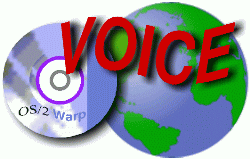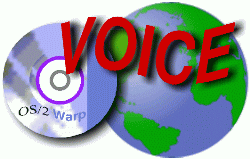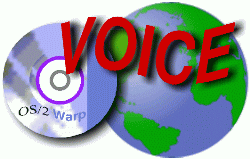
Virtual OS/2 International Consumer
Education
Mesa 2 v.2.2?
By: Rob Burton, rhb@accessv.com
OS/2 now boasts the most powerful spreadsheet in the personal computer world - and
the lightest. Mesa 2 can open more pages at once than Lotus 123 for Warp or Windows.
It tops Excel 97 for Windows. It even beats the brand-new StarOffice 5.0's "StarCalc".
And no other product is faster. Excel 97 is just as fast, but you can't run that
on OS/2.
And it comes on just two 3.5-inch diskettes.
At up to 99,999 rows by 18,278 (that's out to "ZZZ") per sheet and
702 sheets per workbook, you've finally got some real muscle on the desktop. Sundial
Systems, makers of Mesa 2, call it, "Spreadsheets on a higher plateau".
Considering "fit and finish" and usability still provides many ways
to prefer one or another of the contenders now available for OS/2.
INSTALLATION
Straight-forward and fast. Mesa 2 is, as spreadsheets go, a small code package.
You pick your destination for the installation and it's ready in a few seconds.
But the size of the package is deceptive. It rivals Excel 97, a regular speed
demon, at speed of recalculations. And it can handle more pages than any one else.
You need OS/2 2.11 or greater. You need 4MB of RAM in addition to the RAM needed
by your version of OS/2. You can use any video adapter. You need a mouse or similar
input device, and a (natch) keyboard.
COMPATIBILITY
Both Mesa 2 and StarCalc 5.0 can load Excel 97 files and write them. There are only
a few incompatible features to keep in mind. You have to keep them in mind because
you won't get much notice of the failure of these items to translate successfully.
Links to other spreadsheets, range names and relative formulas all can cause you
some difficulties, but within the largely congruent sets of supported features conversions
and portability are high.
If you need power, you may welcome Mesa 2 and consider it carefully. Clearly
still developing, Mesa 2 also features a different vision of how to present key
features in the spreadsheet world.
FEATURES
Demo
A quick demo installs itself as the default spreadsheet. It provides a fast overview
of the product's capabilities, including use of live data streams. Samples show
how to use Mesa 2 for sales slips, currency futures trading, tax and tariff calculations,
and presentation of your data, among others.
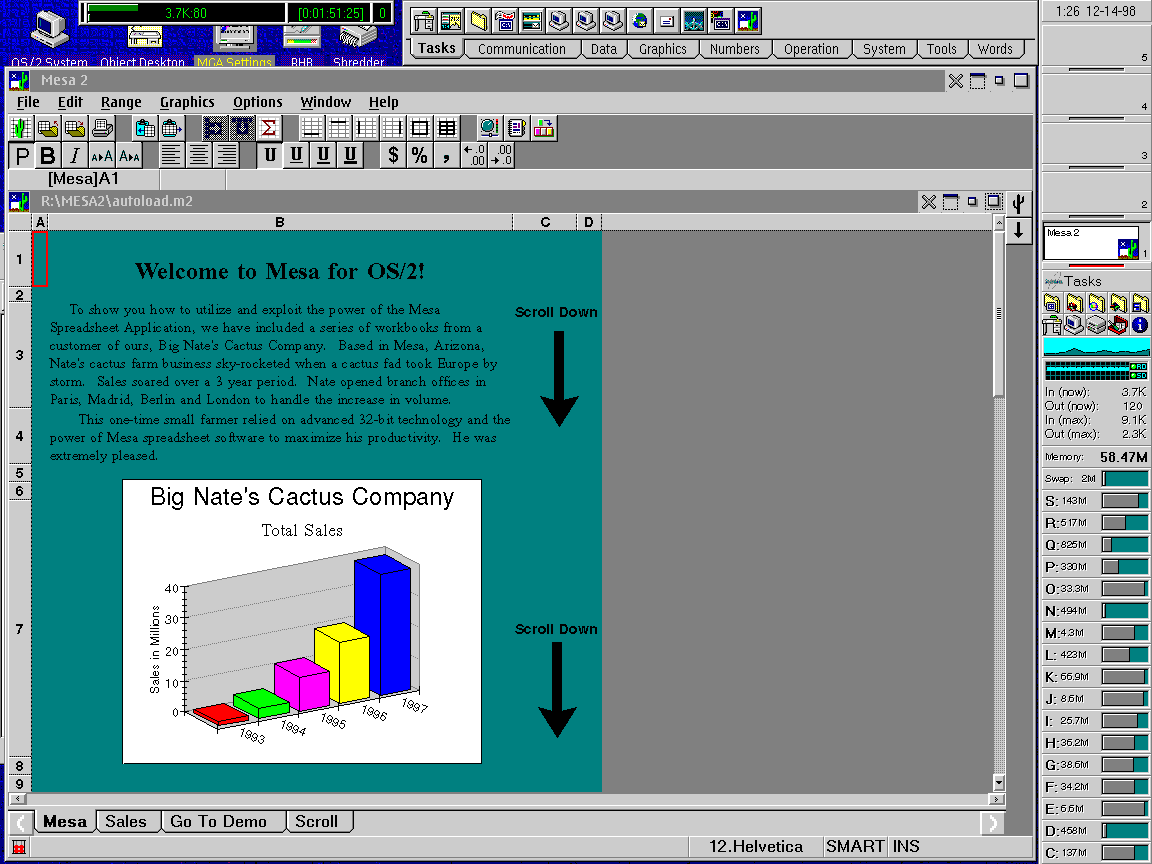
What's really cool about the demo is the way it only uses the capabilities of
the product to produce its tricks. So you can become just as tricky, very quickly,
just by examining how they did it.
Formatting
Mesa 2 calls in OS/2's font palette for changes to typeface or type size. This requires
a bit of an adjustment to your style of operating if you are used to another way
of working with type. You need to select the type you want to change, for example,
before you start dragging and dropping new type faces. And you can change almost
any type - from the Row numbers and Column letters to the actual content. Curiously,
some parts of your work don't seem to be able to be changed at all.
Mesa 2 offers an interesting wrinkle that businesses with international offices
or clients may love: "SmartFill" can translate! If your SmartFill range
says January to December, you can change January to Janvier and all the other months
will switch to French, too.
Charting
Here, Mesa 2 surprises again. While it is not as easy as I'd like to vary or adjust
it, it is easy to make a chart, quite a good one, in fact. Recently, I had to evaluate
four different computers with Sysbench. The default chart available in each of six
packages you can run on OS/2 yielded these results:
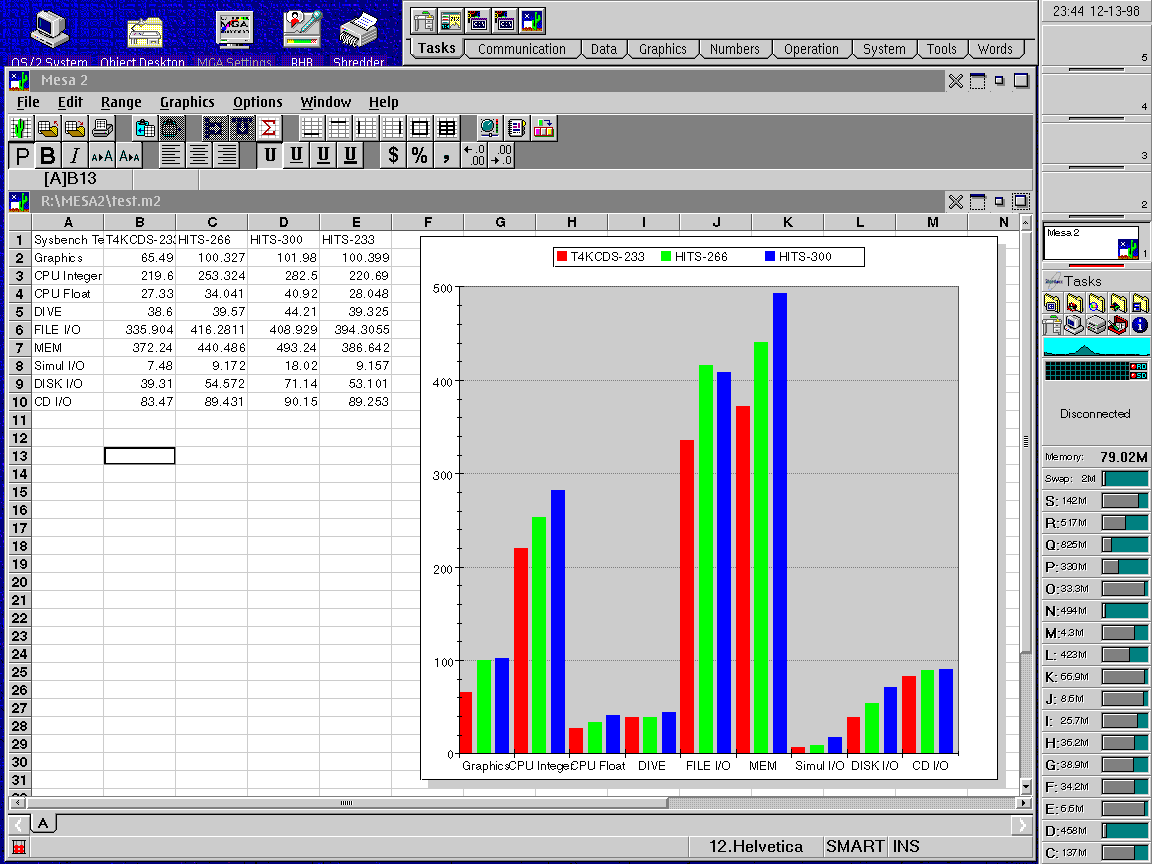
Note the presentation value of the default Mesa chart. I consider it the most
presentable of the lot. Of course, your opinion may vary. The tools with which to
dress this up might be fewer and less powerful, but the first-pass results knocked
me out.
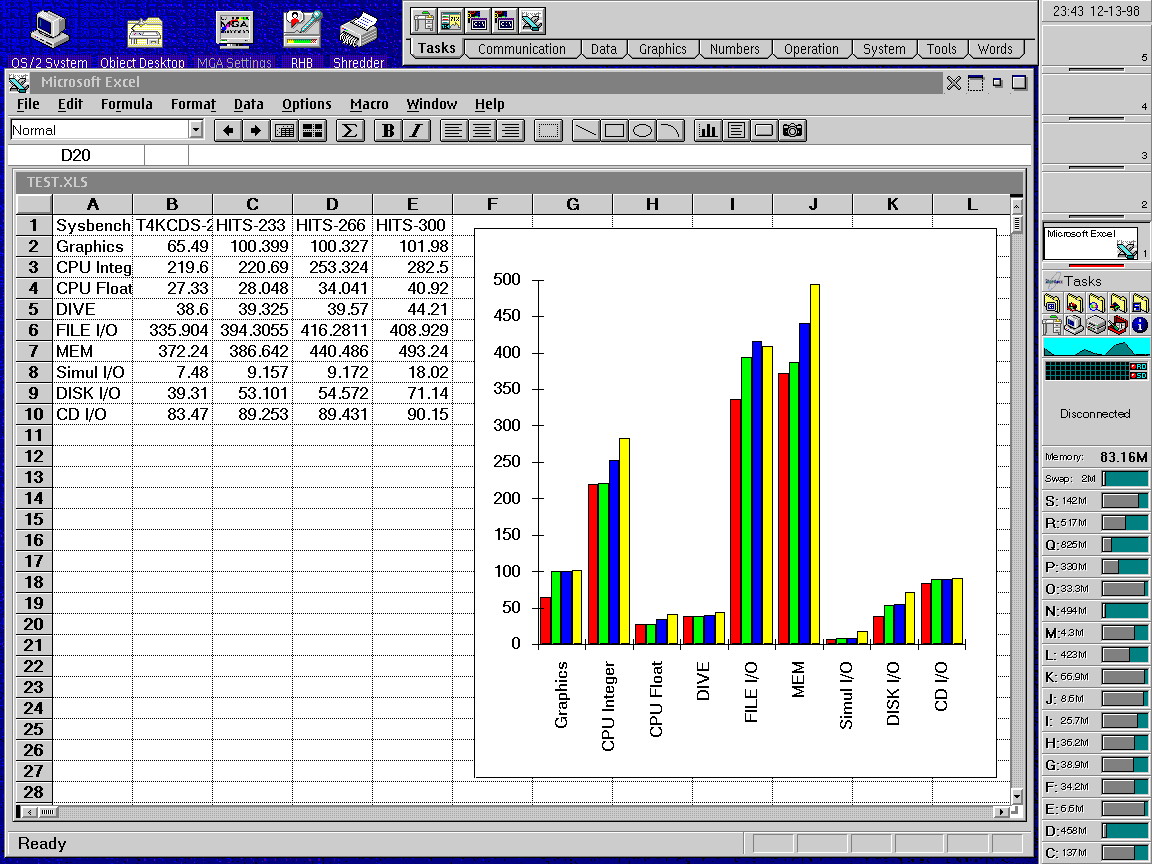
Only minimal charting capability is built in to this product, which isn't available
anymore, in any case, but it's shown here as a point of comparison.
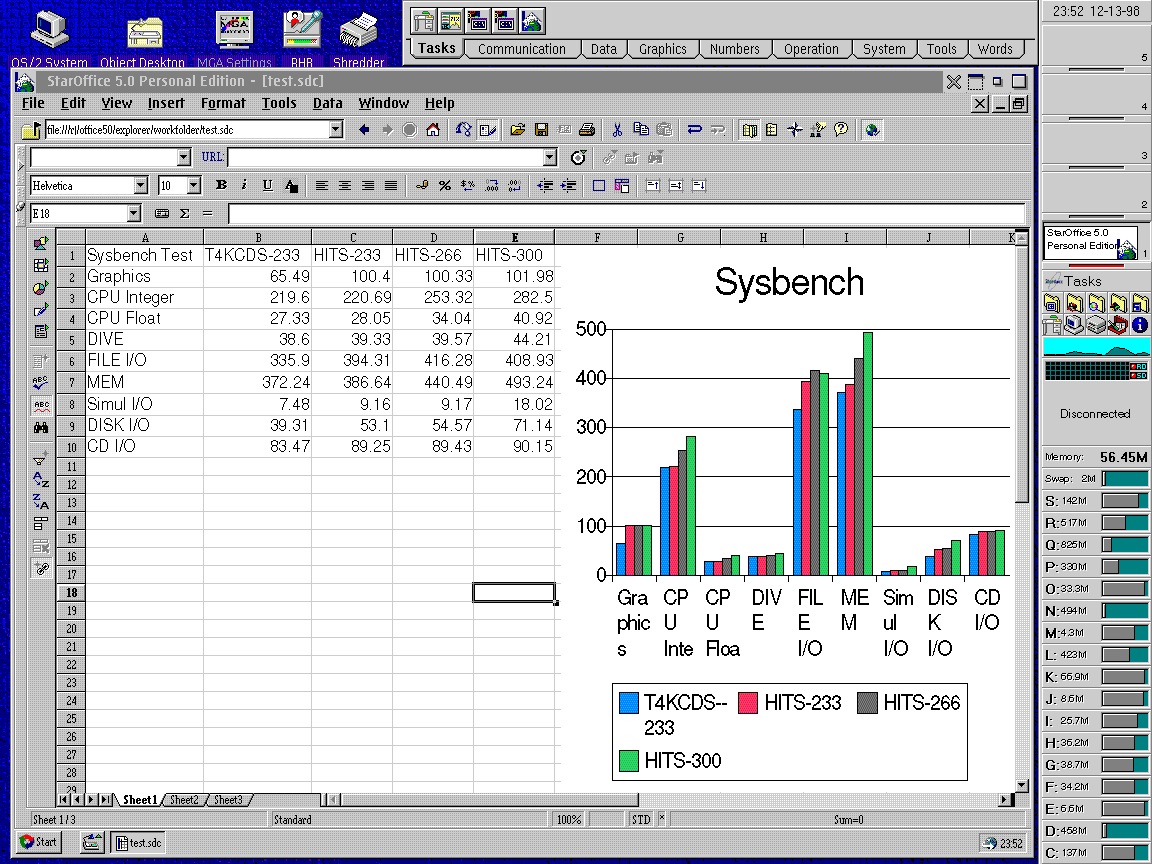
My estimation of StarCalc's default treatment of the information is third place
- not bad for a free product.
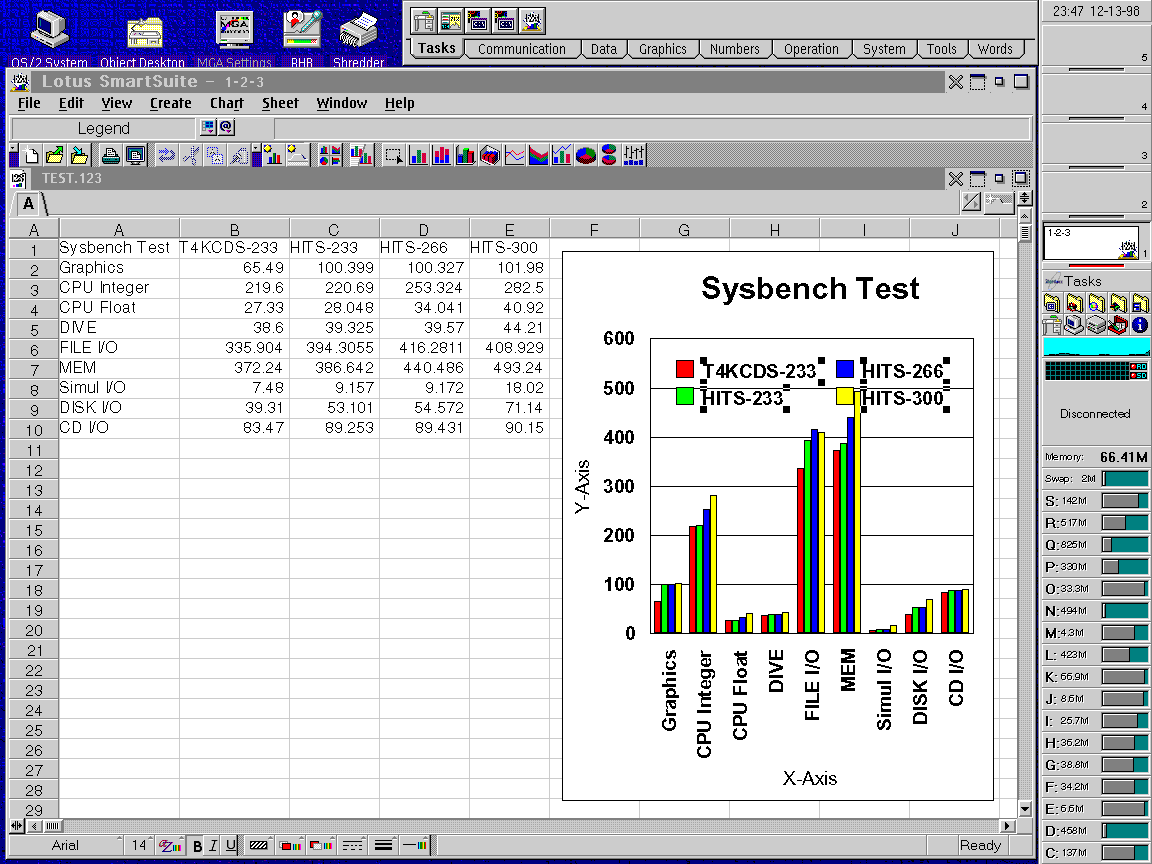
Lotus gives you so much control over the chart function that it may mislead to
judge its default product.
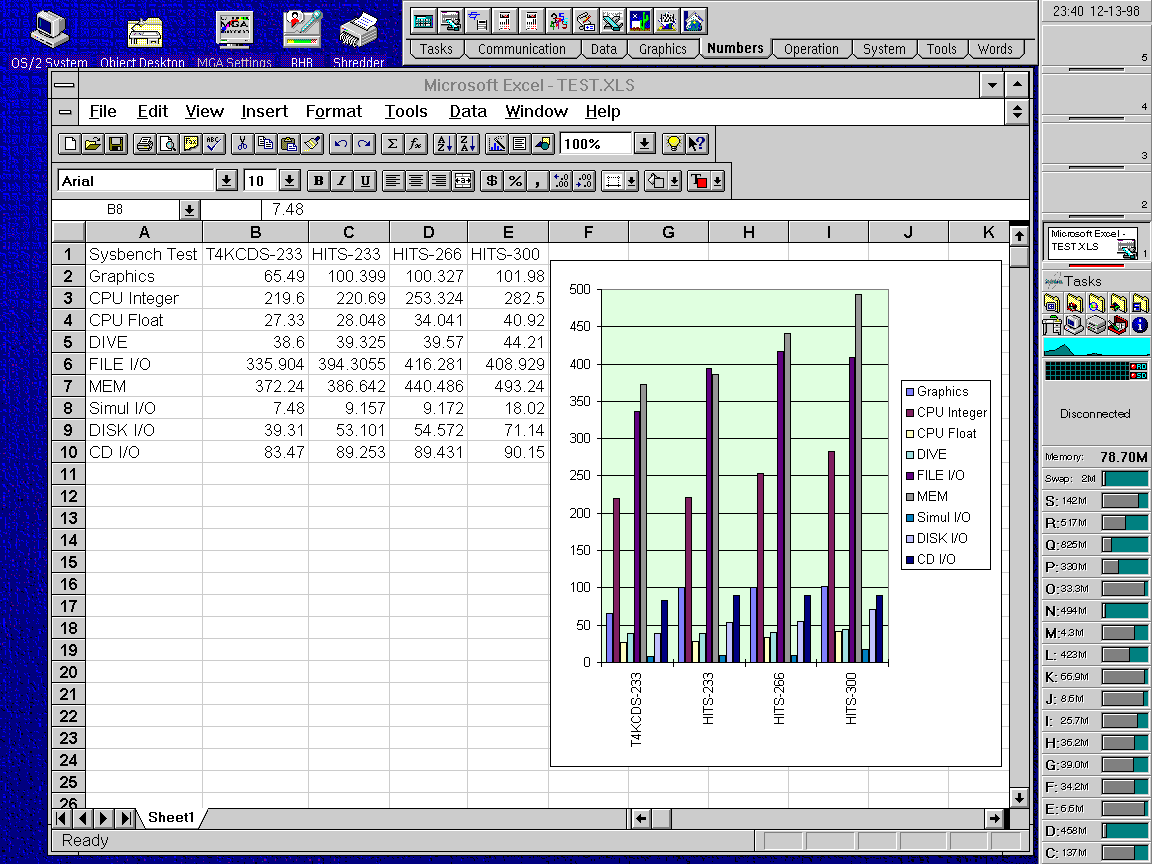
As with the Lotus offering, Excel's charting power is immense, even if the default
result is not as impressive as that of others.
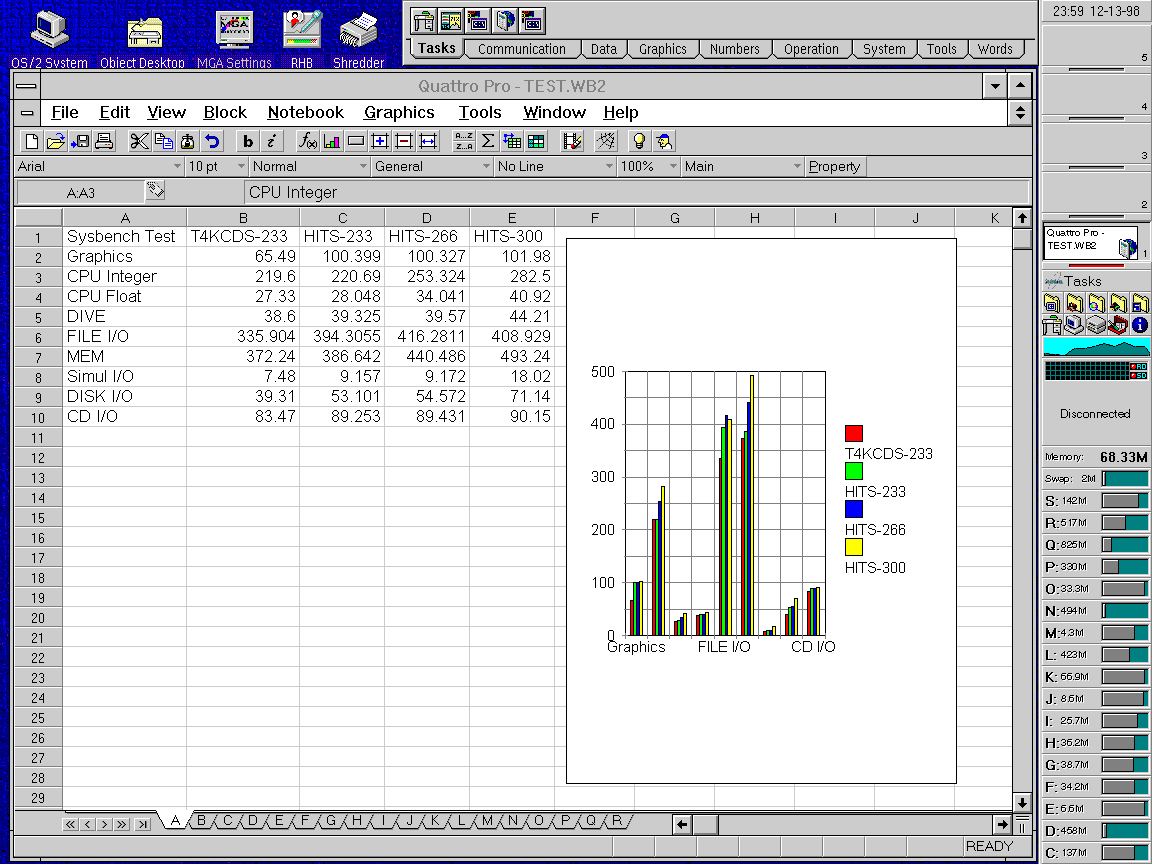
To my surprise, this product had the poorest showing in this department, with
only limited ability to move the constituent object elements of the chart.
Help
The OS/2 INF format provides the engine for Mesa 2's help. If you like this approach,
you'll be delighted with this. I found that everything I wanted to know was available
via the search mechanism, but I am unlikely to have checked for the one thing that
*you* may want.
Printing
Printing is delightfully fully-featured: fit to page, centering, previewing, all
the features you want to get your work from screen and disk to paper or slides.
Compatibility
Importing and exporting work from and to other spreadsheet formats is good but not
perfect. When formulas can't be translated, the program transfers values. If you
aren't careful, you can run into trouble thinking a formula is still alive when
it didn't make the trip from or to the other spreadsheet. Charts don't import or
export worth a damn - don't even bother to try this. On the bright side, a chart
in Excel 97 will transform into a table of the values that were in it - so you have
a fighting chance to re-create it!
Usability
There are a number of ways Mesa 2 could improve in usability. For one, consider
split windows, where you want to see the headers at the top of a page and the contents
of columns more than a screen's height below. Here's what Mesa 2 says to do:
"To see the bottom of the sheet, while still seeing the titles of the columns,
select Window-> New View. Next resize each sheet by shrinking the window, and
using the double headed arrow to manipulate the sheets. Put the smaller one on top
and the larger one below. Line up the columns and pick Options."
Whew! Now, that's what I'd call going to some trouble for an effect. Perhaps
in a later release there will be a button to click to get desired result.
When you consider Mesa 2's superiority in power and functions for calculation,
you also have to consider that Mesa 2 installs in full only a bit more than 5MB
of code. By contrast, Excel 5.0c is more than 16MB. The wonder is that Mesa 2 does
as much as it does for so little hard drive space.
Niceness
I think it's worth mentioning that I was not able to get Mesa 2 into a position
where it would run away with the CPU focus. This may be a sign of a welcome degree
of "niceness" in thread management.
REXX
With 50 enhancements to REXX capabilities, Mesa 2 is ready for you if you are the
type who likes to write your own extensions to the product. They even have REXX
parameters for controlling recalculation. You can call your REXX scripts from buttons.
You can set up globally-available REXX scripts. You can automate commands. Whether
inside Mesa 2 or outside in relation to the WPS or other applications, you can harness
the power of REXX to get your work done.
CONCLUSION
What choice do you have? StarCalc, in the new (free for personal use if you can
download the 62 MB) Star Office 5.0 features a spreadsheet, StarCalc, that is an
Excel look/work-alike. It is only $39 for the personal version (or free for the
download), or approximately $100 per person for business use. Against this suite,
Mesa 2 pitches its price point of $98. If you already have an earlier version, it's
less, of course: just $39. If you consider that Lotus SmartSuite for OS/2 or Star
Office 5.0 might represent better value than you obtain by purchasing, for more
money, separate spreadsheet and word processor and data base and presentation programs,
you may be right. But if you need real spreadsheet power, if your spreadsheet won't
fit in the limits of the others, you'll have to buy Mesa 2, too. Nothing else has
as much crunch. On any platform.
Features
editor@os2voice.org
[Previous Page ] [ Index] [Next Page ]
VOICE Home Page: http://www.os2voice.org