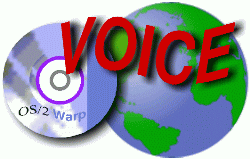
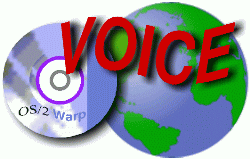
By Peter W. Lazenby plazenby@yellowhead16.net
Sadly, I was unable to attend Warpstock this year, but being the smart person
that I am, convinced an attendee to purchase me a copy of Star Office at the Warpstock
special price of $99.00 US. Smart huh? Before the mail snails of two countries managed
to locate my remote doorstep with the goods, I found that Star Division has released
it for free for non-commercial use, and I am told I could purchase a deluxe edition
for only 39.95 US. "Oh well," I said to myself, "I must be getting
the super deluxe edition."
Finally the big day arrived... Canada Post knocked on my door with a couple of
parcels in hand. The box of Christmas gifts from my mother was hastily cast aside,
after duly noting the remarkable speed in which it crossed an ocean and the full
breadth of the country to arrive fully a month before it was due. Instead, my attention
focused on a package worthy of any office suite, or similar heavy duty application.
A bit light perhaps, but the size was right.
Tearing open the taped seams, I open the flaps of the box and withdrew wad after
wad of the crumpled up newspaper used for packing. Not only was I waiting for Star
Office, I had also purchased a Voice t-shirt and was also expecting registration
forms for those members who signed up at Warpstock. A large manila envelope and
the t-shirt were the first items I uncovered, and after lifting these out a smaller
manila envelope containing a single CD presented itself. WHAT? Where are the manuals?
Where's the fancy shrink-wrapped box that I can proudly display on my shelves of
OS/2 software? WHERE IS MY SUPER-DELUXE EDITION?
An hour or so later, I wiped the tears from my eyes and recovered the CD from
the corner where I had cast it in my disappointment. The readme revealed that I
must upgrade to at least Java 1.1.6 to get full functionality from the suite. Nicely,
however, Star Division thoughtfully provides the runtimes on the CD, also with it's
very own readme. This file informs me I must also install at least fixpack 6, and
the new Feature Installer, the latter of which is also included on the CD. I know,
I was behind the times, but hey, I've been busy.
Well, I had been putting these upgrades off long enough, and in waiting, fixpack
9, java 1.1.7 and FI 1.2.3 had all been released. I began my day of downloading
and rebooting. I am thankful that today I got the fast line at my ISP... the 1200
baud connection is lightening fast compared to the 300 baud I usually seem to get.
Seriously though, it's a 28.8 dialup... it just performs rather slowly on the average,
and today was no exception. I started some FTP transfers and went to bed.
By the following afternoon, the system was completely upgraded. Not to get sidetracked,
but all three installations went smooth as silk, but then you probably already know
that having done it eons ago yourselves. On to the Star Office installation at last!
Oddly, I can't seem to find any requirements other than harddrive space needed.
The package needs 120 to 140mb of hard drive space depending on the installation
route taken (according to the .pdf), with an additional 20 to 30mb temporary space.
The installer reports that you can get by with as little as 61mb if you take the
minimum route. I chose custom, and gave up just over 100mb for the features I wanted.
Other than a few annoying information dialogues which wanted to be acknowledged,
the installation went very smoothly. I can't say for sure how long it all took,
as I set things in motion and went out for an hour, only to come home and see the
first dialogue dutifully awaiting it's button push. Ten or more "OK"s
later, it was done and ready for reboot. Finally, it was time.
First launch took about a minute to load, and presented me with the registration
screens all ready for online registration. I presume all went well, as I did connect
to the Star Division web pages somewhere, but I have no idea the final phase accomplished
anything. Pressing the completion button gave no indication that anything had happened.
After several button presses and about 5 minutes later, I disconnected and closed
the application down. I'll have to wait a day or two to see if I get the promised
confirmation email.
The first launch seemed extremely slow, but from experience I know that some
apps require more on the initial run. I decided to time the next one. 45 seconds
required to get to the Star Office Desktop, and another 20 seconds to open the HTML
tool in order to write this review. This on a p166 with 64mb ram, a machine that
has proven to be entirely adequate up until now. I would highly recommend no less
than 128mb ram, and nothing slower than a p166. Star Office appears to really need
some horsepower.
After the registration step, the suite defaults to what I can only describe as
a browser integrated desktop. Though I have never seen MicroSoft's attempt at this
horrible idea, Star Office is just what I imagined an Internet Explorer integration
would look like. The desktop even looks like a win9x/NT desktop, right down to the
start button, taskbar, window controls, and those silly little "shortcut"
arrows:

The look and feel can be changed somewhat via the configuration dialogues. Choices
are available for Stardivision, Macintosh, Xwindows, and OS/2, but none of them
change the look and feel of the desktop. All choices seem to affect only the title
bars and window controls of the various internal windows:
|
Stardivision |
Macintosh |
Xwindows |
OS/2 |
|
|
|
|
|
After fighting with the above for over an hour, I switched to HTML Studio to
complete this document. Though the WYSIWYG capabilities of the Star Office HTML
tool was nice, it was just too slow and clumsy for me to use efficiently. Also,
Star Office insisted on creating obscure named .jpg files to replace the .gif files
I had initially specified. Text entry seemed to halt periodically, and on several
occasions while using PMView to capture images, text entry quit altogether. I was
forced to save the document, shut down the suite, and reload. This also happened
at one point when I viewed the .pdf documentation at the beginning of the review,
but unfortunately the "saveas" dialogue didn't allow me to enter any filename,
so my work had been lost. Luckily, I had only started to outline a few key points,
so not a whole lot of time was wasted.
As to saving and opening files, I found the interface clumsy at best. Star Office
presumes you will keep all your work in the default "work" folder. Initial
saves and opens are directed to this folder, but if you want to open or save something
from/to a different location, you have to backstep through directories. Using a
different drive requires that you backstep four times just to get to the drive selection
choices, then navigate your way from there. At least subsequent opens/saves are
directed to the previous choice, but the lack of a drives selection tool I found
extremely annoying.
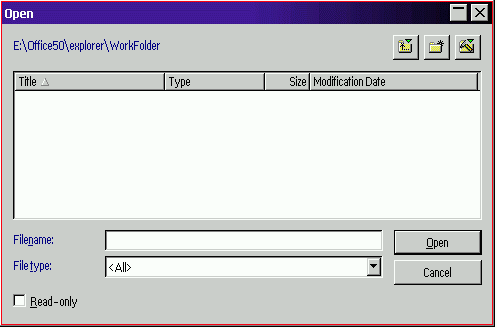
On the plus side though, looking through the "filetype" selections,
I counted one hundred and sixty filetypes that were not Star Office specific. All
the popular formats (namely those MS creations) appear to be supported, along with
a wide range of Mac documents, nearly every image format known to man, and to my
surprise, even AutoCad's drawing exchange format (dxf) is supported.
Another pleasant surprise was the spell checking. Some typos will be corrected
automatically after completion of the word, while words that are possibly typed
wrong, but the suite isn't sure, the words are "underlined":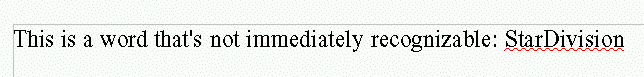
StarWriter is a full-featured word processor/web browser/HTML editor. HTML editing
can be done by source, or by WYSIWYG. However, I lost the ability to edit by source
somehow... the menu option just disappeared on me.
StarCalc is a spreadsheet tool. In the past, I had used StarCalc from Star Office
v3, and was very impressed.
StarMath is an equation editor. I have no clue what it's used for :)
StarImpress is a PowerPoint like application for business presentations.
StarDraw is the vector image editor, including OpenGL based 3D effects.
StarImage is the bitmap editor, allowing colour adjusting, a few drawing tools,
a few effects. Not a full blown graphics application, but it'll do nicely in a pinch.
Supposedly scanning is supported, but I have no scanner to test with, so I ignored
that feature.
StarBase is the database tool.
StarChart is a graphing/charting tool, both standalone, and used by StarCalc
for it's charts and graphs.
StarSchedule is a Personal Information Manager... something which I've wanted
for some time. I was disappointed though, since Star Office is so slow, I won't
be able to put the PIM to good use.
StarMail and StarDiscussion are internet email and news tools. Nice to include
I suppose, but in my opinion, just extra baggage that could have been excluded from
the suite.
Since I started writing this, I have found that the speed issue is only a concern
for those of us who bought the package (hmm... is that my super deluxe feature?).
The version freely available for download apparently doesn't suffer from the snail's
pace that I experience when trying to use the suite. I won't be able to find out
for sure though, since I can either download it, or install it, but I don't have
room to do both :(
Also, my registration did not work. At least a week has gone by since I first
attempted to register, and no email confirmation has yet arrived.
Personally, I'm quite disappointed on the whole. Star Office v3 was the last
one I worked with, and I was hoping v5 would have been similar. I quite liked the
toolbar method of launching the individual applications. I even approached Star
Division on several occasions to see if they would consider donating the StarCalc
module to VOICE, but received no response. Star Division, if you're reading this,
give me v3 with no expiry in exchange for v5. I would switch in an instant...