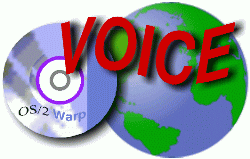
VOICE Homepage: http://www.os2voice.org |
[Vorherige Seite] [Nächste Seite] [News Inhalt] |
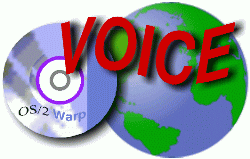
VOICE Homepage: http://www.os2voice.org |
[Vorherige Seite] [Nächste Seite] [News Inhalt] |
Januar 2001
editor@os2voice.org
Visual SlickEdit by MicroEdge is a extremely powerful cross-platform programmer's editor. The current version is 6.0, but the most recent OS/2 version is 4.0. Until recently, the SlickEdit web site was still offering the OS/2 version for sale, but not any more. I asked MicroEdge if they are still selling the OS/2 version, and this is the response I got.
"We last update to VSE for OS/2 was v4.0. We are no longer marketing or 'selling' VSE for OS/2, but if you, or another customer really, really needs a copy of of VSE for OS/2, we will dig one up and sell it."
Please note that 4.0 is still a very capable editor, and in my opinion 5.0 and especially 6.0 offer only minor additional features.
The web site for Visual SlickEdit is:
This is a short message to let everybody know, that the home page of SmartBar has moved to:
http://www.os2world.com/os2place/smartbar/indexe.html
A German and an English version is available.
SmartBar is an OS/2 PM tool for monitoring various system activities.
It offers simple functions, like displaying the time or the number of running
processes, but also advanced features like support for power management
or E-Mail.
I just discovered a file repository with dozens of OS/2 applications that I've never heard of before. Unfortunately, everything is in Japanese, but if you read the URLs for all the links, you can make your way around. It looks like there are some real gems in there, including a lot of MIDI stuff (who would have guessed?!?!). Maybe someone who can read Japanese and English can translate these pages?
http://rd.vector.co.jp/vpack/filearea/os2/index.html
Ceres Sound studio, the only sound editing program I know about for OS/2 is avalaible on Hobbes.
http://hobbes.nmsu.edu/pub/new/ceressoundstudio.zip
Later it will move to:
http://hobbes.nmsu.edu/pub/os2/apps/mmedia/sound/editors/ceressoundstudio.zip
I bought Ceres sound studio years ago but the registration key never
worked! Now it seems the software is free. This is good news for sound
aficionados.
I compiled a new version of Gphoto 2 for OS/2. There are now 91 cameras supported:
ftp://ftp.netlabs.org/pub/gphoto/list
only parallel and serial protcols are supported, unfortunatly no support yet for USB.
ftp://ftp.netlabs.org/pub/gphoto/
Paul Ratcliffe has developed a bugfixed and multiple process enabled (at the moment 2 processes) aspirout.sys, it is fully compatible with the aspirout.sys by Daniel Dorau.
At the moment it is at beta 3:
http://home.clara.net/orac/files/os2/aspirb3.zip
BTW, on my system it runs (since beta 1) fine with cdrecord and Sane
1.01/1.03
IBM has released on 1. Dec. 2000 a new nightly build of mozilla:
ftp://service.boulder.ibm.com/ps/products/warpzilla/
For first time installation you need also mozilla-os2-installer-M18.zip
from the same site.
Version 0.14 of PlayRec is available.
PlayRec is a command line player and recorder for very big wave files. The recording can be started to a adjustable time, the duration and/or end time is adjustable also.
Now it can do streaming, e.g. directyl to lame.
The program is Freeware.
http://home.t-online.de/home/C.Arnold/
http://home.t-online.de/home/C.Arnold/playrec014.zip
http://hobbes.nmsu.edu/pub/os2/apps/mmedia/sound/editors/playrec014.zip
I have uploaded the preview version of the Update CD PM interface to
http://xenia.sote.hu/~kadzsol/rexx/sajat/updcd.htm
In the zip file you will find an updated installation script for Norton Antivirus and installation scripts for LVM, JFS and OS/2 Commander as well.
UpdCD can be used to build an updated OS/2 installation CD-ROM (similar
to the CP).
Some e-cards were corrected... I hope that English is good now ;-)
You can download here OS/2 Warp Server for e-business CD covers for your CDs (in StarOffice format).
You can download also boot logos for your OS/2 Warp 4 or WSeB systems.
Skins Collection 3 and new collection of high-resolution icons coming soon.
The December 2000 edition of "The Warped Perspective" has been posted at OS/2 Headquarters:
Compart has updated on the 5.Dec.2000 their scanner drivers once again
Agfa:
Studioscan II Si
Epson:
GT 5000 Flachbett SCSI
GT 5500 Flachbett SCSI
GT 6500 Flachbett SCSI
GT 8000 Flachbett SCSI
GT 8500 Flachbett SCSI
GT 9000 Flachbett SCSI
GT 9500 Flachbett SCSI
Escom
Power Scanner 3000
Power Scanner 6000
HP:
ScanJet Plus Flachbett SCSI
ScanJet IIp Flachbett SCSI
ScanJet 3p Flachbett SCSI
ScanJet IIc Flachbett SCSI
ScanJet IIcx Flachbett SCSI
ScanJet 3c Flachbett SCSI
ScanJet 4c Flachbett SCSI
ScanJet 4c/T Flachbett SCSI
ScanJet 5p Flachbett SCSI
ScanJet 6100c Flachbett SCSI
ScanJet 6200c Flachbett SCSI
ScanJet 6250c Flachbett SCSI mit ADF
ScanJet 6300c Flachbett SCSI
ScanJet 6350c Flachbett SCSI mit ADF
Fujitsu:
ScanPartner 600c
M3093GX
M3097DG
M3097DG (IPC)
Microtek:
ScanMaker II Flachbett SCSI
ScanMaker II G Flachbett SCSI
ScanMaker II XE Flachbett SCSI
ScanMaker II HR Flachbett SCSI
ScanMaker II SP Flachbett SCSI
ScanMaker II SPX Flachbett SCSI
ScanMaker III Flachbett SCSI
ScanMaker 330 Flachbett SCSI
ScanMaker 630 Flachbett SCSI
ScanMaker E2 Flachbett SCSI
ScanMaker E3 Flachbett SCSI
ScanMaker E6 Flachbett SCSI
ScanMaker 35t+ Flachbett SCSI
Mustek:
MFS 6000 CX Flachbett SCSI
MFS 6000 SP Flachbett SCSI
MFS 8000 CX Flachbett SCSI
MFS 8000 SP Flachbett SCSI
MFS 12000 CX Flachbett SCSI
MFS 12000 SP Flachbett SCSI
Canon:
DR - 3020 Einzug SCSI
DR - 5020 Einzug SCSI
DR - 5080C Einzug SCSI
Ricoh:
IS410 Flachbett SCSI A3 mit ADF
IS420 Flachbett SCSI A3 mit ADF
IBM:
2456 Image Scanner Flachbett SCSI A3 mit ADF
Bell+Howell:
5000FS Flachbett SCSI A3 mit ADF
C.T.S.:
LS500 Belegleser SCSI
LS505 Belegleser SCSI
Announcing: Night Vision 2.4
Night Vision is a "planetarium" program for OS/2, and will display the heavens from any location on earth. Viewing options allow the user to control which sky objects to display, which font to use, and manipulation of various star parameters. Time may be set to run at multiple speeds, including backwards. Star charts may be printed.
* * New with version 2.4 * *
-> Larger star database
-> Different symbols for each type of deep sky objec
-> Milky Way
-> Color prints
Note: Registered users of previous versions are entitled to a free Email upgrade to the 2.4 registered version. Just Email the author at: nightvision@bmtmicro.com
The Night Vision home page is at:
http://home.att.net/~bsimpson/nvsn.html
Night Vision is available at:
http://home.att.net/~bsimpson/nvsn24.zip
and
ftp://ftp.bmtmicro.com/bmtmicro/nvsn24.zip
(Note: Version 2.4 is available from BMTMicro, despite their web page at http://www.bmtmicro.com/BMTCatalog/os2/nightv.html being out of date.)
Also available at Hobbes at:
http://hobbes.nmsu.edu/pub/os2/apps/science/astro/nvsn24.zip
Brian Simpson
nightvision@bmtmicro.com
I tried to run new Macromedia Fireworks 4 and Macromedia Dreamweaver 4 under Odin and I am amazed! Dreamweaver works really nicely! Fireworks starts but you cannot open/new file and there are some problems... but in Dreamweaver you can open files, work with them, save... Great work!
Screenshot will be on OS/2.cz soon...
Thanks to Odin people!
Thanks to Mike Reichel SysInfo/2 now works with new Theseus 4 API. Attention: Theseus 4 API is uncompatible with previous versions of Theseus. Starting with ver 0.7.6 SysInfo/2 will work only with Theseus 4 or higher.
Main changes are:
- On the first page - former "Build level" now is named as "KERNEL
Level";
- On "Disks" page - Directory ListBox now shows information more firmly
due to icon spacing decrease;
- Now SysInfo/2 sends request directly SCREEN$ to determine Video memory
size, but the results are still wrong;
- Previously added "CPU/FPU Benchmark" window was rewroted - I add
some benchmarks (Intel Pentium III 800) and so on...
- Previously added "File IO BenchMark" window was rewroted in the same
manner;
- Also, File IO Bench algorithm was rewroted too. SysInfo/2 will not
report negative values in File IO Benchmark results;
- An error corrected in NetWare client detection algorithm - now your
Desctop will not being frozen if SysInfo/2 can't find NET.CFG in the root
of your boot drive.
In next versions of SysInfo/2 I will try to get NetWare client information not by NET.CFG parsing but from software calls;
Please try to visit SysInfo/2 project home page for more details.
http://os2.ru/projects/sysinfo/indexeng.shtml
http://hobbes.nmsu.edu/cgi-bin/h-search?key=sysinfo076.zip
Glimmer (called CodeCommander before), a programmer's editor, has been released for OS/2. As Glimmer is an Xfree86OS/2 app, you either need Xfree86OS/2 installed or another X-Server like (http://www.hob.de) HOBlink X11.
Features:
- Multiple file loading.
- New/Open/Save/Save As
- Cut/Copy/Paste
- Multiple level Undo/Redo
- Tear Away windows (any file may be torn away from the main window).
- Custom color selections.
- Custom font selections. (Normal, Italic, Bold, Bold-Italic)
- File, Edit, Highlight, Find, Line Number, and Command toolbars.
- Background pixmap for editing window.
- File information: Current line, total lines, current byte, total
bytes, ascii value of current byte.
- Find/Replace/Replace All, including multiple finds.
- Insert many common text segments, including: ChangeLog entry, GPL,
Date, Time, etc.
- Gnome session management compliant.
- Save the state of the program to a "Session" file for editing groups
of files.
- Python scripting support. Make macros and file filtering scripts,
as well as custom menu entries!
- Bracket Matching Scriptable hooks for several events including enter-pressed
and tab-pressed.
- Highlighting support for: Ada, Bash/Sh, C/C++, DTML, HTML, Java,
Latex, GNU Make, Object Caml, Perl, PHP, PO (Language Translation), Python,
Lisp (guile, scheme, etc), SGML, SQL, Tcl/Tk, WML, XML, and Z80 Assembly
OS/2 version under
Home page:
http://glimmer.sourceforge.net
SciGraphica is a scientific application for data analysis and technical graphics. It pretends to be a clone of the popular commercial (and expensive) application "Microcal Origin". It fully supplies plotting features for 2D, 3D and polar charts. The aim is to obtain a fully-featured, cross-plattform, user-friendly, self-growing scientific application. It is free and open-source, released under the GPL license.
Main features:
You can plot functions and manipulate data in worksheets.
You can open several worksheets and plots and work with them interactively
and at the same time.
The plots are fully configurable using a control panel dialog.
The look and feel is completely WYSIWYG.
Publication quality PostScript output.
You can interact with the plots double-clicking, dragging and moving
objects with the mouse.
Import/Export features in XML format.
You can insert Python expressions in the worksheets.
Look at:
http://scigraphica.sourceforge.net
It is an XFree86/2 port. Btw it requires python, read Install.os2!
ftp://merlin.itep.ru/incoming/Andy/scigraphica-os2.zip
The pages for the DVD Hardware Driver Contest have been updated.
I have included more information for potential users, more references for potential programmers and some tying up of loose ends on the FAQ. I've also donated a copy of BlueCAD to the contest. I am, as always, looking for people who are interrested in this endevor and are willing to sponsor (every bit helps). I am also looking for programmers who might, at least potentially, be interested in doing this. For people who would like to talk more about the subject or ask questions, there has been a lively discussion going on in comp.os.os2.multimedia.
The contest page is:
http://home1.gte.net/vzn05zki/contest.htm
The CDBFlite program allows users to work with .DBF files format from the command line. You can carry out various actions in a batch mode. Generally speaking, the program is high-grade command line DBF viewer and editor. If you are familiar with SQL language, you can notice some similarities.
CDBFlite supports all existing fields types and all memo-fields types. CDBFlite can be applied on a WEB server. This page:
http://www.whitetown.com/cdbflite/download.html
was made with CDBFlite. Now available in the following versions:
- OS/2
- Linux
- Win32
- DOS (Protected Mode)
For more information visit:
http://www.whitetown.com/cdbflite/
A new version of StHWMon is available at:
http://home.t-online.de/home/stefan.milcke/hwmon_en.htm
StHWMon is PC health monitoring software. It displays temperatures,
fans and voltages in a simple GUI with REXX-API. This is a complete rewrite
of StHWMon/StHealth that now supports VIA_82C686 monitoring chips. If you
have a winbond chip, download the older version 0.13. Winbond and other
chips will be implemented in the new architecture of StHWMon in the near
future. If you are a programmer and you want to implement your favorite
chipset feel free to contact me.
The official release of XFree86 contained a serious bug that caused much of the text to be unreadable on video cards that used the ATI Rage128 chipset, including all the latest ATI video cards. This problem effected OS/2 as well as other operating systems.
A source code patch was released and I applied the patch and recompiled the OS/2 version of the SVGA XServer, the XServer that works with the Rage 128.
To get the patched binary go to:
http://www.reamined.on.ca/doconnor/xprogs.html
To learn more about XFree86 for OS/2 go to:
http://borneo.gmd.de/~veit/os2/xf86os2.html
Whilst browsing through Hobbes, I found MR-FILE PM. Nothing unusual about that, except that there was a Last Modified Date of 2000. Here's the details:
http://hobbes.nmsu.edu/pub/os2/util/browser/mrfil54d.zip
Look for the date
2000-11-13
If I remember rightly, MR-FILE was one of the casualties of the Y2K change.
Now someone (and probably from IBM EWS) has modified it to read Y2K
dates, and also put extra file sorting icons that weren't there before.
On top of that, whatever associations a file in the WPS will start to,
MR-FILE will do the same! As I remember (and maybe it's best to check)
MR-FILE did not do these things before.
Many of us inside the OS/2 community have wondered what happened to Raymond Gwinn. After two years he finally broke the silence with message about a beta release of the upcoming version of SIO 2000!
Read more about Raymond Gwinn and his SIO drivers in a very educational interview and the reason for the two years long silence of developing at OS/2 World.Com
http://www.os2world.com/news_ww_show.shtml#975643546
I have uploaded SolarPosition 1.0 to Hobbes. It will probably go into:
http://hobbes.nmsu.edu/pub/new/SolarPosition1_0.zip
It will move to:
http://hobbes.nmsu.edu/pub/os2/apps/science/astro/SolarPosition1_0.zip
Given lat/lon, time, timezone, air temp and press., and orientation
of a flat surface compute sun azimuth ~elevation (with and without atmospheric
refraction) sunrise, sunset, energy received by flat surface. From solpos.c
by Martin Rymes, Nat. Renewable Energy Lab., based on Michalsky,J. 1988.
'The Astronomical Almanac's algorithm for approx solar position (1950-2050).
Solar Energy 40 (3),pp. 227-235. A REXX program.
PC/2 - Program Commander/2 Version 2.20 for
IBM OS/2 2.x, OS/2 WARP, WARP Srv. SMP, Aurora Presentation Manager
Copyright (C) by Roman Stangl December, 2000
Version 2.20 Draft
I'm pleased to announce the public availability of PC/2 V2.20, the latest and greatest version of this utility that started development about 8 years ago!
You're welcome to contact me Roman_Stangl@at.ibm.com
Where to Download:
==================
Primarily, you can get the complete package - including the complete source code - (and some other useful stuff) via my home page:
http://www.geocities.com/SiliconValley/Pines/7885/
by following the PC/2 links
I also try to make it available on the following major anonymous-ftp OS/2 archives (uploads to other sites are of course welcome):
*) Hobbes (USA):
Uploaded to:
http://hobbes.nmsu.edu/pub/incoming/
with a final destination of:
http://hobbes.nmsu.edu/pub/os2/util/wps/
http://hobbes.nmsu.edu/cgi-bin/h-browse?sh=1&dir=//pub/os2/util/wps
*) Leo (Germany):
Uploaded to:
ftp://ftp.leo.org/incoming/os2/
with a final destination of:
ftp://ftp.leo.org/pub/comp/os/os2/leo/pmtools/
http://www.leo.org/pub/comp/os/os2/leo/pmtools/
What will you get (short version):
==================================
PC/2 is a WPS enhancement or replacement, that features a program launcher, Virtual Desktops, Hotkey support, Sliding focus, Advanced Marking, Dynamic Menu Selection, Environment Spaces, WIN95 key support, QuickSwitch and SessionBar window, Hardware Panning support, TitleBar Smarticons, Lockup and Password protection support, Scheduler, WPS extraction and a Spooler Control Window (which enables spooling even when running PC/2 as a WPS replacement).
Running PC/2 as the WPS replacement can save about 4 MB precious RAM, even on well equipped machines you can notice decreased swapper size and activity giving you a performance boost compared to running the WPS (due to the much smaller memory requirements compared with the WPS).
For those of you who want to know the "tricks" used in PC/2, the full source (requires long filename support) is included, however it can be decrypted only on the 32-bit OS/2 platform to avoid using it on the Windows platforms.
You are allowed to freely use, enhance or redistribute this package, if you don't strip anything, please see the online help for further details!
This package is provided as-is, I shall not be held liable for any damages!
For more detailed information, please take a look at my site at:
http://www.geocities.com/SiliconValley/Pines/7885/
or E-mail me at:
What will you get (long version):
=================================
PC/2 lets you become more productive using and maintaining your OS/2 based workplace because of its:
- PC/2 is a tool for OS/2 Warp Clients:
Tired of phrases like "OS/2 is for servers only", "OS/2 is a strategic part of the network computing strategy", ...? Sure, you could use PC/2 on OS/2 Warp Server (e.g. Warp Server Advanced (SMP) or Warp Server for e-Business) too, but PC/2 is targeted to enhance the operation of an OS/2 Warp based Client workstation, and despite of the lack of support (and likely also the lack of a vision to provide an alternative to the monopoly desktop OS almost all blindly follow like lemmings) OS/2 Warp still is a very powerful Client operating system you can trust to run your mission critial applications with!
- Program Launcher as WPS enhancement or replacement:
Tired of launching (detached) OS/2, DOS, WIN-OS2 and WPS applications from folders and icons that mess up your desktop? Then PC/2 allows you to do that from a configurable Popup Menu! In addition to the WPS you can also specify a hotkey, the position and size, priority, environment and a scheduled date. No more changes to CONFIG.SYS, e.g. you could even run 2 Netscape browsers running JAVA 1.02 and 1.1.4 runtime simultaneously! And you can export and import parts of the Popup Menu to and from files. It has never been easier to setup your Popup Menu!
Alternatively you can activate the Popup Menu from the keyboard, including the WIN-95 keys, and launch the applications from there!
And compared to the WPS (PMSHELL), PC/2 saves about 4 MB RAM, even on 32MB machines!
- Virtual Desktop:
The mess of applications windows on your Desktop drives you crazy? Then PC/2 is the management center that gives you backt control of the windows on a up to 9x9 fold Virtual Desktop, allowing you to switch with button clicks or simply by moving the pointer onto a surrounding row/column of your desktop. No more mess on your desktop!
A powerful control window, the Overview window allows you to manage your Virtual Desktops and the applications running on them easily!
Switching between Virtual Desktops is as easy as moving the mouse pointer onto the row and/or column surrounding your Desktop, PC/2 will
automagically scroll into that direction then (you can of course configure that a click is required). You might even define the to delay that operation. That is HW Panning Support implemented in software instead of expensive hardware!
- Sliding focus:
You are among the people hating the need to click on windows to switch the focus? Activate the Sliding focus and PC/2 automatically activates the control or window below the mouse pointer (as X-windows does), no more clicks to switch between windows! Optionally you can define that the Sliding Focus will occur only after a delay.
- Advanced Marking:
You find selection of copy and paste operations from menubars or system menus inconvenient? Advanced Marking allows you copy and paste operations for OS/2 and DOS windows, (multiline) entryfields, E and EPM editor, CM/2, PC/3270, Passport/2, NetScape, Lotus Notes by just a few mouse clicks, no more inconvenient interaction with the menubars!
- Hotkeys:
Want to launch or swtich between applications with user-selectable Hotkeys? PC/2's Hotkey support allows you to launch and/or switch between applications with user-selected Hotkeys out of 108 supported combinations. The Hotkeys will be detected within any PM window, even OS/2 windows, just ensure that the Hotkey key combination isn't required to operate an applications.
- Dynamic MenuSelection:
Want menus automatically to cascade when touching them with the mouse pointer? Then Dynamic MenuSelection eliminates the need to click on menuentries to shell into submenus! Optionally you can define that the Dynamic MenuSelection will occur only after a delay.
- Environment Spaces:
Tired of applications that make modifications to your CONFIG.SYS before being able to run? Manage your application environments with Environment Spaces, which most easily compares to environment templates! Create and combine them and add them to the applications of your choice, no more changes will be required in your CONFIG.SYS (except for device drivers)! The application launcher from WSOD (WorkSpace On Demand) allows an administrator to do the same, but from what I've seen PC/2 does that in a much superior and elegant way!
Additonally you may export and import Environment Spaces to and from files, making updates easy!
- SessionBar and QuickSwitch:
Want instant access to your applications (even when distributed around Virtual Desktops)? PC/2's SessionBar allows you to switch between
applications (and automatically between Virtual Desktops too if required) from a graphical taskbar or the QuickSwitch window allows you to switch to the next/previous task!
The SessionBar automatically adjusts other windows not to cover it (and displays additionally the battery status on APM capable PCs), no more a messed up desktop and instant access to your applications! You can even request that the SessionBar pops up only if you leave the mouse pointer on a hotspot for a configurable time!
The SessionBar not only displays the running applications, but also a clock, an SMP capable CPU performance tracing window or the APM status window. You decide what to display!
- HW Panning Support:
Your ThinkPad's LCD display is smaller than the supported resolution but you're tired that your windows are larger than your LCD display? Then HW Panning Support ensures that windows won't be larger than LCD display, even when maximized!
- TitleBar SmartIcons:
You want instant access to close, rollup, help, ...? Then PC/2's TitleBar SmartIcons added to windows' titlebars are what you're looking for!
- Security:
Want to secure access to your PC/2 configuration or lockup your workspace even when not using the WPS? Then PC/2's Security options will fit that needs!
- Scheduler:
You need to schedule applications? Then the Scheduler built into the Popup Menu allows you to schedule application launches or even when to Shutdown and Reboot or Power off your PC!
- APM Support:
Missing APM suspend or power off support under OS/2? Then PC/2 will fit that hole allowing you even to schedule these events (requires WARP 4, but unfortunately with some combination of hard- and software you may be out of luck)!
- Spooler Control window:
You are not running the WPS (PMSHELL) as your WorkPlace Shell process but want to control your local printers? Then PC/2 Spooler is the management center you need!
- Spooler Control window:
You are not running the WPS (PMSHELL) as your WorkPlace Shell process but want to control your local printers? Then PC/2 Spooler is the management center you need!
- WPS extraction:
You want to migrate your WPS objects into PC/2's Popup Menu? Just drag them onto WPS 2 PC/2's icon and from there into PC/2, and PC/2 will automagically add them to the Popup Menu!
- Online Automatic Update feature:
You want to be kept informed about news in general and enhancements to PC/2 in detail? Then the Online Automatic Update feature will help you to keep you informed. PC/2 will automagically periodically contact my site (even when you are behind a proxy) and look for news! That's how push technology should work!
- DLL Versioning:
You want to be sure PC/2 loads the correct DLLs (after you have upgraded from an earlier version)? Then the version check PC/2 does for the DLL it loads will ensure you don't use outdated DLLs (that may be left over incorrectly from an older installation).
- Hang protection:
You want to be sure PC/2 recovers from PM SIQ (Single Input Queue) hangs? Then PC/2's hang protection ensures that you don't need to restart PC/2 after some hangs of the SIQ (done by other programs like e.g. Lotus Notes, Netscape to name the most prominent ones). PC/2 will automagically detect when one of its threads hangs (IMHO caused by a PM bug) due to an earlier SIQ hang, it will automatically kill and restart the hanging thread allowing PC/2 to continue. Additionally, during the next launch of PC/2 it will automatically check if such hangs or other traps happened and will inform you to contact the author about possibly making fixes for that problems.
- Windows keys:
You want to use the Windows keys on your keyboard under OS/2 Then PC/2 allows you to activate its Popup Menu with one or more of those keys or use it as a Hotkey to launch or switch to applications.
Again, any comments (suggestions/questions/bug reports/...) are welcome!
Warm regards from Vienna, Austria (Europe)! Roman
Since the reorganisation of the OS2 Supersite I've been unable to access my pages. Therefore I've (temporary) moved my home page to another location:
http://www.chello.nl/~henk.kelder
is my new home page. There you'll find version 0.83 of FAT32.IFS. This
version finally solves the problems with CHKDSK and FixPak 14.
I found this new on Hobbes:
http://hobbes.nmsu.edu/pub/new/isompeg4.zip
http://hobbes.nmsu.edu/pub/os2/apps/mmedia/video/convert/isompeg4.zip
It will move to:
which claims to be an MPEG4 video encoder and decoder for OS/2. (MPEG4 is the latest ISO standard for video. It serves a different, not necessarily better, purpose than MPEG2). Source code is included, as are compiled executables.
As near as I can tell, it is not a "complete" end-usable product yet. It appears the decoder will spit out separate YUVA bitstream files, which will still need to be converted into something viewable. But this means the really hard part is done and ported.
I am NOT the author, nor do I make any claims to be a video expert.
You'll have to go download it and check it out yourself.
News Inhalt
editor@os2voice.org
[Vorherige Seite] [Inhalt]
[Nächste Seite]
VOICE Homepage: http://www.os2voice.org