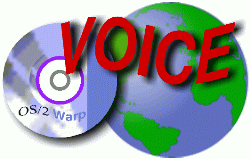
VOICE Home Page: http://www.os2voice.org
[Newsletter Index]
[Previous Page] [Next Page]
[Feature Index]
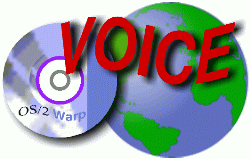
VOICE Home Page: http://www.os2voice.org |
November 2003
[Newsletter Index]
|
| By Alex Taylor © November 2003 |
I haven't owned a printer since my college days. Well, actually I still have the printer from my college days; it's a Samsung 24-pin dot-matrix, and it served me extremely well in its time. However, I don't know where to get ribbons for it anymore, and although I was very fond of this printer, dot-matrix technology does seem a bit out of style nowadays. So it's been gathering dust for about five years, and I don't even know if it still works.
In fact, I haven't really needed a printer more than occasionally since finishing university, and there are plenty of printers (both laser and inkjet) in the office where I work. All the same, I do miss having one from time to time, especially on the infrequent occasions when I need to write a snail-mail letter or print off an electronic invoice.
For a while, I had half an eye on the Lexmark Optra E312 laser (which was reviewed favourably in the VOICE newsletter a couple of years ago). Alas, before I could ever make up my mind on it, Lexmark discontinued the E312 in favour of the E320 and E322 models. The E320 was priced similarly to the E312 but lacked some of the latter's more compelling features (such as PostScript support). The E322 was the true successor, feature-wise, to the E312, but it was bumped up to a higher price category. So I held off for the time being.
My interest was suddenly renewed this past July, when I noticed that Lexmark Canada had slashed the suggested retail price on the E322 laser printer by almost a third. As recently as this spring, the printer was priced around the CDN $650 range. Now, however, the MSRP is down to CDN $462.50 (about USD $330), close to what the E312 used to sell for.
This price cut is not in effect on the Lexmark USA site, which in fact has a notice that the E322 has been withdrawn from marketing as of April 7th. From this I conclude that Lexmark Canada has cut the price because they are about to follow suit, but have some remaining stock to sell off first.
The 'how to buy' link on the Lexmark site was not very helpful, but after checking various online retailers I found a supply of these printers at DirectDIAL.com's Canadian store, selling for CDN $416 apiece (just under USD $300). (Although this retailer has both US and Canadian stores, only the Canadian one seems to carry this printer.) I decided to order one, and it arrived two days later.
My new Lexmark E322 laser printer (Lexmark has dropped the 'Optra' name) came in a box with pictures of the printer and some brief descriptions on the outside. Inside was the printer itself, two CDs which seem to contain drivers and management software for various operating systems, another CD containing manuals in PDF format, a standard power cable, a Quick Reference card and a Setup Guide. Lexmark did not see fit to include a parallel printer cable; however, I still had the one for my old dot-matrix, which proved perfectly adequate. (The printer also supports USB connectivity, but no USB cable is included either.)
Specifications |
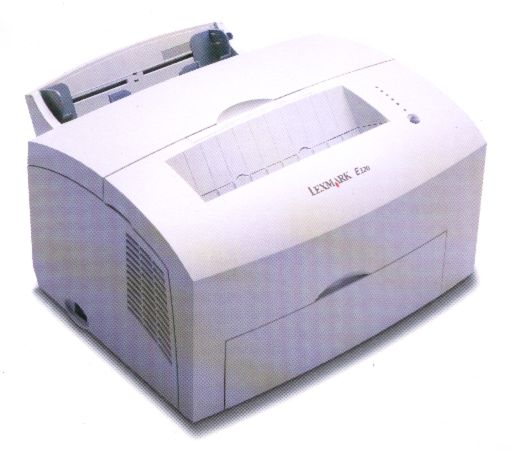 The E322 laser printer. (Discoloured areas are the fault of the scanner.) |
|
| Resolution: | 600x600 dpi | |
| Pages per minute: | 16 | |
| Processor: | 133 MHz | |
| RAM: | 8 MB (std) / 72 MB (max) | |
| Paper capacity: |
|
|
| Toner capacity: |
|
|
| Media sizes: |
|
|
| Media types: |
|
|
| Printer languages: |
|
|
| Standard ports: |
|
|
| Maximum duty cycle: | 15 000 pages per month | |
As you can see, the printer specifications are quite decent. As for supported operating systems, the Lexmark site lists Apple Mac OS (versions 8.6 - X), Microsoft Windows (95/98/Me/NT/2000/XP), Novell NetWare (3.x/4.x/5.x/6.x), Linux, most of the major UNIX versions (Compaq Tru64, HP-UX, AIX, SCO, IRIX and Solaris), OS/400, and "virtually any platform supporting TCP/IP". Although not listed explicitly, the printer also has OS/2 support, which I'll discuss in a moment.
The most significant feature of the E322 printer (to my mind, at least) is that supports PostScript. This was, in fact, the main reason why I had taken an interest in this model (and in the E312 before it).
Adobe PostScript is a powerful language used (among other things) by various professional applications and printers to describe fonts and document layouts in a flexible and consistent manner. It is a widely-used and well-respected standard, and a printer which supports PostScript should, in theory, function on just about any platform. However, PostScript support involves royalty payments to Adobe, and for this reason it is very unusual to find a PostScript printer in the entry-level price range.
The E322 also supports PCL 6 (the standard HP laser printer language). This means that there is a choice of OS/2 drivers to use (an enviable claim for any piece of hardware these days): one which uses the PostScript language, and one which uses PCL. Both drivers may be downloaded from the Lexmark website.
The PCL driver appears to be a specially modified version of IBM's own IBMPCL5.DRV driver. It installs into its own directory (\OS2\DLL\LEXMARK\PCL\IBMPCL5), so it should not overwrite the regular IBMPCL5 driver if the latter is installed already.
The PostScript driver is the latest version of the usual IBM PSCRIPT.DRV (which is also available from the IBM Device Driver Pak Online).
I have tried both drivers, briefly, and they appear to be more or less equal in functionality. I settled on using PSCRIPT.DRV, since that also allows me to generate widely-compatible PostScript files.
I connected the E322 printer to the domain server of my miniature home LAN. The server is an old but reliable Pentium 100 running OS/2 Warp Server Advanced. It has an EPP parallel port, so I figured it would be up to the job.
I then created a printer object under Warp Server, using the latest PSCRIPT.DRV, then defined a share for it on my network. On my main PC (running eComStation 1.1) I created a LAN Printer object for the printer.
At this point, I ran up against a bug in Mozilla 1.3 -- as I discovered, the browser crashes with a SYS3175 when trying to print to a LAN Printer object. (Subsequent experimentation suggests that the slightly more recent IBM Web Browser version 2.01 does not suffer from this problem, so it looks as though this has been fixed in newer builds of Mozilla.) In any case, I created myself a local printer object on LPT1, assigned LPT1 to the printer share on my server, and started printing web pages -- and everything else -- successfully.
The printer seems to require about half a minute to warm up when starting a print job from its standby state (which it enters if nothing has been printed within about the past five minutes). After that, however, printing is extremely fast. The specifications claim sixteen pages per minute, and thus far my experience has not disappointed.
The print quality appears to be typically impressive laser quality (1200 dpi, according to the spec sheet). I certainly have no complaints about that, either.
The only potential issue I have seen thus far is that the 'manual duplex' option mentioned in the specifications does not seem to be available in the OS/2 printer driver itself. (Manual duplexing is where you print every other page of a document, on one side of each sheet, then load the paper into the printer backwards and print the interim pages on the other sides, thus achieving double-sided printing of a sort.) On the other hand, this sort of thing may be the responsibility of individual applications.
While there are cheaper laser printers on the market, most of those are Windows-specific; the few which aren't are very unlikely to have comparable features. Certainly, the PostScript support is a rare find in this price category. Consequently, anyone who's looking for a good-quality mono laser printer with OS/2 support might want to consider the Lexmark E322.
The main caveat is that finding a retail source for the E322 may be tricky; and will probably get more so as time goes on, since it appears to be being phased out. Lexmark's U.S. site lists it as unavailable; individual retailers may still have existing stock, so check around.
References:
|
[Feature Index]
editor@os2voice.org
[Previous Page] [Newsletter Index] [Next Page]
VOICE Home Page: http://www.os2voice.org