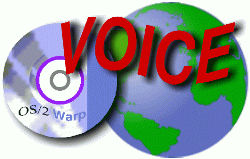
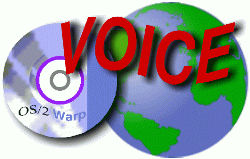
The Federal Tax Preparation program compressed files are on one 3+-in. HD floppy
disk and requires DOS 3.0 or later. It is y2k ready where all dates must be entered
with a four-digit year.
|
|
|
|
|
A page from the 1040 Form overlaid with the Help Menu which a part of lists the
26 supported State Income Tax Returns. |
To familiarize new users, there is a "Ten-Minute" tour of AM-Tax
There is no financial program tax data import feature, but I always prefer to
manually enter my data. If you used AM-Tax last year, some of that data can be transferred
to this year's form. There is no interview feature. You are expected to be a bit
familiar with income forms and go to the worksheets and schedules to enter data.
There is a pop-up calculator. The key combination Alt-k gives over 100 checks, looking
for omissions, errors, and inconsistencies. It results in an audit report.
The 1040 version includes 78 Forms and Schedules. Numerous worksheets, a "Notepad",
and comments are available. There are a number of function keys. They include
Help, Save, Recalc, Return (to previous selections), Supplemental (files or documents),
Menu etc. They are available through various F1, F2, etc. keys. There is a Professional
1040 designed for Professional Tax Preparers which has some more forms. That includes
the 1040X. It seems to me that the 1040X should in the standard program.
So far, printing is not a problem. I easily printed a worksheet with my HP DeskJet
692C defining it as HP DeskJet 600C . They recommend that a laser printer is used.
Other printers might not satisfactorily print the 'official-looking format' and
even so the printing of that form could take up to 10 minutes. Some state forms
that contain bar-codes may not be accepted unless a true laser printer is used.
Electronic filing is done through Neloc PEF, an approved IRS transmitter. The
software can be ordered through AM Software.
URL link is http://www.amtax.com.
AM Software
P.O. Box 25010
Kansas City, MO 64119
Order (800)859-8537
Support at support@amtax.com
Federal Return Early Bird plus Final Return $49
Federal Return Final Only due by Jan 25 $39
State Return for 26 states due by Jan 25 $29
Shipping & handling $5
Expedited Delivery Extra
Neloc PEF $19