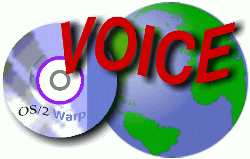
VOICE Home Page: http://www.os2voice.org
[Newsletter Index]
[Previous Page] [Next Page]
[Feature Index]
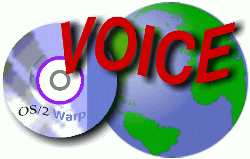
VOICE Home Page: http://www.os2voice.org |
March 2002
[Newsletter Index]
|
We scan the Web, Usenet and the OS/2 mailing lists looking for these gems. Have you run across an interesting bit of information about OS/2 or eComStation recently? Please share it with all our readers. Send your tips to tips@os2voice.org. If you are interested in joining a particular OS/2 mailing list, check out the VOICE Mailing List page for subscribing instructions for a large variety of existing lists - http://www.os2voice.org/mailinglists.html.
Editor's note: these tips are from OS/2-eComStation users and in some cases can not be verified by myself. Please heed this as a warning that if you are not sure about something, don't do it.
I was just changing fonts and cache sizes in the latest drop of Warpzilla and under the Advanced tab noticed what seems to be a new addition. "Scripts and Windows" where you can turn off those 'pop-up' windows, etc. It wasn't mentioned when I clicked on Help and I don't recall it being in previous drops.
I wrote a Rexx script to check if the mail came along a blacklisted open relay. You can find the details and the script here: http://www.xs4all.nl/~wtilanus/spam.html
Last night I dropped by the DR-DOS net site (http://www.drdos.net) and followed a link to some DOS utilities for LFNs under DOS. One of them is ADir which displays the Win9x LFNs.The BAT is to be run in a DOS window with the directory to be searched being entered after the BAT name. ADir runs and pauses the BAT.
To test the program I saved a file to floppy with a LFN on my WinME system and brought it to my Warp system. I ran ADir on the Warp system in a DOS VDM and saw the LFN on the floppy.
Usually I transfer files from the WinME to Warp system with LFNs by using a Zip file. But once in while I get a file on a floppy and wish to preserve the LFN. So, with ADir on my system, I created the following BAT to automate copy the file to the hard drive while preserving the LFN.
========== LFN.BAT
c:\utildos\adir.exe %1
pause
c:\utildos te c:\utildos\lfncopy.cmd
dir %1
echo off
@echo .
@echo Run: c:\utildos\lfncopy.bat %1FATAlias.ext
@echo .
==========
I then use the copy ability of the DOS windows to copy the LFN to the OS/2 clipboard.
Then I start the BAT again and TE (my favourite quick text editor, but any other
DOS text editor will do) opens LFNCopy.cmd, a brief Rexx script.
==========
I then copy the name from the Clipboard to replace "LFN name here", leaving
the quotation in place. If you have run the script before, the user will replace
the previous name.
/* Copy of Win9x LFN */
'copy %1 "LFN name here"'
==========
I save and exit the editor. Then the same directory I saw with ADir is shown
using Dir. Then I am reminded to run LFNCopy.bat adding the FAT Alias.
When I run LFNCopy.bat with the FAT Alias, Run-OS/2 starts the Rexx script I
previous edited. The script copies the file using the FAT Alias to a HPFS drive
using the LFN with which I had originally saved the file in the WinME system.
Phil
I have the following tip for the newsletter, on how to use PMPDF (Poor Mans PDF is a utility which brings the capabilities of Adobe Acrobat Distiller to the OS/2 platform) with DOS program's.
Install PMPDF
Start you DOS program (Word Perfect or so)
Add a printer (a postscript one like Apple Laserjet)
Make it print to the port \dev\pdf
As soon as you print, the postscript file that is generated by this printer driver is captured by PMPDF, and a PDF file is created.
I was browsing a few sites that have OS/2 software for download and came across a program that I failed to realize was available. <http://www.rempubs.com/> has an OS/2 section and there in near the bottom is a WatchDog program. If you don't know what a WatchDog program is, well, it watches your system and alerts on the fact that some program quit. This one also has the ability to read a cfg file and to execute the start command for the failed program.
This is useful if you have some servers running on a machine that you are not watching every minute. It also can be found on Hobbes at <ftp://hobbes.nmsu.edu/pub/os2/util/system/procwd10.zip>. It also can replace the contents of startup.cmd or folder, if you place only it into the startup.cmd or folder. I just found it and am going to test it for a few days and will let you know how it goes.
Just wanted to let everyone know that I am successfully running Clean LimeWire 2.11, an ad-free version of LimeWire 2.11, on Warp 4.51 using the Java 1.3 machine. You can download a self-extracting Win32 zip file (unzips with InfoZIP unzip or PKZip for OS/2) from http://www.geocities.com/burk017/. Put it in a directory and create a cmd file like this one:Someone else was still having a problem running LimeWire, so dink suggested the following script as an alternative:
REMOne complaint: the OS/2 JVM is jerky and dog slow compared to the Win32 and Mac OS 9 JVMs. But this version of LimeWire networks better than 1.6d and earlier versions.
REM Runs LimeWire. This script must be executed in your LimeWire
REM install directory.
REM
f:\java13\jre\bin\java -classpath . -jar RunLime.jar
Save this as lw.cmd
@echo off
set beginlibpath=c:\java13\jre\dll;
set path=c:\java13\jre\bin;%path%
javaw -jar RunLime.jar
You might try redirecting stderr into stdout; I believe that would be something like this:
format c: > out.txt 2>&1Standard In (stdin) = 0
Standard Out (stdout) = 1
Standard Error (stderr) = 2
So... what you're doing above is redirecting stdout to a file, and then redirecting stderr to stdout's destination.
This won't work:
format c: 2>&1 > out.txtbecause you're redirecting stderr to stdout's _destination_, which at that point is the console, and then redirecting stdout to the file out.txt.
If you go to:
Desktop -> eComStation -> Help Center -> Online Information -> Index
Click on the search button, and type in "Command Operators and Redirecting Input and Output" (sans quotes), and search, you'll be able to find out more about it.
Yeah... I know. Well and truly buried:)
Jack
ps: Kudos to Doug Bissett; I got the location where to find the stuff from a post of his on usenet. Remember, for situations like this... groups.google.com is your friend!
Fastwrite is an optional feature according to the AGP 2.0 specification: It enables AGP 2x/4x speed not only for data transfers between main memory and graphics card, but additionally between cpu and graphics card. As OS/2 does not use data transfers between main memory and graphics card, any graphics card with no fastwrite support is actually limited to AGP 1x speed.
EPM has got an OS/2 command line mode, that can be entered by the EPM command 'shell'.[editor's note: You can create a program object for the above .cmd script. When you run this it will start a copy of the EPM editor running a command session which you can save as a text file.]
Here is a REXX script to open such a shell:
EpmShell.cmd:
/* REXX */Place it somewhere in PATH.
/* Open a new EPM window with a command prompt and change to current
dir */
call RxFuncAdd 'SysLoadFuncs', 'RexxUtil', 'SysLoadFuncs'
call SysLoadFuncs
"start epm /m 'mc +cd "directory()" +shell'"
return
First off make sure you have the correct version of Unzip that supports 'unshrink',
or else you can't unzip all the files in the archive. Versions that work are PKZip - http://hobbes.nmsu.edu/cgi-bin/h-search?key=pkos2250.exe,
Warpzip - http://www.pillarsoft.net/warpzip.html,
a version of InfoZip's that is on hobbes - http://hobbes.nmsu.edu/cgi-bin/h-search?key=uzs542x2.exe
or according to William Hartzell on comp.os.os2.bugs, the the version of Unzip that
IBM uses for RSU installs if you have that around.
Then Robert Traynor suggests the following if the install fails trying to start
Netscape:
I have had the same problem now with this same tcp/ip update and also in the past with 4.1 update.If that doesn't help, then Hendrik Schmieder suggests trying the following:
The solution to both, then and now, is very simple.
After you have rebooted, following the MPTN upgrade, just run netscape 4.61 ie (latest netscape) and leave it running in the background.
THEN start the install of the new tcp/ip stack.
It will install perfectly.
try an unattended install via 'install /a- ...',
that's how I install the 32-bit TCP-Stacks, since the 'normal' install always locked up my desktop.
For those interested, here is the content of my 'default.rsp' (The entry 'DHCP_DDNS_SERVER' is there just for completeness ):
TARGET_DRIVE = P:I put this default.rsp in the same directory where the tcpip install.exe is.
LOG_PATH1=P:\os2\install\TCPINST.LOG
LOG_PATH2=P:\os2\install\TCPINST2.LOG
INSTALL_MODE=UNATTENDED
BOOT_DRIVE=P
CONFIG_NO_INSTALL=N
PACKAGES = (
BASE_APPS = Y
DHCP_DDNS_SERVER = Y
NFS = Y
VPN = Y
PCOM_LITE = Y
)
The I do an 'install /a-' and it works.
The backend works well, it's the frontend which is buggy.
It's stupid to use netscape to install tcpip.
[Feature Index]
editor@os2voice.org
[Previous Page] [Newsletter Index] [Next Page]
VOICE Home Page: http://www.os2voice.org