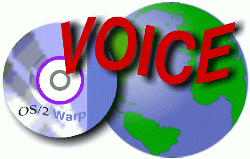 VOICE Home Page: http://www.os2voice.org |
[Previous Page] [Next Page] [Features Index] |
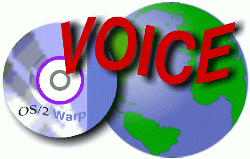 VOICE Home Page: http://www.os2voice.org |
[Previous Page] [Next Page] [Features Index] |
While it's results are not yet known, one thing it has succeeded in doing is
proving the usefulness of "Distributed Computing".
Now, the concept of Distributed Computing has found another use. A use based
on real scientific research, and a use that anyone can be a part of.
The Search for ExtraTerrestial Intelligence,
(AKA SETI.)
Those of you who saw the movie "Contact" know the basics of how it
works. Scientists using large (or HUGE) Radio Telescopes scan the skies in the hopes
of finding a faint radio signal that just might have originated from a civilization
outside our own Solar System. We here on Earth have been beaming radio and TV signals
into space for 50 or so years, both inadvertently and on purpose. The signals travel
at the speed of light, so by now some of them may have traveled 50 light years into
space. Assuming that there exists intelligent life in outer space, and that a civilization
exists within 25 light years of Earth, their own scientists may have received a
radio signal from Earth. Could they have attempted to contact us? If so, their signals
may just now be reaching us. Who's listening for them and how would they know when
they found a real radio signal that's mixed in with all that static noise?
Considering the vast distances traveled, scientists believe that it's more likely
that any signal reaching Earth from outside our own solar system would be signals
in the Microwave bands. High powered, focused signals similar to the TV, Radio and
Telephone signals bounced from Earth to satellites and back to Earth again.
So, what does all this have to do with Distributed Computing and OS/2 you ask?
Well, SETI has recently begun a project called SETI@home.
SETI observers, using the HUGE Radio Telescope in Arecibo, Puerto Rico have been
scanning the skies and recording all of the signals that they receive. Most of the
noise in the signal is from the galactic background and the Earth's atmosphere.
However, hidden in all this static just might be a faint radio transmission from
outside our own solar system. If such a transmission were found, it would be proof
that intelligent life exists on other planets.
All of the recordings done at Arecibo are digitized and split into blocks referred
to as "Work Units". Computer users all over the world have downloaded
and installed the SETI@home Client Software which allows them to connect, via the
Internet, to the SETI servers at Berkeley. The Client software will download 1 "Work
Unit" and the software will go about analyzing the signals in that Work Unit.
Any anomalies found by the software are recorded in a file on the users computer.
When the client has finished analyzing that Work Unit, the software automatically
connects to the SETI server and uploads the Results. Once this is done, it downloads
another Work Unit and starts all over again. Any anomaly sent back to SETI will
be further checked by SETI scientists. If the users computer is not connected to
the Internet when the Client is ready to send, the client simply waits 1 hour and
tries again. It will wait and retry continuously until it succeeds.
In the most basic terms, it's a "Brute Force Attack" on seemingly endless
streams of Radio Transmissions from Outer Space.
Originally, the Client software was developed for Unix (and Unix variants including
Linux), Windows and MAC Operating Systems. The Unix version, command line only,
has been available for about 2 weeks, as of this writing (4 weeks as of publication).
Windows and MAC versions run as Screen Savers. All versions run as Background Tasks,
so, like the RC5 clients, only use CPU cycles that are otherwise unused.
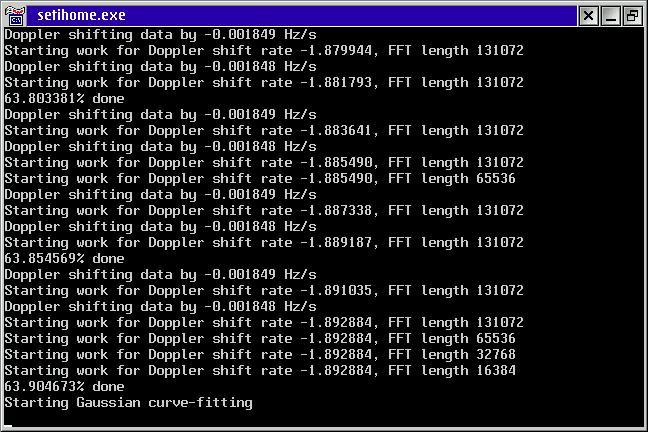
Thanks to the efforts of Dr. Dirk Terrell, along with Christoph Schulte Moenting
and Anders Jarnberg, an OS/2 port of the Unix Command Line version is being developed.
As of this writing, I am running the 1st beta on two OS/2 machines at home. By the
time you read this, the command line version will be publicly available and a PM
version has already been started, but as yet no date for when it will be available.
here is a screenshot of the PM interface.
Editor note: This just in from Warpcast on June 13, 1999:
Source: Stefano Zamprogno (never@tvol.it)
Moderator: Dirk Terrell (admin@os2ss.com)
**********************************************************************
I'm uploading my SETI@HOME PM front-end to :
http://hobbes.nmsu.edu\pub\incoming\SETI@OS2.ZIP
Enjoy, it's free ! :)
Editor's note to the Editor's note:-) Seems it was moved to the delayed directory. You can find it from the following web search link - http://hobbes.nmsu.edu/cgi-bin/h-search?key=SETI&pushbutton=Search or try directly via ftp at ftp://hobbes.nmsu.edu/pub/incoming/delayed/seti@os2.zip
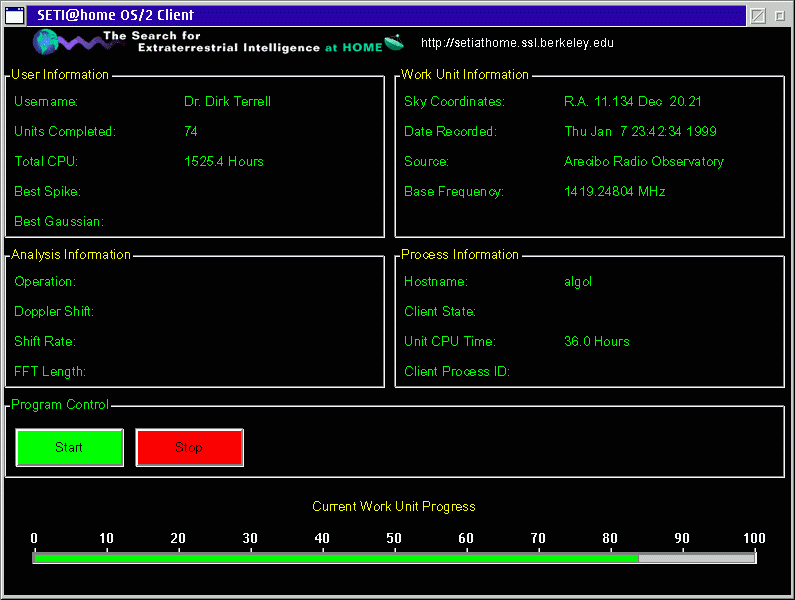
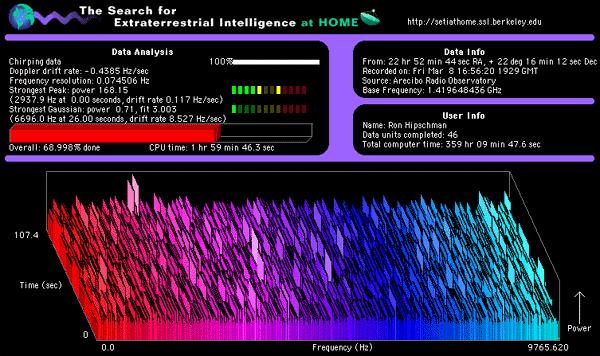
Setup of the Client is fairly straightforward and mostly automated. It does require
that the EMX Runtime be installed on your OS/2 system, but the runtime package and
installation instructions are available along with the distribution of the client.
Once you have the package installed, simply run the setihome.exe file. As it
will be the first time you run it, the client will automatically connect to the
SETI server and offer you 2 options.
Option 1 allows you to login as a new user. Choose this option, and you'll be led
through a series of questions. An e-mail address is required, as well as choosing
your Country, Postal Code and location (Home, Work or School).
Once you've completed the setup, the Client will download your first Work Unit and
start processing it immediately.
Several files will be created in the directory where you have installed the client
that keep track of where in the Work Unit the processing currently is as well as
a results file and several others used for administrative tasks.
Option 2 allows you to login to a previously setup account. You shouldn't have
to use this option too often.
As stated earlier, the Client will automatically connect to the SETI server when
it has completed a "Work Unit" and is ready to send the results and download
another "Work Unit". If you use a Dial-Up Internet connection, and are
not online when this occurs, the Client will simply wait for 1 hour and try again.
This will continue, indefinitely, until it connects and transfers the data.
A couple of people have written REXX scripts that will continuously show the
progress of the client, along with an ETA of when the current Work Unit will be
completed. It can be downloaded from:
http://www.mccoytree.com/mark/seti/
and
ellie01.zip is the filename, text files and a screenshot are also available from
that URL.
If you are using the Injoy Dialer to connect to your ISP, and have registered
the "Extended" version, you can simply enable DOD (Dial-On-Demand) and
the Client will trigger the DOD and Injoy will dial up your ISP so that the Client
can complete the data transfers in a timely manner.
I have a small LAN setup at home, with 2 OS/2 Warp 4 machines and a Linux machine
all connected with TCP/IP. One of the Warp boxes has the Injoy Dialer (Extended
version) setup for DOD and NAT (Network Address Translation). NAT allows the other
2 machines on the LAN to share the Internet connection established by the machine
running Injoy.
Both of the Warp boxes are running the OS/2 Command Line Client. The Linux box
is running the Linux Command Line Client.
When one of the Clients has completed processing it's "Work Unit",
it attempts to send the results to the SETI server. This, in turn, triggers the
DOD on the OS/2 box running Injoy, a connection to my ISP is established, and the
data is transferred. The Client then sets about doing its job, analyzing another
"Work Unit" of data.
For more information on SETI, and how you can help support their efforts by becoming
a member of Team SETI - https://www.seti.org/teamseti.html,
check out the SETI Website - http://www.seti-inst.edu/.
For more information on SETI@home
- http://setiathome.ssl.berkeley.edu, click on this link. You'll find links
to a FAQ, detailed information on the project, download links for the Windows, MAC
and Linux versions (the OS/2 version should be available by the time this is published)
and Statistics. These stats are grouped in several different categories including
"by OS" for those of you who want to "keep score" against other
Operating Systems. There is a BeOS version in development, but I have no information
on that port.
By participating in this project (expected to run for about 3 years), you will
be assisting in real scientific research and you just might be a part of what could
conceivably be the most important discovery known to mankind. All it takes is an
Internet Connection, a few minutes to download and setup the Client and any "spare"
CPU cycles you might have "lying about".
SETI@home has recently instituted a Group or "Team" concept wherein
you can join a team, and your statistics (number of Work Units downloaded, number
of Results sent and CPU time used) are credited to the Team. Timur Tabi has formed
a team named, aptly enough, "OS/2 Warp". If you have downloaded and setup
a Client to run the SETI@home project, you can join "OS/2 Warp" by pointing
your browser to Team
OS/2 Warp - http://setiathome.ssl.berkeley.edu/stats/team/team_1331.html . Click
on the link to "Join This Group" and fill out the webform. If you don't
know your password, simply click on the link on the form page, enter the e-mail
address you logged into SETI@home with, and a password will be immediately e-mailed
to you.
This project has, so far, exceeded SETI's wildest dreams. As of May 25th, there
were over 350,000 users downloading data and analyzing it. Unfortunately, this has
caused a lot of problems due to insufficient server capabilities. By the time you
read this, server bandwidth will have been increased, and these connection problems
should no longer exist, at least not at the level they were during the 3rd week
in May. Also, a new version of the client may be released by the time you read this
(everything in this industry moves at Warp speed, these days) to address some bugs
found when the clients went public (this applies to all versions).
Join Team OS/2 Warp, and add your CPU cycles to the cause.