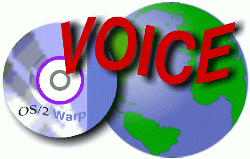 VOICE Home Page: http://www.os2voice.org |
[Previous Page] [Next Page] [Features Index] |
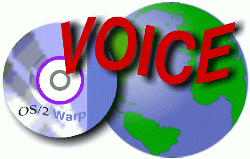 VOICE Home Page: http://www.os2voice.org |
[Previous Page] [Next Page] [Features Index] |
By Elton Woo eltonw@sympatico.ca
First off, I would like to emphasize that I am operating under a handicap: I have
experienced various problems while testing this, some of which might relate to flakey
hardware. So far, I have verified that my memory chips are OK. I am now considering
the possibility of a wonky power-bar. Other things that cause inconsistencies are
the phone lines in my area, and a Bell Canada telephone sub-station which was probably
built a decade after Alexander Graham Bell saw his creation come to light. Overall
the results were 'comme ci, comme ca'. I do use the usb modem frequently,
except when things really go bad and I switch back to my internal IDE modem.
My Award BIOS has both com ports set to Auto,
so I don't have to worry about my rodent chewing up my communications. Faxworks
Lite, Hyperaccess Pro, Voice Dialer and Caller ID all work with
the usb support. I've also installed Robotics Messenger, but
have not had the time to test it, nor ZOC (Zap-o-Comm) which can be found here - http://www.emtec.com/download.html.
Initially, I tested usb
support with only the external modem. Later I decided to use the
Acer
FM56-ITU Internal modem as a comparison test with the external 3Com-USR Voice Faxmodem Pro. The former
needed to be flashed - ftp://ftp.aopen-usa.com/pub/driver/modem/firmware/v90int2m.exe
to enable V.90, whilst the newer USR modem already had v.90 support built in and
uses either a standard centronics port or the usb connection.
I certainly give them (IBM) a big thumbs down for that,
and the resultant gnashing of teeth, swearing, etc. which accompanied my
installation of said usb support. Methinks they did a hasty write of the drivers.
After all, usb was jointly developed (IBM and Microsoft being among the partners)
for Windows 98. On my system it refused to work on Com2, 3, or 4. I would
get a "PPP driver failure" from the DOIP (Dirty Old Internet Puker) each
time I attempted to dial into my ISP. Out of habit harking back to my DOS days,
I have always put my communications programs on Com 2, with the mouse on Com 1.
In my config.sys I had: 'device=mouse.sys serial com1'; I have since removed the
"serial com*" part.
Before rebooting,
your config.sys file should have the following entries:
BASEDEV=USBUHCD.SYS
BASEDEV=USBD.SYS
/REQ:USBUHCD$
BASEDEV=USBHID.SYS
DEVICE=d:\OS2\BOOT\USBCOM.SYS
An argument
against usb is that it uses a narrower data path than the standard Centronics port.
Nevertheless, I noted that the com port can be set as high as 230400 baud or even
345600 baud (if you're using InJoy). I'm inclined to surmise
that usb uses 'push technology' to achieve high speed throughput. The advantage
is that neither the com.sys nor the sio.sys drivers are needed for any communications
support, once usb is installed. I do still have com.sys in my config.sys, but this
is only if / when I want to switch to the internal modem. In addition, usb does
not use any IRQ's, which is a "plus" in its favour. Be it duly noted that
I have not tested any communications in a winos2 session. Feedback on this would be appreciated.
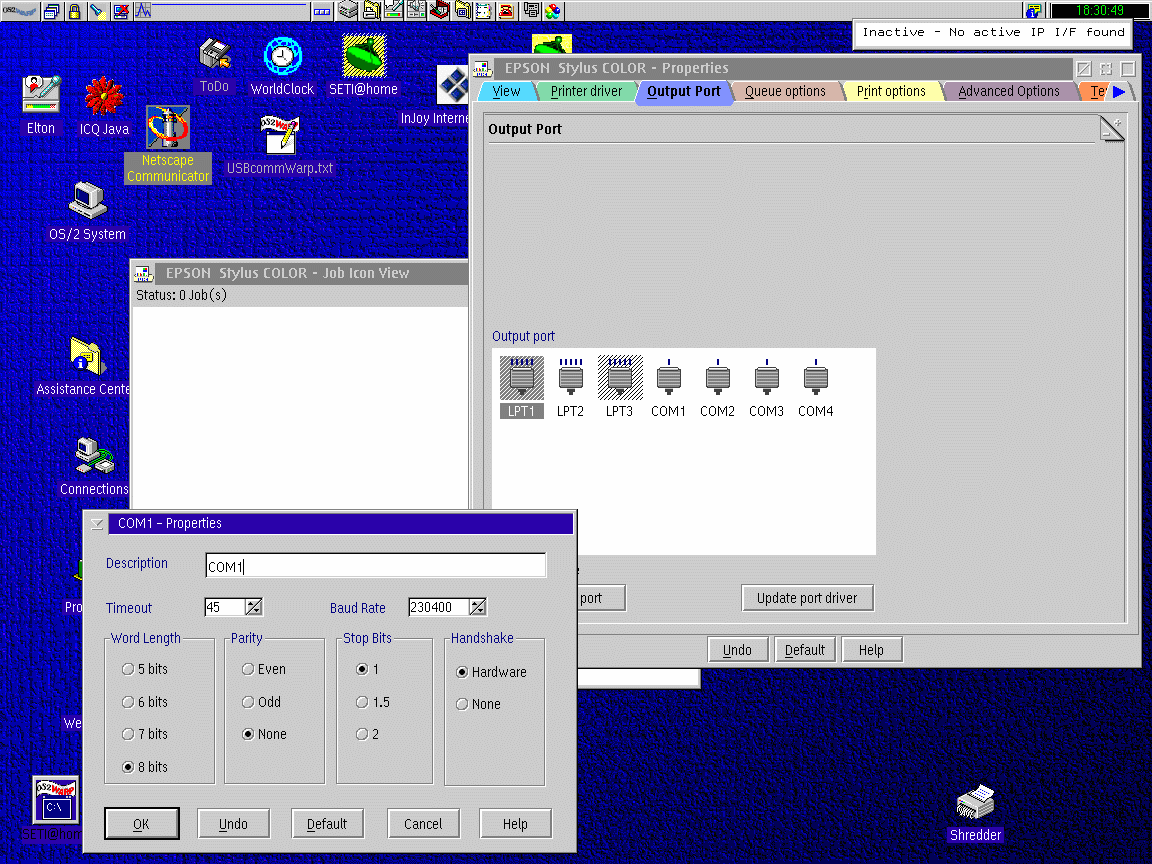
Setting the com port (throughput)
This is done by opening
your printer object, and going to the Properties Notebook.
Do a Right Mouse Button click and you will see that on the com1object, it defaults
to 9600 baud, but can be set higher. Com 2 will only go as high as 115200 on my
system, due to the fact that I have my internal modem using that port. You can try
the same procedure with the other communications ports. Ensure that LPT 1 is
still cross-hatched, before you close the printer's Properties Notebook, or
else the printer will block you from using the com port.
Please send feedback to Elton Woo, or page me via
ICQ
#9984432 , and send some comments to the VOICE
editor as well.
The ACER (ISA) modem, being generic, works with the following:
[Acer FM56-ITU/Com2]
INIT1="AT&F"
INIT2="ATE0Q0S0=0V1X1&C1&D2"
The 3Com-USR external works with these:
[US Robotics 56k Voice Faxmodem Pro/Com1 - USB]
INIT1="AT&F"
INIT2="AT&F1E0Q0V1&C1&D2S0=0S15=128" {or}
INIT2="AT&F1S0=0S7=90E1V1&H1&I0&R2S41=0#CID=1"
SETI - The Search for ExtraTerrestrial Intelligence
(...because, Scotty, I can't find any here on Earth!) SETI@home - http://www.os2ss.com/seti/
Resources for this article -
USB - http://www.usbworkshop.com/guide.htm
- http://www.usb.org/Elton Woo
Montréal (Québec), CANADA - 11th June, 1999.
[Features]
editor@os2voice.org
[Previous Page ] [Index] [Next Page ]
VOICE Home Page: http://www.os2voice.org