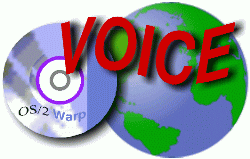
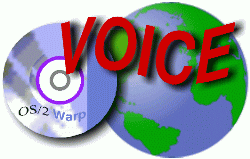
By: Wayne Swanson, (psoft@Tech-Center.com)
http://fm-net.com/pillarsoft
The bitmapped globe is updated at user specified intervals to reflect the actual
position of the sun's lighting of the earth. It can be adjusted to view your hemisphere
only or you may elect to have the earth rotate and the sun remain static. It is
also quite attractive as a desktop background.
WarpGLOBE is small and unobtrusive so you will hardly realize that it is running.
It is a text mode program that uses very little in the way of resources to start
with and is usually found sleeping. At the interval you select, it will awake and
update the background display. You've got to believe that there is some heavy number
crunching going on here but it only takes a second for the bitmap to be updated
and WarpGLOBE to go back to sleep.
The update of the image is divided into three parts: the first one paints the
stars in the output buffer. The second one maps (projects) the MUNDO.PCX image as
a sphere, creating the world, and storing it in the output buffer over the stars.
The third one takes each cities' coordinate pair from USERS.NFO file, and uses it
as longitude-latitude angles to paint the points over the mapped image in the output
buffer. Finally, it saves the buffer as a bitmap and changes the desktop background,
making point it to the new file.
Why a globe with OS/2 user locations? Sergio says, "I saw the XEarth program
on Linux, and I thought that it could be a good idea for OS/2. A lot of times I
think that I'm alone using OS/2, and I'm sure that a lot of users sometimes think
like me. I think that WarpGLOBE could make OS/2 users feel that they aren't alone
in the world, that there's a lot of people using this Operating System."
User response has been very good. According to Sergio, "The first week I
received more than 60 messages with cities, comments, bug reports and suggestions.
Now, only one month after the first release, I have received (in total) more than
250 e-mails. There's 170 cities listed, and I'm receiving more cities every day
(about 6-7 new cities per day)." You can almost bet that if you send your city
information to Sergio, it will probably be in the next USERS.NFO file and visible
on your new WarpGLOBE background.
The program itself comes in three separate archives:
GLOBEUSR.ZIP contains two files: CITIES.TXT, which contains the names of the
cities included in WarpGLOBE, and USERS.NFO, which is the file that has the coordinates
used by the program. This file is updated each week with new cities.
GLOBEPRG.ZIP contains the last executable file, the instruction files (both in
Spanish and English) and an icon file.
GLOBEIMG.ZIP contains the MUNDO.PCX file. This pcx file is reworked at each program
interval and is the basis of the bitmapped globe.
The reason for the three file distribution according to the author is, "The
MUNDO.PCX is an extremely large file and never changes. If I distribute in one file,
each time a user wants to take the file with new cities, or a new beta executable,
he/she would have to download a lot of repeated data. Dividing it into three files,
the users can download only the new parts, reducing their telephone costs."
Once the files were downloaded we created a directory for WarpGLOBE and unzipped
all three archives into the new directory. There wasn't an installation script to
build a program object for Globe.exe but most OS/2 users are familiar with that
process.
Upon starting WarpGLOBE (Globe.exe) you are presented an OS/2 window with the
program setup. Here you can set your screen size, time zone (in deference to GMT),
refresh interval etc. There are plenty of adjustments to be made but most will be
easily understood. For the ones you don't understand, it is possible to refresh
the display every time you make a selection to see the effect it will have on the
background. After setting your preferences you can minimize the window and forget
about it! WarpGLOBE will keep your view of the world of OS/2 users updated.
The author updates the GLOBEUSR.ZIP (Cities files) about once a week and they
can just be unzipped into the WarpGLOBE directory overwriting the old files.
All in all, it was relatively easy to setup and very pleasant to look at. The
price is not a factor in deciding whether to install WarpGLOBE. Sergio has made
it available for free saying, "I would like WarpGLOBE to be used by all OS/2
users, so making it freeware is the best way to do it."
Send your city location to Sergio and take a peek at WarpGLOBE. I think you'll
like what you see!
Author Information
Sergio Costas Rodriguez (RASTER)
scostas@arrakis.es
http://www.arrakis.es/~scostas
WarpGLOBE URL:
http://www.arrakis.es/~scostas/OS2/globe.htm
(in spanish)
http://www.arrakis.es/~scostas/OS2/globeeng.htm
(in english)
WarpGLOBE is FreeWare!
====================================
Wayne Swanson
------------------------------------------------------------
email: Psoft@Tech-Center.com
PillarSoft: http://fm-net.com/pillarsoft
Developers of WarpZip, ShowTime/2 and the Enhanced E Editors
------------------------------------------------------------