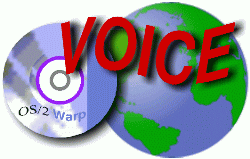
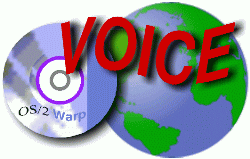
By: Mark Dodel, madodel@ptd.net
For those of you hiding in a closet somewhere, or have been stranded on an island
in the Pacific without any access to the net, Aurora is the beta name for OS/2 Warp
Server for e-business. This is the next generation of OS/2 Warp, currently only
available in the Server flavor. The official home page for Aurora is
http://www.software.ibm.com/os/warp/products/aurora/index.htmlThose
5000+ brave souls who signed up to participate in the beta are supposed to eventually
receive at least a preview copy, even if they weren't chosen for the official beta
program.
I'm still waiting for my official copy of the Aurora Preview, but I did manage
to download a copy of the operating system CD from an ftp server in Russia. It was
14 twenty-one Meg. RAR files, and it amazed me that not only was I able to download
all of that, but I was actually able to un-package it as well.
Since this wasn't the official IBM package I can't comment on the paper documentation,
or the client apps CD since I have neither. But I can give a short review of my
experience installing Aurora.
First off here are the hardware requirements as outlined in the readme.txt:
2.1.1 Minimum hardware requirements
--------------------------------------------------------
The following hardware requirement list is preliminary.
-One or more Intel-compatible Pentium(R) or higher processor with
a speed of at least 133 MHz, OR
-A multiprocessor system complying with the Intel
Multiprocessor Specification , Version 1.4 or 1.1, or one of
the following computers:
-Compaq Proliant 2000
-Tricord PowerServer, models 30 and 40
-IBM PC Server 720
-32MB of random access memory (RAM), although 64 MB is
recommended
-120MB of available hard disk space for the base operating system,
(200MB for base operating system and all default installation
items). A total of 500MB is recommended for a typical installation
-1.44MB, 3.5-inch diskette drive, configured as drive A
-A 640x480x256 or higher resolution VGA display
-An IBM-compatible mouse
-An OS/2-compatible CD-ROM drive
-A LAN adapter card supported by MPTS and Remote Access
Services
-A modem that supports speeds of 9600bps or better (for
Remote Access Services)
I installed it onto an IBM Aptiva E2N which has an AMD 266 (overclocked to 300Mhz)
K6-2 3DNow cpu, Ali chipset, 32 Meg of RAM, a 4 GB IDE Quantum BigFoot hard drive,
an Elsa Winner/Office 2000 8Meg PCI video card and a Kingston EtherX KNE20T PnP
ISA network card.
The Aptiva already had Warp 4, FP5 installed in a 500 Meg primary partition,
and another 500 Meg primary partition set aside for Aurora as well as a 500 Meg
partition formatted FAT and a 1 Gig partition formatted for HPFS for applications
and data and another 500 meg HPFS partition just for the Aurora beta installation
files. Finally I had Boot Manager installed from Warp 4 at the beginning of the
hard drive. Since I wasn't installing from CD I had downloaded the Aurora files
to my server and then moved them to the Aptiva while booted to Warp 4. I had assumed
500 Meg would be more then sufficient for the install files, but uncompressed they
used just over 400 Meg of space. Whew, thank god for cheap DASD.
The next step is familiar to all Warpers. I had to make install diskettes. 3
to be exact, starting with disk 1, then disk 2 and finally the install boot disk.
IBM has said they are working on making the final GA version a bootable CD, but
there are no promises.
I clenched my jaw, shut down Warp 4 and booted off the Aurora floppy. Up popped
the Warp Server for E-Business splash screen and the install was on it's way. It
was relatively painless, but not without event. after the initial install disk file
load It asked if I wanted to install to the default C:. since I didn't want to install
over Warp 4, I choose to select another partition. This took me to LVM which is
the replacement for FDISK. LVM stands for Logical Volume Manager. We now can assign
any physical partition with a logical drive letter of our choosing. In addition
Aurora now provides for a new file system called JFS (Journaled File System) that
it inherited from it's Unix brother AIX. I can't get into JFS since I haven't played
with it yet, but it is reported to be faster then HPFS, expandable (you can grow
the size of the partition and even span multiple physical drives) but it is currently
not bootable. That may come in the future though.
I received one error message after the first reboot telling me 'AIC7870.ADD failed
to load' which is fine since it's a non-SCSI machine. This is actually covered in
the readme, which says to ignore it and continue with the install which I did.
I selected the 500 Meg of free space I had already partitioned and made that
installable and I used LVM to hide the existing Warp 4 partition. The other existing
partitions were marked as VLM compatibility volumes. Next the Aurora install asked
how I wanted it formatted, FAT or HPFS and whether I wanted to do a long or quick
format. No more dropping to a command line during an install to do the long format.
That is a pleasant surprise. I did a Long HPFS format.
OK aurora install rebooted again, copied and began the task of copying all the
files to the fresh partition. I should have timed it, but I didn't. It went reasonably
fast though, especially since all the install files were on the harddrive. The Aurora
install then rebooted again and that's where the scary part happened. It gave me
a message saying the "Operating System is Missing - Hit Enter" I hit the
Enter key and damn if Aurora didn't pop up anyway. So much for the missing operating
system. IBM must have hired a former Microsoft programmer to do the error checking.
You get the standard initial OS/2 Installation configuration screen. I choose
to install VGA and no multi-media, my CDROM was identified as other. In the Installation
options there are some notable changes from Warp 4. VTD, IBM Works, FaxWorks Lite,
Personal Communications Lite are now gone. HPFS386 is now a addon option, but you
must have an existing license or purchase it from IBM separately. At this point
I have no idea if there are replacements on the client apps CD. For some reason
Majongg, Chess and Klondike Solitaire are still there. Aurora includes the recently
GA version of Netscape Communicator for OS/2 4.04. Java is there in the form of
the 1.1.6 from June, 98. Your only option is to install the samples and the developer
portions, as the runtime is now required. As I soon found out Aurora is now fairly
dependent on java for some things.
There is also now an option for Symmetric Multiprocessor support. I plan to test
that out once I'm a little more comfortable with Aurora. The pulse cpu monitor has
been changed radically, and now supports multiple processors, but can't really be
sized as small and readable as the old version. Also there is now a language selection
object in the setup folder which allows one to select between the 2 assigned code
pages (Under The OS/2 System object in the desktop view below). No idea how it works
since I'm barely fluent in my native English let alone being able to read something
in another language.
For the networking install I selected no adapter, since the driver for my NIC
wasn't listed. I then configured networking for File and Print and also TCP/IP.
anyone that has downloaded and installed the recent WR08610 MPTS update is now familiar
with the TCP/IP found in Aurora. It is TCP/IP 4.2, which is reported to be a fully
32 bit stack like the TCP/IP 4.1 available from Software Choice. The TCP/IP configuration
notebook is now a java app. In addition the LVMPM application is java as well.
The system then rebooted to a VGA screen with a dark blue background and looking
very much like the Warp 4 desktop. The major difference being the several server
objects now on the desktop. I quickly changed the background to the new wserver.bmp
and moved most of the extraneous objects off the desktop. Here is my current desktop
showing some of the more interesting features of Aurora I have discovered up to
this point. For a clearer view, click on the desktop for a higher resolution gif
(200K).
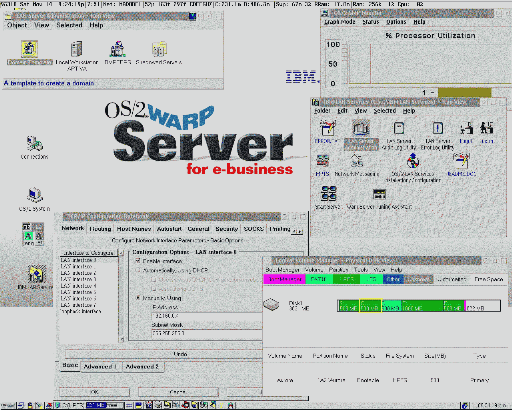
Initially TCP/IP didn't work, but I remembered a post from someone on one of
the mail lists about TCP/IP adding an additional ROUTE ADD line in the SETUP.CMD
file. I REM'd that line out and after using the new TCP/IP configuration notebook
to setup my host, and DNS information I rebooted and TCP/IP worked great.
File and Print networking is another story. since I have only used peer for networking
I was lost. There was no "Shared Resources and Networking Connections"
object that I could find, just the "LAN Server Administration" object
which has a domain object for defining Users, Directories, printers, serial devices
and applications. It took me a while to figure most of that out. I still can't figure
out how to permanently assign a drive letter to a workstations partition and though
the Aptiva shows up on the clients, none of it's resources do. Oh well it's a learning
experience.
Things I have learned so far about Aurora include the fact that GT-IRC and my
favorite programming editor SPF/PC both don't like it. GTIRC hangs the whole system
and forces me to do a hard reset. I knew there were reports of problems with the
4.1 TCP/IP stack, but I never expected it to hang the system. SPF/PC which is an
OS/2 clone of the TSO editor on the mainframe just gives a SYS3175. in BVHWNDW.DLL
whatever that is. The DOS version of SPF/PC runs fine though. Both Xit and XFolder
are now installed and working fine under Aurora. FileStar, my file manager of choice
seems to run fine under Aurora, as does an alpha version of VIRC which is an IRC
client, which I'm now using for IRC when I boot to Aurora.
Another problem I have encountered is with the desktop archiving. When I enabled
it under the desktop properties and rebooted, I received an error saying it was
unable to archive the desktop. I reinstalled Warp 5 to see if this would correct
itself but it hasn't.
Running the RC5DES client under Aurora showed a decrease of almost 50% from running
the same client under Warp 4 on the same machine. I presume this is do to the overhead
of running all the server services. PMPatrol does not show any processes using the
CPU, but Idle time is running at 99% in PMPatrol's Process Monitor. also I'm not
sure if Aurora just doesn't like my Elsa video card or driver, but moving a window
causes painful screen repaints and flashing icons on the desktop. Closing a window
results in watching the window roll down, rather then the almost instant close of
Warp 4.
Finally I had a problem getting Boot Manager to default to Aurora for boot up.
I tried several times to use LVMGUI change Boot Manager's default selection and
each time it said it committed the change, but on reboot it still defaulted to Warp
4. I then tried changing the setting under Warp 4's FDISK. On reboot I received
the message that the Aurora partition was not found. After hitting Enter, boot manager
came up and both Aurora and Warp 4 were still there. Finally in desperation I deleted
Boot Manager under Aurora's LVMGUI and reinstalled it. That fixed the problem but
created another minor problem. As I said before in this article BM was at the beginning
of my hard drive. When I deleted it it left 3 Meg of free space which I had selected
when I asked LVMGUI to reinstall BM. Instead it stuck it at the beginning of the
free space at the end of the drive. I'll have to try out Partition Magic (3.0) under
Aurora to get rid of that wasted 3 Meg.
Aurora still needs some work before it goes gold, but of course that is coming
from the viewpoint of a workstation user rather then a LAN administrator. I'm sure
Aurora would benefit greatly from more RAM and a faster SCSI based disk sub-system.
What is really heartening is that IBM is genuinely interested in getting input on
this product. If you go to the Aurora web site you'll see a question of the month
related to Aurora. This month's is "How important to your company is digital
video disc (DVD) support on OS/2 Warp Server?". Anyone can register their opinion
by going to the web page and voting - http://www.software.ibm.com/os/warp/products/aurora/index.htm
Those who received the official beta/preview package have a password and web
site to register their feedback directly with IBM. Additionally IBM is represented
on the VOICE sponsored Aurora-beta mail list by Mike Persell. This is a great two
way avenue of feedback and support for the beta testers. If you are interested in
following the beta's progress please join the list -