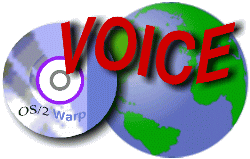
VOICE Home Page: http://www.os2voice.org
Newsletter Index
< Previous Page | Next Page >
Feature Index
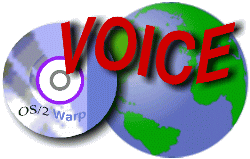
VOICE Home Page: http://www.os2voice.org |
October 2004
Newsletter Index
|
| By Peter Brown © October 2004 |
Something that seems to crop up in OS/2, eCS and RSJ newsgroups and forums on a regular basis is:
"Having installed RSJ, how do I setup my (ATAPI) CD/DVD Writer so that it is possible to use it with other writing software such as cdrecord, UDF formatting, dvddao as well as with RSJ?"
If your CD/DVD writer is ATAPI, you could have it available all the time as a CD/DVD-ROM and still use RSJ with it. This involves using DANIATAPI.FLT as a replacement for LOCKCDR.FLT. I also recommend DANIS506.ADD as a replacement for IBM1S506.ADD as it enables bus mastering on more chipsets.
The explanation is a little long but if you have the patience to read it. . .
I have an LG Electronics GSA-4040B DVD writer that works with RSJ, cdrecord2, dvddao and the UDF file system. To achieve this it is necessary to modify the RSJ statements in CONFIG.SYS and possibly add or change some drivers.
The RSJ driver that "captures" the writer at bootup is the LOCKCDR.FLT driver. This driver automatically detects a lot of devices at bootup and supplies the necessary device information that may not exist within the RSJ supplied \cdwfs\cddrv.inf writer information file. We need to disable this driver and replace it with DANIATAPI.FLT driver.
As LOCKCDR.FLT will no longer be available to supply the RSJ writing software with our writer information, we need to make sure that it is available somehow. If the RSJ software does not find that information, it may not work correctly, if at all. Luckily the RSJ software looks in \cdwfs\cddrv.inf for writer information if it is not supplied by the LOCKCDR.FLT driver. We must find the writer's description so that a profile can be added to \cdwfs\cddrv.inf, if necessary. There are several ways to find this:
1. RSJ software reports this on the System page of the CD Writer Control notebook so you could carefully copy the details from there. This must be done before disabling the driver.
2. Obtain the necessary details from cdrecord using the following command in the cdrecord directory:
[G:\cdrecord]cdrecord2 -scanbus > scsi.txtThis creates a text file, scsi.txt, with the details. Here is a snippet from one I did earlier:
Cdrecord-Clone 2.01a27 (i386-pc-os2_emx) Copyright (C) 1995-2004 J÷rg Schilling
Using libscg version 'schily-0.8'
scsibus0:
0,0,0 0) 'IBM ' 'DPSS-318350N ' 'S96H' Disk
0,1,0 1) *
0,2,0 2) *
0,3,0 3) *
0,4,0 4) *
0,5,0 5) *
0,6,0 6) 'IBM ' 'DPSS-318350N ' 'S96H' Disk
0,7,0 7) *
scsibus1:
1,0,0 100) *
1,1,0 101) 'HL-DT-ST' 'DVDRAM GSA-4040B' 'A303' Removable CD-ROM
1,2,0 102) *
1,3,0 103) *
1,4,0 104) *
1,5,0 105) *
1,6,0 106) *
1,7,0 107) *
scsibus2:
2,0,0 200) *
2,1,0 201) *
The useful thing about the cdrecord2 output is that you also get the SCSI ID required to use the device with cdrecord2 and dvddao. In the above my DVD ReWriter is listed at 1,1,0 which means that for cdrecord2 and dvddao the writing device is dev=1,1,0.
3. It is also possible to get details from the output of this command:
[g:\]copy ibms506$ con:
\DEV\IBMS506$ => \DEV\CON
R1.6.8 /VL /BM /A:0 /80WIRE
Daniela's Bus Master IDE Driver for OS/2 Version 1.6.8
Controller:0 Port:01F0 IRQ:0E Status:OK BusMaster Scatter/Gather
VIA 571 PCI to IDE IC Rev:06 VID:1106 DID:0571 @33MHz
Unit:0 Status:OK ATAPI BusMaster UltraDMA2/PIO4
Model:HL-DT-ST DVDRAM GSA-4040B A303
1 file copied
The \cdwfs\cddrv.inf file contains a "Dummy" line which is a template when adding writer info to this file. As I found with the OEM device in the list below it can be a bit difficult getting all the spaces in the right places but the output from cdrecord2 helps there as it is possible to count the number of spaces.
Here are some "info lines" that I have added over the past couple of years:
OEM "24X10X40 CD-RW " 2.06 " 24X10X40 CD-RW " N/A cdatapi ATAPI CUESHEET ________24X10X40_CD-RW__2 LITE-ON "LTR-32123S" XS0R "LITE-ON LTR-32123S " N/A cdatapi ATAPI CUESHEET LITE-ON_LTR-32123S______X HL-DT-ST "DVDRAM GSA-4040B" A303 "HL-DT-STDVDRAM GSA-4040B" N/A cdatapi ATAPI CUESHEET N/A Dummy "dummy" N/A "dummy dummy " N/A cdatapi ATAPI CUESHEET N/A
Notice the above includes the DVD ReWriter ID, GSA-4040B, shown in the output from both the cdrecord -scanbus and copy ibms506$ con: commands.
The "info" line added to the RSJ cddrv.inf file for my LG GSA-4040B is:
HL-DT-ST "DVDRAM GSA-4040B" A303 "HL-DT-STDVDRAM GSA-4040B" N/A cdatapi ATAPI CUESHEET N/A
Having added the "info line" - hopefully correctly - we now need to look at drivers and CONFIG.SYS statements. I am using the following drivers:
daniatapi.flt danis506.add aspirout.sys
I also use the following software:
dvddao cdrtools2 RSJ V5.05
You can find the latest RSJ software at http://www.rsj.de/stage/en/cdwriter/cd_os2.asp and latest versions of the other software and drivers on http://hobbes.nmsu.edu.
The UDF v2.1.3 update, available for eCS and IBM, is also installed and makes UDF very useable here - especially with DVD-RAM media.
With all of the above drivers and software it is worth having a look through the documentation.
You need to enable bus mastering for your writer - I think that the RSJ PDF file does mention this (Page 94).
Here are my CONFIG.SYS statements, in the order that they appear in my CONFIG.SYS file, to use an ATAPI DVD ReWriter (applies to CD ReWriters as well) on the first IDE channel (Master) on the first IDE controller. (I have a SCSI hard drive so do not need the first controller for an IDE boot drive.)
device=G:\os2\boot\unicode.sys REM ***** DVD and CD IFS IFS=G:\OS2\BOOT\UDF.IFS IFS=G:\OS2\BOOT\CDFS.IFS /Q /W REM ***** Base DRIVERS - Required Drivers for this system REM ***** Dania's drivers used in preference to ibm1s506.add, ibmidecd.flt and ibmatapi.flt - for DVDRW REM ***** Turn on DMA capability for DVDRW - Master on IDE0 /A:0=IDE0 /BM=Switch on Bus Mastering /80WIRE=80 wire cable BASEDEV=DANIS506.ADD /VL /BM /A:0 /80WIRE BASEDEV=DANIATAPI.FLT /V BASEDEV=OS2ASPI.DMD /ALL REM ***** DEVICES - Required Drivers for this system DEVICE=G:\OS2\BOOT\OS2CDROM.DMD /V REM ***** ASPI ROUTER - required for CDRecord/2, SANE & ATAPI > SCSI DEVICE=G:\OS2\BOOT\aspirout.sys REM *** RSJ CD-Writer File System *** REM ***** BASEDEV=LOCKCDR.FLT - using DANIATAPI.FLT see BaseDev section DEVICE=k:\CDWFS\RSJSCSI.SYS IFS=k:\CDWFS\CDWFS.IFS RUN=k:\CDWFS\CDWFSD.EXE -p "K:/CDWFS/RSJcache" -c102400 -b32768 -t2 -i3 -s0
Notice: no RSJIDECD.FLT, no LOCKCDR.FLT, no IBMIDECD.FLT drivers required. daniatapi.flt makes these files redundant.
I have found that OS2ASPI.DMD can "misbehave" if given too many options - it seems to work best with either /ALL or /SHARE but not so well with both.
ASPIROUT.SYS is required for ATAPI to SCSI control; you load it to take full advantage of your CD/DVD ReWriter.
Having installed drivers and made the above changes to CONFIG.SYS and cddrv.inf files it is necessary to reboot. RSJ should no longer "capture" the writing device at bootup.
The setup above allows me to use my DVD ReWriter:
Heck, I previously had the same setup as above with a CDRW (the device with the descriptive name of OEM in the cddrv.inf file snip above) and had it doing CD copying using Nero Burning ROM V5.5, under Odin until something changed in Odin.
As a digression the firmware revision A303 is a "ripped" version of the LG firmware which seems to help avoid some "Region issues." For those interested or feeling experimental the Dangerous Bros site http://tdb.rpc1.org/ may be worth a visit.
I have made the changes Peter discussed above to see how it worked.
References:
|
Feature Index
editor@os2voice.org
< Previous Page | Newsletter Index | Next Page >
VOICE Home Page: http://www.os2voice.org