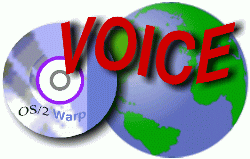
VOICE Home Page: http://www.os2voice.org
[Newsletter Index]
[Previous Page] [Next Page]
[Feature Index]
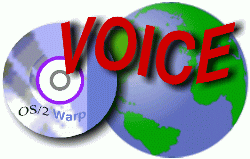
VOICE Home Page: http://www.os2voice.org |
January 2002
[Newsletter Index]
|
| By Isaac Leung © January 2002 |
I've always wanted to have a nice, tidy, organized life, but it just hasn't worked
out that way. At least it's not due a lack of tools though. If you need some sort
of Personal Information Manager (PIM), much like most other software categories)
OS/2 will probably have something to fit your needs.
In this review, I'll briefly go through 5 packages:
Every package was installed on my Thinkpad PII-300, which has a clean install
of the Warp 4 Convenience Pack (CP) + Fixpak 1 for the CP. I tested all of them
for a week (the same week), so the same meetings and tasks were scheduled to see
how each of them handled exactly the same tasks.
What about Outlook?
Okay, maybe I need to give a disclaimer of some sort or at least brief you on my
background. I've been using Microsoft Outlook (from Outlook 97 through to Outlook
2000) every single business day. Much like the rest of Microsoft Office, it's sort
of an industry "standard" that most companies will be using. (Look, I'm
not saying it's a good thing or not, it just is the case at the current time).
So, will my experiences be biased by Outlook? You betcha! I'll make the occasional
references too Outlook to, but don't think that these OS/2 PIM's take a backseat
to Outlook! That all-in-one plus e-mail program isn't all it's cracked up to be.
For starters, Outlook isn't always as "integrated" as you might think.
For example, I can't look at my Contacts list and click on the e-mail address to
automatically e-mail a message. I have to cut 'n paste or drag 'n drop to a new
message. Pretty much like having to use 2 separate packages.
And in a rather ironic turn, it's at the same time not integrated enough and
too integrated. Since it's one monolithic package, I can't do two things at once.
For example, I might want to check my daily calendar, figure out when I have time
and reference my contact list to e-mail my supplier. There's only one screen, so
you have to flip back and forth. Worse, everytime you change the function you're
viewing, the view gets reset (e.g. if I look at next week's calendar, change back
to my e-mail list, then back to my calendar again, it is reset to the current week).
It may be a bit hard to explain it well, but suffice to say, I do find myself
cutting and pasting information a lot with Outlook just so I can have 2 pieces of
information at the same time! So with the integration this weak, yet a big, monolithic
package being more of a roadblock to getting things done, you might as well run
separate applications, each the best of its breed.
Is that all?
I certainly didn't manage to cover everything that's out there for OS/2! If you're
interested, I know of a couple other programs I didn't get a chance to review:
And the winner is...
...you! I'm not going to pick a winner because each person will have their
own needs. While some packages are hands-down more powerful in every area, some
of you don't need that power and price is more of a concern. So, I'll do my best
to highlight the features' strengths/weaknesses of each package and let you decide
for yourself based on your own needs.
If your needs are pretty simple and you're on a tight budget, either ExCal or
IBM Works may be the best. If you have a bit more budget, Relish is a top choice
for time management. A light, fast organizer with tons of features and a company
to stand behind it. If you need group scheduling functions, you might be better
off with StarOffice or Lotus Organizer, or maybe Relish Web will do the job. And
of course, some of you may like to synchronize data with a Palm Pilot or Visor.
In that case, you are stuck with StarOffice, at least until the next update to Relish.
It's really up to you to decide what sort of features you need and which one works the way you want it to. The one with the most features isn't always the best, if you don't need them all. I figure it's simply my job to introduce you to all the possible choices.
References:
|
[Feature Index]
editor@os2voice.org
[Previous Page] [Newsletter Index] [Next Page]
VOICE Home Page: http://www.os2voice.org