

Active GUI element
Static GUI element
Code
WPS object
File/Path
Command line
Entry-field content
[Key combination]
Data Exchange Between Mobile Phones and OS/2 Machines
Current situation
Modern mobile phones and PDAs increasingly offer features that make data exchange with a PC seem interesting. First of all, this applies to image files created by the integrated cameras. As far as PDAs are concerned, files in Pocket Excel and Pocket Word format are also relevant. And finally, synchronizing calendars can be of interest.
The manufacturers of aforementioned devices usually offer software for connection to Windows machines. This connection can be established via a USB cable, an IR port, or Bluetooth. Parallel port cables have become uncommon. Data exchange with OS/2 machines is not offered by any vendor. [Editor note: Just as a clarification, I have successfully used Yuri Dario's PilotLink to connect to my Palm based Garmin PDA via USB for simple backups. Also there is a pbook from Franz Bakan which can be used to manage a phone book on a GSM phone via IR. Though I have no experience with pbook to know what capabilities it has. Granted both of these are very limited in scope, but both PilotLink and pbook are available on Hobbes.]
Goal
In the course of the tests described here, a simple and easy to reproduce way to enable the exchange of image and office files should be found. The synchronizing of calendars was not dealt with.
The common Windows connection methods mentioned above are not available to OS/2 users. USB and Bluetooth would require special drivers, and the IR port is slow anyway.
Since modern PDAs and phones support memory cards, employing these for data exchange seems the natural choice. There are many different types of memory cards available. These can be attached to a USB port via card readers.
Hardware used
The mobile phones tested were a Sony-Ericsson series K750i and K800i and the PDA PM300 by O2 as well. Associated memory cards were of Sony Memory Stick Mikro and Duo plus SD Card type.

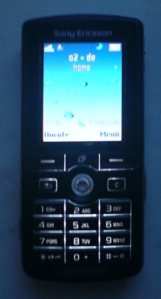

Figure 1. Sony-Ericsson K750i and K800i, O2 PDA PM300


Figure 2. Memory cards Sony Memory Stick Micro and SD Card, card readers 19-in-1 and Vivanco High Speed USB 2.0 36-in-1
As card readers, a USB 2.0 Card Reader 19-in-1 by Hama and a High Speed USB 2.0 36-in-1 by Vivanco were available. For the Memory Stick Micro, additional adapters included with the devices were required.
OS/2 machines were Thinkpads T22 and T23 by IBM. Both machines only have one or two USB 1 ports (USBUHCD.SYS).
Software used
Both machines ran OS/2 (MCP 1). Of the fixpaks installed, the following are of interest: XR_D003, XRGC005, USB10162, and USBS10162. The machines used the HPFS file system exclusively. The relevant CONFIG.SYS lines were:
REM *** USB-Subsystem ***
BASEDEV=USBUHCD.SYS /V
BASEDEV=USBUHCD.SYS /V
BASEDEV=USBUHCD.SYS /V
BASEDEV=USBD.SYS /V /REQ:USBUHCD$
BASEDEV=USBHID.SYS /V
BASEDEV=USBMSD.ADD /V /FLOPPIES:0 /REMOVABLES:4
REM BASEDEV=USBCDROM.ADD /V
REM DEVICE=D:\OS2\BOOT\USBPRT.SYS /V
REM DEVICE=D:\OS2\BOOT\USBKBD.SYS /V
REM DEVICE=D:\OS2\BOOT\USBMOUSE.SYS /V
REM DEVICE=D:\OS2\BOOT\USBCOM.SYS /V
DEVICE=E:\TAME\USBRESMG.SYS /V
DFSee 8.08 was employed for memory stick manipulation.
Execution
Upon connecting an adapter with a memory card, the chip was detected as removable drive without problems and assigned a drive letter. However, the detection phase of 30 to 40 seconds was quite long.
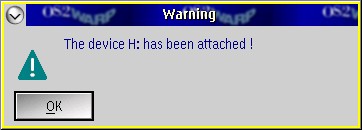
Figure 3. English detection message for memory cards on a German system
In spite of both the operating system and all applied fixpaks being German, an English dialog was displayed.
File Commander showed a drive formatted FAT16. The file tree had been created that way by the mobile phone upon first use.
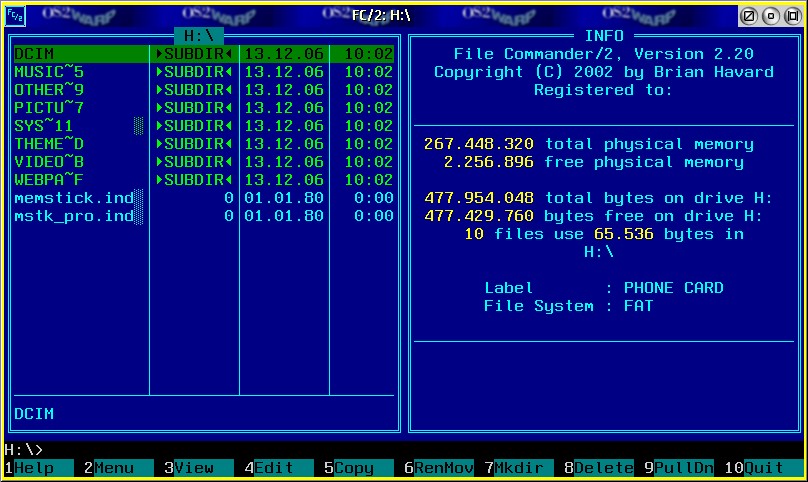
Figure 4. Directory tree on the memory card as seen by File Commander
OS/2 was instantly able to access the file system. Folders and files could be created and used by the phone, too. The limitations of the FAT16 (VFAT) file system had to be considered, of course.
This limitation interfered considerably with a decent work flow. Attempts to adjust file names with the VFAT2EA.EXE tool failed several times, resulting in a corrupted file system.
So, the next trial focused on employing FAT32. DFSee showed that the media had been preprocessed quite differently. Both partitioned and unpartitioned media were available. There was no apparent system. In case of the partitioned media, DFSee usually found a larger number of errors. For an example display, see the following:
DFSee OS/2 8.08 : executing: fdisk -r-
Command timestamp: Wednesday 2006-12-13 11:27:03
Pid08=H: ERROR : Mismatch Geometry + CHS-Begin with LBA offset
Pid08=H: ERROR: Mismatch Geometry + CHS-End with LBA offset+size
Causes: - change in BIOS level or BIOS settings for LBA
- changed EIDE/SCSI disk adapter (or firmware)
- changed DISK/SCSI device drivers or filters
- partition-table corruption, possibly by a Virus
- bad CHS (dummy) values by buggy partitioning tool
Pid08=H: WARNING : Bootsector GEO Heads/Sectors fields do NOT match geometry!
ONLY when this causes problems, you may try to fix it by
opening the partition and use the FIXPBR cmd or menu item
Mode=xx -> Boot area fixes -> Fix HiddenSectors/Geo value
Pid08=H: WARNING : Partition does not start on Head-1/Sector-1 (cyl boundary)
Pid08=H: WARNING : Partition doesn't end on last Head & Sector (cyl boundary)
Pid08=H: WARNING : Partition extends beyond end of disk
For use with OS/2, existing partitions were deleted with DFSee and a primary partition of the size of the complete memory was created.
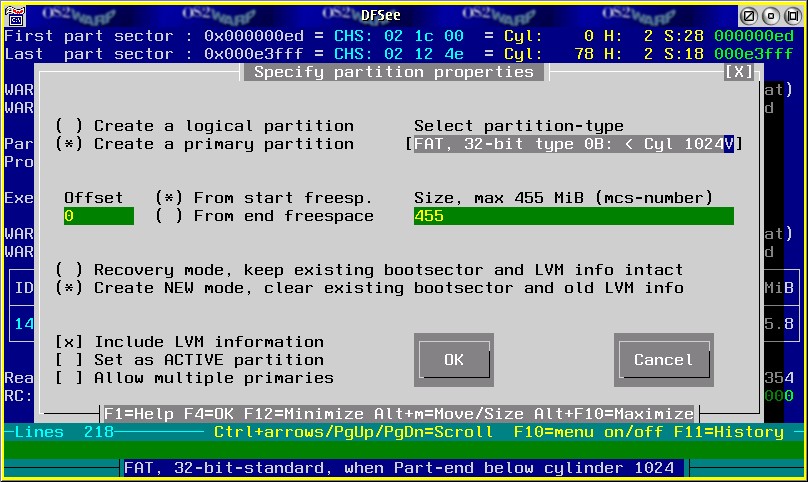
Figure 6. Creating a new partition on a memory card with DFSee
Any geometric errors still existing after creation of the new partition could be corrected with DFSee without problems at this point. Older versions of DFSee had required unmounting and remounting the memory card. This is not necessary any more. The FAT32 file system can be created immediately. Size limits for FAT32 partitions have to be taken into account, of course.
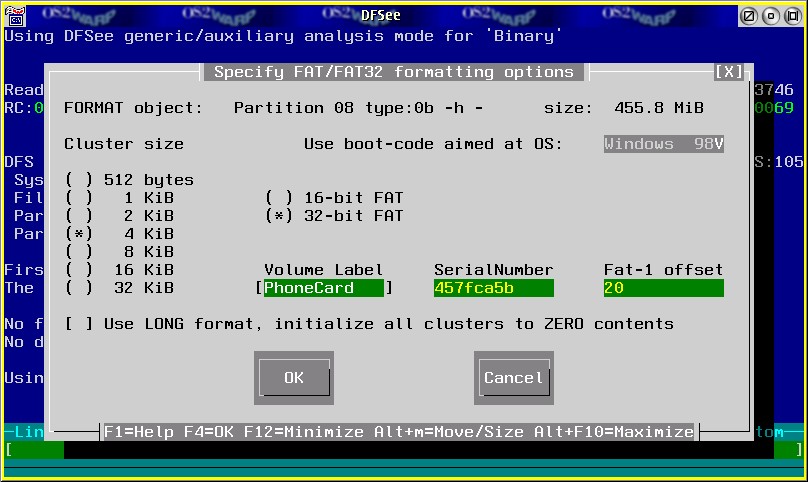
Figure 7. Formatting the partition as FAT32 with DFSee
Note the option Use LONG format. If enabled, the file system was not written correctly with some media. This behaviour largely depends on the individual case. Attempting to execute a long format also failed under Windows 2000 for these media.
The newly formatted memory was immediately accepted by the phones, and the required directory tree was applied.
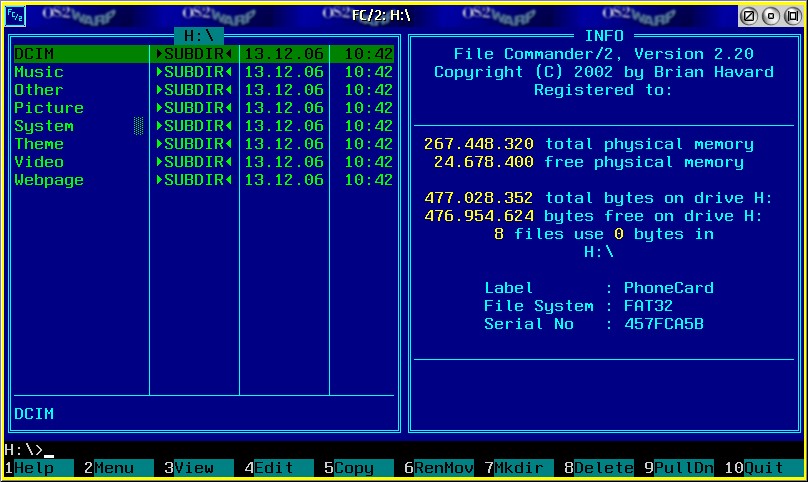
Figure 8. Newly created directory tree on a freshly formatted memory card as seen by File Commander
Results
The media formatted FAT32 were accepted by both the phones and computers. Prolonged usage did not yield any problems. Files could be transferred via the WPS, and File Commander as well. A quick test didn't show any problems with using extended attributes on FAT32. This feature was passed on during normal use, though.
Files created with Pocket Excel and Pocket Word on the PM300 could be edited with Open Office 1.1.5 and 2.0.4 and then used on the PDA again.
Conclusion
- OS/2 machines with current fixpaks are capable of reading memory cards via card readers attached to the USB port.
- DFSee is able to create partitions on memory cards and to format them with the FAT32 file system.
- The mobile phones K750i, K800i and PM300 and OS/2 machines as well can use these partitions as drives.
The combinations tested have proven to be uncomplicated. There is good reason to hope that other devices can work with OS/2 that way, too.





 Feature articles
Feature articles