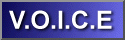|
Installing AWE64 Support under WinOS/2These instructions were provided by "helent" and haven't been tested here as I do not have WinOS/2 support installed.
Next, download the WinOS/2 driver pack following the instructions contained within EXACTLY. This is VERY important!
Next, check your system.ini file settings for the card. They should look similar to this: (note I have not included the entire file, just the lines that are specific to the AWE64 setup and their section headers to help you locate the lines) [boot] drivers=msmixmgr.dll mmsystem.dll winmm16.dll drivers=msmixmgr.dll [386Enh] device=vsbawe.386 device=vsbpd.386 [drivers] AUX=sb16aux.drv MIDI=sbpfm.drv Wave=sb16snd.drv MIDI1=sb16snd.drv MIDI2=sbawe32.drv [sndblst.drv] PnpFlag=0 port=220 Int=5 DmaChannel=1 MidiPort=300 HDmaChannel=5 AWEPort=620 FDMAPlayBack=1 FDMARecoding=1 FullDuplex=1 SaveOnExit=1 MIDIWaveIn=c000c000 CDWaveIn=c000c000 LineInWaveIn=c000c000 MicWaveIn=0 MasterWaveIn=a800a800 MIDIVoiceIn=c000c000 CDVoiceIn=c000c000 LineInVoiceIn=c000c000 MicVoiceIn=0 MasterVoiceIn=ffffffff MuxVoiceIn=1e MuxWaveIn=1e MuteVirtual=0 AGCVoiceIn=1 AGCWaveIn=1 VoiceVolume=7, 7 FMVolume=31, 31 CDVolume=22, 22 LineVolume=0, 0 MicVolume=0, 0 MasterVolume=23, 23 SpeakerVolume=0, 3 BassTone=12, 12 TrebleTone=8, 8 OutputMixerSwitch=1f LeftRecordMixerSwitch=95 RightRecordMixerSwitch=8b RecordGain=1, 1 OutputGain=0, 0 AGC=0 Finally, go back into the Control Panel, select the midi mapper, and select SBAWE32 All.
Thanks, Helen!
|