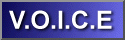|
|
|
Installing Fixpaks from a local Hard Drive using the RSU ZIP files.
Updated for CSF 141
There are always occasional reports from users with every Fixpak
ever released regarding problems when installing Fixpaks.
While no guarantees are made, the method described below has been successfully used
by myself to apply Fixpak 11 to a Warp 4 System.
What you Need
A copy of FastKick updated for CSF141
The diskette ZIP files for the Fixpak
A copy of InfoZip's UNZIP.EXE
Step by Step Instructions
1.You'll need FastKick141.zip
2.You'll also need InfoZip's UNZIP Utility
3.Using whatever method of FTP you are comfortable with, go to:
service.software.ibm.com/ps/products/os2/rsu/xr_m011
and, using BINary mode, get all the files in that directory (with the exception of ftpinstl.zip).
4.Create a directory to hold the files and the installation utility
5.Unzip FASTKICK.ZIP to this directory
6.Copy all of the ZIP files that you FTP'd from the XR_M011 directory to this same directory.
7.Copy the InfoZip self-extracting executable to an empty directory, and run the executable.
8.Copy UNZIP.EXE from this directory to the directory where you have stored the FastKick files and the XR_M011*.ZIP files
9.Open an OS/2 Command Prompt (window or full screen) and Change to that Directory.
10.Type the following command at the OS/2 prompt:
for %1 in (xr_m011*.zip) do unzip -o %1
You'll need to add a "-d" after "-o" if you are using a version of unzip older than the one linked above
11.Again, from the OS/2 Command prompt, run FIX.CMD.
That's all there is to it. Follow the onscreen prompts, and perform a shutdown and re-boot when the installation has completed.
Cumulative list of Fixed APARS in Warp 4, Fixpak 11.
Copyright © 1997, 1998, 1999
Daniel J. Casey Jr.
|