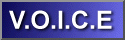 |
| Information |
|---|
|
- About VOICE - VOICE Bylaws - Code of Ethics - Meeting Info - Sponsor Info |
| Departments |
|
- Events - Events Calendar - Help Desk - Mailing Lists - User Groups - Newsletters - Transcripts |
| Membership |
|
- Join / Renew - Members Only |
| Projects |
|
- Warpdoctor |
| OS/2 Info |
|
- FAQs - Links |

Developer workshop 2007
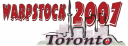 Supporting Warpstock 2007
Supporting Warpstock 2007
 Supporting Warpstock Europe 2006
Supporting Warpstock Europe 2006


OS/2 - eComStation News - October, 2005
Browse -
October 2005: Page 1 Page 2 Page 3 Page 4
2005: August September
SW: OS2MT open beta
Event: Warpstock Europe 2005 - Social Event
SW: z! mp3 player update
SW: DJPrint version 1.00
SW: Pine 4.64 is here
SW: Norman Virus Control 5.8 Release Candidate 1
SW: Bandit Tagger v2.02, v2.03 + sources
SW: Danis506r174 released
SW: SigmaMD 5.1.0
SW: T&V HappyPlayer 2.0 beta 4
Net: Week of video adapters
SW: Suntan Special
SW: FotoGet/2 Version 1.0.10
Event: BayWarp meeting October 25
Net: European Hobbes-mirror
SW: WPS Dump 0.1
SW: ClamAV 0.87 for OS/2
SW: SNAP Graphics for OS/2 3.1.0
SW: Maul Publisher for OS/2 service V3.03
Event: Warpstock Europe - Session Descriptions
| SW: OS2MT open beta |
2005-10-16
++ From the VOICE OS/2-eComStation News Service http://www.os2voice.org ++
From: kadzsolDESPAM@DESPAMxenia.sote.hu
OS2MT is a maintenance tool for OS/2 and eCS. It enables you to install
various applications on your system by just 2 simple mouse clicks. Please
try ...
Url: http://www.os2mt.tk
From: Z. Kadar (kadzsolDESPAM@DESPAMxenia.sote.hu)
Submitted with the form on http://www.os2world.com/submit_news.php
Top
| Event: Warpstock Europe 2005 - Social Event |
2005-10-16
++ From the VOICE OS/2-eComStation News Service http://www.os2voice.org ++
From: infoDESPAM@DESPAMwarpstock.net
As every OS/2 and eComStation user should know by now, Warpstock Europe
2005, will take place in the city of Dresden, Germany, from November 18th
to 20th.
OS/2 and eComStation users come to Warpstock Europe because of interesting
presentations and because they can meet and talk to people that they only
know by their eMail addresses. The Warpstock Europe 2005 event team has
worked in both directions to make sure that every visitor will enjoy and
benefit from Warpstock Europe.
We have published a list of presentations that will be given at Warpstock
Europe. The list is not yet complete but should already give a good
overview about the broad range of topics that will be covered this year!
Please keep in mind that most of the presentation will be given twice, so
that every visitor has two chances to attend a particular session.
List of Presentations: (not complete!)
http://warpstock.net/WSE2005/Presentations/Presentations/
Warpstock Europe is also a place where one can talk to computer users and
developers without having to explain what OS/2 and eComStation is. To make
enough room for personal conversations and discussions, we have arranged
for a so called Social Event. The social event will take place on Saturday
evening in the canteen of the institute where Warpstock Europe is held.
The social event includes dinner and there will be a lottery where hard-
and software prizes will be given away! If you want to join the social
event, please purchase a "Social Event Ticket" for 10 EUR in the Mensys
Online Shop.
Registration Information:
http://warpstock.net/WSE2005/Registration/
If you want to stay informed about the latest news on Warpstock Europe
2005, please visit the homepage of Warpstock Europe -
http://www.warpstock.net or install the Warpstock Europe 2005 screen saver
module for Doodle's Screen Saver.
If you want to contact us, you can do that by sending an eMail to:
info@warpstock.net.
References:
Warpstock Europe 2005
http://warpstock.net/WSE2005/index.html
Warpstock Europe Screen Saver Module
ftp://ftp.netlabs.org/pub/dssaver/Modules/dssaver_module_WSE2005_v151.zip
List of Presentations
http://warpstock.net/WSE2005/Presentations/Presentations/
Mensys Online Shop
http://shop.mensys.nl/catalogue/mns_WarpStockEurope2005.html
Url: http://warpstock.net/WSE2005/index.html
From: Robert Henschel (infoDESPAM@DESPAMwarpstock.net)
Submitted with the form on http://www.os2world.com/submit_news.php
Top
| SW: z! mp3 player update |
2005-10-16
++ From the VOICE OS/2-eComStation News Service http://www.os2voice.org ++
From: madodelDESPAM@DESPAMptdprolog.net
z! is a VIO (text based) MP3 playing app. Also does streaming
MP3(Shoutcast), that can handle ogg, and can be used as a Mozilla helper
app.
Support forum:
http://dink.org/z/zmsgbase.html?read=H5K1S7Y0F1
Hi everyone! Heres a new long-awaited version of z! :)
whats new:
x made the EQ screen a bit more friendly, removed some unused bands & made
the lower bands sound better x new: possible bugs, please test :)
x new: ALT-L support in the playscreen
x new: [eq] button on playscreen
x new: sort method dropdown menu (click "v Filename v")
x *a bunch of other stuff that I forgot about goes here*
(last version):
x new: win32 version - specific features: '!' or ctrl-z to minimize +
systray icon x new: toggle 'a'll was messed up
x new: 80x50 mode, toggle with alt-e in the lister or with "z -b" via cmd
x new: alt+l in the lister - load/resume the last playing state (state is
saved on quit or next/previous command) x new: add next 'd' in lister or
right click
x new: sort by genre with 'z' in the lister (could take a while in a large
dir)
http://dink.org/files/z-test2.zip (contains OS/2 and Windows binaries.)
Top
| SW: DJPrint version 1.00 |
2005-10-16
++ From the VOICE OS/2-eComStation News Service http://www.os2voice.org ++
From: "Don Hawkinson"
DJPrint version 1.00
DJPrint was intended as a method to list source code on my HP DeskJet
632C. Other OS/2 and eCS users have found it useful for various printing
tasks.
DJPrint should work with any printer that supports the HP PCL 3 commands.
The printers that are known to work with DJPrint are listed below.
HP Deskjet 932C
Xerox Phaser 8550
HP LaserJet II
HP DeskJet 340
Brother HD 5150D
IBM 4019 laser printer
HP Laserjet 4050N
HP DeskJet 632C
HP Deskjet 980 Cxi
HP Deskjet 990 Cxi
HP 450
Lexmark T620
The default printing mode of DJPrint is to assume the paper is US letter
size (8.5 x 11), 6 lpi , and line numbering is turned on. The printer is
also put into compressed (16.5 cpi) print.
DJPrint has options that should allow users outside the U.S.A. to also
find it useful. The file "charset.djp" contains a list of the character
sets that are supported by DJPrint. The default character set is the PC-8
set which is the one used by most OS/2 users in the U.S.A. To select a
different character set, edit the file "charset.djp" and move the forward
slash "/" from the PC-8 line to the desired character set. The program
looks first in the current directory for the file and then in the
directory where the executable was located. You should locate the file
"charset.djp" in the same directory as the executable since you should
not need to change the character set very often. Other than moving the
"/" character, do not alter the text in the file. DJPrint looks for an
exact match for the text in the file.
In addition to being able to select the printer's character set, there is
an option to set the paper size to A4.
Since the program was intended for source code printing, no attempt was
made for intelligent wrapping. The wrap occurs when the line length limit
is reached. Unless the line numbering is turned off, the same line number
is used for wrapped lines. If line number 10 needs to be wrapped to fit
on the page, all of the wrapped portions of line 10 will be numbered 10.
This is done so that the line numbers refelct the actual source line
number. A plus sign is inserted before each wrapped line to make certain
the user knows the line has been wrapped.
Many functions are under the users control. The printer may be put into
portrait or landscape mode, and the supported paper sizes are A4, letter
(US standard size and the default), and legal (8.5 x 14 inches). The user
also has the option of 6 or 8 lines per inch, with 6 lines per inch the
default. The user may set the starting source line number, the ending
source line number, and start the page numbering at number other than
one. Setting the starting page number does not change where the program
starts printing the source lines, it is only a cosmetic change. This
will allow the user to reprint a specific page in a listing.
Since DJPrint has many option switches, the user may create a file called
"options.djp" and DJPrint will read the option switches from the file
before reading the command line switches. The command line options will
override any conflicting options in the options file. The options in the
file must start at column 1 and must start with a forward slash. Lines
that start with any other characters are ignored.
DJPrint will look first in the current directory for the "options.djp"
file and if not found, then in the directory where DJPrint.exe is located.
DJPrint checks for a formfeed character at the start of a line. If one is
found a new page with a header is started. Formfeeds that are not at the
start of a line are not detected and the new page will not have a header
and the lines per page counter will not be reset.
DJPrint displays the source characters per line and the source lines per
page. This information is displayed before the name of the file being
printed is displayed.
DJPrint will do manual duplex printing. The output is first sent to the
file testprn and then that file is split into oddprn and evenprn. The
file oddprn is sent to the printer, the user is prompted to reload the
paper and then the file evenprn is printed. If the /F option is used, the
final output goes to the file testprn2.
DJPrint also has an option to send the command to the printer for internal
duplex printing - if the printer supports duplex printing.
Except for the page break string and the comment string, the options are
not case sensitive.
Entering DJPrint at the command line with no arguments will cause the
program to display a list of the supported options. The order that the
options are entered is not significant. The options may be entered before
or after the files to be printed. DJPrint will do wild card expansion, so
you may enter "*.c" (without the quotes) to print all of the C files in a
directory.
A typical useage command would look like:
DJPrint (options) file1 ... file9
where file1 ... file9 may contain wild cards
The file names and options may be mixed in the command line, but the
options apply to all the files being printed.
Options:
The /R option sends a reset to the printer before printing. If you are not
the only one using the printer, sending a reset may a good idea. A reset
is sent to the printer when DJPrint terminates.
The /F option causes the output to be sent to the file TESTPRN. This
allows the user to see what would be printed before sending the job to
the printer. This is handy when you are exploring the various options.
The /Hxx option starts the printing with source line xx, where xx is a
decimal number between 1 and 9999.
The /Txx option starts the printing with source line xx, where xx is a
decimal number between 1 and 9999.
The /Ixx option sets the initial page number to xx, where xx is a decimal
number between 1 and 9999. This is only a cosmetic setting, it does not
change where in the source file printing is started. This option along
with the /Hxx and /Txx options will let the user replace specific pages
from a printed set. For example, if page 10 was damaged and started with
with line 571 and ended with 628, the options /I10 /H571 /T628 would
print a replacement page 10.
The /N option stops the printing of line numbers. It does not stop the
header line from being printed.
The /CPIxx option selects the number of characters per inch, where xx is
10, 12 , 16 , or 20 characters per inch.
The /CPIP option selects a proportional font which is about 14 cpi with my
printer. The font used may vary with the make and model of the printer.
The /CPIPQ option selects a proportional font with letter quality print
and is about 14 cpi with my printer.
The /CPIPI option selects a proportional font with italic mode print which
is about 14 cpi with my printer.
The options /CPIPQ and /CPIPI turn off the headers, the line numbers and
set the lines per inch to 6 lpi.
The /S option puts the printer in 8 lines per inch mode.
The /L option puts the printer in landscape mode.
The /D option adds an extra linefeed for double space printing. Useful
when the printed text will be marked for editing.
The /DU option is for manual duplex printing. DJPrint prints the odd pages
and then prompts the user to reload the printed pages to print the even
pages.
The /DUI option sets the printers duplex option. The printer must support
duplex printing for this option to work.
The /PA option sets the paper size to A4 (210x297 mm)
The /PL option sets the paper size to legal (8.5x14 in)
The /Wx option sets the destination printer to LPT 1,2, or 3. The default
is the default printer that is set on the printer objects.
The /C option adds a name or comment to the header on page 1. For example:
/C"Don Hawkinson" or /c"windows IS a virus!". The quotes are only needed
if the comment contains spaces.
The /B option issues new page after a user specified string is found. For
example: /b"{page break}" or /b"/* new page */". The quotes are only
needed if the comment contains spaces.
The /F option sends the output to a file called testprn in the current
directory. This allows the user to see what would be sent to the printer
without using ink or paper.
The /W and /B options only require the quotes if the text includes a
space. The text after these two options are the only part of the options
that are case sensitive.
Please let me know if this program works with your printer and the model
number of your printer.
The program may be downloaded at:
http://home.tulsaconnect.com/dwhawk/djprint.zip
I will be uploading the program to hobbes. If you know of other sites
where it should be uploaded, let me know.
Don Hawkinson
dwhawkDESPAM@DESPAMintcon.net
Top
| SW: Pine 4.64 is here |
2005-10-16
++ From the VOICE OS/2-eComStation News Service http://www.os2voice.org ++
From: "Dr. Ash"
comp.os.os2.mail-news
Hi all.
Pine 4.64 for OS/2 is now available from Hobbes. This is a bug-fix release
from the University of Washington but I've also added an application icon
for OS/2 to relieve boredom :-)
Full details are available from my web site at
http://www.zeta.org.au/~nps/software/pine/en/index.html
"Pine is a well-known and well-loved text-based e-mail client. It can
access POP3 and IMAP mail servers, as well as act as a client for NNTP
news servers. It also comes with the simple text editor Pico and file
browser Pilot. The University of Washington also provides POP2, POP3 and
IMAP mail servers with its c-client software."
Nick S.
Top
| SW: Norman Virus Control 5.8 Release Candidate 1 |
2005-10-17
++ From the VOICE OS/2-eComStation News Service http://www.os2voice.org ++
From: heiDESPAM@DESPAMnorman.no
Norman Virus Control version 5.8 release canditate 1 has today been posted
on the Norman web site.
There are two options for downloading, download the normal WarpIn
install-package for installing on systems where NVC is not already
installed, and upgrade an existing installaion through Internet Update.
See the
for instructions.
Please be advised that this is not released code, use for testing purposes
only!
Best regards,
Harald Eilertsen
Software developer, Norman ASA
Url: http://www.norman.com/Download/Beta_versions/current_os2/en
From: Harald Eilertsen (heiDESPAM@DESPAMnorman.no)
Submitted with the form on http://www.os2world.com/submit_news.php
Top
| SW: Bandit Tagger v2.02, v2.03 + sources |
2005-10-17
++ From the VOICE OS/2-eComStation News Service http://www.os2voice.org ++
From: guillaume.gayDESPAM@DESPAMbigfoot.com
Flemming Bregnvig, contacted via Bent Nielsen - Thanks Bent ! -, accepted
to give me the source of his cool Bandit Tagger. Since I don't really know
what to do with C++ code, I chose to place it on Hobbes for any developper
who would like to take it over.
For those of you who might wonder, here's the description of Bandit Tagger
: " Bandit Tagger is a tool to add taglines to your outgoing mail,
and newsgroups posts.
The taglines can be selected randomly or manually.
It also enables you to change the X-Mailer & X-Newsreader line in
the header section."
The program consists in a "daemon", some REXX scripts and a set of files
containing tag lines. You just have to add a special line in your sig file
and to specify the CMD script to be launched when a message is sent
(PMMail: "Account" \ "Settings" \ "Rexx" \ "Message Send Exit").
The archive contains the version 2.02 and 2.03 (never released to the
public AFAIK) of BandIt Tagger, its C++ sources, the key generator to
register your copy of Bandit Tagger and some generated keys for the early
supporters of Bandit.
The author asked me to be informed if a developper ever decides to pick
this project up. This program is released "as is".
Bandit Tagger can be found on Hobbes.
Url: http://hobbes.nmsu.edu/cgi-bin/h-search?key=bandit203s
From: Guillaume Gay (guillaume.gayDESPAM@DESPAMbigfoot.com)
Submitted with the form on http://www.os2world.com/submit_news.php
Top
| SW: Danis506r174 released |
2005-10-17
++ From the VOICE OS/2-eComStation News Service http://www.os2voice.org ++
From: madodelDESPAM@DESPAMptdprolog.net
"IBM1S506 replacement, supports Intel, VIA, Ali, SiS, CMD, Promise, Cyrix,
HPT, AMD, Artop, SMSC, ServerWorks, Opti, Nvidia, NatSemi, SiliconImage,
ITE, ATI, and NetCell chips, SerialATA, disk capacities up to 2TiB,
V1.7.4"
Incoming: http://hobbes.nmsu.edu/pub/incoming/danis506r174.zip
http://hobbes.nmsu.edu/cgi-bin/h-search?key=danis506r174.zip
Top
| SW: SigmaMD 5.1.0 |
2005-10-18
++ From the VOICE OS/2-eComStation News Service http://www.os2voice.org ++
From: "Keith Merrington"
I have recently uploaded to Hobbes an updated version of my MD5 checksum
program SigmaMD5. The new version is SigmaMD5-1-0. The added features are:
Can process files larger than 2GB, Files can be selected using the
filters,On last write date, On file attribute (
Read,System,Hidden,Archived), upto 16 Include filename filters can be
specified, upto 16 Exclude filename filters can be specified as well as
upto 32 specific filenames to be excluded.
Download: http://hobbes.nmsu.edu/pub/incoming/sigmaMD5-1-0.zip Search:
http://hobbes.nmsu.edu/cgi-bin/h-search?key=sigmaMD5-1-0
Keith Merrington
Top
| SW: T&V HappyPlayer 2.0 beta 4 |
2005-10-18
++ From the VOICE OS/2-eComStation News Service http://www.os2voice.org ++
From: "Eugene Gorbunoff"
T&V HappyPlayer allows you control TV-tuners built on Brooktree BT848 chip
(and compatible). Supported signal coding standards: PAL and SECAM. It is
pleasant to notice that unlike other applications, T&V HappyPlayer does
not hog CPU.
Whatsnew:
! Maximize button is disabled
! Center TV window on the first startup
! Removed delay on focus change
* RightMouseButton DoubleClick minimizes TV window
! Optimized program for RISC processor
http://ecomstation.ru/happyplayer
Top
| Net: Week of video adapters |
2005-10-19
++ From the VOICE OS/2-eComStation News Service http://www.os2voice.org ++
From: "Eugene Gorbunoff"
The forty second week of 2005 is dedicated to collection of info about
compatible/non-compatible video adapters. Our database contains 24 records
only (http://ecomstation.ru/hardware.php?action=category§ion=video)
Major part of the models are not manufactured anymore. Post new reports
using the web-form (http://ecomstation.ru/hardware.php?action=new).
Attention! The developers of solutions are interested to know the list of
unsupported adapters. We suppose that adapters based on ATI Radeon
chipsets: 8500, 9000, 9100, 9200, 9250 are the most popular among
eComStation and OS/2 users because:
* Such video adapters are available in any computer supermarket; the cost
of second-hand card is about 20-30 USD;
* You can select PCI or AGP model;
* WarpOverlay! supports the mentioned ATI Radeon chipsets (install the
video overlay if using computer TV or video players to minimize the load
of CPU);
http://ecomstation.ru/hardware.php?action=category§ion=video
Top
| SW: Suntan Special |
2005-10-19
++ From the VOICE OS/2-eComStation News Service http://www.os2voice.org ++
From: "Neil Waldhauer"
Blonde Guy has released version 0.50 of Suntan Special
<http://www.blondeguy.com/suntan5.html>
Blonde Guy has been working all summer on the Suntan Special, a system
configuration tool designed to save hours of your precious time. Starting
with a freshly installed OS/2 or eComStation operating system, the Suntan
Special installs a collection of useful software and automatically updates
the operating system to the latest fix level. It even has workarounds for
incompatible applications.
To speed the installation of all of this software, most of the
installation programs are run in unattended mode. Once you have chosen
your installation preferences, installation takes one to two hours.
The Suntan Special CD-ROM is an invaluable collection of freeware and
shareware. Blonde Guy, a dedicated OS/2 user, has carefully selected 650
Mb of his favorite OS/2 software.
Contact info: Neil Waldhauer
--
Neil Waldhauer neilDESPAM@DESPAMblondeguy.com www.blondeguy.com
Expert consulting for OS/2 Warp and eComStation
Top
| SW: FotoGet/2 Version 1.0.10 |
2005-10-20
++ From the VOICE OS/2-eComStation News Service http://www.os2voice.org ++
From: Herwig Bauernfeind
Here is the general availability release of FotoGet/2 Version 1.0.10, a
freeware utility to ease the transfer of your pictures from your digital
camera to your eComStation (or OS/2) PC. The camera must be accessible
from eCS (OS/2) by a driveletter. As you might know already, this is not a
device driver.
So, what is new in this release?
+ Clicking on the thumbnail in the preview window opens the according
picture.
+ Create an additional "Eject Camera" object in the FotoGet/2 folder.
This object is dynamically updated every time a camera with pictures
is
detected.
+ FotoGet/2 now detects whether the ObjectID of the subfolder is broken
and and in case it is broken, FotoGet fixes that.
* Use NConvert 4.47 instead of 4.42 (thanks to Pierre E. Gougelet)
* Use fixed rxexif.dll 1.1 (thanks to Armin Schwarz, Lone Peak
Automation)
What was fixed in this release?
! The progress window is resized (again), depending on whether to show a
preview or not.
! (Hopefully) there will be no more SYS0005 after pressing "Eject".
! The English help file was not rebuilt since version 1.0.0 (Huh? -
Nobody missed that?)
! Under rare conditions it was possible that a picture was erased from
the camera without being copied successfully.
! "Create shadow" was broken under rare situations
! Reworked the initialization stuff for new installations (a few
settings were broken)
Support is provided on YahooGroups.
Visit http://groups.yahoo.com/group/fotoget/ to check out!
Get FotoGet/2 from hobbes:
Hobbes Incoming: <http://hobbes.nmsu.edu/pub/incoming/fotoget1010.wpi>
Hobbes Search: <http://hobbes.nmsu.edu/cgi-bin/h-search?key=fotoget>
A big thanks to everybody, who reported bugs, helped me, or came up with
suggestions!
Have fun,
Herwig Bauernfeind
Top
| Event: BayWarp meeting October 25 |
2005-10-21
++ From the VOICE OS/2-eComStation News Service http://www.os2voice.org ++
From: "Neil Waldhauer"
Date: Tuesday, October 25
Time: 7:00 - 10:00 PM
Place: Help Desk Computers (WTW Group), 1456 Pollard Road, Los Gatos, CA
95032
Come join us in our monthly meeting. We are OS/2 and eComStation users,
and we meet every month to show off our latest software and hardware. We
bring laptops, network cables and power, and we often do live
troubleshooting of systems during our meetings.
Hint: It's between the Mexican Restaurant and the Japanese Restaurant in
the corner (Safeway is on the far right). $5.00 per person to be collected
for help with the munchies.
Topics:
* eComStation Demo CD
* the new OS/2 news feed
* Survey of recent Flash animation
* OS/2 Question & Answer
Web Page <http://www.baywarp.org/>
Contact Info
Paul Lazaga
Neil Waldhauer
--
Neil Waldhauer neilDESPAM@DESPAMblondeguy.com www.blondeguy.com
Expert consulting for OS/2 Warp and eComStation
Top
| Net: European Hobbes-mirror |
2005-10-21
++ From the VOICE OS/2-eComStation News Service http://www.os2voice.org ++
From: ftpos2DESPAM@DESPAMftp.uni-erlangen.de
Hi!
From yesterday night on, hobbes has a fast and high-bandwith-mirror in
Europe.
ftp.uni-erlangen.de startet mirroring the OS/2-Part of hobbes again.
You can find it at:
ftp://ftp.uni-erlangen.de/pub/os2/mirrors/ftp.hobbes.nmsu.edu/
If there are any other ideas for sites to mirror for fast access or great
reliability, please drop a note to ftpos2 [at] ftp.uni-erlangen.de
Top
| SW: WPS Dump 0.1 |
2005-10-21
++ From the VOICE OS/2-eComStation News Service http://www.os2voice.org ++
From: mc6530DESPAM@DESPAMmclink.it
WPS Dump is a backup tool for your WPS desktop with ability to restore
only a partial desktop. WPS Dump is released under the GPL license.
Url: http://hobbes.nmsu.edu/pub/os2/util/wps/wpsdump-0.1.zip
From: Yuri Dario (mc6530dDESPAM@DESPAMmclink.it)
Submitted with the form on http://www.os2world.com/
Top
| SW: ClamAV 0.87 for OS/2 |
2005-10-21
++ From the VOICE OS/2-eComStation News Service http://www.os2voice.org ++
From: mc6530DESPAM@DESPAMmclink.it
Clam AntiVirus is a GPL anti-virus toolkit for UNIX (and OS/2). The main
purpose of this software is the integration with mail servers (attachment
scanning). The package provides a flexible and scalable multi-threaded
daemon, a command line scanner, and a tool for automatic updating via
Internet.
Url: http://hobbes.nmsu.edu/pub/new/clamav-0.87-os2.zip
From: Yuri Dario (mc6530DESPAM@DESPAMmclink.it)
Submitted with the form on http://www.os2world.com/
Top
| SW: SNAP Graphics for OS/2 3.1.0 |
2005-10-22
++ From the VOICE OS/2-eComStation News Service http://www.os2voice.org ++
From: stevewDESPAM@DESPAMscitechsoft.com Posted on:
news://www-1.scitechsoft.com/scitech.snap.graphics.os2
SNAP Graphics for OS/2 3.1.0 has been released:
http://www.scitechsoft.com/ftp/snap/os2/snap-os2-3.1.0.exe
This adds support for some newer NVIDIA chipsets, a couple more ATI
chipsets, and video overlays on newer Intel chipsets. See the changelog
for more info about what's new:
http://www.scitechsoft.com/snap2_changes.txt
Top
| SW: Maul Publisher for OS/2 service V3.03 |
2005-10-23
++ From the VOICE OS/2-eComStation News Service http://www.os2voice.org ++
From: "Peter Koller"
Service upgrade V3.03 is now available:-
#NEW - GBM image import module upgraded to V1.31. This provides new and
improved image imports, includes extensive png, jpeg, and tiff support.
#Improved install scripts provide more complete installation options.
# Fixed - Page numbering fault when the initial page is not equal to 1.
# Fixed - Failure to position rotated text correctly when printing to
postscript devices.
# Fixed - Failure to rotate object centres of frames when rotating a
grouped object.
Maul Publisher is an industrial strength desktop publisher capable of
creating virtually all of the printing seen on everyday household items.
You can use it to easily lay out newspapers, cards, books, labels, stamps,
posters, charts, forms, and even designs like building plans or furniture
arrangements.
To service Maul:-
Download maulebin303.zip, and either maulelen303.zip or maulelde303.zip or
both, depending on the language(s) you want.
Try
http://hobbes.nmsu.edu/cgi-bin/h-search?key=maule
or
http://www.manglais.com/download.php
Unzip all the files in the .\maul\install directory where maul was
installed and run the installer. You need to install the binary executive
and library files, as well as the appropriate language packs. It is safe
to install later versions of Maul V3.xx over earlier ones.
Please take the trouble to report any bugs that you may find!
Top
| Event: Warpstock Europe - Session Descriptions |
2005-10-23
++ From the VOICE OS/2-eComStation News Service http://www.os2voice.org ++
From: infoDESPAM@DESPAMwarpstock.net
This year's Warpstock Europe offers an extensive set of presentations for
eComStation users and developers.
If you are using eComStation to master your day-to-day computing tasks,
you will be interested in the following sessions:
There is a new way for eComStation users to protect their e-mail
correspondence. Bj÷rn S÷derstr÷m will talk about "E-mail privacy with
GnuPG and Mozilla in eComStation." This will be a very hands-on session
with minimal theoretical background about public key cryptography. It will
focus on how to use and configure the Engimail extension for Thunderbird
and Mozilla Mail to allow for easy encryption of e-mails with the help of
the open source tool GnuPG.
Another session that should definitely be of interest for many eComStation
users is the session called "Introduction to ePDF" by Frank Wochatz, the
author of ePDF. With this tool PDF documents can be created from every
application that prints to a normal OS/2 printer. The session will line
out how to setup a working ePDF distilling system including printer driver
and GhostScript. It will also demonstrate how easy it is to create PDF
documents with advanced features that are supported by ePDF.
WLAN networking is an important topic currently. Christian Langanke will
present the Wireless LAN monitor. This excellent application can be used
to configure WLAN adapters in eComStation. Together with a new WLAN
driver, which supports the fast IEEE 802.11g networks, eComStation users
can now fully utilize the power of wireless networking.
Dave Saville will demonstrate the power of his clipboard enhancement
application package called ClipView. This application suite enhances the
text functionality of the OS/2 clipboard. All the utilities of the suite,
both PM and command line, will be demonstrated and copy/paste operations
over the network will be performed. More and more eComStation users have
to utilize networked printers. One way of connecting printers to a network
are print servers. Uwe Hinz will show the capability of available print
servers and in which way eComStation users can connect to and use such
devices.
A long time presenter at Warpstock Europe is Jan van Wijk, who is going to
give two presentations this year. The first one, called "DFSee
demonstrations and Q&A," will display the most useful features of DFSee,
the Swiss army knife of disk tools.
Quite a number of eComStation users also use devices based on PALM OS.
Problems and solutions when connecting both platforms will be discussed in
the session called "Connecting eComStation and Palm OS Devices" by Robert
Henschel.
Maul Publisher is very powerful desktop publishing application that is
available for eComStation as well as the Microsoft Windows platform. The
author, Peter Koller, will present the new version 3.0. The session will
explore how the application can solve everyday challenges ranging from
photo albums to vector graphics, and deal with flow charts, mail merge,
and clip arts in between.
For developers, the following sessions will be of interest:
Christian Langanke introduces the new System Service Management for
eComStation, which he currently implements as part of the new project
called "netlabs.org Workplace Shell Extensions." This service management
aims to control and monitor all suitable programs in the future as well as
provide a graphical frontend for its configuration via a Workplace Shell
extension. This session provides an overview of the goals of this project
as well as a roadmap and the current status.
The scripting language Perl has been available for the OS/2 platform for a
long time. Dave Saville will give new developers an overview of this
language in his session called "An introduction to Perl." Attendees will
be expected to be acquainted with basic programming principles as it is
not intended to spend half the time explaining what a loop is. REXX
knowledge would be useful although not essential. This session will also
see the introduction of a web interface to PMMail written in Perl.
Dmitry Kuminov will introduce the "Qt GUI Toolkit Version 3 for OS/2." The
session explains and demonstrates how to use the Trolltech QT3 toolkit on
OS/2 to create native Presentation Manager applications with a modern
look.
Developers interested in web development can learn more about this topic
in the session of Dominik Chmaj called "Advanced client/server side www
programming." The presentation will provide an overview of the available
programming methods for the world wide web and show how these can be used
on the eComStation platform.
Peter Kocsis will talk about "Doodle's Screen Saver meets Cairo." Cairo is
a cross-platform graphics library that is also available for eComStation
and that is going to be used for rendering in the Mozilla suite of
applications. The session will explain how to write a screen saver module
for Doodle's Screen Saver and utilize the power of the Cairo library.
As already mentioned above, Jan van Wijk will give two presentations at
Warpstock Europe. One of those is about "Developing multi-platform
text-based programs in C with OpenWatcom and TxWindows." Developers who
need to supply text-mode user-interfaces with their applications can
benefit from using the TxWindows library that Mr van Wijk has developed
for use in DFSee. For Pascal and Delphi developers, Wolfgang Draxler will
introduce his WDSibyl cross-platform visual development environment for
OS/2, eComStation, and Windows, which has been derived from Speedsoft
Sibyl.
Of course, there are presentations that appeal to users and developers
alike: In "netlabs.org - A perspective for the eCS and OS/2 community,"
Adrian Gschwend will line out possible ways to ensure a future for OS/2
and eComStation.
Christian Hennecke, Editor in Chief of the VOICE Newsletter, does a
session about "Writing articles for the IT press" that provides guidance
and tips for authors.
Evgeny Gorbunov of eCo Software, St. Petersburg intends to motivate people
to start creating applications for the eComStation platform in two
sessions called "Creation of competitive software for eComStation" and
"Base drivers for eComStation."
Jarda Kacer and Jirka Kosek will talk about "DocBook: A gentle
introduction to XML publishing framework running also under OS/2."
And of course, there will be a presentation by Mensys employees about
eComStation.
The presentations mentioned above are just a subset of the presentation of
this year's Warpstock Europe. For a complete list, please visit this URL:
http://warpstock.net/WSE2005/Presentations/Presentations/
Please keep in mind that we are still working on the program for Warpstock
Europe and that additional sessions will be announced later.
Url: http://warpstock.net/WSE2005/Presentations/Presentations/
From: Robert Henschel (infodDESPAM@DESPAMwarpstock.net)
Submitted with the form on http://www.os2world.com/submit_news.php
Top
| Contact VOICE... | All pages © 1998 - 2007 VOICE |