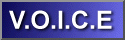 |
| Information |
|---|
|
- About VOICE - VOICE Bylaws - Code of Ethics - Meeting Info - Sponsor Info |
| Departments |
|
- Events - Events Calendar - Help Desk - Mailing Lists - User Groups - Newsletters - Transcripts |
| Membership |
|
- Join / Renew - Members Only |
| Projects |
|
- Warpdoctor |
| OS/2 Info |
|
- FAQs - Links |

Developer workshop 2007
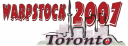 Supporting Warpstock 2007
Supporting Warpstock 2007
 Supporting Warpstock Europe 2006
Supporting Warpstock Europe 2006


OS/2 - eComStation News - December, 2008
Browse -
December 2008: Page 1 Page 2 Page 3 Page 4
2008: January February March April May June July August September October November
2007: January February March April May June July August September October November December
2006: January February March April May June July August September October November December
2005: August September October November December
Net: netlabs.org newsletter #75 [ACPI, FAT32, FM/2, kBuild, QT Version
SW: EmperoarTV 2.02 released
SW: usbdock 20081203
SW: ACPI 3.14/APM 1.28
SW: ACPI 3.14/APM 1.28
Net: Week of Touchscreen
SW: eComStation 2.0 RC6a available
SW: WarpIN 1.0.18
SW: Correction of URL WarpIN 1.0.18
SW: DJPrint 1.05
Net: Warpstock Europe 2008: Presentation Material Available
| Net: netlabs.org newsletter #75 [ACPI, FAT32, FM/2, kBuild, QT Version |
2008-12-01
++ From the VOICE OS/2-eCS News Service http://www.os2voice.org ++
From: Netlabs news
This is the latest edition of the bi-weekly netlabs.org newsletter. The
newsletter can be read on the web at the following URL:
http://wiki.netlabs.org/index.php/Netlabs_bi_weekly_newsletter
News from netlabs.org:
24. November - 30. November
* ACPI
o Loads of updates and tickets again
o See: http://svn.netlabs.org/acpi/timeline
* FAT32
o New branch created
o See:http://svn.netlabs.org/fat32/timeline
* FM/2
o Quite some interesting updates and fixes
o See: http://svn.netlabs.org/fm2/timeline
* kBuild
o A few updates as well
o See: http://svn.netlabs.org/kbuild/timeline
* QT Version 3 for OS/2
o Ticket #51 fixed (pipes problem)
o See: http://svn.netlabs.org/qt3/timeline
* Samba
o Sources updated to 3.0.33 level
o See: http://svn.netlabs.org/samba/timeline
* UniAud
o Some fixes and updates
o See: http://svn.netlabs.org/uniaud/timeline
* Voyager NOM
o NOM now also available on FreeBSD
o See: http://svn.netlabs.org/v_nom/timeline
* WSE Events
o Getting ready for 2009!
o See: http://svn.netlabs.org/wse_events/timeline
17. November - 23. November
* ACPI
o Various updates
o See: http://svn.netlabs.org/acpi/timeline
* FM/2
o Lots of updates
o See: http://svn.netlabs.org/fm2/timeline
* kBuild
o Big pile of updates as well
o See: http://svn.netlabs.org/kbuild/timeline
* QT Version 3 for OS/2
o Little fix
o See: http://svn.netlabs.org/qt3/timeline
* UniAud
o Some progress as well
o See: http://svn.netlabs.org/uniaud/timeline
* WSE Events
o A few adjustments
o See: http://svn.netlabs.org/wse_events/timeline
* WSE 2008 Presentations
o Quite a lot of presentations have been added to the site and can be
downloaded.
o See: http://www.warpstock.eu/en/agenda/presentations.html
o and blog.netlabs.org for the Google one.
Netlabs.org relies on your support as well, we hire developers to have
better progress on projects. For sure this costs money so any sponsoring is
very welcome! You can support netlabs.org via netlabs.org sponsoring units:
http://www.mensys.net/NETLABS/
Thanks for your support!
We can be reached at: newsDESPAM@DESPAMnetlabs.org
Greetings,
netlabs.org team
Top
| SW: EmperoarTV 2.02 released |
2008-12-03
++ From the VOICE OS/2-eCS News Service http://www.os2voice.org ++
From: Rüdiger Ihle
EmperoarTV has been updated to version 2.02.
Changes:
--------
- New device driver to support some AF9015 based DVB-T sticks
- Installer auto-selects driver(s) depending on present hardware
(Requires USBRESMG.SYS for USB device detection)
- DVB-T radio mode reactivated
- PVR driver now detects wide screen signalling via VBI lines
- Fix for channel not changeable by remote control in
DVB radio mode
- Fix for lockup of SU1278MK2 satellite tuners
(KNC1, Terratec, Typhoon)
- Fix for 256-QAM not working after boot (TechnoTrend C-1500)
- Fix for forced codepage change not working correctly
Note:
-----
The new AF9015 driver has been tested with 3 different DVB-T
sticks. These are:
- Terratec Cinergy T USB XE Revision 2
- Geniatech T328B4
- MSI Digivox Duo
Since the AF9015 chip is used by several manufacturers, there
might be more devices working.
For more information visit: http://www.s-t.de/emperoar/
Top
| SW: usbdock 20081203 |
2008-12-03
++ From the VOICE OS/2-eCS News Service http://www.os2voice.org ++
From: Mark Dodel
The USB Dock utility has been updated on the eCS BetaZone. I believe this
requires a Software Subscription Services logon to access to the eCS
BetaZone via the Mensys.nl web site.
"USB Dock shows the list of USB devices plugged into your PC."
Features:
* Shows the list of USB devices plugin into the PC
* Shows pictures of connected USB devices
* Automatic detection of device connect/disconnect
* Allows view detailed report about USB device"
usbdock-20081203.wpi 196 kb 03/12/2008 06:17 pm
View USB devices plugged into this PC.
Send bug-reports and devices information to usbdock@ecomstation.ru
Requires: eCo Software runtime (base) --
http://ecomstation.ru/ecosoft/runtime.php (ecolange.dll, ecomedia.dll)
Top
| SW: ACPI 3.14/APM 1.28 |
2008-12-03
++ From the VOICE OS/2-eCS News Service http://www.os2voice.org ++
From: Mark Dodel
"ACPI (short for "Advanced Configuration and Power Interface") is a
standard that defines power and configuration management interfaces
between an operating system and Hardware. It is meant to supersede
the older APM standard (for power management) and provide a generic
interface for recognition and configuration of hardware devices."
ACPI Tools homepage -- http://ecomstation.ru/acpitools
There is FAQ, readme here: http://ecomstation.ru/projects/acpitools/?action=faq
Eugene Gorbunoff posted new updates to ACPI a few days ago on the eCS
BetaZone. Available to those with access (via Software Subscription
Services) to the eComStation BetaZone: ( via logging in at
http://www.mensys.nl/indexuk.html )
Files:
acpi-20081203.zip 868 kb 03/12/2008 07:17 pm
Documentation, how to post bug-reports:
http://ecomstation.ru/projects/acpitools/?action=faq
acpi-apm-20081203.zip 70 kb 03/12/2008 07:18 pm
APM.ADD (Power management for eComStation; Requries ACPI.PSD 3.14)
acpi-logs-collector-20081203.zip 1061 kb 03/12/2008 07:18 pm
ACPI logs collector. a) execute CollectLogs.cmd from command line, b)
send the generated .ziq to the tracker (http://ecomstation.ru/?e=30 -> How to post bug-report)
acpifu-20081203.wpi 634 kb 03/12/2008 07:25 pm
ACPI Fast Upgrade. If you have working and configured ACPI 3.x
subsystem and want upgrade drivers then apply this package. (Select Unlock
All to overwrite old files)
To post bug-reports to the tracker
http://svn.netlabs.org/acpi/report/1
(Register to Login -- http://www.netlabs.org/site/member/ don't use short
name&password, save your password)
Top
| SW: ACPI 3.14/APM 1.28 |
2008-12-03
++ From the VOICE OS/2-eCS News Service http://www.os2voice.org ++
From: Mark Dodel
"ACPI (short for "Advanced Configuration and Power Interface") is a
standard that defines power and configuration management interfaces
between an operating system and Hardware. It is meant to supersede
the older APM standard (for power management) and provide a generic
interface for recognition and configuration of hardware devices."
ACPI Tools homepage -- http://ecomstation.ru/acpitools
There is FAQ, readme here: http://ecomstation.ru/projects/acpitools/?action=faq
Eugene Gorbunoff posted new updates to ACPI a few days ago on the eCS
BetaZone. Available to those with access (via Software Subscription
Services) to the eComStation BetaZone: ( via logging in at
http://www.mensys.nl/indexuk.html )
Files:
acpi-20081203.zip 868 kb 03/12/2008 07:17 pm
Documentation, how to post bug-reports:
http://ecomstation.ru/projects/acpitools/?action=faq
acpi-apm-20081203.zip 70 kb 03/12/2008 07:18 pm
APM.ADD (Power management for eComStation; Requries ACPI.PSD 3.14)
acpi-logs-collector-20081203.zip 1061 kb 03/12/2008 07:18 pm
ACPI logs collector. a) execute CollectLogs.cmd from command line, b)
send the generated .ziq to the tracker (http://ecomstation.ru/?e=30 -> How to post bug-report)
acpifu-20081203.wpi 634 kb 03/12/2008 07:25 pm
ACPI Fast Upgrade. If you have working and configured ACPI 3.x
subsystem and want upgrade drivers then apply this package. (Select Unlock
All to overwrite old files)
To post bug-reports to the tracker
http://svn.netlabs.org/acpi/report/1
(Register to Login -- http://www.netlabs.org/site/member/ don't use short
name&password, save your password)
Top
| Net: Week of Touchscreen |
2008-12-04
++ From the VOICE OS/2-eCS News Service http://www.os2voice.org ++
From: Eugene Gorbunoff
The next is dedicated to collection of info about compatible/non-compatible
touchscreens. Our database contains 6 records about touchscreens only
http://ecomstation.ru/hardware.php?action=category§ion=input
Post new reports using the web-form:
http://ecomstation.ru/hardware.php?action=new
This information is important for developers of solutions based on eComStation.
* Solutions page -- http://ecomstation.ru/solutions
* Developers of POS solutions in DevCon --
http://ecomstation.ru/projects/developer/?action=pos
Homepage of eComStation PC -- http://ecomstation.ru/ecspc
Top
| SW: eComStation 2.0 RC6a available |
2008-12-05
++ From the VOICE OS/2-eCS News Service http://www.os2voice.org ++
From: Joachim Benjamins
Serenity Systems International and Mensys BV are pleased to announce the
immediate availability of eComStation 2.0 Release Candidate 6a.
This release is available to customers with an active Software
Subscriptions Services subcription. It adds a few new features and contains
a lot of updated drivers and fixes.
More details can be found at http://www.ecomstation.com/subscription/
Note: eComStation 2.0 RC6 was released as The Warpstock Europe 2008
release, provided on DVD by Team OS/2 Trier and has not been released as a
download version to the public.
== WHATS NEW? ==
The most notable changes since RC5 are listed below.
New Features:
* It is now possible to install from an USB attached CD device, this
makes it more simple to install to an Eee PC for example.
* When ACPI is detected/supported the system will use the SMP
kernel immediately from phase 1. This should improve the ACPI
success rate.
* It should now be possible to properly install on computers with 4 GB
of memory.
* FAT32 support is enabled in phase 1. This makes it easier to read
USB memory sticks (for example registration key).
* Included SDL libraries by default.
* HDA audio support is now unified enabled for all detected chipsets.
* Beer battery widget will be auto-installed when applicable.
* Updated genmac.cmd to support installation of not-present hardware
* \var\log\instlog.zip will contain more relevant logfiles and will be
created in phase 1 for improved error reporting.
* Lots of updates to enable installation of DBCS versions of eComStation.
* New bootlogo and desktopbackground, reflecting "RC6a" status.
* New default desktop background image provided by eCoSoft.
* Desktop scheme can now be either 'blue' or 'orange', defaults to blue.
Updated Applications:
* Updated ACPI to version 3.14
* Updated DSSaver to version 2.0
* Updated OS2CSM and Memdisk to 2008.11.02
* Updated MPTS wrapper and CFCHECK to version 0.9.1.1
* Updated DejaVu font package to version 2.26
* Updated EPM resources
* Added ecenter battery widget (beerbattery) to ACPI zip sourcetree
* Updated Newview to version 2.19.4
* Updated EVFS (GUI) components to 1.2.
* Upgraded PIN.EXE to version from netlabs.
* Updated Java 1.4.2 timezone updater to 1.3.9-2008g
* Updated SED to version 4.05
== REPORTING ==
To increase the amount of user feedback we implemented a 'Feedback Wizard'
which will be invoked automatically when you installed or changed ACPI
configuration. Please use it to submit the required details to the
eComStation development team.
Of course, you are still encouraged to create a report at:
http://www.ecomstation.com/support/rc6report/
To report problems related to UniAud, please refer to
http://svn.netlabs.org/uniaud
When you create a new ticket, please do always attach logs. You can create
all the logs we need, by downloading this package:
ftp://ftp.netlabs.org/pub/uniaud/UniInfo.zip
Please attach the Uniinfo.zip it creates to your ticket.
To report problems related to ACPI, please refer to http://svn.netlabs.org/acpi
Before entering a ticket, please read
http://ecomstation.ru/projects/acpitools/?action=logs Collect all the data
that applies to your issue and include it with the
ticket.
You are also welcome to join the TestTeam if you want to discuss this beta
and future developments. See http://ewiki.ecomstation.nl/TestTeam
for more details.
== DISTRIBUTION / CREATING CDS ==
This product is provided as a downloadable ISO file, this is a raw CD image
that you can burn on CD-R media. For instructions on burning the CD image
to CD please consult the PDF document howtoburncds.pdf in the same directory.
The file to download is: ecs20rc6a_cd1_en.zip
This version of eComStation 2.0 RC6a is also available as a zipfile on the
TeamTrier Collection #20 DVD Donation Edition.
== SOFTWARE SUBSCRIPTION SERVICES ==
Please note that although some subscriptions have expired by now, you are
not required to purchase a renewal to obtain the GA version of eComStation
2.0. If you want to try this RC5 release however, you are encouraged to
renew your Software Subscription Services contract.
More details can be found at http://www.ecomstation.com/subscription/
== ENJOY ==
We hope you will enjoy this new and improved version of eComStation 2.0 and
ask you to provide feedback via the Feedback Wizard or the Bugtracking system.
Best regards,
Serenity Systems International
Top
| SW: WarpIN 1.0.18 |
2008-12-06
++ From the VOICE OS/2-eCS News Service http://www.os2voice.org ++
From: Paul Ratcliffe
WarpIN 1.0.18 has been released. This fixes a few bugs and limitations
discovered with version 1.0.17 and adds a few useful features.
You can find it in the usual place on Hobbes:
http://hobbes.nmsu.edu/pub/incoming/warpin-1-0-18.zip
moving to:
http://hobbes.nmsu.edu/pub/os2/util/archiver/warpin-1-0-18.zip
I no longer have access to Netlabs FTP to upload it to the correct
place, however it is in the /incoming directory:
ftp://ftp.netlabs.org/incoming/warpin-1-0-18.exe
and in the fullness of time it should move to:
ftp://ftp.netlabs.org/pub/warpin/warpin-1-0-18.exe
Paul
Top
| SW: Correction of URL WarpIN 1.0.18 |
2008-12-06
++ From the VOICE OS/2-eCS News Service http://www.os2voice.org ++
From: Mark Dodel
Apparently there is a change in the downloading URLs for the new version of
hobbes. The correct link at least for the /Incoming download is
http://hobbes.nmsu.edu/download/pub/incoming/warpin-1-0-18.zip
Hobbes search is:
http://hobbes.nmsu.edu/h-search.php?sh=1&button=Search&key=warpin-1-0-18
The Netlabs \Incoming link works fine.
Mark
-------- Original Message --------
From: Paul Ratcliffe
WarpIN 1.0.18 has been released. This fixes a few bugs and limitations
discovered with version 1.0.17 and adds a few useful features.
You can find it in the usual place on Hobbes:
http://hobbes.nmsu.edu/pub/incoming/warpin-1-0-18.zip
moving to:
http://hobbes.nmsu.edu/pub/os2/util/archiver/warpin-1-0-18.zip
I no longer have access to Netlabs FTP to upload it to the correct
place, however it is in the /incoming directory:
ftp://ftp.netlabs.org/incoming/warpin-1-0-18.exe
and in the fullness of time it should move to:
ftp://ftp.netlabs.org/pub/warpin/warpin-1-0-18.exe
Paul
Top
| SW: DJPrint 1.05 |
2008-12-07
++ From the VOICE OS/2-eCS News Service http://www.os2voice.org ++
From: Don Hawkinson
have updated DJPrint to version 1.05 and it may be downloaded from my web
page at:
http://home.tulsaconnect.com/dwhawk/djprint105.zip
DJPrint version 1.05
DJPrint was intended as a method to list source code on my HP DeskJet
632C. Other OS/2 and eCS users have found it useful for various
printing tasks.
DJPrint should work with any printer that supports the HP PCL 3
commands. The printers that are known to work with DJPrint are listed
below.
HP Deskjet 932C
Xerox Phaser 8550
HP LaserJet II
HP DeskJet 340
Brother HD 5150D
IBM 4019 laser printer
HP Laserjet 4050N
HP DeskJet 632C
HP Deskjet 980 Cxi
HP Deskjet 990 Cxi
HP 450
Lexmark T620
The file "printers" is a list of printers that may work with DJPrint,
but have not been tested.
The default printing mode of DJPrint is to assume the paper is US
letter size (8.5 x 11), 6 lpi , and line numbering is turned on. The
printer is also put into compressed (16.5 cpi) print.
DJPrint has options that should allow users outside the U.S.A. to also
find it useful. The file "charset.djp" contains a list of the
character sets that are supported by DJPrint. The default character
set is the PC-8 set which is the one used by most OS/2 users in the
U.S.A. To select a different character set, edit the file
"charset.djp" and move the forward slash "/" from the PC-8 line to the
desired character set. The program looks first in the current
directory for the file and then in the directory where the executable
was located. You should locate the file "charset.djp" in the same
directory as the executable since you should not need to change the
character set very often. Other than moving the "/" character, do not
alter the text in the file. DJPrint looks for an exact match for the
text in the file.
In addition to being able to select the printer's character set, there
is an option to set the paper size to A4.
Since the program was intended for source code printing, no attempt
was made for intelligent wrapping. The wrap occurs when the line
length limit is reached. Unless the line numbering is turned off, the
same line number is used for wrapped lines. If line number 10 needs
to be wrapped to fit on the page, all of the wrapped portions of line
10 will be numbered 10. This is done so that the line numbers refelct
the actual source line number. A plus sign is inserted before each
wrapped line to make certain the user knows the line has been wrapped.
Many functions are under the users control. The printer may be put
into portrait or landscape mode, and the supported paper sizes are A4,
letter (US standard size and the default), and legal (8.5 x 14
inches). The user also has the option of 6 or 8 lines per inch, with 6
lines per inch the default. The user may set the starting source line
number, the ending source line number, and start the page numbering at
number other than one. Setting the starting page number does not
change where the program starts printing the source lines, it is only
a cosmetic change. This will allow the user to reprint a specific
page in a listing.
Since DJPrint has many option switches, the user may create a file
called "options.djp" and DJPrint will read the option switches from
the file before reading the command line switches. The command line
options will override any conflicting options in the options file. The
options in the file must start at column 1 and must start with a
forward slash. Lines that start with any other characters are ignored.
DJPrint will look first in the current directory for the "options.djp"
file and if not found, then in the directory where DJPrint.exe is
located.
DJPrint checks for a formfeed character at the start of a line. If one
is found a new page with a header is started. Formfeeds that are not
at the start of a line are not detected and the new page will not have
a header and the lines per page counter will not be reset.
DJPrint displays the source characters per line and the source lines
per page. This information is displayed before the name of the file
being printed is displayed.
DJPrint will do manual duplex printing. The output is first sent to
the file testprn and then that file is split into oddprn and evenprn.
The file oddprn is sent to the printer, the user is prompted to reload
the paper and then the file evenprn is printed. If the /F option is
used, the final output goes to the file testprn2.
DJPrint also has an option to send the command to the printer for
internal duplex printing - if the printer supports duplex printing.
Except for the page break string and the comment string, the options
are not case sensitive.
Entering DJPrint at the command line with no arguments will cause the
program to display a list of the supported options. The order that
the options are entered is not significant. The options may be
entered before or after the files to be printed. DJPrint will do wild
card expansion, so you may enter "*.c" (without the quotes) to print
all of the C files in a directory.
A typical useage command would look like:
DJPrint (options) file1 ... file9
where file1 ... file9 may contain wild cards
The file names and options may be mixed in the command line, but the
options apply to all the files being printed.
Options:
The /R option sends a reset to the printer before printing. If you are
not the only one using the printer, sending a reset may a good idea.
A reset is sent to the printer when DJPrint terminates.
The /F option causes the output to be sent to the file TESTPRN. This
allows the user to see what would be printed before sending the job to
the printer. This is handy when you are exploring the various
options.
The /Hxx option starts the printing with source line xx, where xx is a
decimal number between 1 and 9999.
The /Txx option stops the printing with source line xx, where xx is a
decimal number between 1 and 9999.
The /Ixx option sets the initial page number to xx, where xx is a
decimal number between 1 and 9999. This is only a cosmetic setting,
it does not change where in the source file printing is started. This
option along with the /Hxx and /Txx options will let the user replace
specific pages from a printed set. For example, if page 10 was
damaged and started with with line 571 and ended with 628, the options
/I10 /H571 /T628 would print a replacement page 10.
The /N option stops the printing of line numbers. It does not stop the
header line from being printed.
The /CPIxx option selects the number of characters per inch, where xx
is 10, 12 , 16 , or 20 characters per inch.
The /CPIP option selects a proportional font which is about 14 cpi
with my printer. The font used may vary with the make and model of
the printer.
The /CPIPQ option selects a proportional font with letter quality
print and is about 14 cpi with my printer.
The /CPIPI option selects a proportional font with italic mode print
which is about 14 cpi with my printer.
The options /CPIPQ and /CPIPI turn off the headers, the line numbers
and set the lines per inch to 6 lpi.
The /COLOR option tells the printer to use the color cartridge for
printing. Used for when the black cartridge is gone or empty.
The text is still black.
The /S option puts the printer in 8 lines per inch mode. If /CPI20
is also selected, the printer is put in 12 lines per inch mode and
the font point size is set to 6 point. This reduces the height of
the font and allows the closer line spacing.
The /L option puts the printer in landscape mode.
The /D option adds an extra linefeed for double space printing. Useful
when the printed text will be marked for editing.
The /DU option is for manual duplex printing. DJPrint prints the odd
pages and then prompts the user to reload the printed pages to print
the even pages.
The /DUI option sets the printers duplex option. The printer must
support duplex printing for this option to work.
The /DARK option sets the print mode to bold for darked print.
The /PA option sets the paper size to A4 (210x297 mm)
The /PL option sets the paper size to legal (8.5x14 in)
The /Wx option sets the destination printer to LPT 1,2, or 3. The
default is the default printer that is set on the printer objects.
The /C option adds a name or comment to the header on page 1. For
example: /C"Don Hawkinson" or /c"windows IS a virus!". The quotes are
only needed if the comment contains spaces.
The /B option issues new page after a user specified string is found.
For example: /b"{page break}" or /b"/* new page */". The quotes are
only needed if the comment contains spaces.
The /F option sends the output to a file called testprn in the current
directory. This allows the user to see what would be sent to the
printer without using ink or paper.
The /W and /B options only require the quotes if the text includes a
space. The text after these two options are the only part of the
options that are case sensitive.
Please let me know if this program works with your printer and the
model number of your printer.
You can check the version number by executing the program with no
arguments.
Don Hawkinson , author of CCA, DH-Grep-PM,
PMStripper, Pastry Box, DH_ClipSave/2,
DJPrint, and TextHelper
http://www.dwhawkinson.com
dwhawkDESPAM@DESPAMintcon.net
Top
| Net: Warpstock Europe 2008: Presentation Material Available |
2008-12-07
++ From the VOICE OS/2-eCS News Service http://www.os2voice.org ++
From: Christian Hennecke
The presentation material for most presentations that were held at
Warpstock Europe 2008 is available for download now. Please see our
Presentations page at:
http://www.warpstock.eu/en/agenda/presentations.html
Note, however, that some of the presentations were done in either workshop
style or as an interactive demo, meaning there is no agenda or presentation
material available for it that we could offer for download.
The ninth Warpstock Europe conference was held at the City Hostel in
Düsseldorf, Germany from November 14 to 16. Warpstock is an annual
conference for the OS/2 and eComStation operating systems and related
technology. It is dedicated to information, education, support, and
exchange and addresses users, developers, and software vendors. To achieve
these goals, the event offers seminars and workshops, exhibition areas, and
room for personal exchange.
More information is available at: http://www.warpstock.eu
Warpstock Europe is powered by warpevents.eu
Warpstock is a trademark of Warpstock, Inc.
Top
| Contact VOICE... | All pages © 1998 - 2007 VOICE |